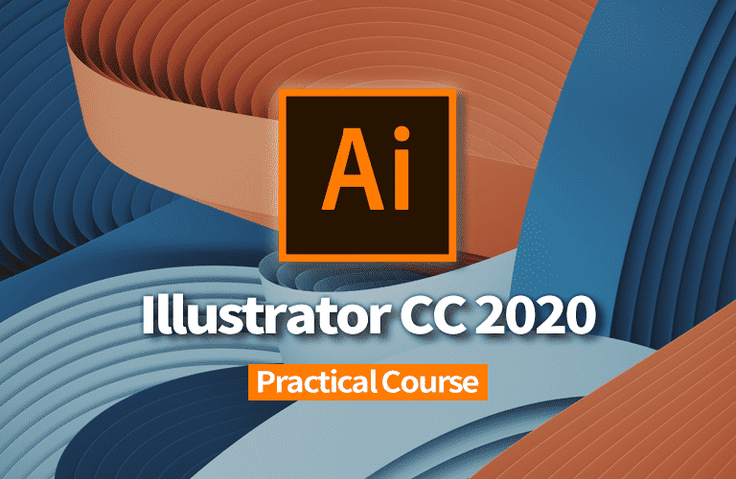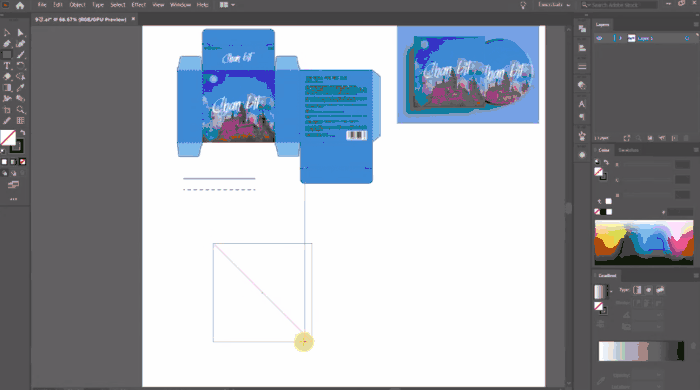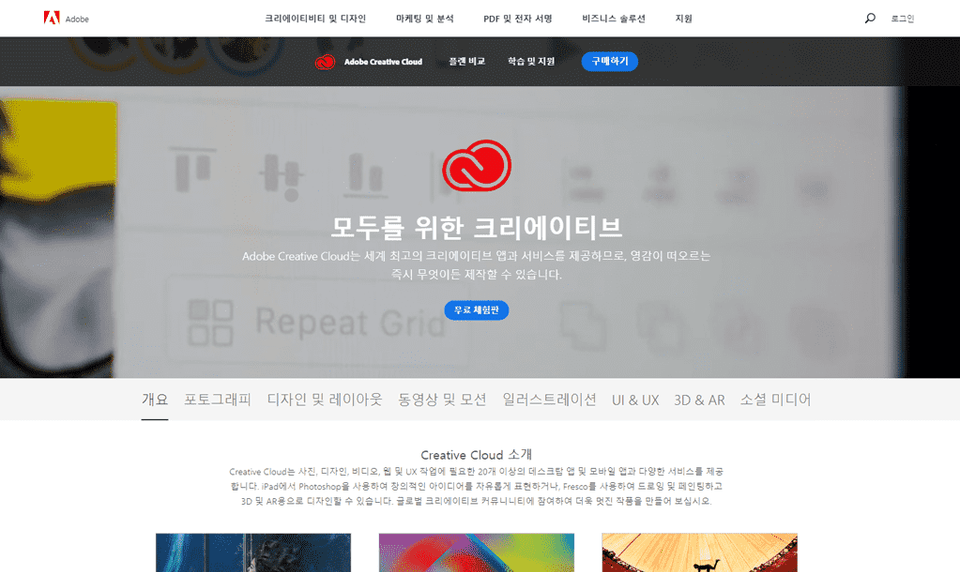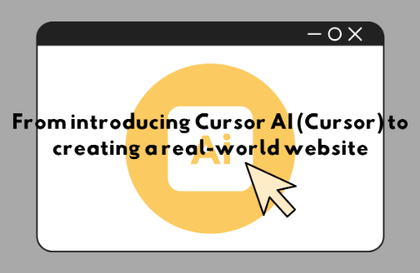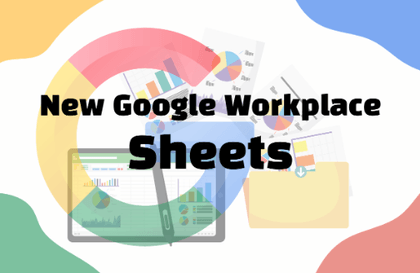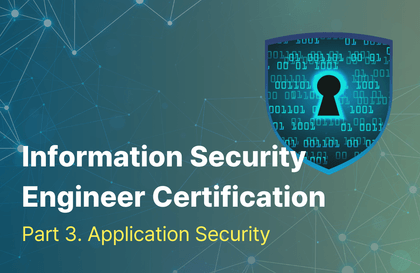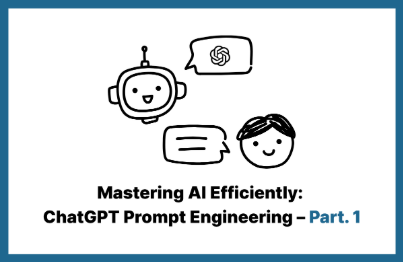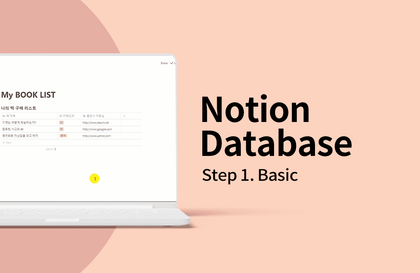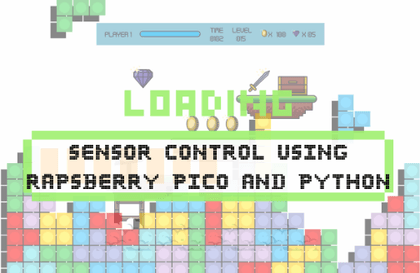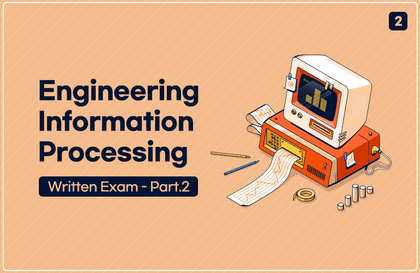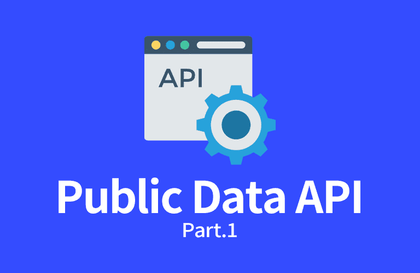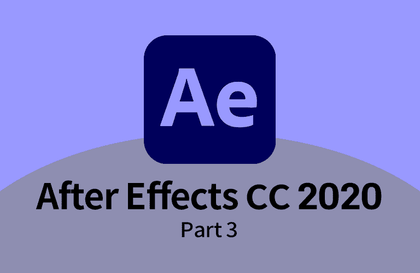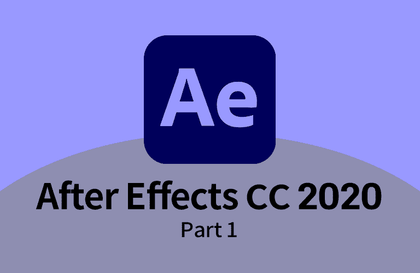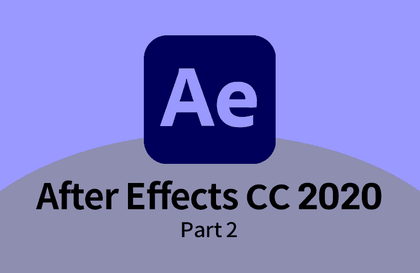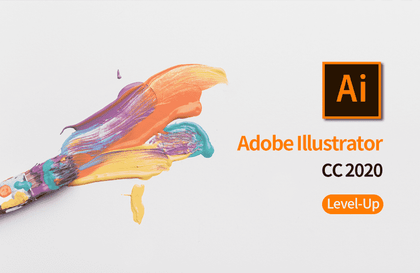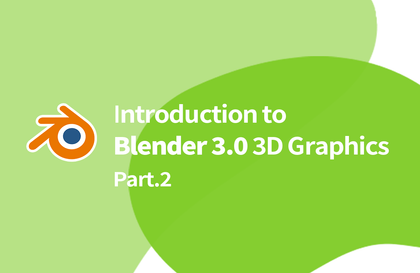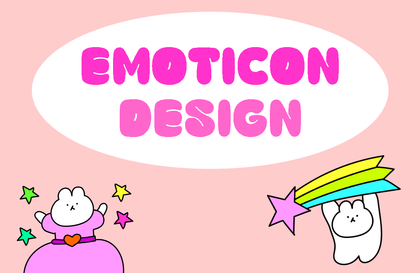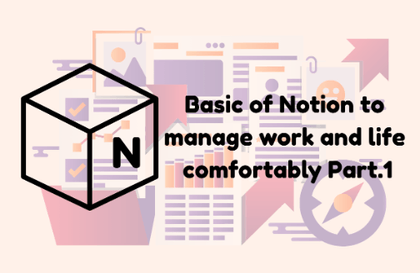
Managing Work and Life Comfortably with Notion Part.1 Basics
usefulit
"This is a course for learning the overall usage of Notion, an all-in-one productivity tool that enables efficient management of work and life in a Mac environment. You can learn step-by-step from Notion's basic functions to databases, automation, AI utilization, and practical template creation, acquiring work and self-management methods optimized for Mac users. Through a hands-on curriculum, you can increase productivity in both daily life and work."
입문
Notion