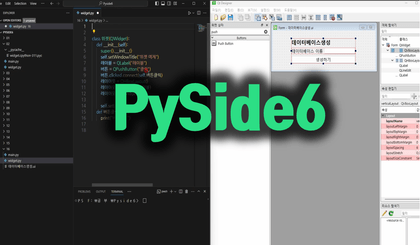
PySide6 Python GUI
nodeep777
You can create a GUI program with Python.
초급
Python, pyside6, GUI
This is a lecture for beginners that focuses more on practice than theory. You can learn Blender's menus and functions.

Blender Modeling
Blender Animation
Anyone can get started with Blender, easy and fun.
Blender is a great open-source 3D tool, but there aren't many educational resources available in Korean.
We've structured the lectures in a very easy-to-understand way so that even beginners can easily access them.
This is a lecture for those who are new to Blender.
This lecture is helpful for those who want to learn simple usage methods.
Blender is free 3D software.
Most 3D tools are expensive.
However, Blender is an open source free 3D graphics creation software.
It is a free creation tool that can be used in various fields such as 3D printing, games, and animation.
Unlike other 3D graphics creation software, it is free, so you can learn it anywhere, at work or at home.
The shortcut keys you use are displayed on the screen, making it easy to distinguish between mouse clicks and shortcut keys.
You don't have to be good at everything.
Who is this course right for?
For those who are new to blender
For those who want to approach 3D tools as a hobby
Need to know before starting?
doesn't exist
15,388
Learners
281
Reviews
72
Answers
4.8
Rating
14
Courses
생산 및 품질 관리 프로그램, POP, 스마트 팩토리, PMS 등 컴퓨터 프로그램 개발자로 활동하다가 강의를 시작하게 되었습니다. 프로그램 개발이라는 것이 생각보다 어려운 영역은 아닙니다. 공부방법을 터득하시면 누구나 접근 할수가 있습니다.
All
39 lectures ∙ (2hr 31min)
All
188 reviews
4.9
188 reviews
Reviews 1
∙
Average Rating 3.0
3
It may be somewhat helpful for beginners, but it is boring because it is too focused on functions. It would have been less boring and more useful if the lecture had focused on examples of making simple objects. It may be disappointing for people who want to make something in 3D. And as for the sound of the video, there is howling in some videos and sometimes you can hear dog barking, as if the microphone was adjusted incorrectly. I hope you pay more attention to the sound when recording.
Reviews 1
∙
Average Rating 5.0
Reviews 10
∙
Average Rating 5.0
Reviews 6
∙
Average Rating 5.0
Reviews 1
∙
Average Rating 5.0
Free
Check out other courses by the instructor!
Explore other courses in the same field!