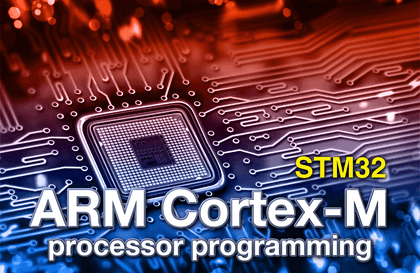
ARM Cortex-M Processor Programming
guileschool
Want to learn the CORTEX-M processor in a systematic way? We will clearly explain the two most important topics in embedded systems: assembler and interrupts.
초급
ARM Architecture, Cortex, Embedded
If you have studied shell scripts, the next step is to learn how to effectively use the find, grep, sed, and awk commands. Don't search Google anymore to learn how to use these commands.

Find the file you want very quickly with one line of code
Repeated editing of large amounts of documents
The ultimate document editor AWK
Edit a comma-separated values (CSV) file using terminal commands
GREP Command -P Option Usage
How XARGS works
Using the XDEV Option of the FIND Command
Various searches using FIND, including time, permission, capacity, and pattern
Linux utilities summarized in one lecture
Learn commands easily with practice.
Master the find, grep, sed, and awk commands in this course.
Do you know the prune feature of Find?
Have you ever seen Permission Denied often when searching for Find?
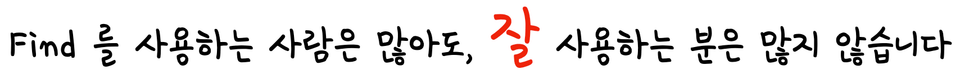
Aren't you just using find or grep as simple file or directory search or string search tools?
If you remember searching the Internet because you didn't know how to use the find or grep commands, this lecture may be helpful.
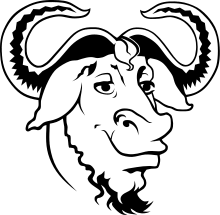

A significant portion of what we do with computers usually involves tasks like this.
Why are grep, find, sed, and awk important in Linux? Because these tools are directly related to the tasks mentioned above.
Since the above commands are frequently used commands, hackers have inserted dozens of usage methods into these commands as options. Therefore, users need to learn these commands separately from other Linux commands. ^^
However, information about Linux grep, find, sed, and awk on the Internet is quite fragmented. When searching for how to use a command, even if you find a single sample example, it is not easy to rewrite it.

There is one more reason why this course is necessary.
Let's take an example using the Grep command. Do you know what the -P option does? I know that many people who know how to use the Grep command have searched on Google or Stack Overflow.
Why is that? Isn't it because I don't remember or don't know the various grammars, such as the options or regular expression patterns that I use in the search I want to use? This is the problem that Google searches waste a lot of time like this.
Even Linux system server administrators say that they have a hard time remembering the options of commands that they don't use often. I think that this statement reflects the difficulty of Linux commands and the need for learning .
There are actually hundreds of Linux commands. If we were to list only the most frequently used ones, there would easily be 30 of them. The Find command alone has 30 to 40 options.
If so, a systematic approach is needed for this part.
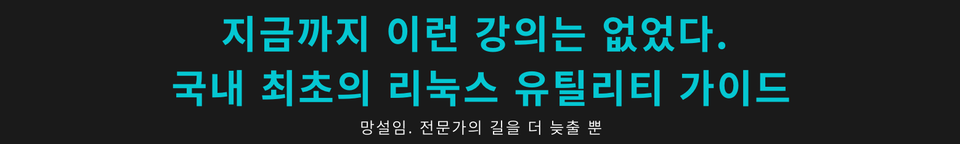
🚴♂️
What if you were to ride the bike you learned to ride as a child again decades later? You might fall down once or twice, but you'd soon become proficient at it.
💡
If you learn the four major Linux commands through this lecture, you will be able to use the commands easily in practice, just like I did!
I can't guarantee that you will become good at Linux right away just by taking my lecture. However, at least your basic Linux skills will definitely change before and after taking the lecture.
Why are books like sed & awk sold on Amazon?
Simple use would be no problem, but if you try to use it 'well', doesn't that mean there's a lot to study?
There is no more detailed find/grep/sed/awk course online or offline than this. It will upgrade your command utilization skills to the next level!
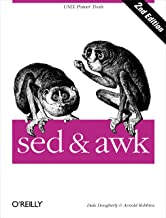


Linux server system administrator who uses a lot of Linux commands
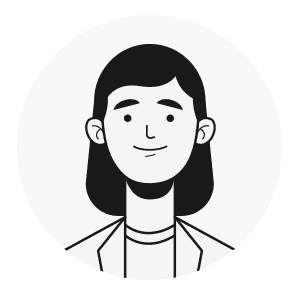
DevOps and full-stack developers who require proficient Linux usage

Those who only use find or grep as simple file search or string search tools

This will also be helpful to those of you who are fairly good at using Linux!
📢 Check your player knowledge!

This course is a sequel to Inflearn's popular course , Mastering Linux Shell Scripts . I launched this course based on the fact that surprisingly many people repeatedly search Google whenever they use the Linux commands find and grep. I am confident that if you organize the various options of the commands systematically, you will be able to use simple ones without having to search the Internet later.
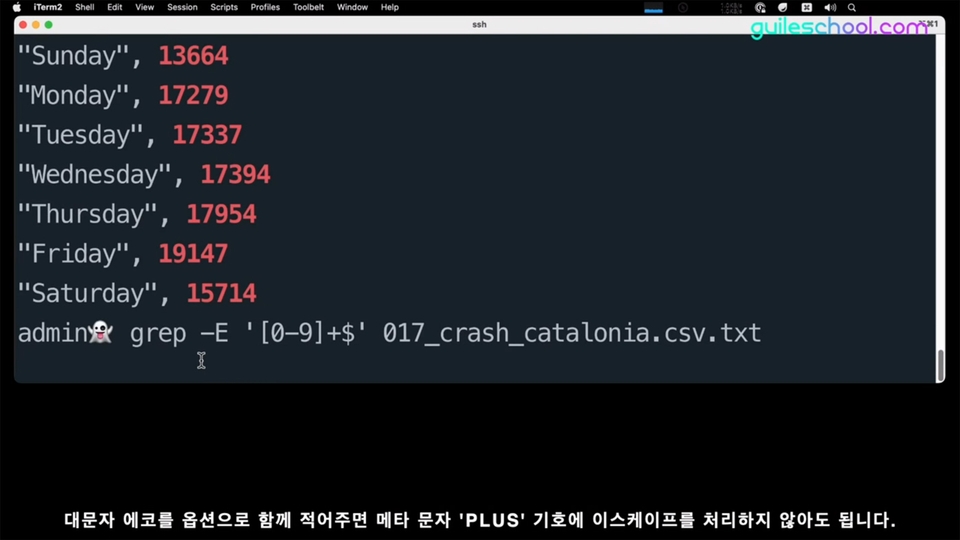
For each command, a detailed explanation of 2 to 4 hours or more is provided.
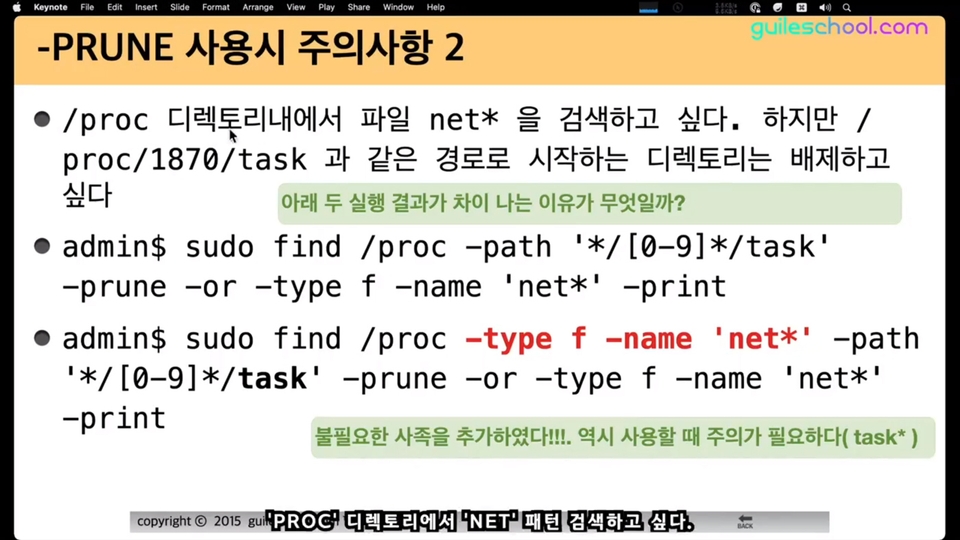
You can easily learn command options using various examples rather than theory-centered ones.
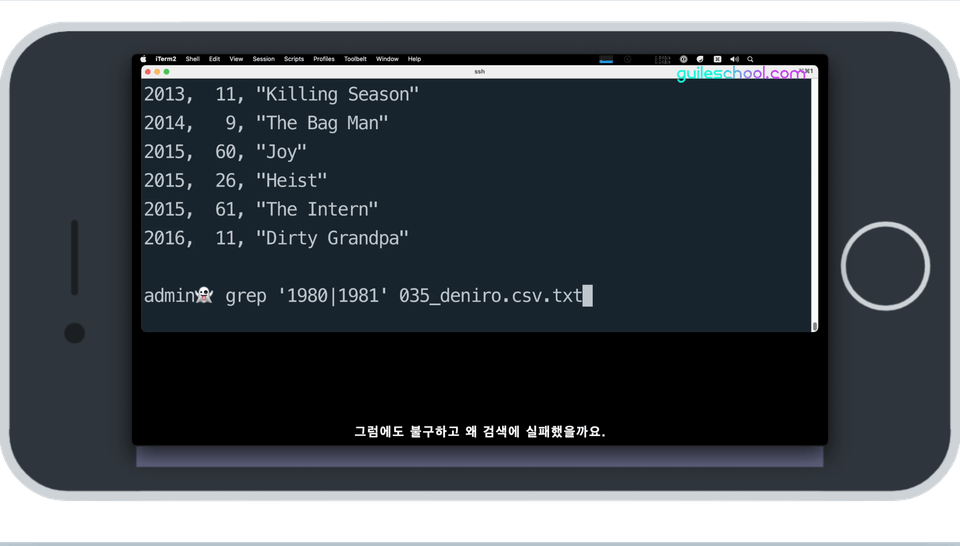
The lecture videos are supported with Korean subtitles . We made it so that you can watch them comfortably even on mobile devices with small screens.
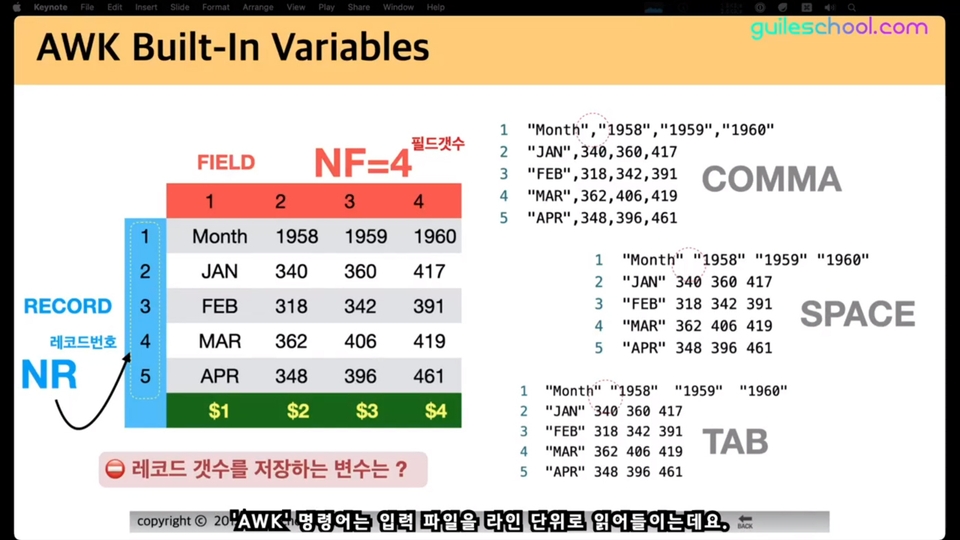
This course is carefully structured to give you the feeling of watching a manual page in video format .
💾 Practice environment and learning materials
Q. Is this suitable for Linux beginners?
This lecture only covers the essential Linux utilities grep, find, sed, and awk commands. It is okay to take the course, but it would be more helpful to learn the basics of Linux before taking this lecture.
Q. Which course should I take first: Linux Shell Script Master or this course?
I recommend that you take the Linux Shell Script Mastery course first.
📢 Please check before taking the class! (License)
Who is this course right for?
If you are using Find or grep only as a simple file search or string search tool
Linux server system administrator who uses many Linux commands
DevOps Full Stack Developer
Users who frequently use cloud computing environments
Embedded Linux Developer
Even those who claim to be good at using Linux will find this helpful.
Those preparing for the Linux Master 1st and 2nd level certification exams
Need to know before starting?
Linux shell script
3,318
Learners
234
Reviews
270
Answers
4.7
Rating
5
Courses
인하대학교 공과대학에서 전자공학 학사 학위를 받았으며 임베디드 시스템용 소프트웨어 개발자로써 수년간의 경력을 쌓았습니다. 임베디드 시스템 및 프로그래밍을 위한 전문 강사로도 활동 중입니다. 아이폰 3GS 등장과 같은 시기에 맥(북)에 입문하였고, 그때부터 맥(북) 자동화에 관심을 갖게 되었습니다. '맥(북)에서 사용할 수 있는 시리 리모트', '키보드마에스트로를 이용한 구글번역기' 같은 오픈 소스를 깃허브(https://github.com/guileschool) 에 두고 개발 및 유지보수하고 있습니다. 오픈 소스 하드웨어 '비글본블랙' 에도 많은 관심을 가지고 있습니다. 맥(북) 자동화를 이용하여 생산성을 높일 수 있는 컴퓨터를 사용하는 모든 분야에 관심을 가지고 있고, 이를 필요로 하는 사람들을 돕고 있습니다.
강의 요청 및 기타 문의사항은 guileschool@gmail.com으로 보내주세요 :)
All
88 lectures ∙ (14hr 6min)
Course Materials:
All
21 reviews
4.9
21 reviews
Reviews 2
∙
Average Rating 5.0
Reviews 4
∙
Average Rating 4.0
Reviews 24
∙
Average Rating 5.0
Reviews 2
∙
Average Rating 5.0
Reviews 1
∙
Average Rating 5.0
$118.80
Check out other courses by the instructor!
Explore other courses in the same field!