![[Spring Batch Introduction] Learning the core of Spring Batch through examplesCourse Thumbnail](https://cdn.inflearn.com/public/courses/328680/cover/11f45144-5848-4365-8de8-d8054dbebddd/대지 1.png?w=420)
[Spring Batch Introduction] Learning the core of Spring Batch through examples
mjcoding
Learn the core concepts and use Spring Batch right away! Lower the barrier to entry to Spring Batch and use Spring Batch directly.
Basic
Spring Batch
The goal of the lecture is collaboration. We will learn how to use Git and Github directly and collaborate :)
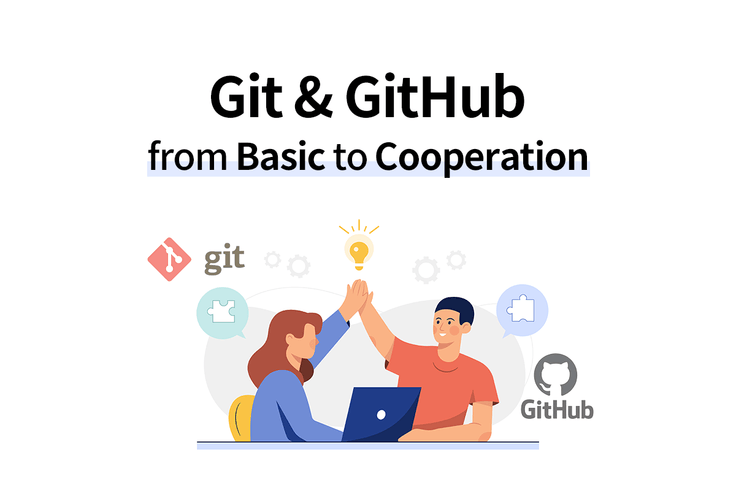
How to use Git/Github and how to collaborate in practice
Handling Git/Github directly using SourceTree
If you're a developer, you should know!
Collaborating with Git and GitHub 👨👩👦
Git and GitHub's numerous features are difficult to learn and utilize. While I didn't have any trouble learning basic concepts like Git init and commit, I found it challenging to apply them in actual collaboration.
When collaborating with others, it's crucial to understand the collaborative flow. This process can be difficult to grasp unless someone guides you, and it can be difficult to grasp the necessity of it when developing alone. However , version control using Git is an essential skill for developers . I learned Git firsthand through open source, and I want to help those new to it learn how to use it effectively.
If you're trying to learn Git but find it difficult to understand books or online articles, or if you've made commits but don't know how to collaborate with others, I recommend taking this course.
The features and commands used for collaboration on Git and GitHub are largely fixed. In this course, you'll learn the basics of Git and GitHub , covering essential features for collaboration and workflow . Designed for beginners, this course combines lectures and hands-on practice . Try applying the Git and GitHub concepts you've learned in your own development projects.

Through Git and GitHub
Source Code Management

Branch
Why it's needed

Within GitHub
Progress with development

Git and GitHub
First time users
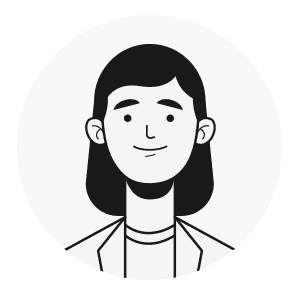
I studied Git, but
For those who want to make better use of it

Git and GitHub
Anyone who wants to use it for collaboration
Join us for this lecture! 😁
1. From basic essential concepts
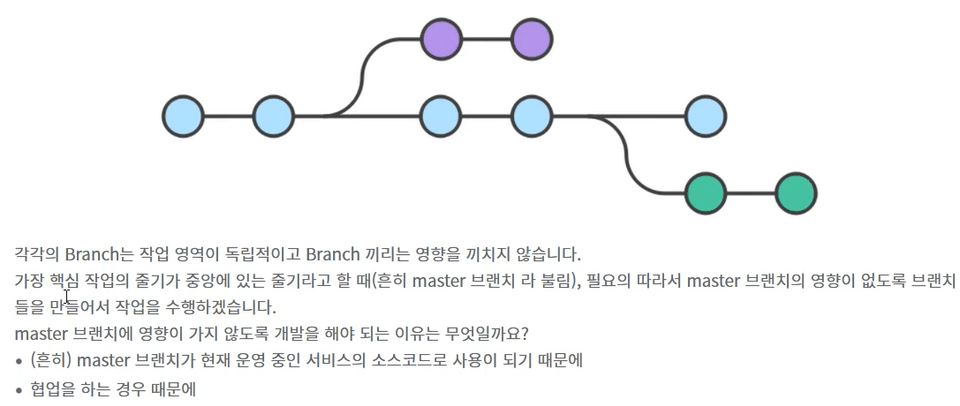
2. Learn through hands-on practice
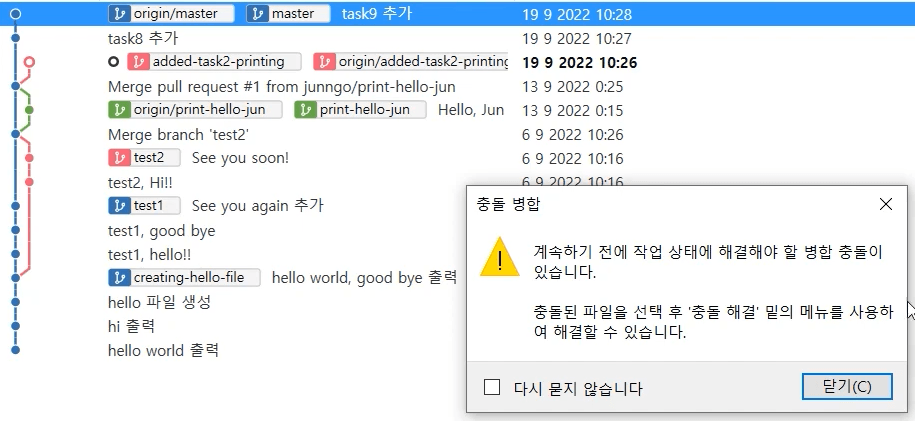
3. Create your own situations and learn.
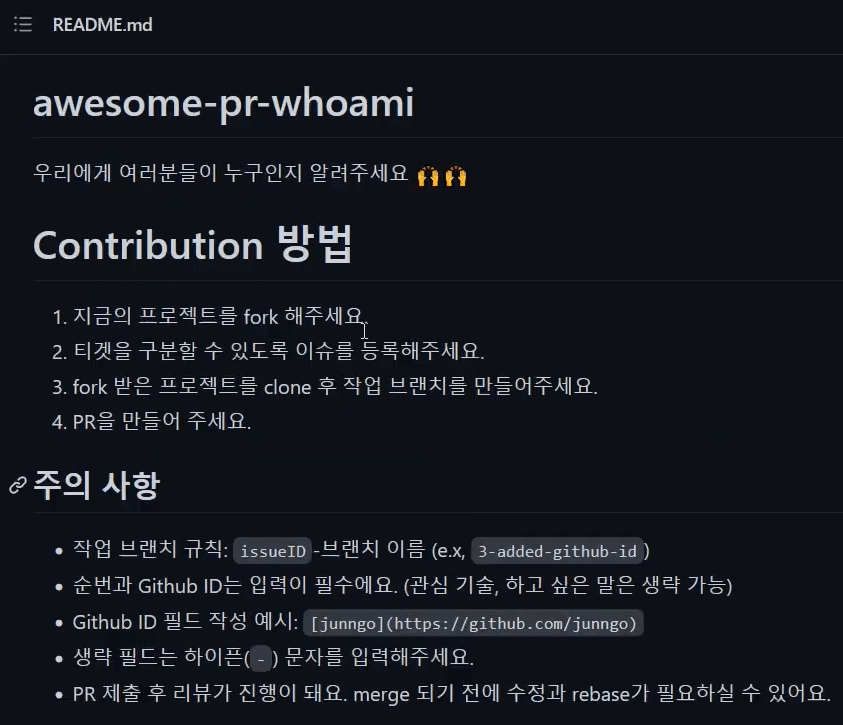
Q. I'm new to Git and GitHub. Can I still take the course?
Of course :) This lecture is an introductory lecture on Git and GitHub.
Q. What level of content is covered in the class?
Our goal is collaboration using Git and GitHub! Let's learn together, starting from the basics.
Q. Can I use SourceTree on Mac or Ubuntu?
You can use the SourceTree tool on Mac or Windows, but you can't use SourceTree on Ubuntu. 😢 You won't be able to practice using the SourceTree tool, but you can learn Git commands and collaboration flow.
Q. Will I learn all the features of Git and GitHub?
You won't learn every feature, but you'll learn the ones necessary for collaboration. After completing the course, you'll gain a solid understanding of Git and GitHub. Therefore, you'll be able to find and implement additional features as needed.
Who is this course right for?
For those new to Git and Github
People who want to collaborate using Git and Github
People who learned Git but had difficulty using it in practice
3,909
Learners
166
Reviews
33
Answers
4.7
Rating
3
Courses
안녕하세요. MJ코딩입니다😀
강의에 관심과 수강을 해주셔서 감사합니다 :)
강의 내용은 처음 접할 때는 가볍지만은 않은 내용이지만, 이해를 하실 수 있고 실제로 사용하실 수 있도록 준비를 하였습니다.
커리어와 실무에 도움이 되셨으면 하는 마음입니다.
프로그래밍 학습을 위한 유튜브 채널도 함께 운영을 하고 있습니다. (유튜브 링크 클릭)
필요한 내용을 보시고 참고 하여 도움이 되셨으면 좋겠습니다.
감사합니다^^
All
7 lectures ∙ (1hr 56min)
All
79 reviews
4.8
79 reviews
Reviews 15
∙
Average Rating 4.4
5
I learned a lot about Git through this short but intense lecture.
Hello jhhur :) Thank you for your compliments😀 I hope that through the lecture, you will be able to use Git and Github directly while developing, and create a better development environment. Thank you ^^
Reviews 2
∙
Average Rating 5.0
5
Thank you! Thanks to you, I learned how to contribute to open source :) I was able to get a little more familiar with the confusing branch-related commands by using them!
Hello, Yang HyeonBin :) I checked the patch you made!! nice work😀😀 If you continue to use git in the future, you will quickly get used to it and be able to use it betterㅎㅎㅎ I hope you find the learning content useful. Thank you ^^
Reviews 1
∙
Average Rating 5.0
5
Thank you. Thanks to you, I think I will master the sauce tree!
I admit it
Hello, Mincheol :) As someone who uses Git when developing, I feel that SourceTree is a very convenient tool. 😢 I hope this lecture was helpful in using Git. Thank you ^^
Reviews 3
∙
Average Rating 5.0
Reviews 21
∙
Average Rating 4.5
Free
Check out other courses by the instructor!
Explore other courses in the same field!