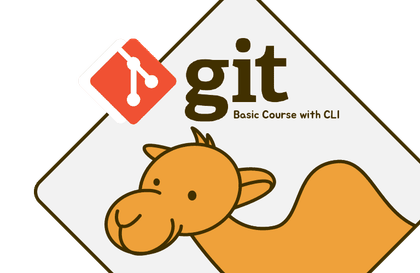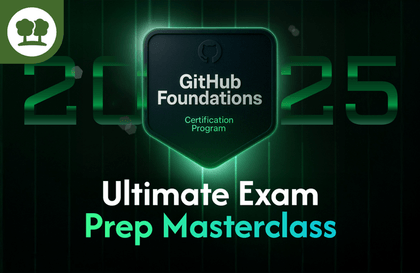👋 Hello, I'm Eunseong Yang, the Development Lead
Are you curious how a developer, who was still Googling at 3 AM, managed to increase team productivity by four times?
"Helping 100 people at a company vs. preventing tens of thousands of developers from wasting their time... which is more meaningful?"
It was a thought I had about two years ago while working as an architect at a self-driving car company.
But this thought ended up changing my life completely.
Have you ever experienced something like this?
"Damn, I've already spent the whole day just setting up the development environment..."
"What on earth is the problem with this CMake error?"
"I messed with multi-threading and the program just crashed..."
"I got into another fight with a teammate during a code review..."
Ah... this was exactly me 10 years ago when I first joined ROBOTIS. I had to implement a C++ multi-threaded framework from scratch to build a delivery robot, but honestly, I didn't even properly understand what variables or functions were back then.
I wrestled with CUDA parallel processing in the office until late every single night, rewriting 20,000 to 30,000 lines of code a month... Open source? I couldn't use it because it was a commercialization project. It was truly starting from absolute scratch.
But in the midst of this hellish process, I gained one realization.
The one realization that changed my life
"Oh, I just need to write it so it's easy to read. Then the structure, syntax, and process will all naturally fall into place, right?"
This single realization completely changed my life as a developer. I applied this to the team when designing the Visual SLAM system for autonomous parking at StradVision, and...
🚀 The results are insane:
Feature development period: 2 months → 2 weeks (No, seriously, it became 4 times faster)
Bug fixing time: reduced by 70% (Goodbye to all-night debugging!)
Number of arguments during code reviews: 60% decrease (Finally, peaceful reviews)
Team overtime: Almost gone (Work-life balance achieved!)
While adhering to industry standards (MISRA C++ 2008), these results were achieved.
My team members said, "Wow... it finally feels like I'm actually developing!" That's when I was certain—this was the answer.
So I was on a roll. My career was solid, my salary was good, and I kept getting job offers... but then one day, a thought suddenly crossed my mind.
"Wait, no matter how well I do at a company, I'm only helping 100 people at most, right? But if I teach... couldn't I save thousands, or even tens of thousands of developers from making the same mistakes I did?"
So I made up my mind. I decided to kick away my stable salary, start HolyGround, and reveal everything I know.
Why? Because we're no longer competitors, and I have absolutely no reason to hide anything.
Are you curious about what I've been up to?
🎯 HolyGround CEO (2023.06 ~ Present)
I'm creating the "I Wish This Had Existed" series
Practical educational content that truly solves developers' real-world problems
C++ Core Series: Project Setup, Log Management, Memory Management
Readable Programming Guidelines
Everything was created with a focus on practical application that can be used immediately in the field.
🚗 StradVision Visual SLAM Software Architect (2021.12 ~ 2023.05)
Yes, that's the company that quadrupled team productivity
Visual SLAM system for automated parking designed from scratch
Increasing development speed while adhering to industry standards (MISRA C++ 2008)
Reduced test environment setup time by 90% with Docker-based CI/CD bằng CI/CD dựa trên Docker
Passed customer certification and received recognition for our technical expertise
🤖 Robotis Perception Part Tech-Lead (2019.01 ~ 2021.12)
The place where I truly built my skills from the ground up
I served as the lead for perception software development for delivery robots.
Couldn't use ROS and had to build a C++ multi-thread framework from scratch
CUDA parallel processing optimization on Embedded Platform (Nvidia Jetson)
Developed zero-base implementation skills by refactoring 20,000 to 30,000 lines of code every month
An educational journey with Korean developers
🎓 Programmers Autonomous Driving DevCourse (1st, 2nd, 3rd, 5th, 6th Cohorts)
"I finally feel like I've learned how to develop for real!"
C++ Development Environment, Build Systems, and Code Quality Improvement Strategies Special Lecture
Significant improvement in team project completion rates through mentoring
Actual student reviews: "I learned professional philosophy, not just simple grammar"
📚 Inflearn Bestselling Course
The ultimate solution for "Why does it only work on my computer?"
🏢 Special Lectures for Companies and Institutions
From Childhood to Now: A Life with Robots
🤖 Aspiring Robot Engineer Days
Having loved robots since I was a child, I first encountered programming through the programmable LEGO my parents bought me. In middle school, I entered robot competitions using Mindstorms and even participated in international competitions as a national representative.
📚 Misconceptions from my days as a researcher
However, the robots I encountered in graduate school were completely different from what I had known. Complex formulas, difficult C++ code... I had to conduct research by reading and modifying robot source code, even though I didn't even properly understand variables and functions at the time.
Fortunately, ROS allowed me to barely scrape by in my research by adjusting parameters, but looking back, I think that actually ended up being a disadvantage. I wasn't able to develop real implementation skills.
💼 Awakening in the Field
Once I entered the industry, the situation was completely different. In commercial projects where open source could not be used, I had to implement everything from zero base.
The first 1-2 years were truly hell. However, through this process, I built a real foundation in programming and was able to develop "the true skill to create even without open source."
The Secret to 4x Productivity: The Core Philosophy of the Development Leader
🎯 Golden Rule
"Leave repetitive tasks to machines, and creative problem-solving to humans"
🤖 Things handled by machines (Automation)
Formatting: "Don't fight over code style"
Testing: "No need for humans to run it every time"
Environment Unification: Eradicating the "it only works on my machine" phenomenon
Static Analysis: "Detecting issues before compilation"
🧠 Things humans should focus on (Creation)
Architecture Design: "The big picture of the system"
Algorithm Implementation: "Core Business Logic"
Final Judgment: "Is this right? Quality verification"
🏆 Actual Application Results
Applying this philosophy:
The structure becomes clear
The code is consistent
The question "What does this code do?" itself disappears
Developers can focus only on truly important tasks
Why is Dev Captain's content different?
✅ Zero-base implementation experience
"Real skills that allow you to build even without open source"
✅ Proven performance in the field
"Methods that have been actually used, not just theories"
A proven result of improving team productivity by 4x về việc cải thiện năng suất nhóm gấp 4 lần
Adhering to industry standards while maintaining fast development
Passed client certification, proving its quality
✅ The "I wish I had this" perspective
"Things I desperately wanted when I was a rookie"
Things that I wish "had existed" when I was a rookie 10 years ago
Instead of flashy theories, "immediately applicable" practical solutions
"The Real Problem Solver" concept
HolyGround "I Wish This Existed" Series
💻 Practical-focused premium content
🔧C++ Core Project Configuration Management (₩99,000)
We solve the frustration of "the entire team waiting for a build every time a single parameter changes due to hardcoding." With a type-safe configuration system, reduce your build time from 15 minutes to 1 minute.
📋C++ Core Log Management (₩99,000)
"Have you ever experienced your program stuttering due to cout debugging, or staying up all night because you couldn't find the cause during a failure?" Implement your own logging system that is 10 times faster based on spdlog.
🧠C++ Core Memory Management (₩199,000)
An "8-step roadmap" for all C++ developers who "lose sleep over memory leaks and pointer errors." 8-step roadmap. Gain systematic memory management expertise by implementing everything up to a memory pool for real-time systems.
📖C++ Readable Programming Guidelines (₩149,000)
I have systematized the philosophy that "readable code is good code" based on 10 years of industry experience. By clearly separating the roles of automation tools and humans, this guide will elevate the code quality of your entire team at once.
⚡C++ Ultimate Boilerplate (₩299,000)
We end the pain of "wasting days on environment setup every time you start a new project." With our cross-platform C++ project template, start a new project within 5 minutes and experience a fully automated development environment.
🛠C++ Development Environment Automation System (₩199,000)
Stop saying, "I spent the whole day setting up the development environment." With a fully automated development environment system, experience the magic of setting up the entire toolchain with just one click.
🎯 Key differentiators of each content
Grow together with the Development Leader
💝 My promise to you
"Since we're no longer competitors, I'll tell you everything I have"
I will share everything I've learned through trial and error in the field without hiding a thing. I truly hope more developers don't have to struggle as much as I did.
🎯 This is perfect for people like this
"I spend all day just setting up the development environment" if this sounds like you
"I want to give up because of CMake errors" those who feel this way
"I'm too scared of multi-threading to even touch it" if this sounds like you
"I fight with my teammates every time we do a code review" - If this sounds like you
"I want to develop the skills to implement everything from scratch" those who feel this way
🚀 What you can gain by joining us
📈 Changes you can feel immediately:
Development Environment Setup: 90% time reduction
Debugging time: 70% reduction
Code review conflicts: 60% resolved
Team Communication: 50% more efficient
🎯 Long-term capability improvement:
Zero-base system design skills
Architect leading a team capabilities
Automation-focused development culture building skills
Readable code writing habits
💡 The unique value of Dev Captain
"A condensed pack of 10 years of trial and error"
Field-Proven: Delivering only methodologies verified in real-world projects
Differentiation in Completion: A complete learning process of "Theory → Practice → Real-world Application"
Time Compression: Condense 10 years of trial and error into just a few weeks
Directly applicable to practice: Skills you can use in the field starting tomorrow
🏅 Proven Educational Philosophy
"Developers shouldn't waste time on repetitive tasks. They should focus on solving truly important problems."
This philosophy has been proven by the actual result of a 4x productivity improvement.
🗣 A warm community
Readable Code Open Chat (Admin)
Welcome to everything from coding concerns to daily small talk
From "how to ask good questions" to "easy-to-read code styles"
Sharing and solving the real concerns of working developers
Spatial AI KR (Co-administrator)
A specialized community for SLAM, autonomous driving, and robotics
Technical discussions with industry experts
Reviewing the latest papers and sharing real-world application cases
Don't struggle alone; let's grow together
😤 I've struggled with these same concerns a lot too
"Ugh, working overtime again..."
"Why on earth can't I catch this bug?"
"I fought with my teammate again during the code review..."
I've also had times when I spent all night debugging, wrestling with spaghetti code, and spending the entire day just trying to set up the development environment.
🌟 We can go further if we go together
Becoming a good developer starts with knowing "why" you should do it that way, rather than just "how" to code.
That's why I HolyGround was created. Don't struggle alone; it's a place where we can worry and grow together.
🎯 True skill is being able to build it even without open source
There is a world of difference between using open source and being unable to do anything without it.
Just as the experience of developing something from scratch had a decisive impact on my growth, this kind of experience is essential, especially for developers aiming for the industry.
📞 Feel free to contact me anytime
🤝"Don't struggle alone, let's do it together!" Stuck while developing?Ask Captain Dev!🚀I'll share everything I know.
✨Captain Developer Eunseong Yang✨
I'm doing this because I want Korean developers to succeed
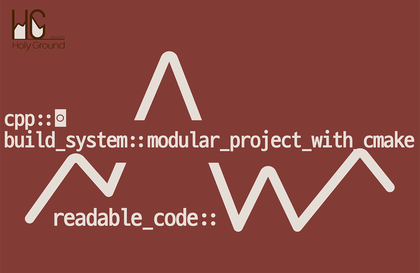





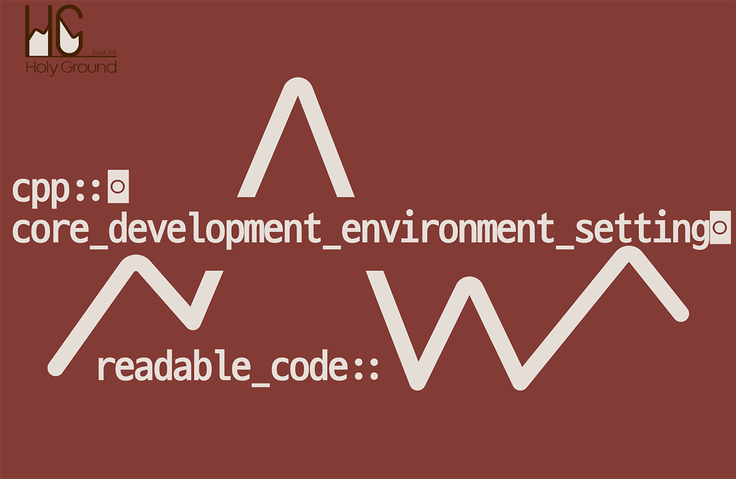
/builder/659c37bd-3f3f-406e-a987-014824612e3c/Screenshot 2023-11-24 at 5.34.56 PM.png?w=960)
/builder/d9ed4a3d-d4a0-4832-8b4d-2f89ec0f67b7/Screenshot 2023-11-24 at 5.45.20 PM.png?w=960)