
Adobe Photoshop CC 2019 Beginner's Guide for Beginners
usefulit
This is a Photoshop course for beginners that will teach you the most basic and important functions of the graphic editing tool Photoshop.
입문
Photoshop
You can learn the main functions of Zbrush 2020 and increase its practical usability by practicing examples.

Zbrush's main features
Zbrush Basics and Practice
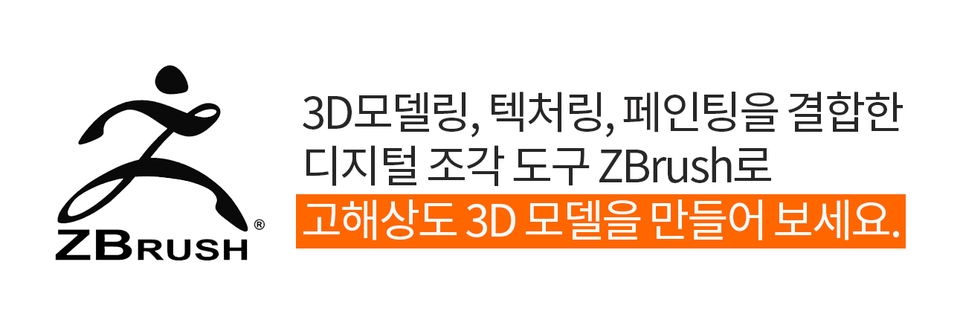
(Please note that this lecture does not provide instructor-assisted answers. )
Zbrush 2020 Basics from a 3D Game Designer is a basic course for learners who are new to Zbrush 2020, and is structured around learning through basic theory and practice .
This course will teach you the Zbrush pipeline that professionals need to know, and will equip you to skillfully utilize Zbrush's features in real-world situations.
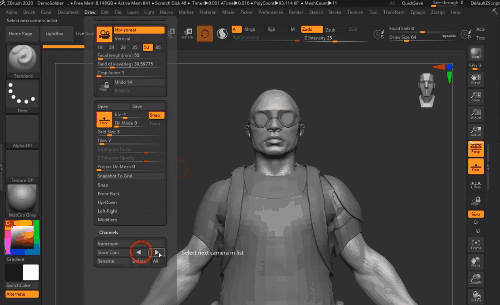
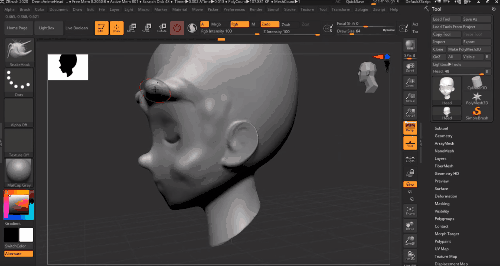
This course covers Zbrush 2020 , so we recommend that you have that version or higher.
Zbrush can be purchased and used from the official website. Official website link
Q. Can non-majors and beginners also take the course?
A. Yes, you can. This course can be taken without any prior knowledge of Zbrush. Whether you're new to Zbrush or have used existing 3D tools (3DMax, Maya), this course will introduce you to a new area of 3D programming. However, due to the nature of Zbrush, which relies on drawing as a modeling method, we recommend using it with a Wacom tablet. Please keep this in mind.
Q. Are lecture notes included?
A. Yes, the lecture notes are attached to the second lecture of each lecture part. You can download the notes by clicking the cloud-shaped icon on the left tab of the lecture playback screen.
Who is this course right for?
Learners who are new to Zbrush
Learners who want to learn the latest trends in 3D programs used in game development.
Learners who want to further their knowledge of new 3D programs.
All
25 lectures ∙ (8hr 51min)
Course Materials:
3. sculpting
33:57
8. Zmodeler brush
21:54
12. Modify the model
23:29
All
17 reviews
4.8
17 reviews
Reviews 1
∙
Average Rating 4.0
4
I already knew a lot of the content, so I took the class at 2x speed. This is a good lecture for those who are new to ZBrush. However, those who have some experience are better off taking other lectures. The disappointing thing is that there are no detailed explanations, perhaps to lower the difficulty level. Those who are new to ZBrush should get a feel for it with this lecture and then look for more detailed lectures. And there is a part in the lecture that is different from what I know. This is a lecture about Subdivision. To create a higher resolution, Dynamic Subdivision is used instead of Divide. The explanation says that Subdivision is raised. As explained later, Subdivision is not actually Divide, so those who are listening for the first time may be confused.
Reviews 1
∙
Average Rating 4.0
Reviews 2
∙
Average Rating 5.0
Reviews 1
∙
Average Rating 5.0
Reviews 317
∙
Average Rating 4.9
Limited time deal ends in 6 days
$22.00
28%
$30.80
Check out other courses by the instructor!
Explore other courses in the same field!