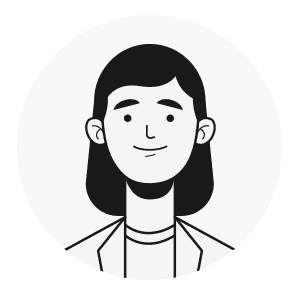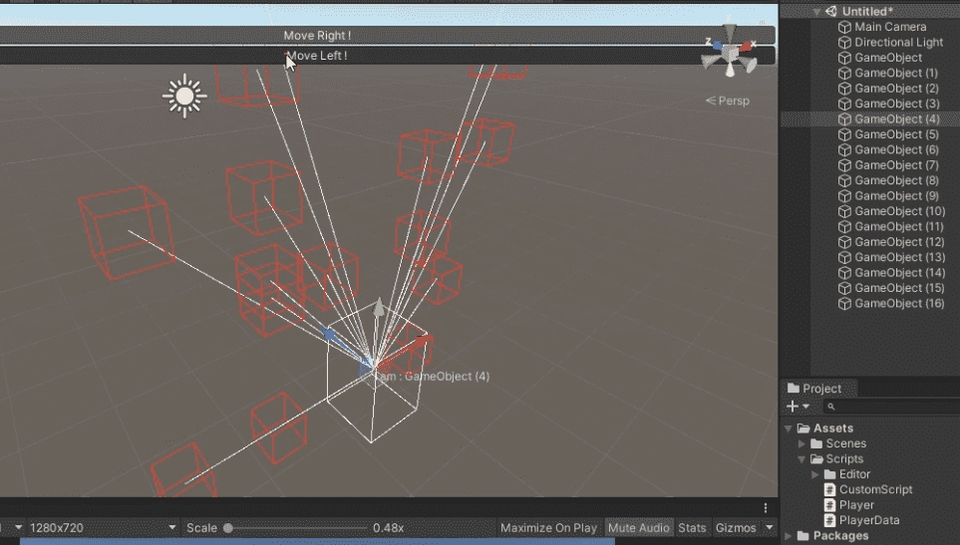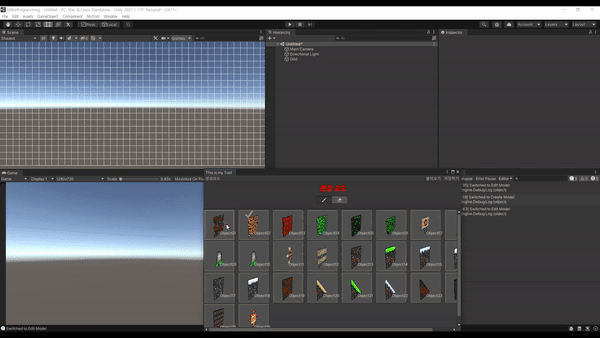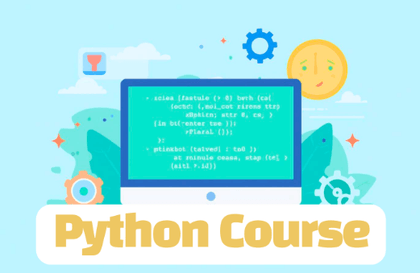Implementing a patch system using Unity Addressable
ttok146566
We will cover only the essentials, from implementing a patch system from scratch, using Unity's representative asset management system, Addressable.
Intermediate
Unity, Addressable Asset System, C#






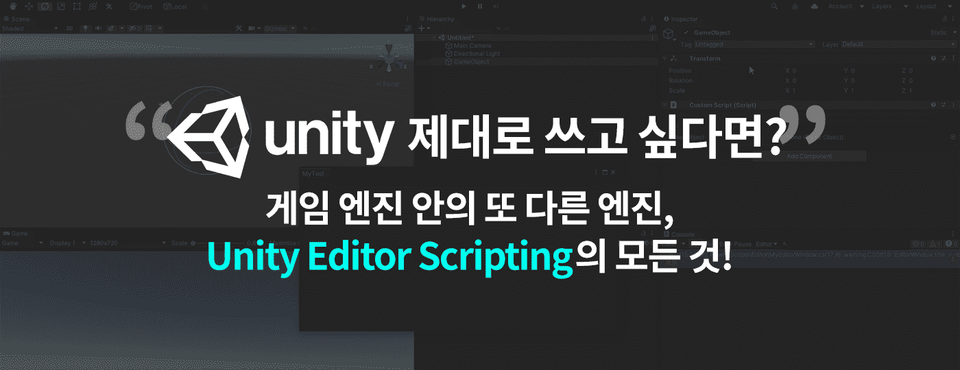
.gif) Finally, we will implement the map tool editing mode 😊
Finally, we will implement the map tool editing mode 😊