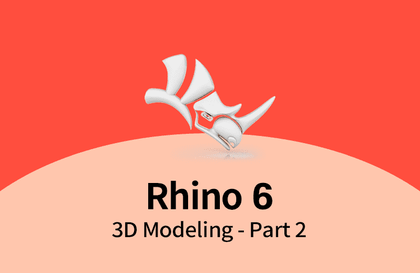
Rhino 6 for Beginners Product Design Part.2
usefulit
This is a lecture on Rhino 3D, which is a basic tool for product design.
Basic
Rhino
This course provides a quick overview of the latest features updated in Adobe After Effects CC 2018 and 2019.
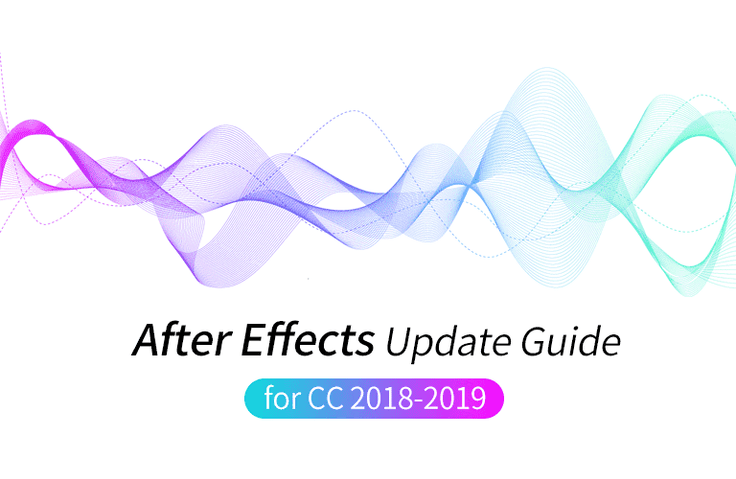
Reviews from Early Learners
5.0
띄융
thank you
5.0
동해물과백두산이마르고닳도록
You teach After Effects easily.
5.0
미르
I am taking the course after receiving government funding. Thank you.
What's new in After Effects
What's Updated in After Effects 2018, 2019
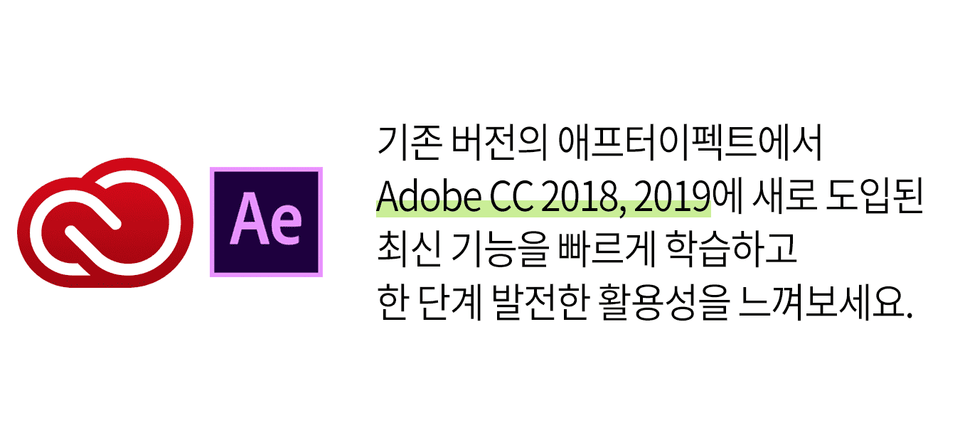
(Please note that this lecture does not provide instructor-assisted answers. )
This course is for existing Adobe After Effects users and quickly summarizes the new features and updates introduced in Creative Cloud 2018 and 2019 (CC 2018 and 2019) .
The latest version from 2018-2019 adds the Curves feature to the Lumetri feature, which adjusts the color-saturation balance, and the cumbersome existing Mocha features have been structured as plug-in effects, making them easier to work with.
Also new are support for Apple ProRes codec output , Depth-related features that utilize depth information from 3D Composition, and Content Aware Fill, which intelligently erases portions of the video area.
Along with this, you will learn the basics of working with CSV and JSON files that can be used as external database formats, and you will also learn the process of creating motion templates for Premiere using the Essential Graphics feature.
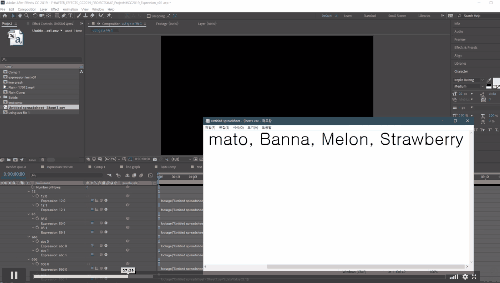
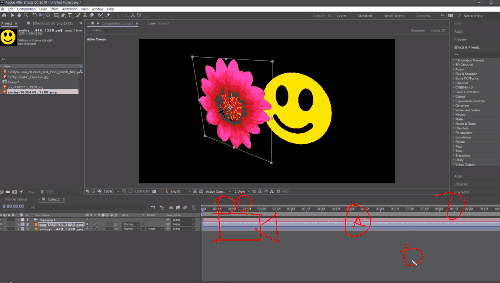
This course explores and explains how to use new features introduced in Adobe After Effects CC 2018-2019 . Therefore, you must have the latest version of After Effects, such as CC 2018 or 2019.
You can download and use a free trial version from the official Adobe website. Official site link
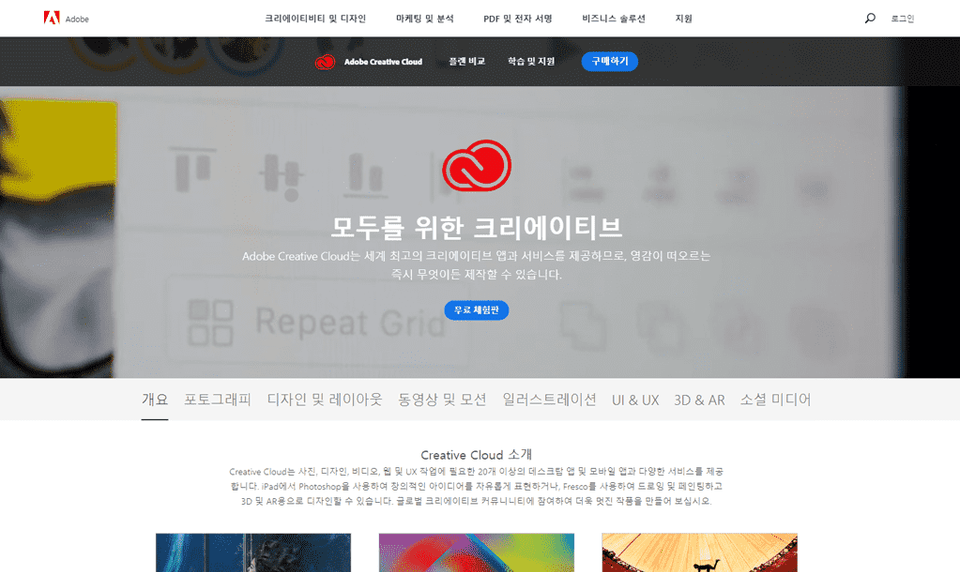
Q. Can non-majors and beginners also take the course?
A. This course is intended for existing After Effects users. If you're looking to get started with the tool, we recommend taking another course.
Q. Are lecture notes included?
A. Yes, you can download the lecture notes by clicking the cloud-shaped icon on the left tab while watching the lecture.
The syllabus is attached to the second lecture of each lecture part.
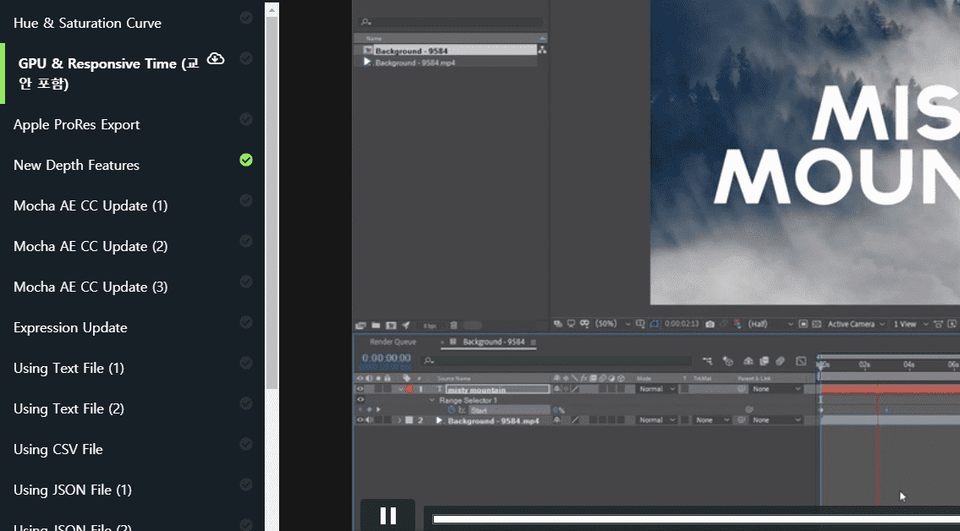
Who is this course right for?
For users of After Effects CC 2018 or earlier
For those who use After Effects
Need to know before starting?
After Effects Basic Usage
8,278,678
Learners
6,372
Reviews
4.6
Rating
309
Courses
I will help you grow through useful IT lectures.
All
20 lectures ∙ (10hr 48min)
Course Materials:
8. Expression Update
33:34
11. Using CSV File
33:18
19. Puppet Tool (1)
33:49
20. Puppet Tool (2)
36:44
All
10 reviews
4.8
10 reviews
Reviews 117
∙
Average Rating 5.0
Reviews 503
∙
Average Rating 5.0
Reviews 26
∙
Average Rating 5.0
Reviews 2
∙
Average Rating 5.0
Reviews 349
∙
Average Rating 5.0
$27.50
Check out other courses by the instructor!
Explore other courses in the same field!