![[Beginner] QML Programming Part 2Course Thumbnail](https://cdn.inflearn.com/public/courses/334674/cover/7f8b40af-9435-49f3-a498-d0fb87a8ca43/334674.png?w=420)
[Beginner] QML Programming Part 2
qtdev
$29.70
Basic / Qt, QML, C++
4.9
(8)
QML for Qt UI development, we will explain in detail from introduction to practice.
Basic
Qt, QML, C++
QML is a programming language provided by Qt for creating user interfaces. It is similar to JSON and allows the use of JavaScript. By using QML instead of C++, you can easily develop modern, sophisticated UIs without having to use C++.

Course 추천하고 성장과 수익을 만들어 보세요!

Marketing Partners
Course 추천하고 성장과 수익을 만들어 보세요!
Reviews from Early Learners
5.0
Junghwan Jeong
It helped me a lot in how I will use QML in the future. I think it would be helpful to have a training course in the future that selects one practical item and implements the entire process, so that I can acquire the know-how.
5.0
이준현
I'm retaking this course, and it's great. I'm reviewing the things I learned before but had forgotten. This Qt lecture is good enough to be worth taking again.
5.0
White
The screen font size seems to have gotten bigger? I like it
Modern UI Development with QML
UI development using QML and C++
QML for Qt UI development,
we'll guide you in detail from introduction to practice.
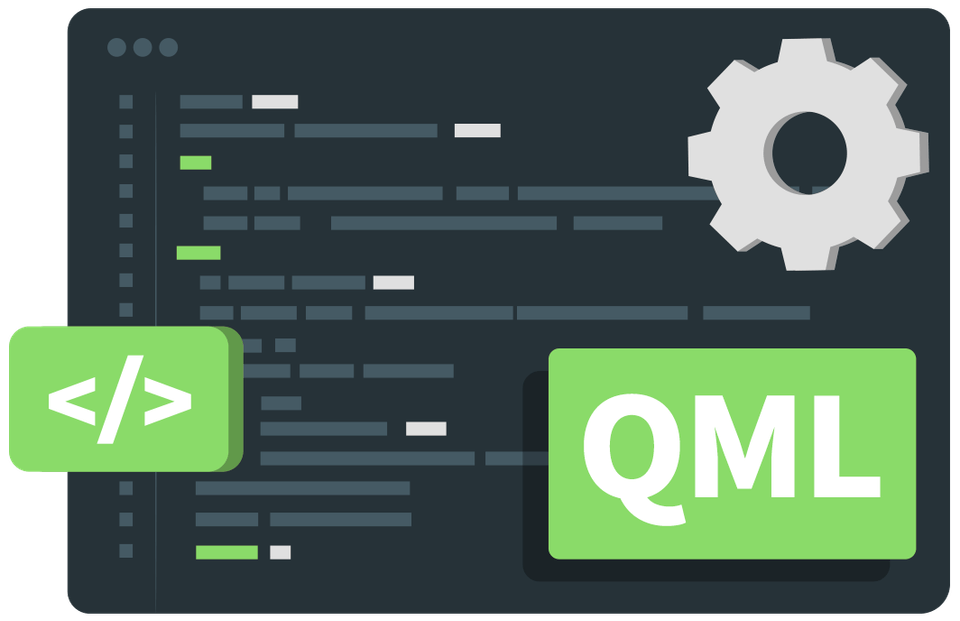
It is a programming language that allows you to easily develop modern, advanced UIs
in the Qt framework.
QML (Qt Modeling Language) is a programming language provided by the Qt framework. QML is a programming language that can be used for UI development within the Qt framework, and it is designed to easily implement modern and sophisticated UIs.
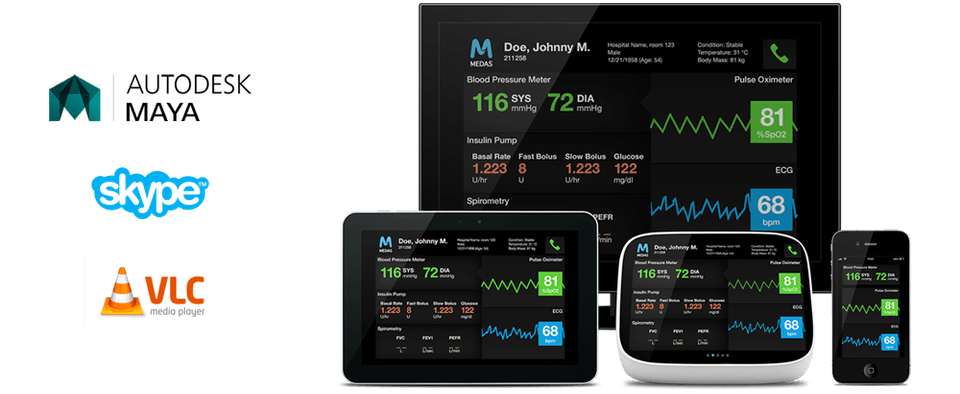
When developing GUI programs using the Qt framework, you can distinguish between the design logic of the UI and the functional logic of the features. Among these, QML is a language that can be chosen as an alternative to C++ when developing the UI corresponding to the design logic. In particular, developing the UI with QML allows for a complete separation of design and functional logic, which can increase source code reusability.
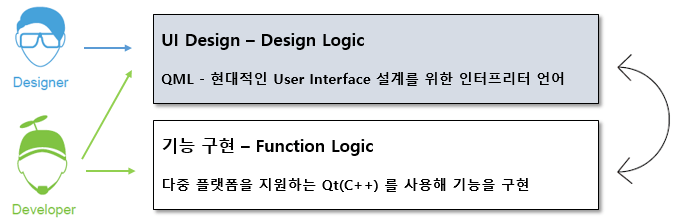
Developing design logic with QML allows you to implement UIs much more easily and quickly than with C++. Additionally, you can easily apply advanced modern GUI technologies such as Flickable, Gesture, Animation, and 3D.

Let's take a look at the "Hello World" example, which is commonly used when first learning a programming language. You can easily see how concise QML is.
import QtQuick
Window {
width: 300
height: 200
visible: true
title: qsTr("QML Example Source Code")
Text {
x: 80
y: 70
text: "Hello World"
font.pixelSize: 25
}
}QML Example Source Code
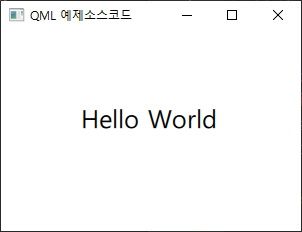
QML is easy and simple. It is easy to understand even for non-developers. Therefore, designers and developers can communicate and share ideas with each other using QML code.
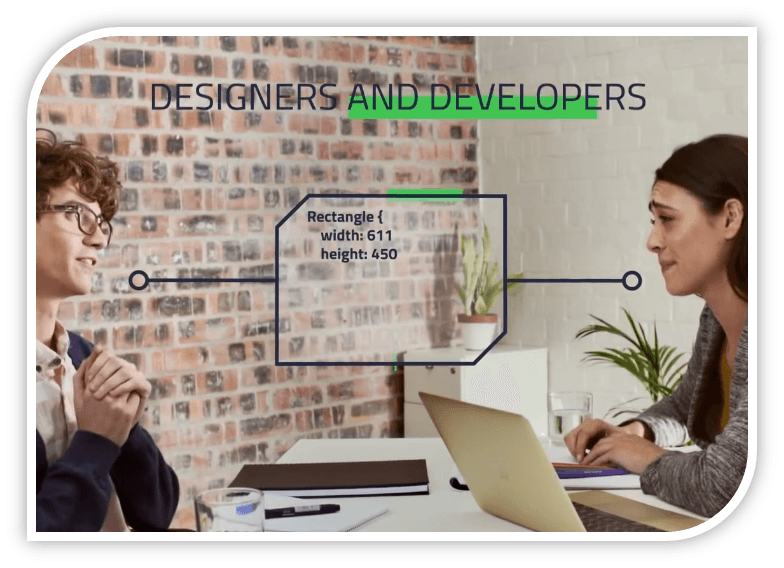
Therefore, by using QML, designers and developers can collaborate using the same development tools, allowing them to shorten development time more than before.
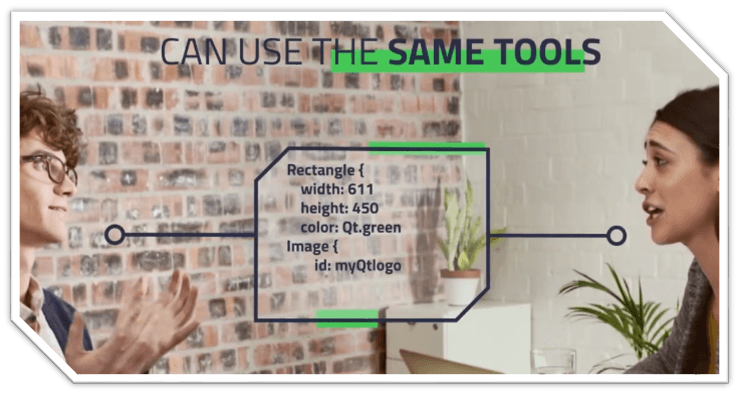
1️⃣
Those who want to easily implement modern, advanced UI/UX using QML in Qt (Developers, Designers)
2️⃣
Those who want to improve source code maintainability and reusability by separating design logic and functional logic
✅
As prerequisites, you must have a basic understanding of the C++ language and the Qt framework to take this course.
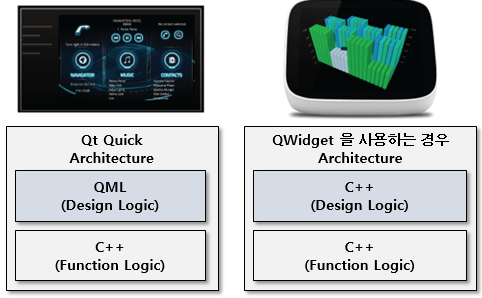
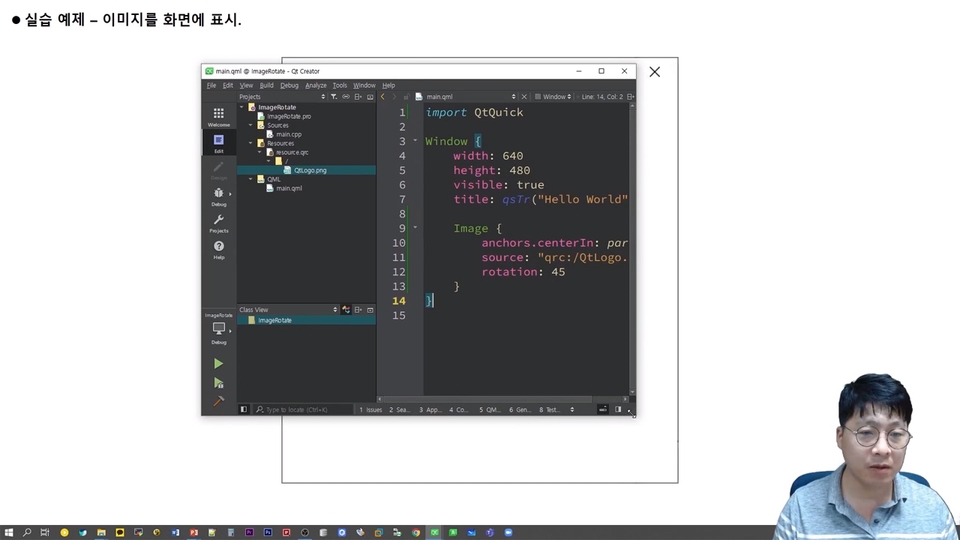
Theory and practice all at once
The course is designed to enhance your practical skills beyond just QML syntax. After learning the theory in each section, you can boost your professional capabilities through hands-on lessons where you implement practical examples step-by-step along with the lecture.
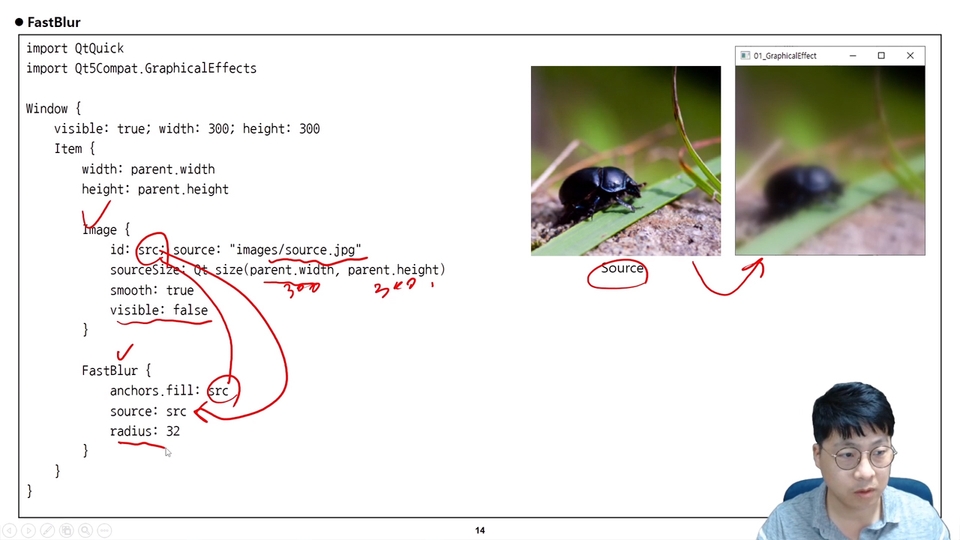
Beyond the barriers of online
The instructor is featured on the lecture screen. Learn anytime, anywhere through vivid live coding sessions that make you feel as if you are attending an in-person class.
Section 1. What is QML
QML is an interpreted language provided by the Qt Framework. In this session, we will explore the features and advantages of QML.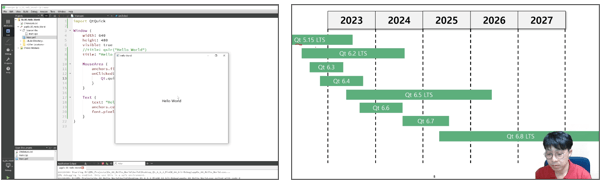
Section 2. QML Syntax and Structure
Learn the structure and syntax of QML. This is a section where you will learn how to use QML through practical examples.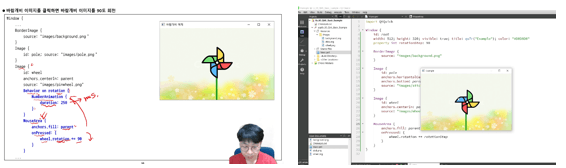
Section 3. Types
A Type is a concept similar to Qt's QWidget. In this section, you will learn what a Type is and focus on the frequently used Types among those provided by QML. You will also have time to implement a button Type using the Accessible type as a practical example.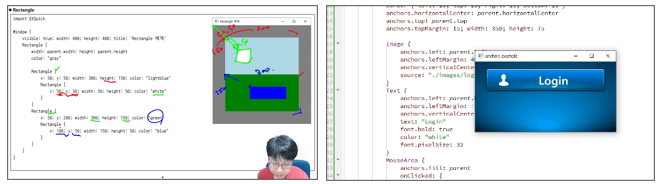
Section 4. Events
This section covers how to implement event handling for events that occur on the user interface, such as touch, mouse, and keyboard. You will also learn how to implement signals in QML. In the practical exercises, you will learn in detail how to handle signals through examples of connecting signals and methods (functions). 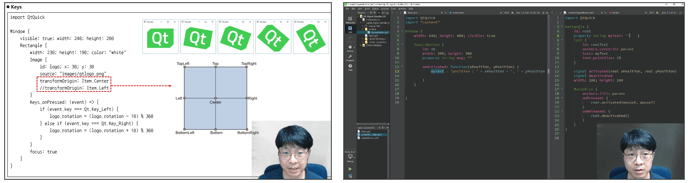
Section 5. Implementing Dynamic UI using Loader type
You will learn how to dynamically change specific areas within the UI. For example, you will learn how to switch from GUI screen A to screen B when certain conditions are met. Therefore, through this section, you will learn how to implement screens dynamically. In the final practical example, we will cover how to dynamically change screens using the Loader type.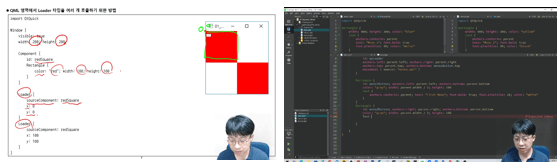
Section 6. Canvas
You will learn how to display images, lines, shapes, and text on the screen, similar to a drawing application. We will go over an example where you can select a color and draw on a canvas.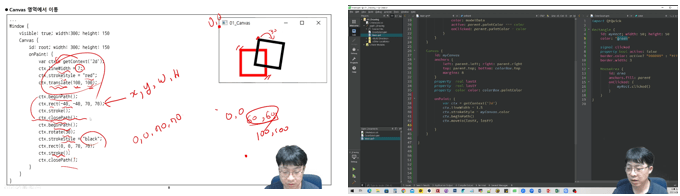
Section 7. Graphic Effects
Learn how to use effects such as Blur, Blend, and Color on images. 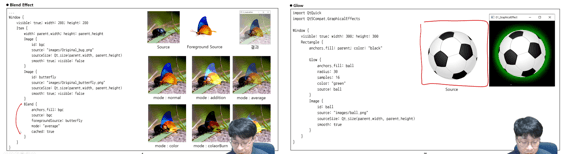
Section 8. Module Programming
You will learn how to modularize user-defined types, similar to modularizing frequently used GUI modules such as buttons and combo boxes. You will also explore how to implement QML modularization through hands-on practice examples. 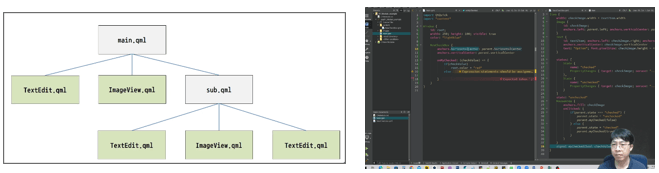
Section 9. Using JavaScript in QML
You will learn how to use JavaScript functions in QML. Additionally, you will learn how to import JavaScript files into QML. In the practice examples, you can learn in detail how to use JavaScript by implementing a calculator. 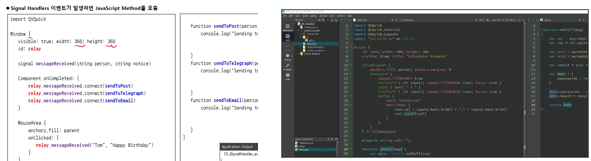
Section 10. Dialog
Learn how to use dialogs in QML. You can also learn how to use dialogs by directly implementing a color selection dialog as a practical exercise.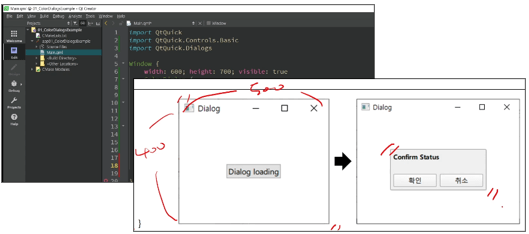
Section 11. Layout
In QML, you can use layouts such as RowLayout, ColumnLayout, GridLayout, and Layout in addition to Anchors. In this section, you will learn how to use various layouts.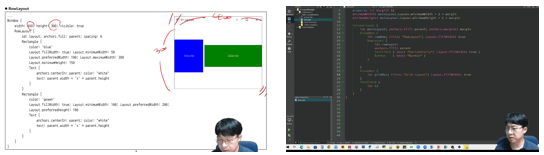
Section 12. Type Positioning
In Type Positioning, you will learn how to display types on the screen. For example, you will learn how to arrange types horizontally, vertically, or in a grid-like pattern.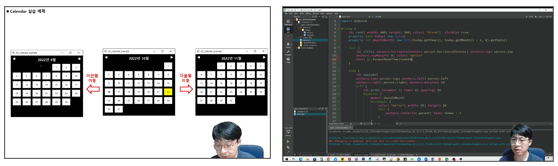
Section 13. Qt Quick Controls
Qt Quick Controls provides GUI interfaces required for building screens, such as Button, Dial, CheckBox, and BusyIndicator. In this section, you will learn how to use Qt Quick Controls.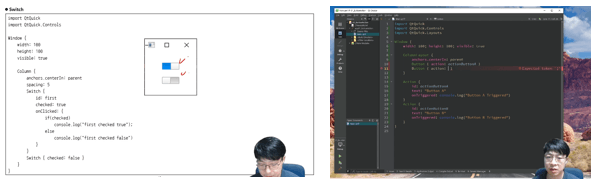
Q. In addition to theory and syntax, will I be able to see various real-world examples?
Yes, it is possible. Each section includes a hands-on coding session with the instructor following the theoretical lesson, allowing you to learn practical QML programming know-how used in the industry.
Q. Are there any reference materials or textbooks for the course content?
I am active as an administrator for the Qt developer community (qt-dev.com). You can find information related to Qt and QML on this site.
Q. Is there anything I should learn before taking the course?
This course requires basic knowledge of C++ and Qt. If you have no prior experience with Qt, we recommend taking the previous "Qt Programming" course before enrolling in this one.
Q. What level of content does the course cover?
It covers everything from QML basics to advanced topics for various application fields.
💾 Notes
Who is this course right for?
Those who want to develop UIs using QML
Those who want to develop UIs using QML in the Qt framework
Need to know before starting?
C++
Qt
1,084
Learners
109
Reviews
107
Answers
4.7
Rating
9
Courses
Work Experience
Current: SW Team Leader in the Embedded field
LG Electronics, VS Division IVI Advanced Platform/Module Development
SW Maestro, SW Mentor
Teaching Experience
Samsung Electronics, Qt & QML Lectures
LG Electronics, In-house Instructor for Qt & QML
Hancom Academy, Qt Guest Lecturer
Guest Lecturer for Qt at numerous IT companies
Books
Qt Programming
Qt Quick Programming
Qt5 Programming Guide
MeeGo Programming Complete Guide
Qt Practical Programming
SW Community Management
Qt Developer Community Administrator ( www.qt-dev.com )
All
47 lectures ∙ (9hr 8min)
Course Materials:
All
17 reviews
4.8
17 reviews
Reviews 52
∙
Average Rating 5.0
5
It helped me a lot in how I will use QML in the future. I think it would be helpful to have a training course in the future that selects one practical item and implements the entire process, so that I can acquire the know-how.
Junghwan Jeong, thank you so much for your help. Thanks for the great feedback. In the next QML tutorial, I will add implementation of the entire process and include Qt Design Studio.
Reviews 4
∙
Average Rating 5.0
5
I'm retaking this course, and it's great. I'm reviewing the things I learned before but had forgotten. This Qt lecture is good enough to be worth taking again.
Lee Jun-hyun, thank you so much for the great review. :)
Reviews 2
∙
Average Rating 5.0
Check out other courses by the instructor!
Explore other courses in the same field!
$29.70