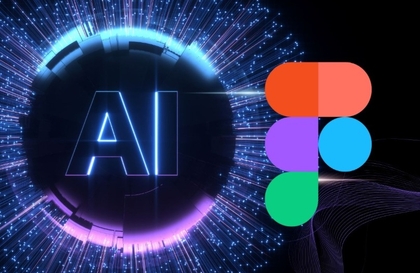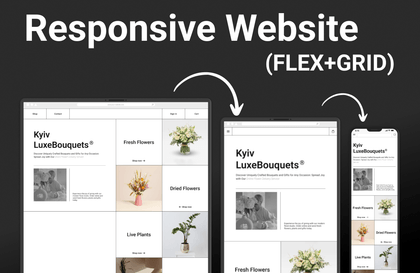Learn Figma UI Design Class Properly from Basics to Practice
bolduxlab
From basics to professional practice, the all-in-one UI design class that covers everything with Figma! Master professional skills from core features like auto layout and components to responsive design, efficient handoff, and collaboration. Start now and upgrade your design capabilities to the next level!
입문
Web Design, Prototyping, Figma





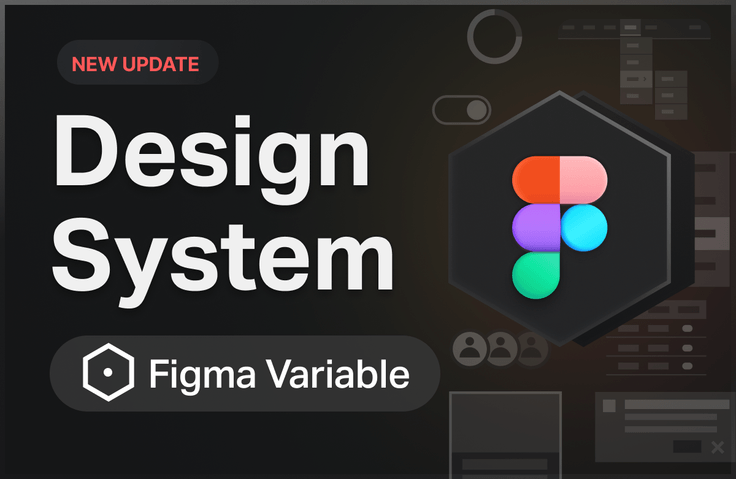
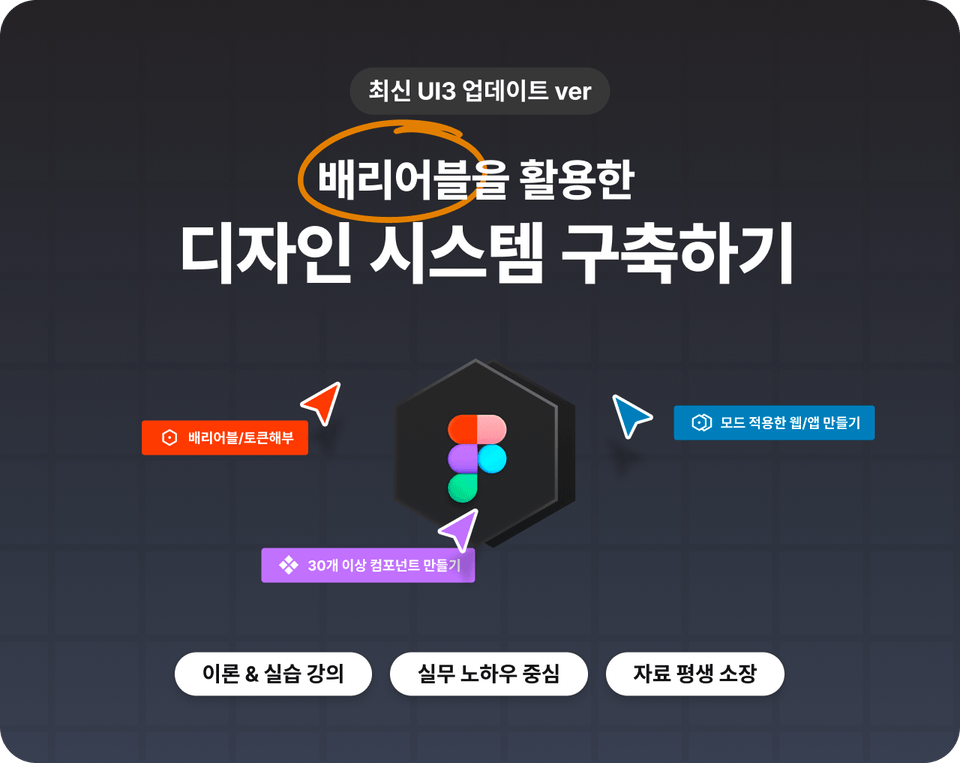
/builder/cf8c2854-2169-40cc-a360-f70209812fd8/03.png?w=960)
/builder/1d9b275c-922b-433c-82e4-4feb7979c1a2/02.png?w=960)
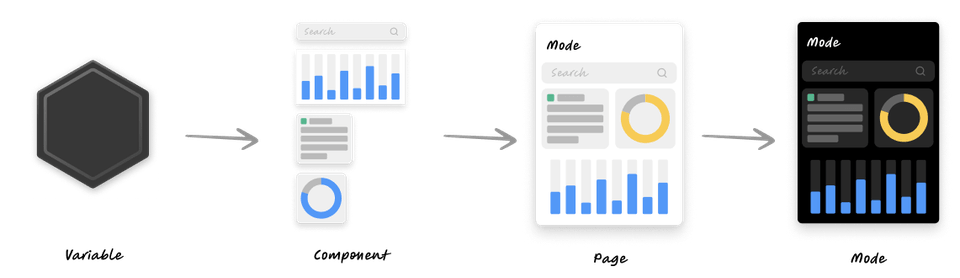
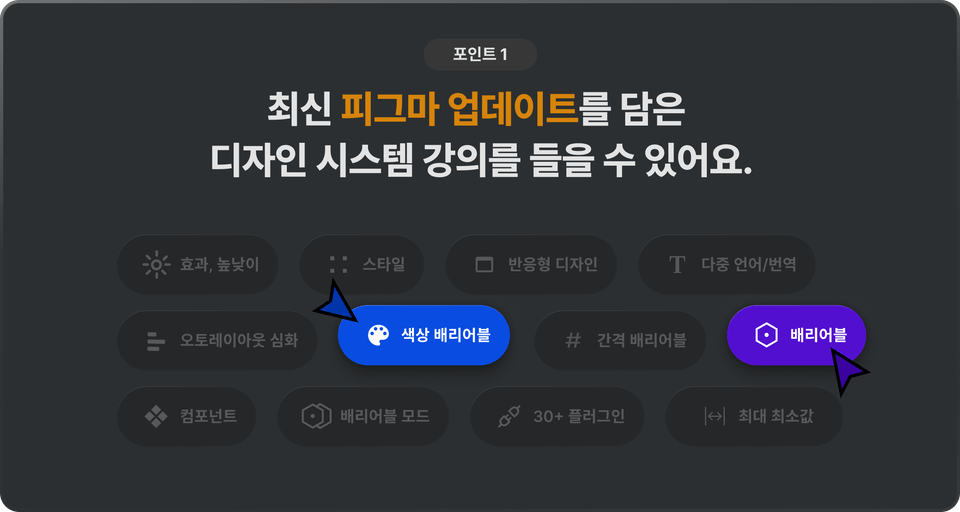
/builder/aae04f59-8bce-42c3-8d79-a86bd3ccd5d6/02.png?w=960)
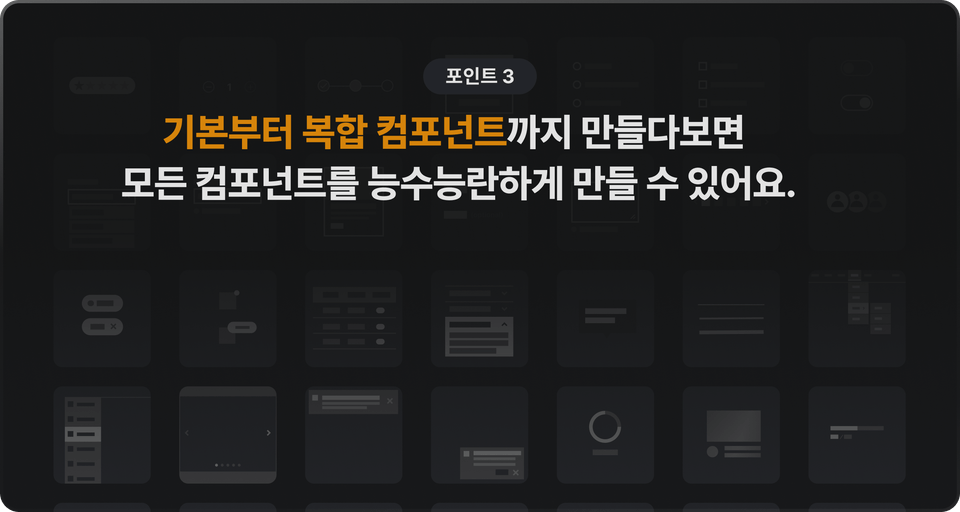
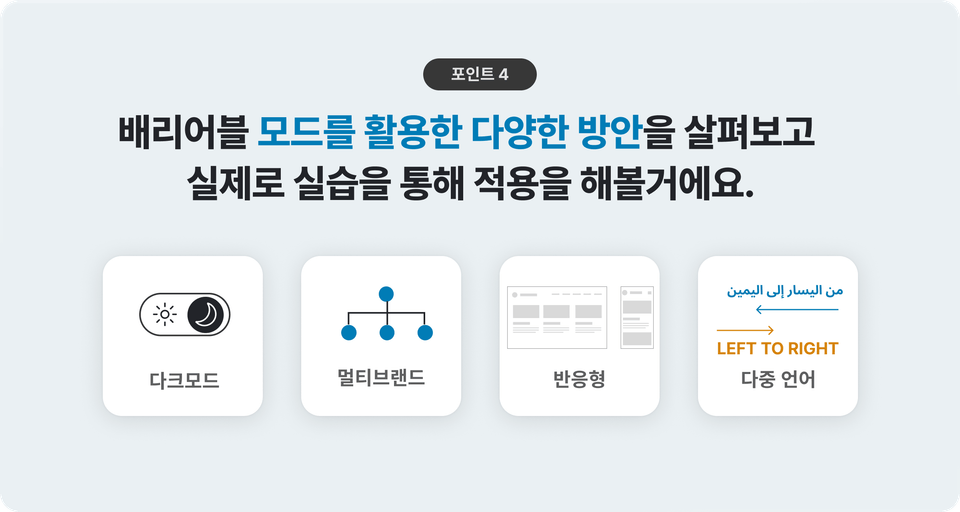
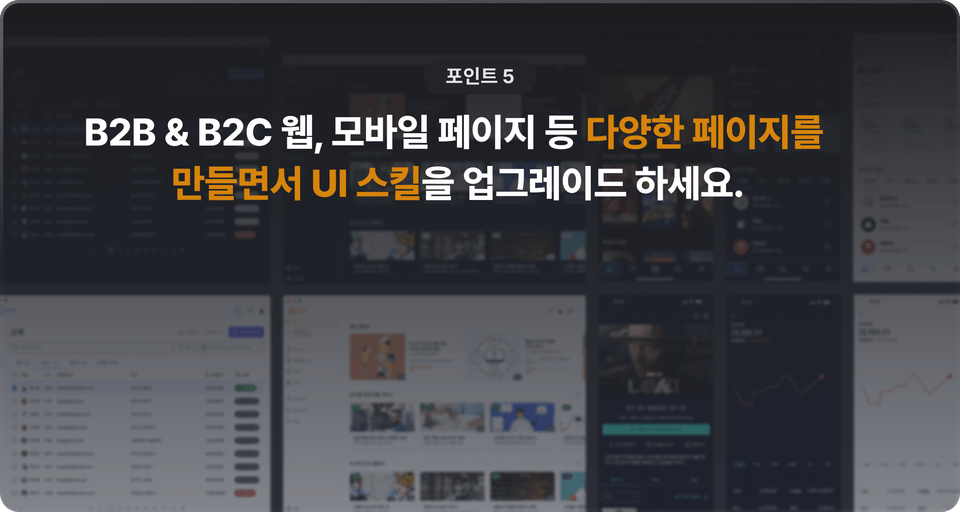
/builder/ec2ebab9-b9d2-4b2f-812d-1707fb0e6727/08.png?w=960)
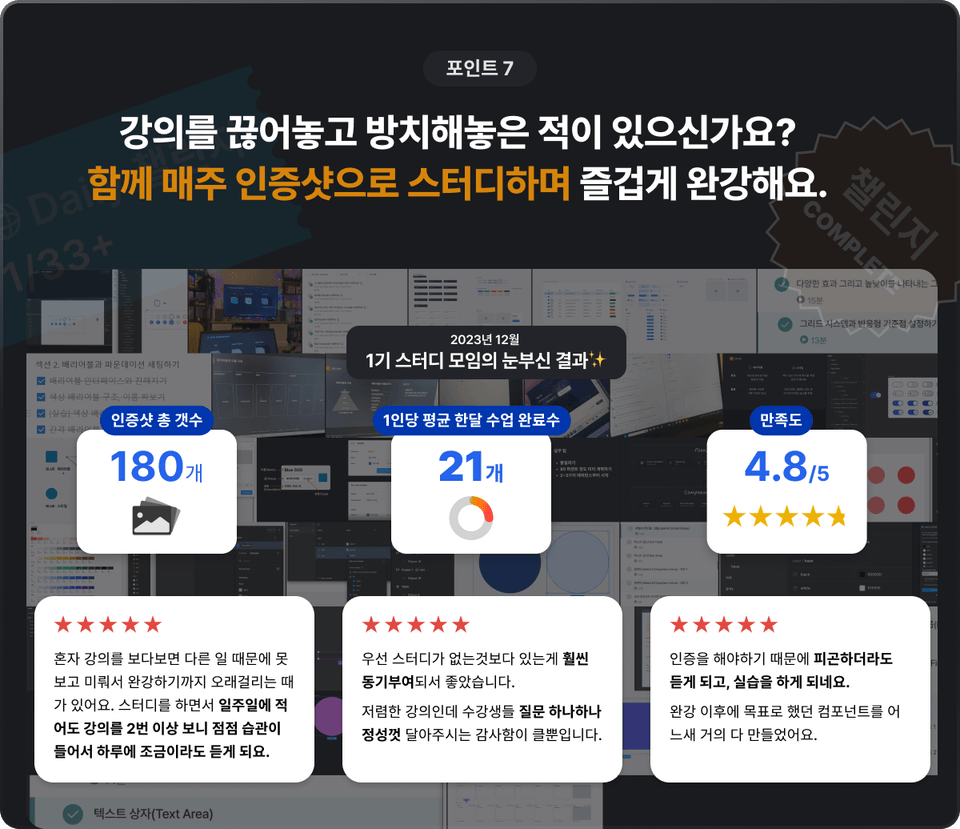
/builder/68d0ba82-46ef-4426-8859-b5082426a0b6/09.png?w=960)
/builder/a90d2f6b-2c3c-43bc-aff4-b0e56f07a15f/1-3.png?w=960)
/builder/70d51e5d-0380-4fc4-8d6b-01080b784463/2-1.png?w=960)
/builder/318e3d8e-a620-49ad-a8a6-e113882d230c/Property 1=Variant7.png?w=960)
/builder/fde6768e-4f72-4064-8191-19356ec6ade4/Frame 5.png?w=960)
![[Inflearn X BoldUX] Designer Growth Guide and Figma Utilization Tips Collection강의 썸네일](https://cdn.inflearn.com/public/courses/332808/cover/93dc551a-e14e-46e2-befe-9a0d0927f520/332808.png?w=420)
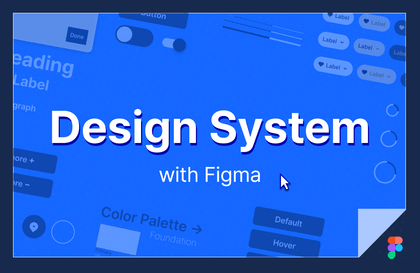
![[MASTER] Figma UI Design: Learn by Creating강의 썸네일](https://cdn.inflearn.com/public/courses/326263/cover/aa14f657-26ac-4f88-b4bf-a1e28444dfaa/Frame 2.png?w=420)