
Express Tutorial: Core APIs for Web Services
pandacoding
Build a server for web applications in a Node environment using Express. Learn about CRUD Service, User Authentication, etc.
초급
Express
Build and deploy community applications using the MERN Stack (MongoDB, Express, React, Node + Firebase)
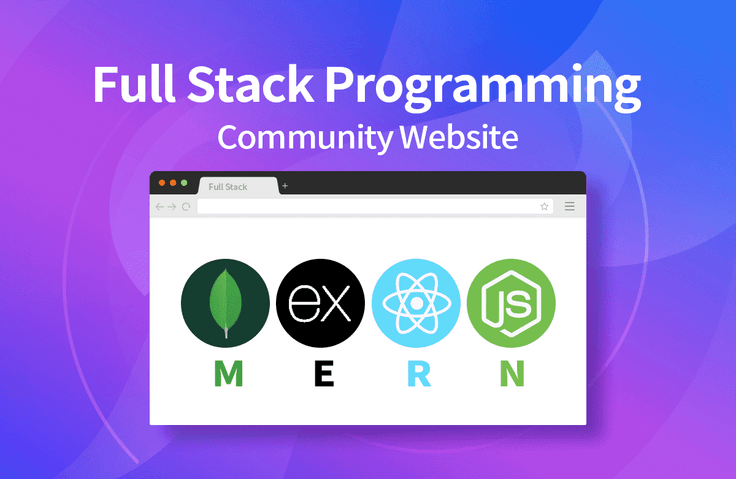
React
Express
MongoDB (Mongoose)
Firebase (Authentication)
AWS E3 (Naver Cloud Service)
Learn full-stack web programming with MERN Stack!
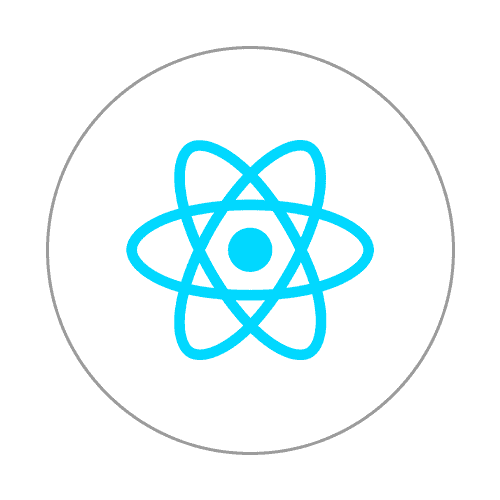
React
(React)

Express
(Express)
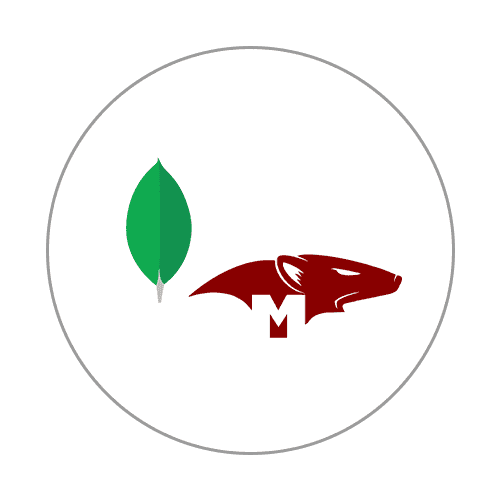
MongoDB/Mongoose
(MongoDB/Mongoose)

Firebase
(Firebase)

React is a JavaScript library created by Facebook.
Despite the many Javascript Frameworks/Libraries available today, such as Vue.js, Angular, etc., React remains one of the most popular and sought-after options in the front-end world.
1️⃣ JSX
As Javascript XML, it has the same syntax as XML/HTML. It allows HTML-like code to be executed within JS, which is then optimized and rendered into browser-readable JS, making it much faster than regular JS.
2️⃣ Virtual DOM
Before 2013, websites and web pages always had to refresh to display new data to users. However, React only updates the necessary portions of data that need to be updated, eliminating the need for re-rendering the webpage. This means React web/apps can provide users with an app-like experience!
We'll implement all the features required for a community site by creating various components, including post creation and member registration. Hooks will be provided as needed to align with the component lifecycle, and the User service will be developed quickly using Firebase and managed using Redux.
We'll build a web server using Express and demonstrate an app built with React. We'll store text and image data transmitted from the client side in a database or server. In this lesson, we'll also learn how to store images in external storage using Naver Cloud.
We'll manage MongoDB, a NoSQL database, using Mongoose. Learn about the CRUD (Creating, Reading, Editing, and Deleting) process, which involves saving, reading, editing, and deleting post and user information in the database. In this course, we'll use Mongoose to create models in MongoDB and manipulate them using various methods.
We introduce React-Bootstrap to the project, which allows for quick completion of UI/UX, and create website designs using Emotion, a SASS-based styling library, as needed.
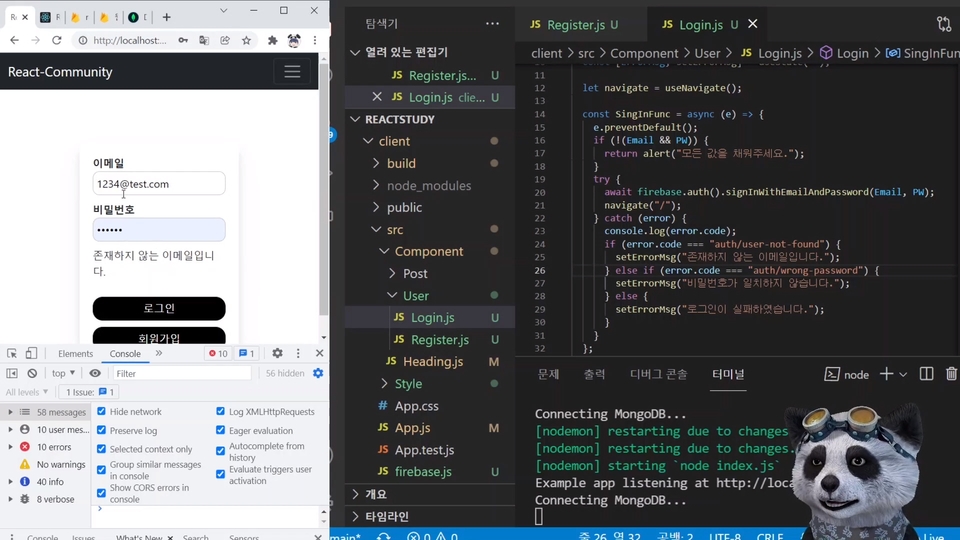
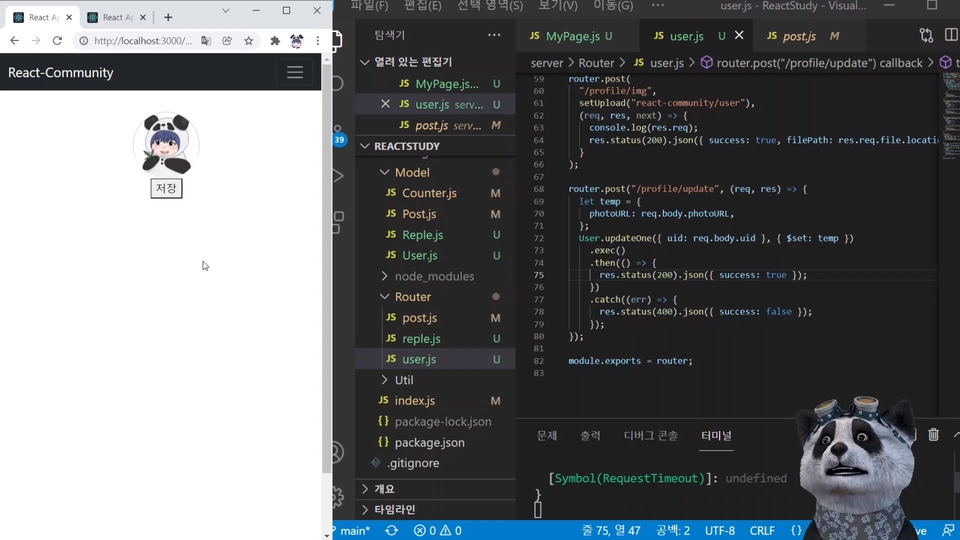
Have you ever wanted to experience deploying your own website while learning programming? This course covers both front-end and back-end aspects, so you can create your own website just by following along.
Q. Can I get started with web development through this course?
All stacks used in this course are designed for beginners. Therefore, even if you have no prior knowledge of the technology, the course will provide sufficient explanations to ensure you can follow along without significant difficulties. However, those without basic web development knowledge such as HTML, JS, and CSS may find the course somewhat challenging. (Please be sure to check the prerequisite knowledge!)
Q. I only have front-end (back-end) experience. Will that be okay?
You'll learn only the essentials for building community websites efficiently, and each time you use a new technology stack, the course incorporates ample information on "why" and "how" to use it. While React is the primary focus of this course, it also provides a comprehensive understanding of website development, making it a highly recommended course for any aspiring developer.
Q. Can I master the entire MERN Stack through this course?
No. This course is designed for beginners developing websites using frameworks or libraries, so it covers beginner-intermediate content for each stack. This course is a great way to test your web aptitude.
Q. What level of player knowledge is required?
I recommend you take a look at this document . If you have basic knowledge of JavaScript data types (including arrays and objects) and the declaration and use of user-defined functions, you should be fine.
Who is this course right for?
Anyone who wants to develop a complete website using React
People who have difficulty implementing projects due to lack of BackEnd knowledge
People who want to distribute their own site
Need to know before starting?
HTML/CSS
JavaScript
All
49 lectures ∙ (6hr 45min)
Course Materials:
1. Introduction
02:59
2. MEAN Stack
06:40
3. Setting
02:14
4. Create-React-App
04:31
5. Component
11:09
6. JSX
11:42
7. useState (1)
08:01
8. useState (2)
06:21
9. useState (3)
07:50
10. react-router-dom
10:06
11. props
06:24
12. useEffect
06:52
13. Express
12:10
14. MongoDB
08:45
15. axios & cors
11:42
16. Mongoose Model
08:13
17. React Bootstrap
06:55
18. Emotion
13:47
All
28 reviews
4.8
28 reviews
Reviews 1
∙
Average Rating 5.0
5
The lecture is very informative and easy to understand! I have taken many other lectures from Inflearn, but this is the first lecture that I am writing a review for, so I am very satisfied with it! I really liked how it was covered in detail AtoZ, and I think it was good at picking out points that made it a little easier to understand. Actually, as a non-major, I was at a loss when it came to learning development, but the clear explanation is really great. I recently used the React library that is used on many websites, so I think it will be very helpful in practice! I think those who are interested in React will understand it very clearly if they listen to this lecture once :) Pandacoding, thank you so much for the great lecture!! Please release other lectures soon!!!
Thank you :) - You are the first to leave a review, thank you :) I also started coding as a non-major and am currently working as a developer. I think one of the most important things to learn coding is not to lose interest in coding. In that sense, I tried hard to get away from simple grammar explanations and listing lectures. I will continue to try my best so that you will not lose interest in coding.
Reviews 4
∙
Average Rating 4.8
4
I took the course after learning React and Node once. Overall, it was good for reviewing what I had learned before, and I was at a loss as to how to connect and handle React and Node, but I learned how to transfer server and client data with Axios. However, the only regret was that the font of the instructor's IDE was too small, so it was not easy to read when watching the lecture on my tablet. And since the instructor tried to cover a variety of topics in a short class, I couldn't understand the code for the Redux part at all, so I looked back at the lecture I had seen before. I didn't even know that using Amazon S3 meant using Naver Cloud. It was my fault. Lastly, I haven't received an answer for two weeks even after posting a question. Is the instructor busy? ㅠㅠ.. Since it's a paid course, I wish he would put more effort into answering questions. Still, it was good to be able to grasp the big picture of how to use the front, backend, DB, and external storage.
thank you :)
Reviews 4
∙
Average Rating 5.0
5
It's a little fast, but it's okay. You can listen to it multiple times~~ I'm just over 30% done now, and it's fun~ I was scared to try React after developing with View, but thanks to the instructor, I'm having fun! // Added I was so busy that it took me a long time to listen to the end ㅜㅜ I don't know how to thank you because I learned so much! It was great to get a big picture of how web development is done, and I learned that there are still many areas where I'm lacking, so I plan to study those areas more while working on a separate project. Thank you~
thank you :)
Reviews 1
∙
Average Rating 5.0
5
The progress is so fast that it's a bit tiring. But the backend part seems really useful. It seems like something even a beginner can watch. I plan on watching it over and over again.
thank you :)
Reviews 1
∙
Average Rating 5.0
5
I think I learned more than I expected. I was able to learn not only how to use the database and the technology stack, but also how to apply it, and I was able to see many improvements due to the differences in the writing style.
Thank you :) - Sorry for the late reply! I hope you don't just learn grammar, but learn how to apply and use it (__)
$29.70
Check out other courses by the instructor!
Explore other courses in the same field!