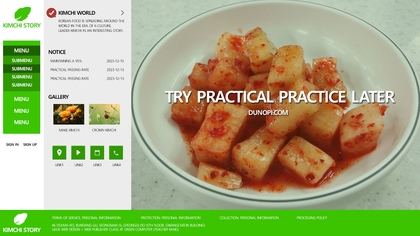I also graduated from an art school's metal craft department, and after doing only handwork, as 3D work became more commercialized, I transitioned to computer work using Rhino, ZBrush, KeyShot, etc. Since I was already working, I had no choice but to actively seek out and take classes. I've been gathering information and learning various things to use them in practical work, but KeyShot is such an intuitive tool that even while learning Rhino, I could only learn enough to simply express the material texture of jewelry. I'm listening to Section 2, but the teacher is truly the real deal... Sometimes when I listen to 3D classes, there are tutors who film and sell classes based solely on their career experience, and I have no idea what they're trying to explain or how they're explaining it. When I encounter those, I really feel like I've been deceived. But with this person, even though I've only listened up to Section 2, I can clearly feel that they've taught really well for a long time. It sticks in my ears, and I thought that once I finish all of this, I'll really improve a lot. Especially since there are hardly any KeyShot classes, I feel like I've really found a great one. Thank you.







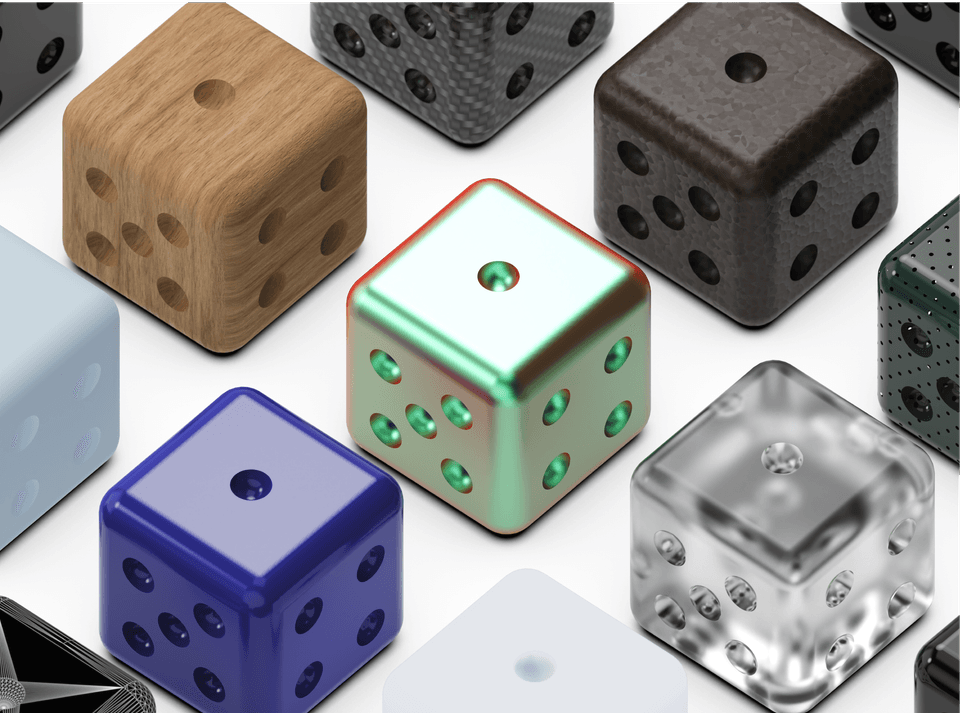
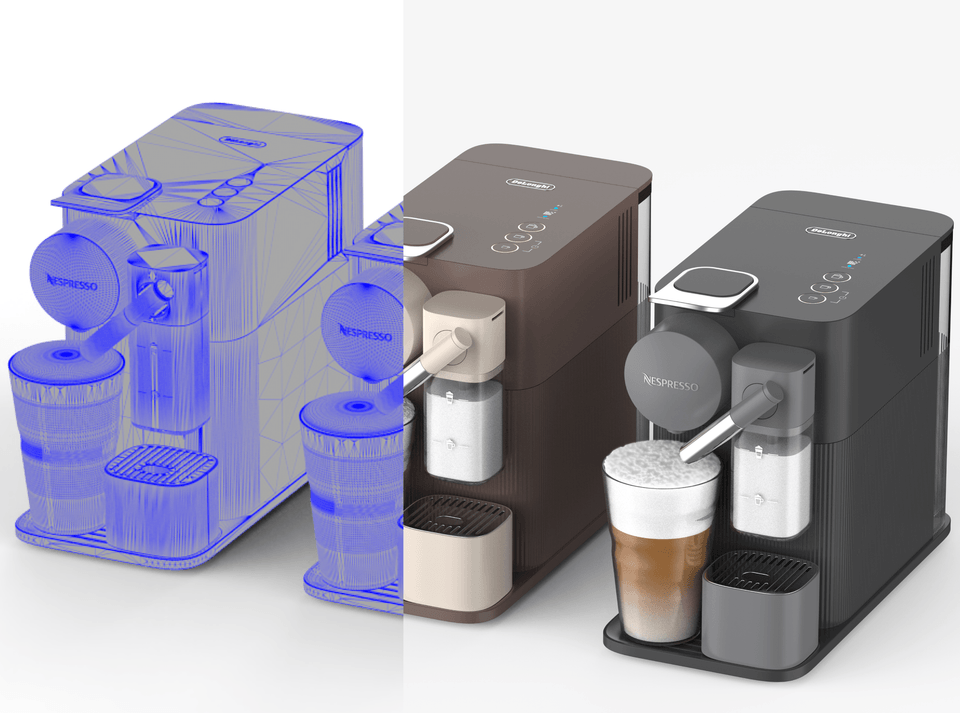


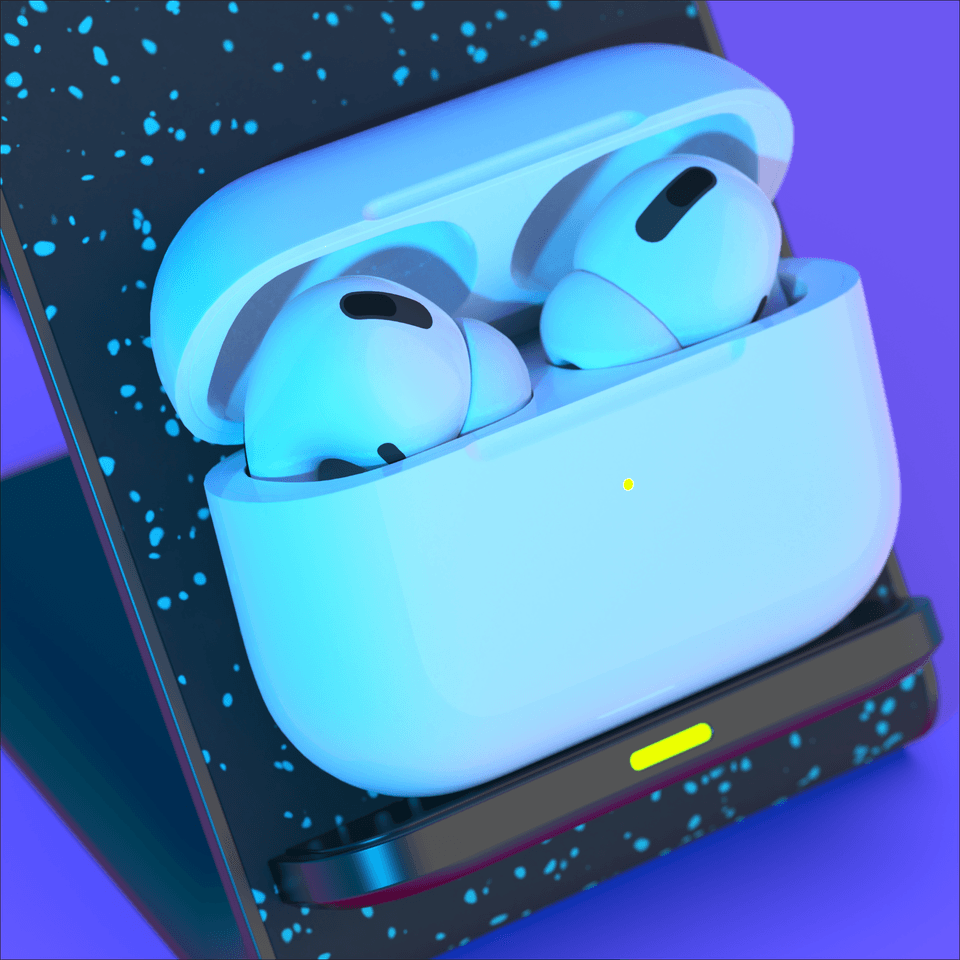
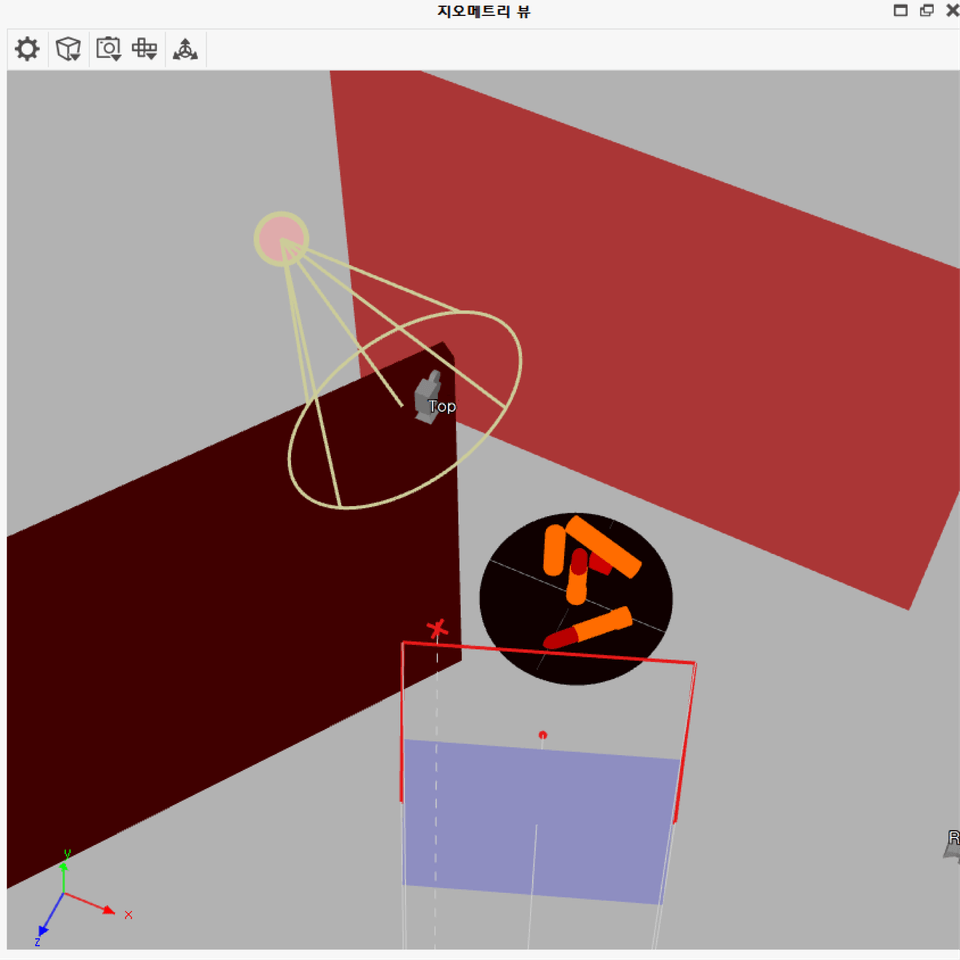
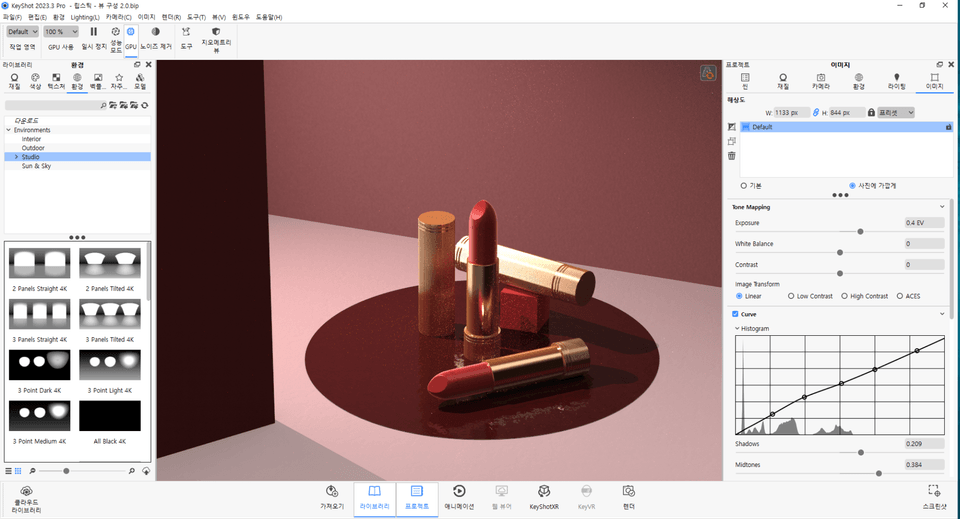
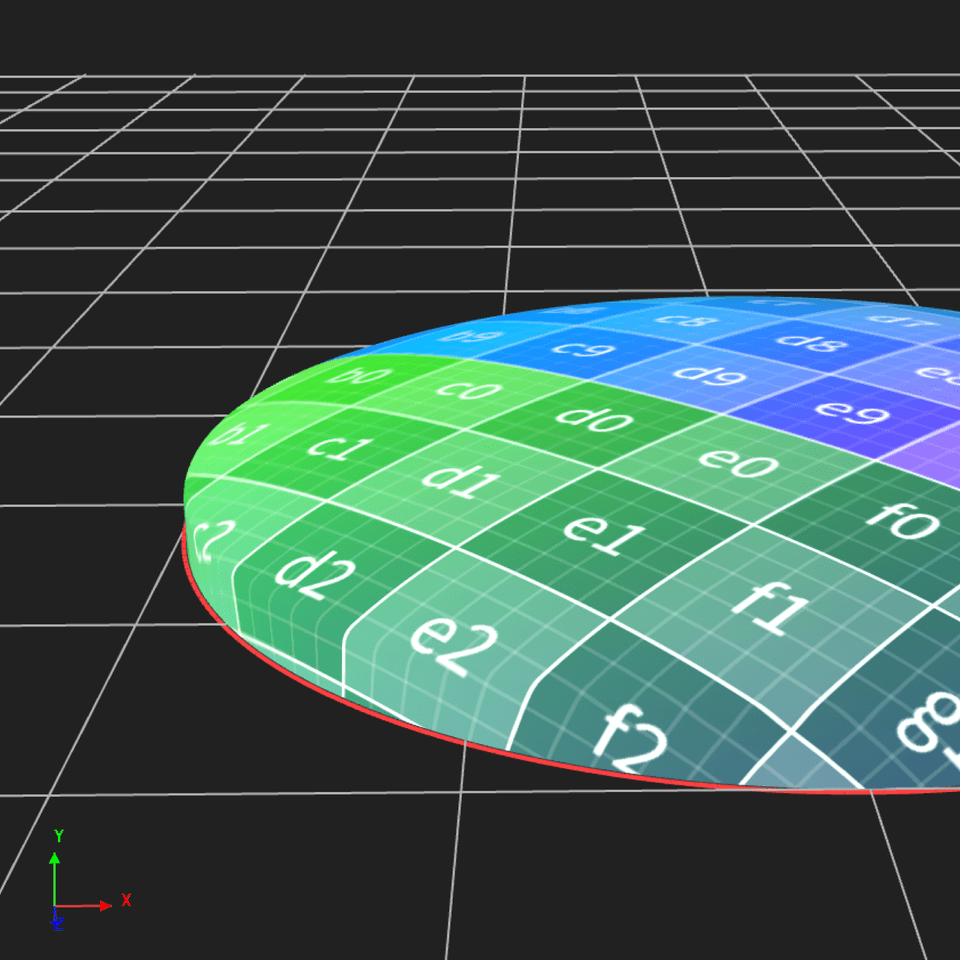
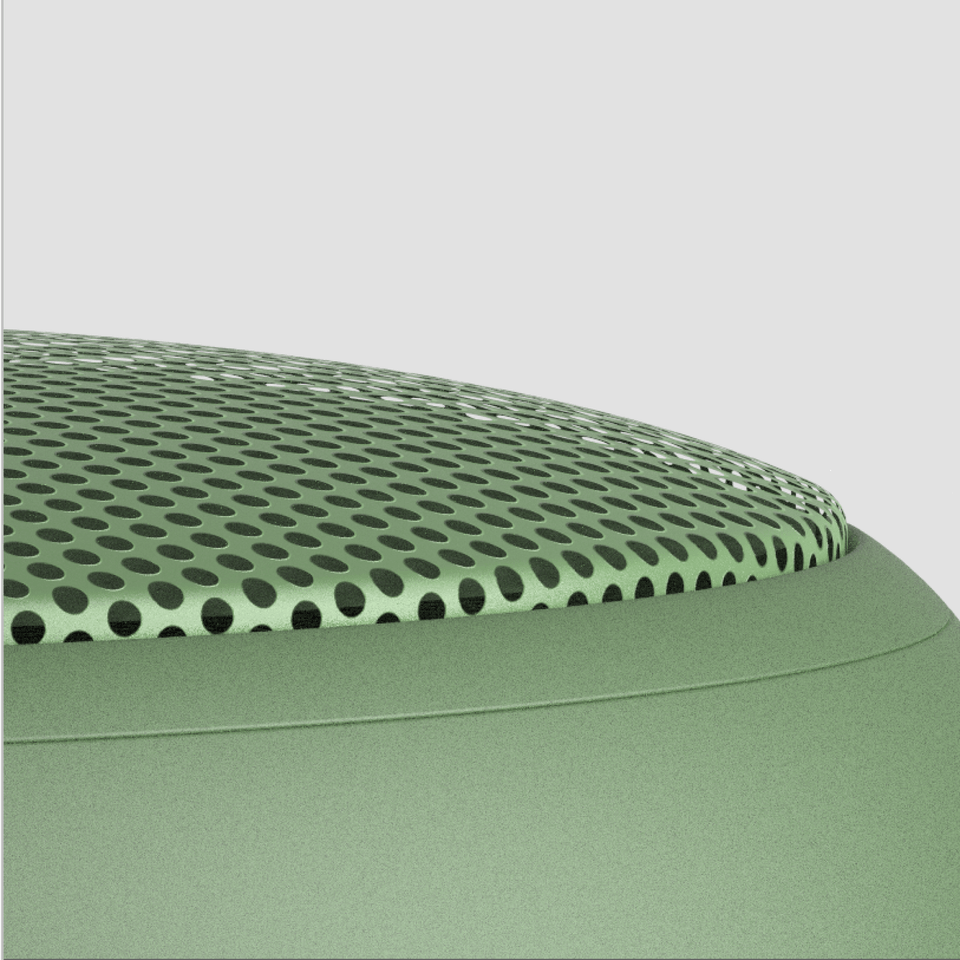
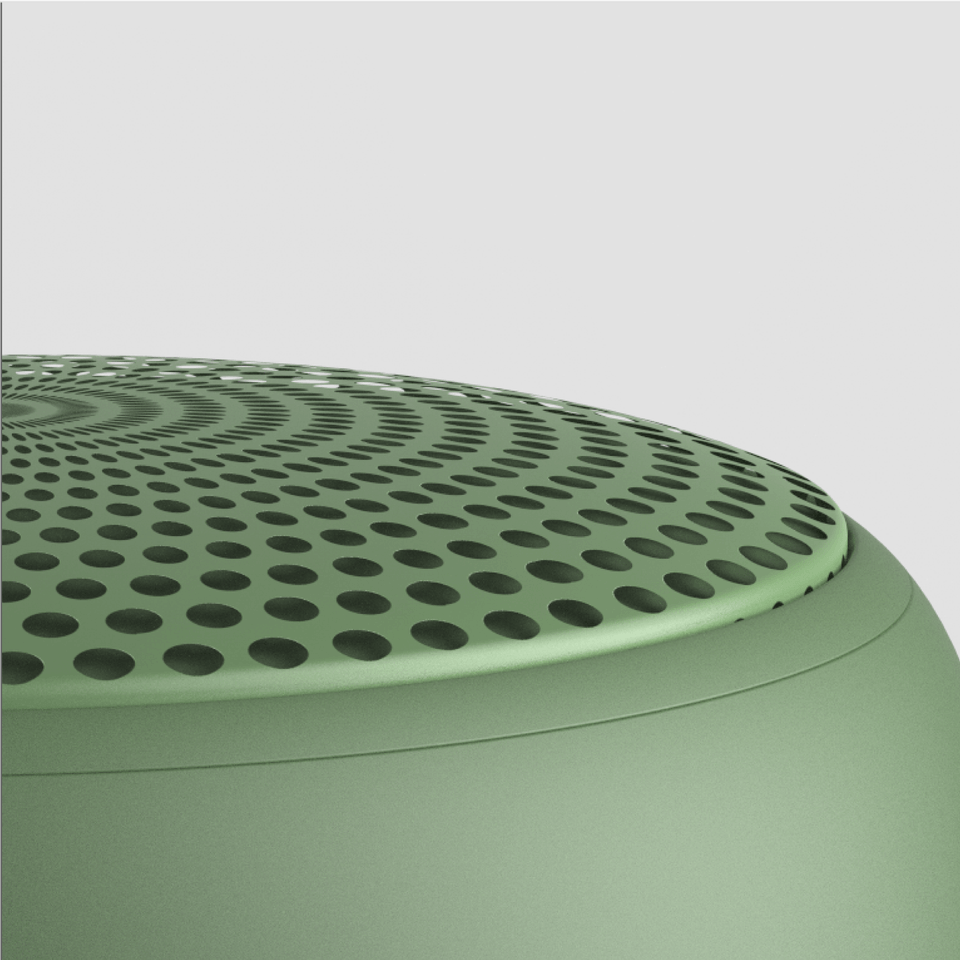






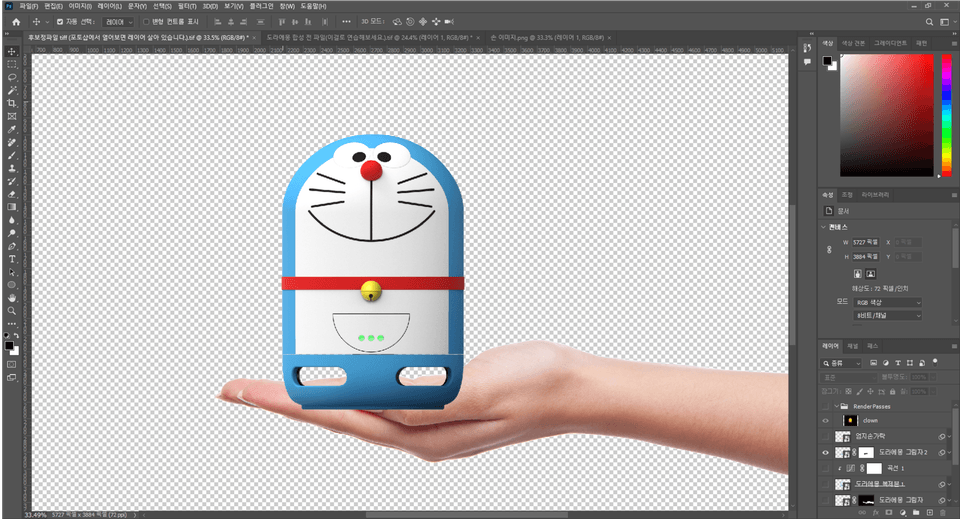
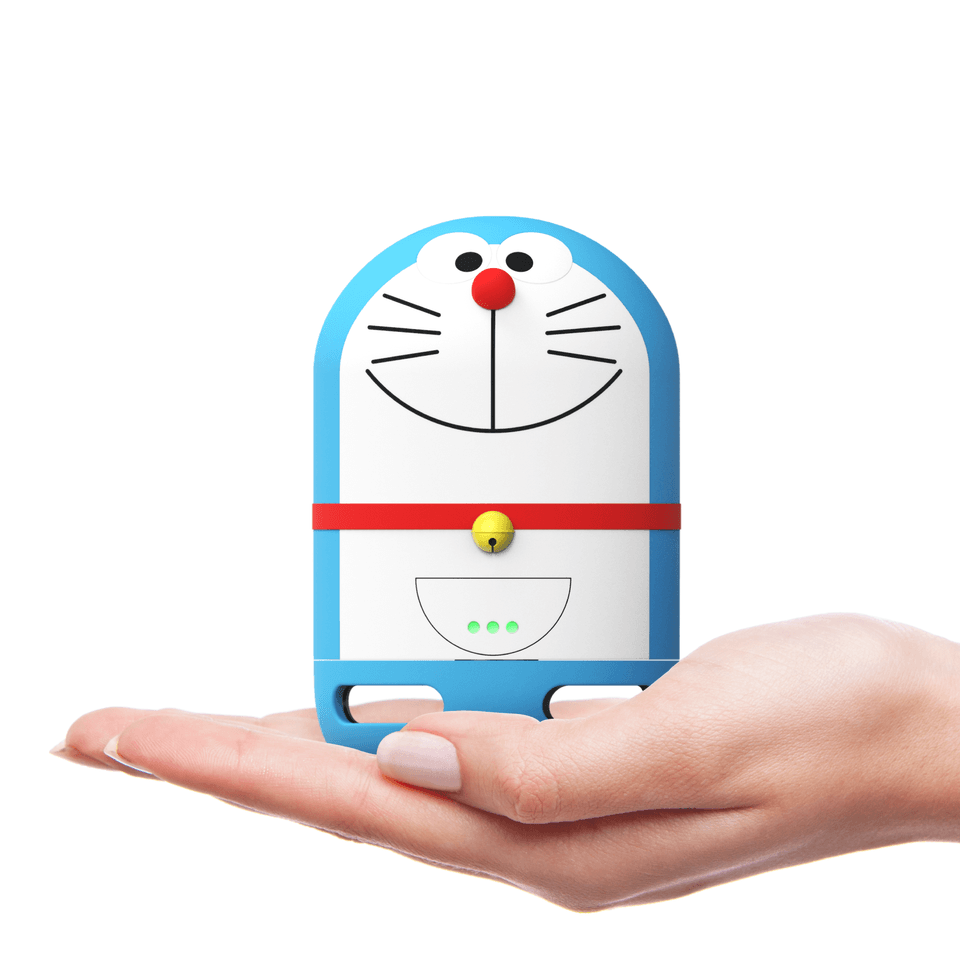


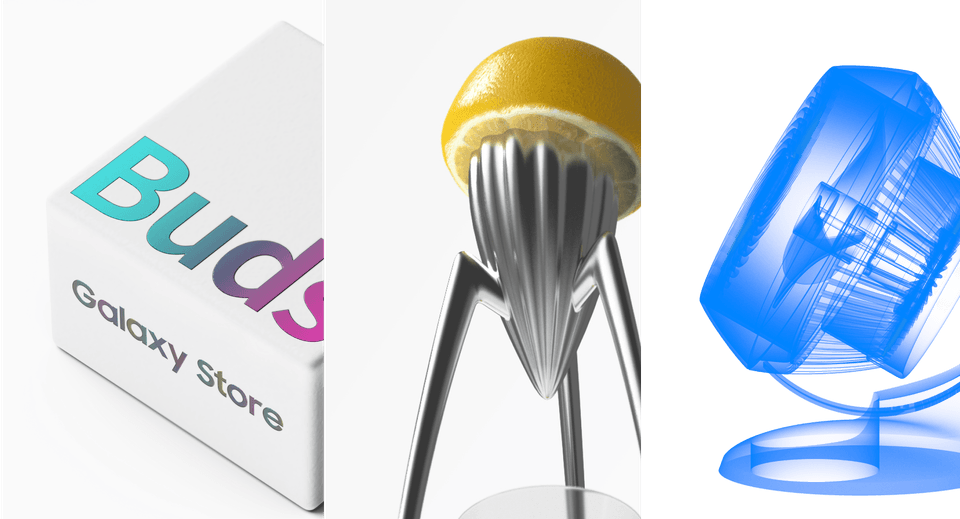


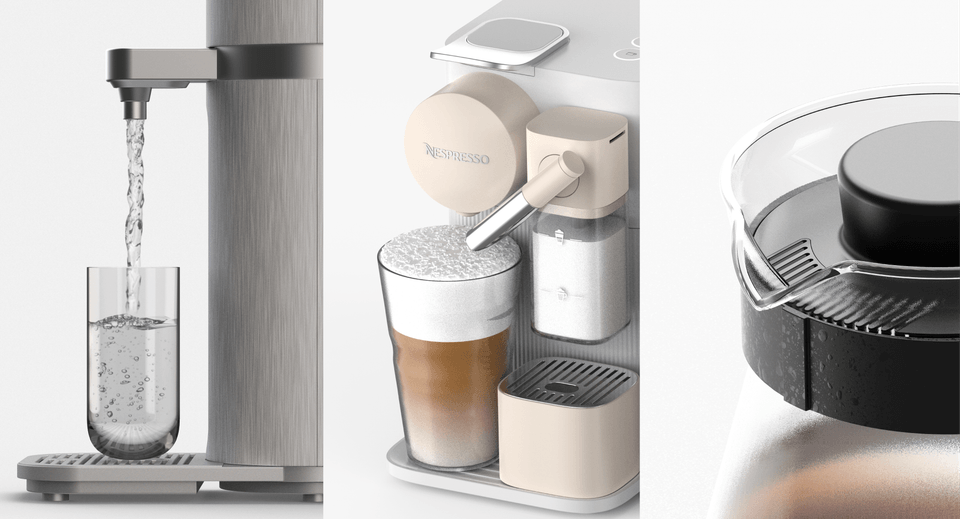


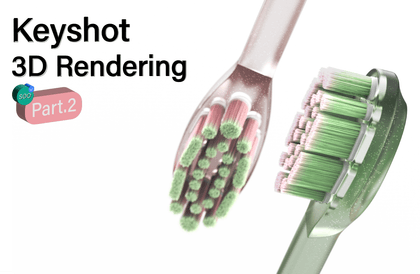


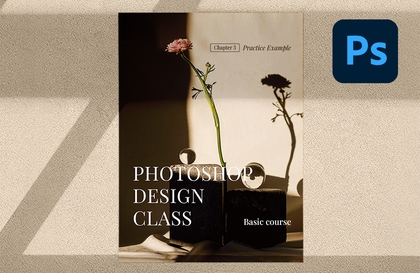


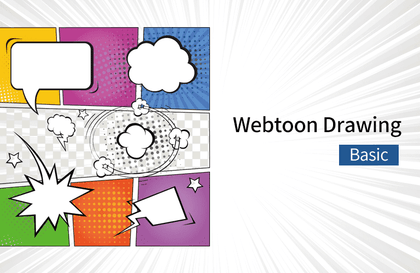


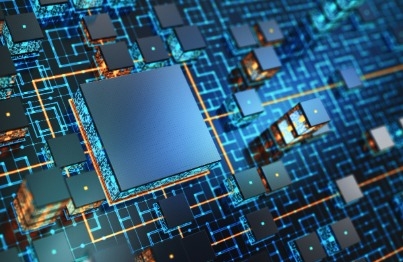
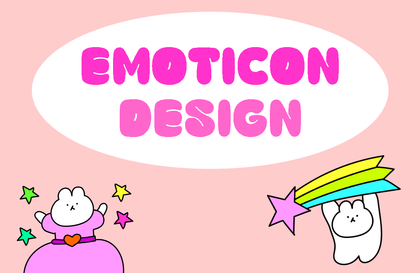




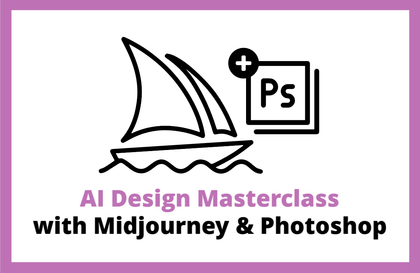
![[Fantasy Pig's Feet] From design to coding강의 썸네일](https://cdn.inflearn.com/public/courses/332845/cover/5d0ef569-50e5-4300-96ed-3205d526795b/332845.png?w=420)