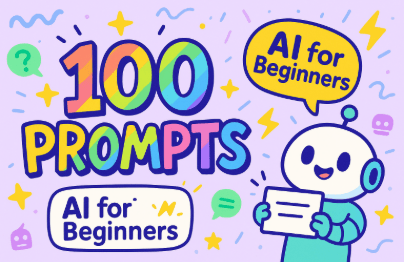
100 Prompts to Learn AI Utilization: Beginner's Guide
sarc
In the generative AI era, anyone can use it, but those who use it well are different. For those new to GPT, Gemini, and Claude, you will fully understand the world of AI through 100 practical prompts that you learn by actual input.
입문
AI, ChatGPT, Generative AI






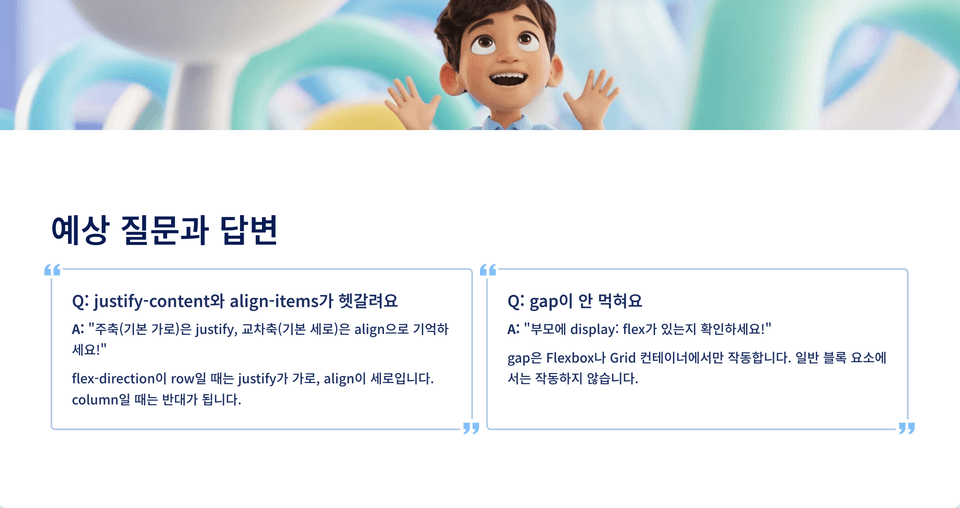
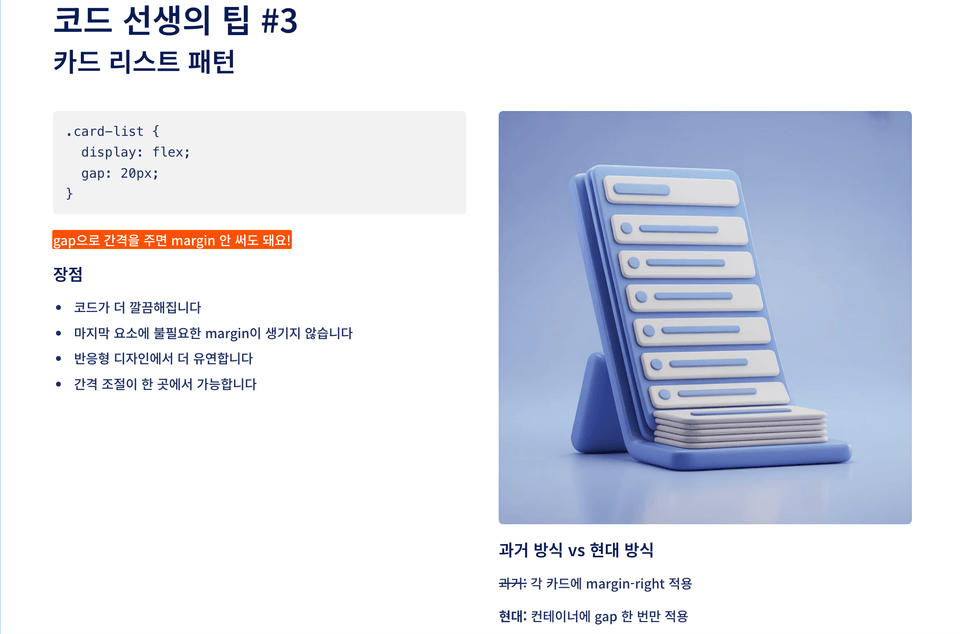
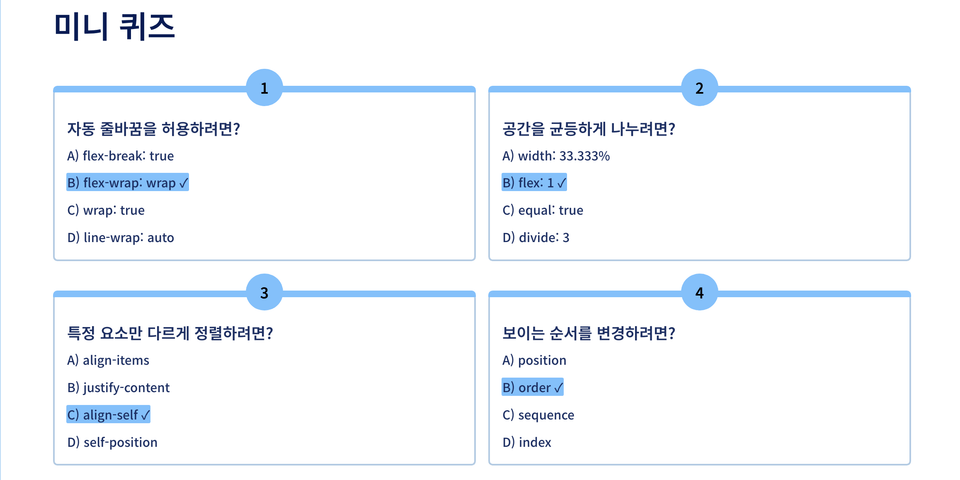
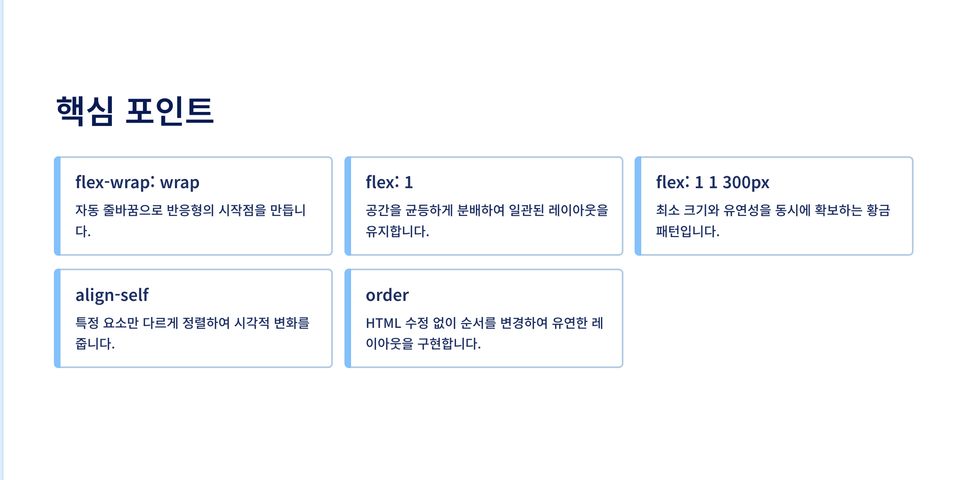
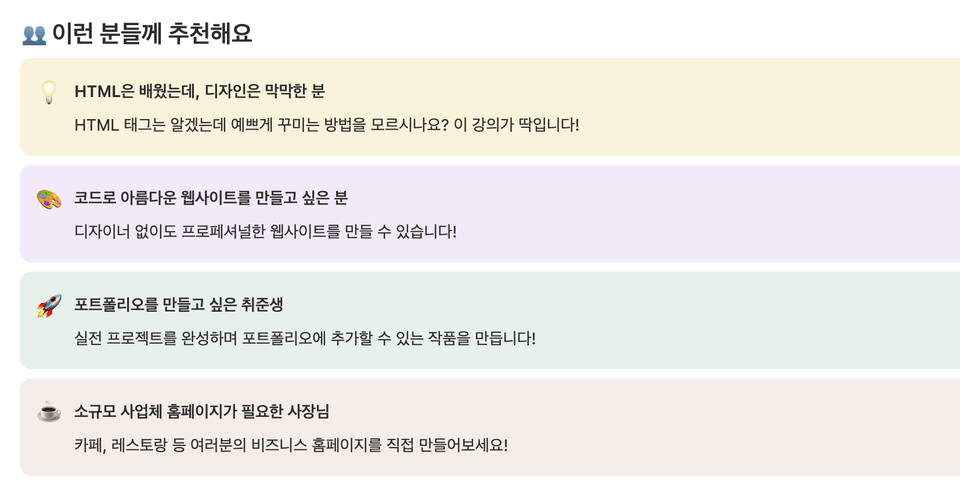
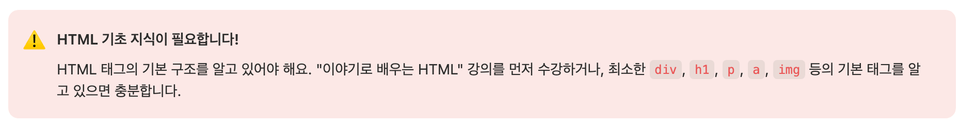


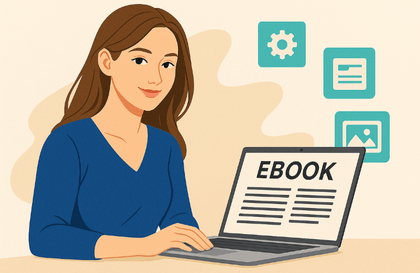
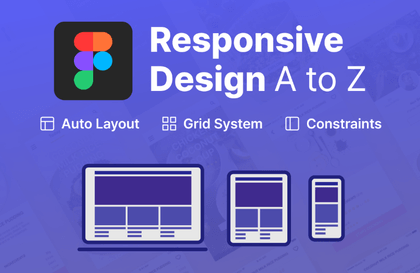
![Modern Web Interactive CSS3 [PART1/3]강의 썸네일](https://cdn.inflearn.com/public/courses/335744/cover/32ae213b-41d5-4c80-8408-b64b8d286b58/335744.jpg?w=420)
![Modern Web Interactive CSS3 [PART2/3]강의 썸네일](https://cdn.inflearn.com/public/courses/335745/cover/db39333d-68a5-4ca7-9629-dac891711a94/335745.jpg?w=420)
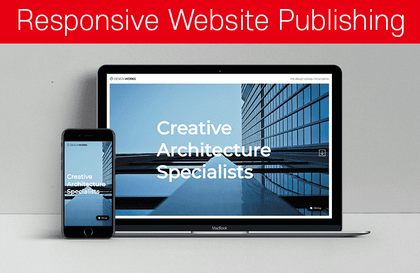
![Modern Web Interactive CSS3 Bootcamp [Full vers.]강의 썸네일](https://cdn.inflearn.com/public/courses/334857/cover/4ccc6c75-74aa-4aba-b3d9-8aabe36e9452/334857.jpg?w=420)

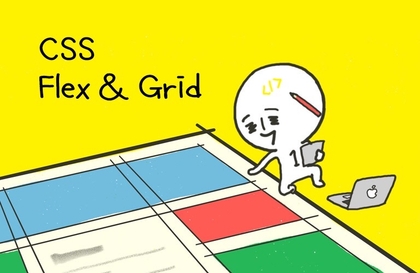



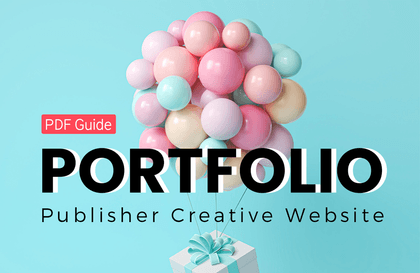
![[LottieFiles Official] LottieFiles for Webflow: Interactive Websites Completed with Lottie (Certificate Issued)강의 썸네일](https://cdn.inflearn.com/public/files/courses/338262/cover/01k184j4m25b7qg0qwvgf250zy?w=420)
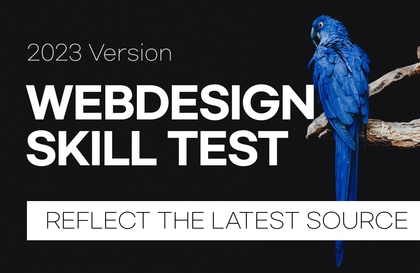
![[2025 Exam Criteria] Web Design Technician Practical Exam Complete Guide강의 썸네일](https://cdn.inflearn.com/public/courses/324878/course_cover/12211037-e74b-46b3-8942-46d465b81bba/webdesign-cover-02.png?w=420)