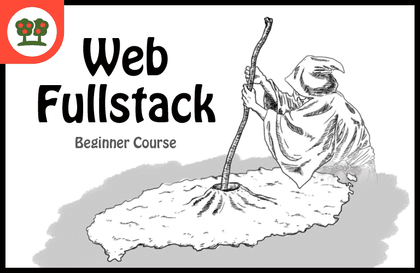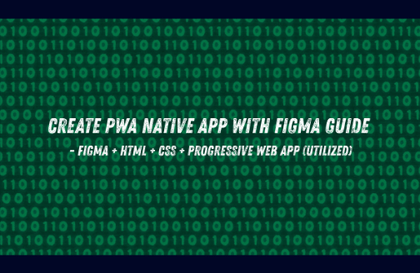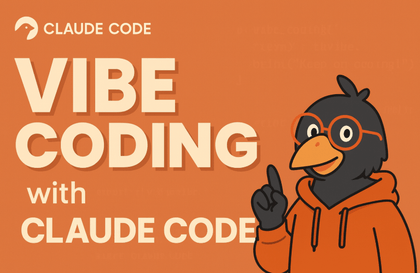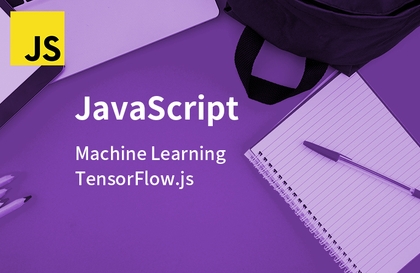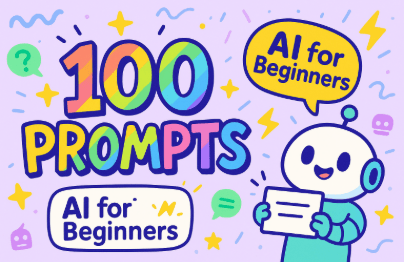
100 Prompts to Learn AI Utilization: Beginner's Guide
sarc
In the generative AI era, anyone can use it, but those who use it well are different. For those new to GPT, Gemini, and Claude, you will fully understand the world of AI through 100 practical prompts that you learn by actual input.
입문
AI, ChatGPT, Generative AI







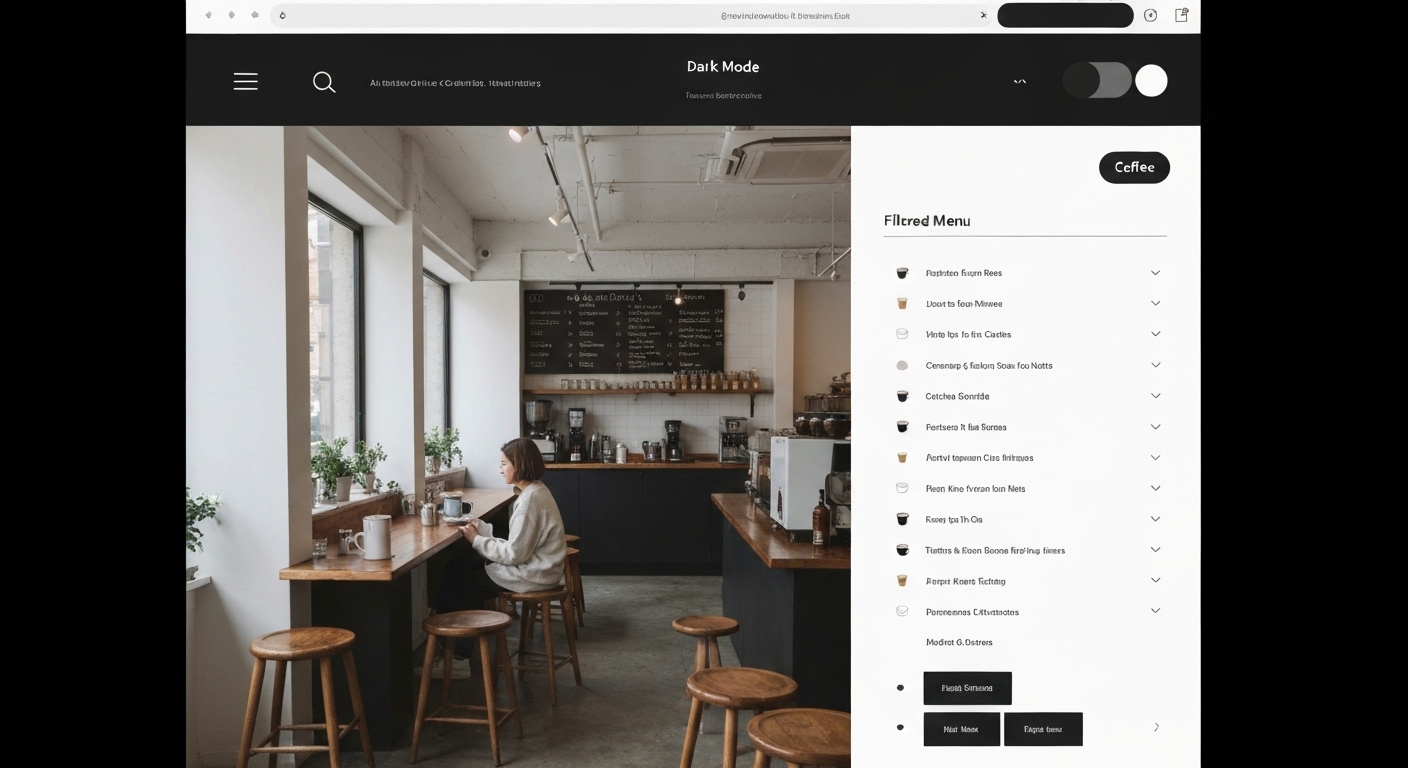


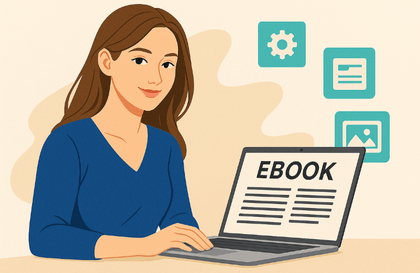
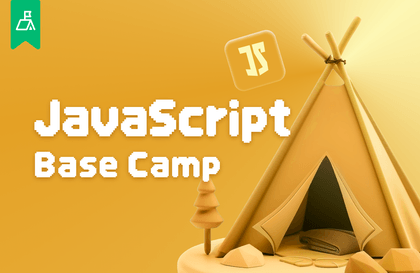
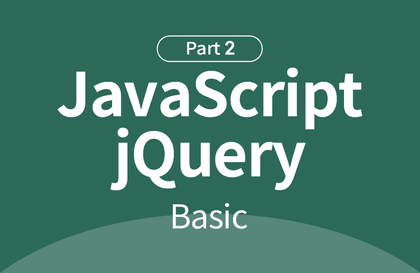




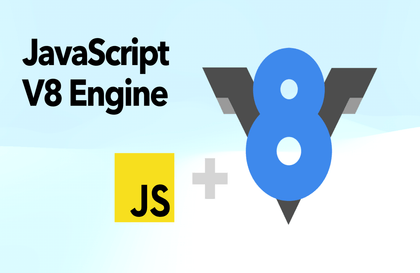

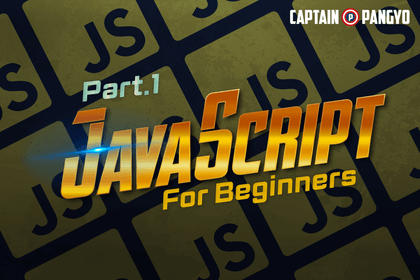

![Solid Frontend Bootcamp for Full Stack (HTML, CSS, Vanilla JavaScript + ES6) [Full Stack Part2]강의 썸네일](https://cdn.inflearn.com/public/course-326306-cover/4ea213de-f786-4af1-a9d0-b8932263885a?w=420)