
No-code prototyping with Softr
jangpm
You can create two-sided platform services, such as recruitment sites, with no code.
初級
Softr, No-code, Prototyping
Create your own cool website and prototype with Webflow! We'll help you get started quickly and easily by organizing key concepts and templates/plugins that you can refer to.
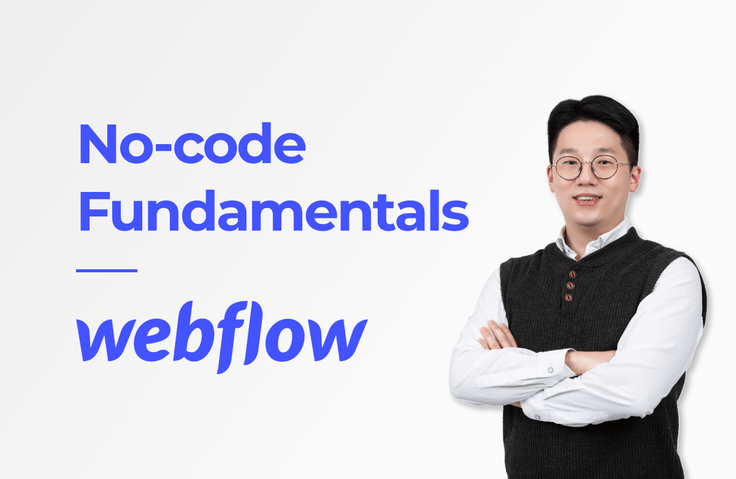
Create a website with Webflow
Creating a prototype with Webflow
How to use templates and plugins to quickly start your Webflow project
The big picture of IT development, including databases, front-end, and back-end
Using Webflow, a powerful website builder
Let's create a Disquiet website! 🙋
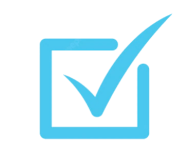
Beautiful web pages
Those who want to make
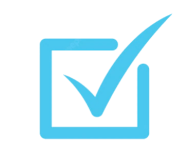
At least with a minimum degree of completion
Anyone who wants to create an MVP
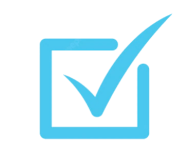
SEO of my service
Someone who thinks it's important
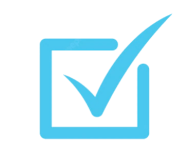
A solo entrepreneur without a developer,
Startup practitioner
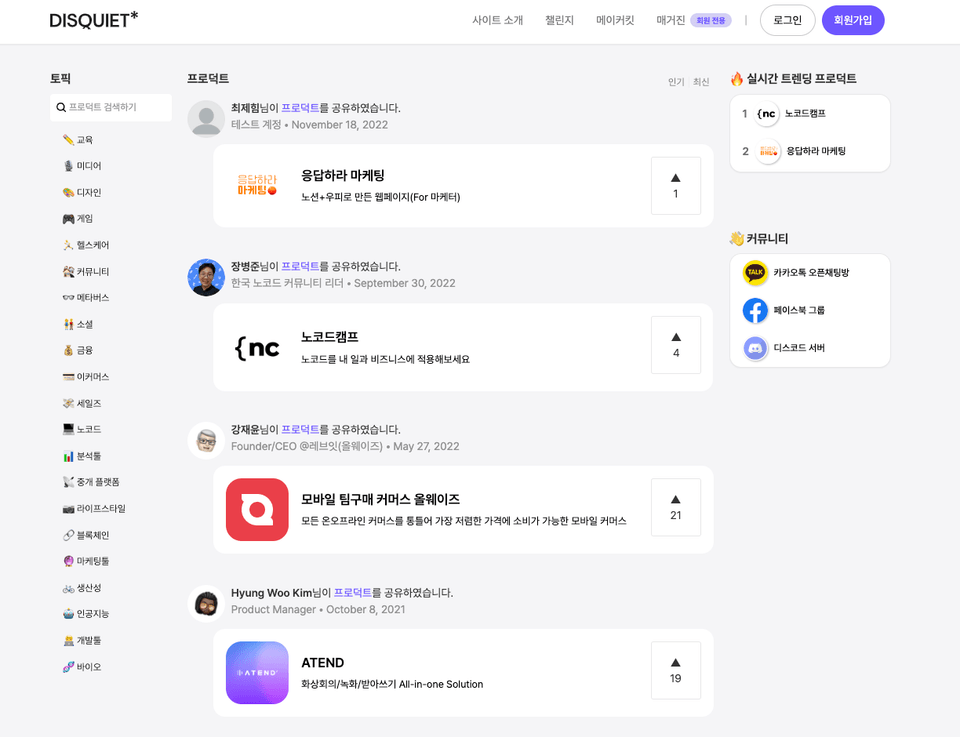

Webflow is the most popular and powerful no-code tool in the no-code community. With just Webflow, you can create almost any website you can imagine—beautiful sites optimized for PC, tablet, and mobile!
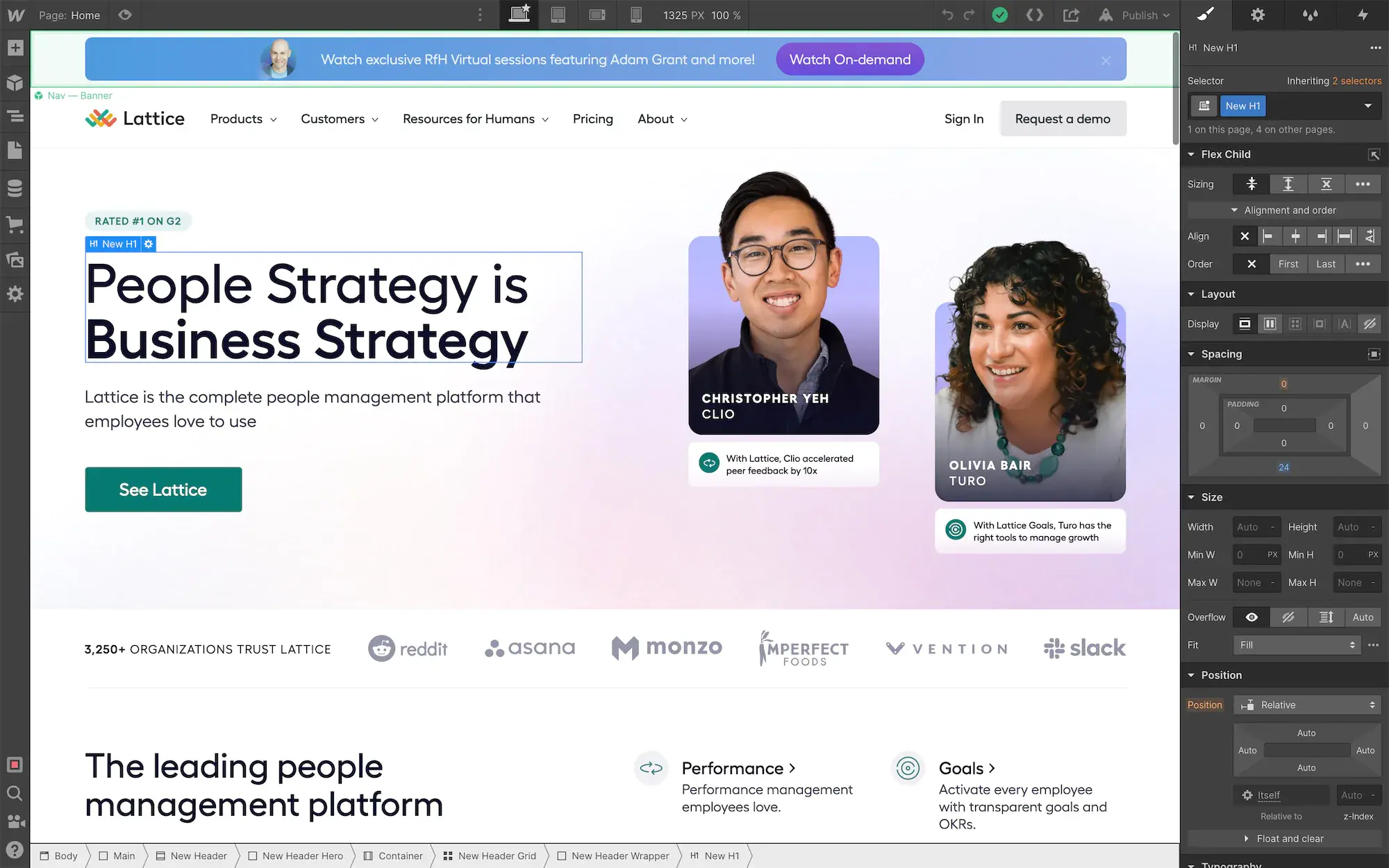
For those who have previously used WordPress, Wix, or I'mWeb and found them limiting, or who desire more freedom and powerful features than entry-level no-code tools like Glide and Softr, Webflow is a great alternative. Furthermore, Webflow boasts the best search engine optimization (SEO) performance among no-code tools, ranking well on search engines like Google and Naver. With SEO emerging as a key topic in digital marketing, Webflow is arguably the most useful no-code website builder.
This course will teach you how to create your own amazing service using Webflow, a website builder more powerful than WordPress or Wix. We'll walk you through everything from simple landing pages to complex prototypes. To help you minimize trial and error and achieve results quickly, we'll also introduce useful plugins that work with Webflow, as well as excellent, free design templates and libraries. We'll pack in Webflow's core concepts and helpful tips to help you get started quickly and easily!
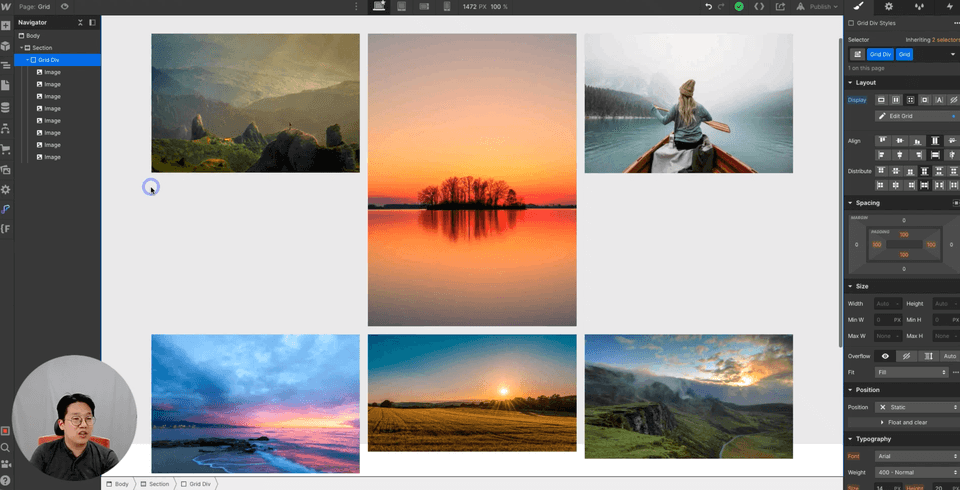
Webflow is a tool that allows you to freely manipulate HTML, CSS, and JavaScript to create websites. However, you don't need to master the complexities of HTML, CSS, and JavaScript to use it. Furthermore, Webflow projects often start from templates rather than a blank slate, so you only need to learn enough to understand what you're seeing. From the perspective of this no-code user, I've quickly summarized the core concepts.
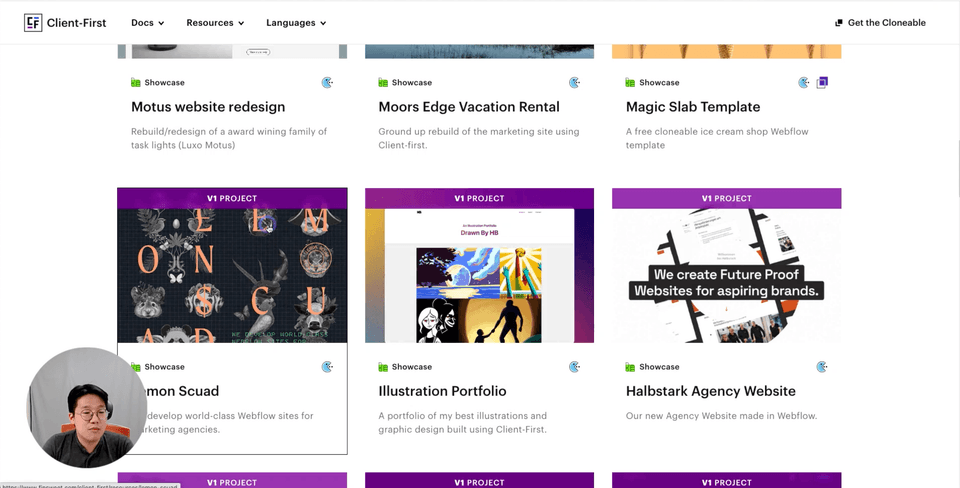
We'll show you how to easily explore templates and plugins created by experts and import them into your own projects. Knowing these methods will make starting your own projects much easier.
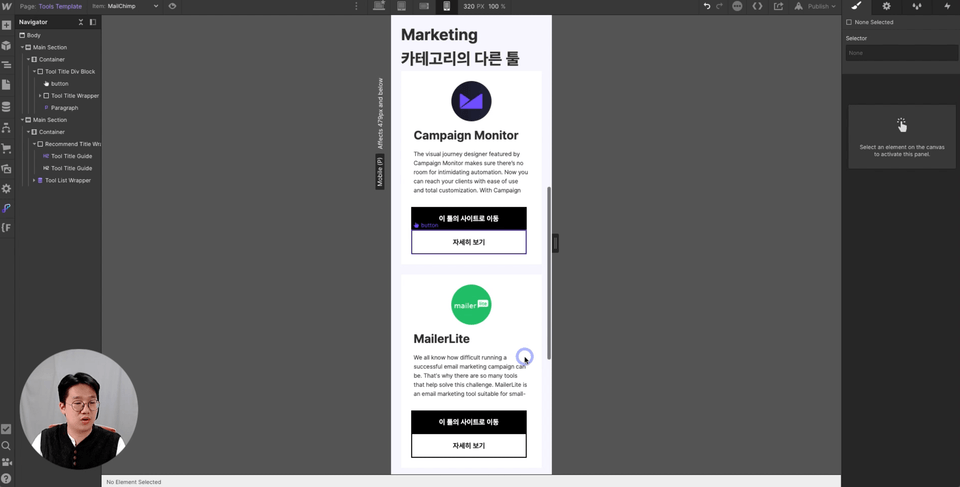
Before diving into complex prototype development, we'll create a simple landing page and a simple directory site. This is designed to help you practice and familiarize yourself with the basic concepts you've learned previously.
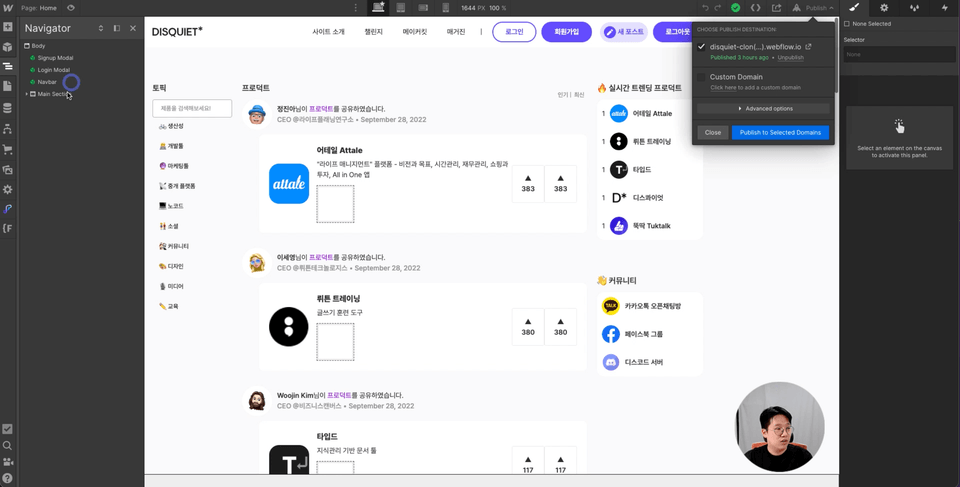
Feeling somewhat proficient with Webflow? Now, let's replicate a service called Disquiet and create a community platform that supports member registration, permission management, multiple filters, search, new post creation, likes, and comments.
Q. Do I need any prior knowledge of IT?
This course was designed with beginners in mind. Even those new to IT development can easily follow along. While there's no coding involved, the course aims to produce results similar to coding. Therefore, concepts related to web development, such as HTML, CSS, and databases, will be covered. I believe it's a good idea to learn about web development through these no-code courses.
Q. Then, do I need to study the concepts separately?
You can do this without any prior computer science background. Rather, I believe this course will help you grasp programming concepts and develop programming thinking skills. I believe NoCode is a truly valuable educational resource for non-developers working in the IT industry.
Q. How much does it cost to create a prototype using Webflow?
To create Webflow project deliverables that integrate with the database covered in the course, you must purchase the minimum CMS plan ($29 per month). Additionally, to add membership registration and tracking features, you'll need to purchase MemberStack ($29 per month), a membership management plugin. Webflow's free features only allow you to create a one-page website.
Q. In what cases do you recommend Webflow?
Q. Do you provide separate consulting or coaching?
While separate one-on-one coaching for VOD is difficult, if you leave a comment, I'll provide feedback. For communication and feedback on no-code, I run the "Korean No-Code Community" website and KakaoTalk open chatroom, so I recommend joining. It's free, and I'll provide real-time feedback.
Hello, I am Jang PM, a no-code evangelist and hard worker.
I, too, was a liberal arts graduate and an IT industry planner. Despite building a career spanning ten years, I often felt frustrated and frustrated because I didn't know anything about coding or IT development. Then, I discovered a new technology trend called "no-code." Now, I've proven to myself that, as long as you have an idea, you can create amazing results in the digital world, even without coding knowledge.
No-code technology is a new trend that's just starting to emerge. I believe that by learning no-code and applying it to your work and business, you'll achieve much greater results and career fulfillment. No-code is much easier than coding. While it doesn't offer the same level of freedom, it allows you to create high-quality results much more easily. Therefore, students produce results much faster and feel a greater sense of accomplishment and enjoyment. We're not professional developers, after all. Don't get tired of learning difficult things. Learn with no-code, have fun, and quickly apply it to your work!
Here are links to clone the Google Spreadsheet database used in the lecture. You can find them in "Book Purchase Request Project DB Clone" and "Airbnb Prototype Project DB Clone ."
Who is this course right for?
Anyone who wants to create a cool and beautiful web page
Anyone who wants to create a minimum viable product (MVP) with a minimum level of completion
Anyone who values search engine optimization (SEO) of their service
Entrepreneur/Solopreneur/Startup Practitioner of a Team without Developers
502
Learners
27
Reviews
83
Answers
4.9
Rating
4
Courses
All
33 lectures ∙ (7hr 2min)
All
18 reviews
4.9
18 reviews
Reviews 3
∙
Average Rating 5.0
Reviews 1
∙
Average Rating 5.0
Reviews 1
∙
Average Rating 5.0
Reviews 3
∙
Average Rating 4.7
4
While the content is good, many parts of Webflow's UI and other content have been updated, and there's a lot of noise like desk sounds included throughout the lectures. While I'm taking this course because there are no other Webflow courses available, if a 2025 version is not going to be updated at all, I recommend trying a different course.
Reviews 1
∙
Average Rating 5.0
$60.50
Check out other courses by the instructor!
Explore other courses in the same field!