![[린반의게임이펙트]언리얼5 스타일라이즈드 무료강의강의 썸네일](https://cdn.inflearn.com/public/files/courses/338307/cover/01k19vph70xk24486tpcwtxmn7?w=420)
[린반의게임이펙트]언리얼5 스타일라이즈드 무료강의
린반
린반님이 나이아가라를 활용하여 스타일라이즈드 번개 이펙트를 손쉽게 제작하는 방법에 대해 소개합니다. 나이아가라를 통해 프로시저럴 방식으로 비주얼 퀄리티를 유지하면서 다양한 형태의 번개 이펙트를 어떻게 효율적으로 만들 수 있는지 그 과정을 상세히 공유합니다.
초급
unreal-engine5, Niagara, chaos
Learn from the official Unreal instructors of 2022 in this Unreal Effects course that is not easily accessible. You can level up to become a better effector by creating a Shield effect that can be used in practice right away!
Unreal 4 Cascade/Blueprint
A shield effect that attaches to a character
Unreal Material Effects
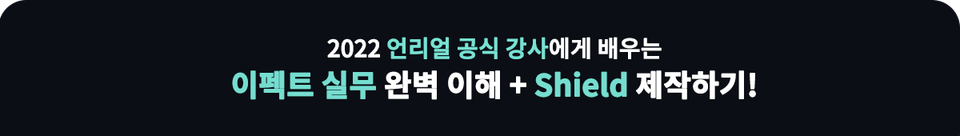
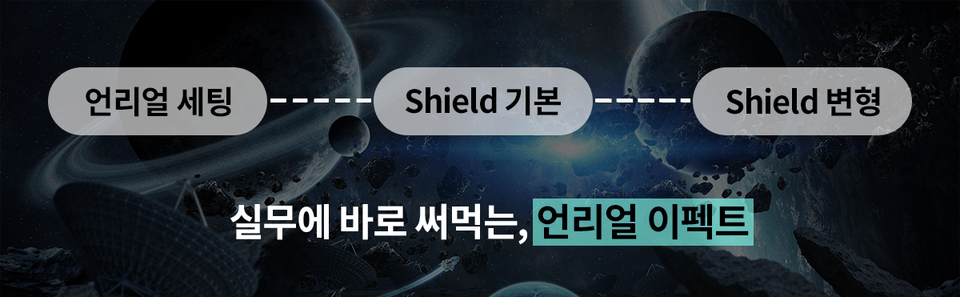
Practical effects using Unreal are incredibly rare to find. So, with 14 years of experience as an effects designer at a game company, I've created this course, incorporating my extensive practical expertise. This course will focus on creating a shield effect for a game character, among other effects. We'll create it step by step using visual coding, Blueprint!
Unreal Blueprint effects will help you become a high-level developer for game development projects. You'll be able to create the systems you want without the help of programmers at your game company!
🙆 You can only learn this in this course !
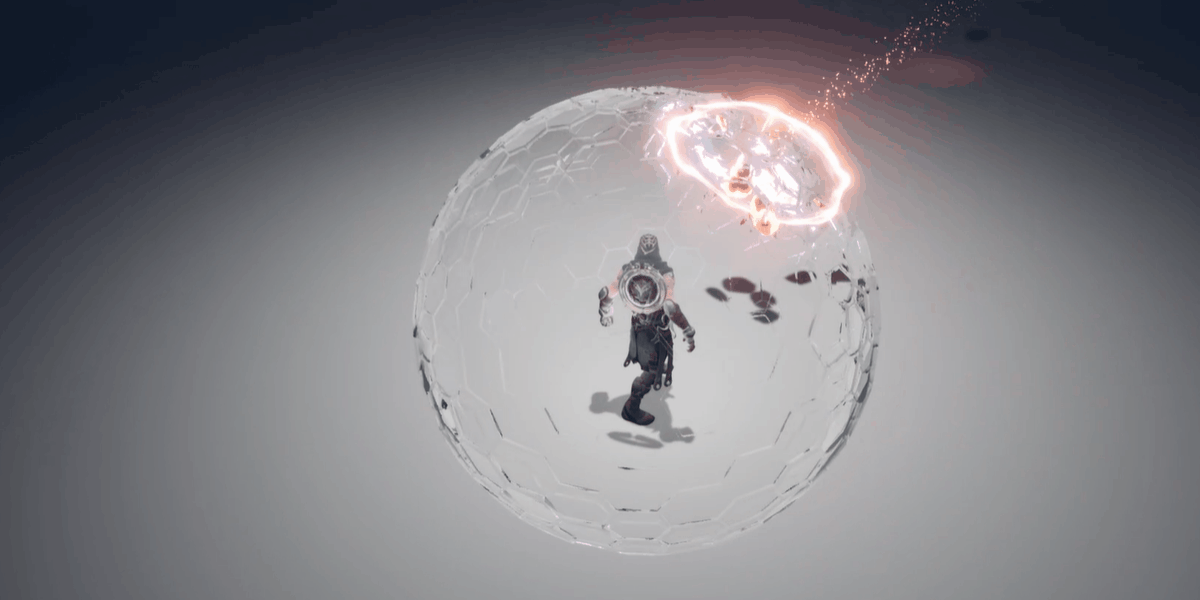
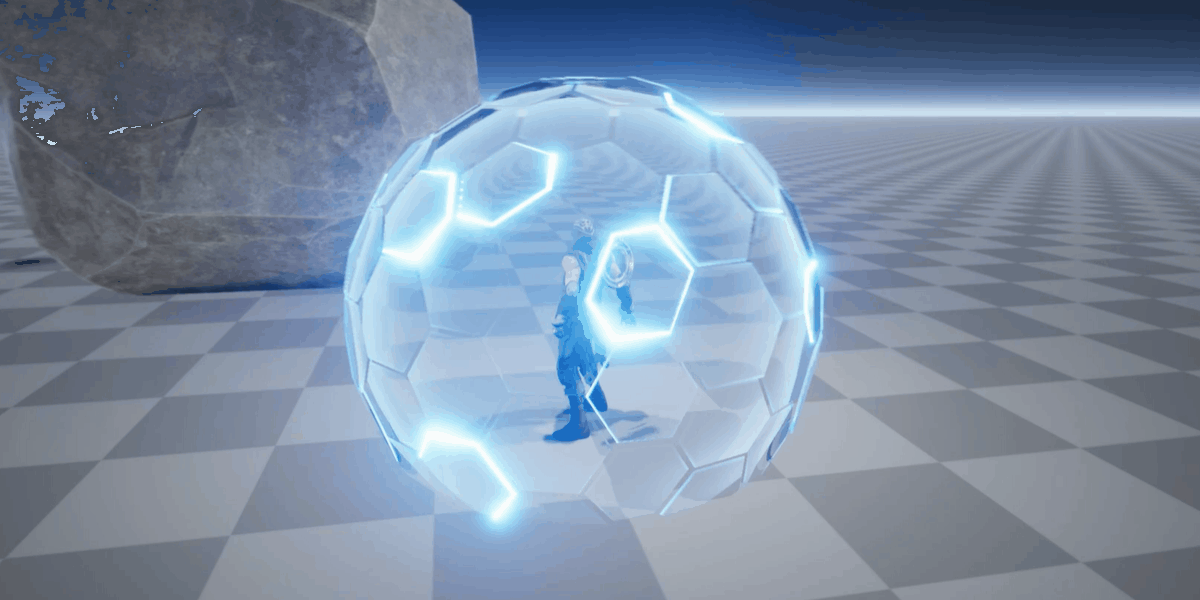

With Unreal Junior Effector
Those who want to improve their skills

Self-taught Unreal Engine
Effector that is difficult and blocked

But it's a unity effector
Anyone who wants to learn Unreal

I want to improve my skills more
Unreal Graphics Programmer
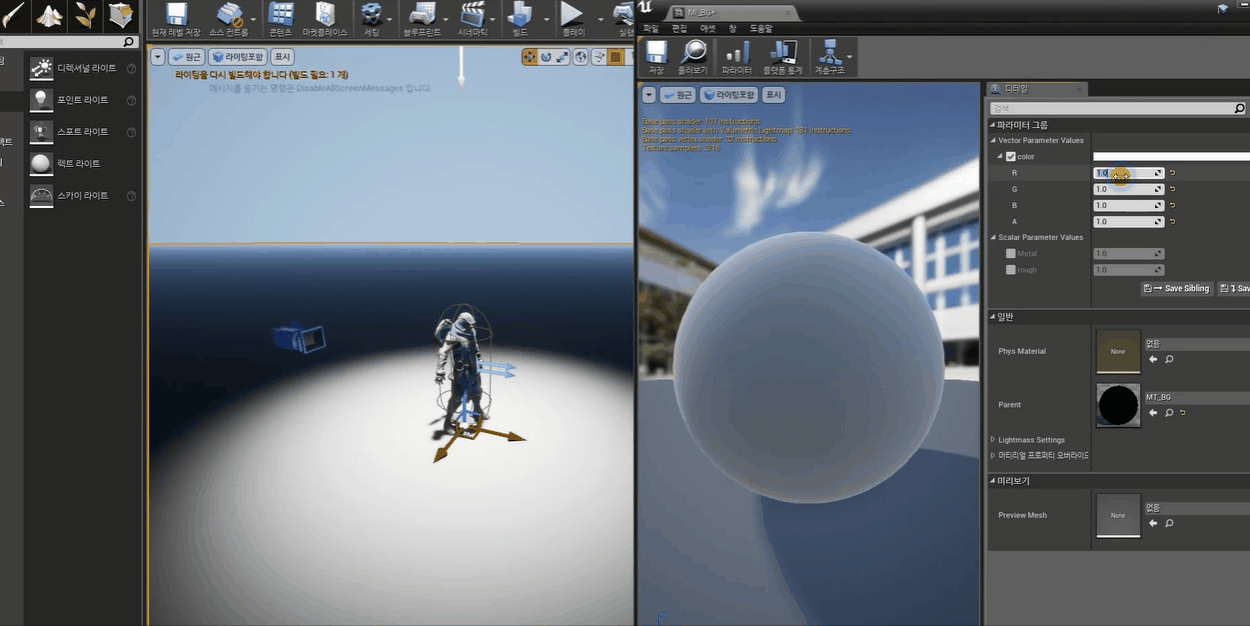
Unreal Level/Player Settings
This is a course for intermediate users, but we will first set up the basic Unreal levels and players required.
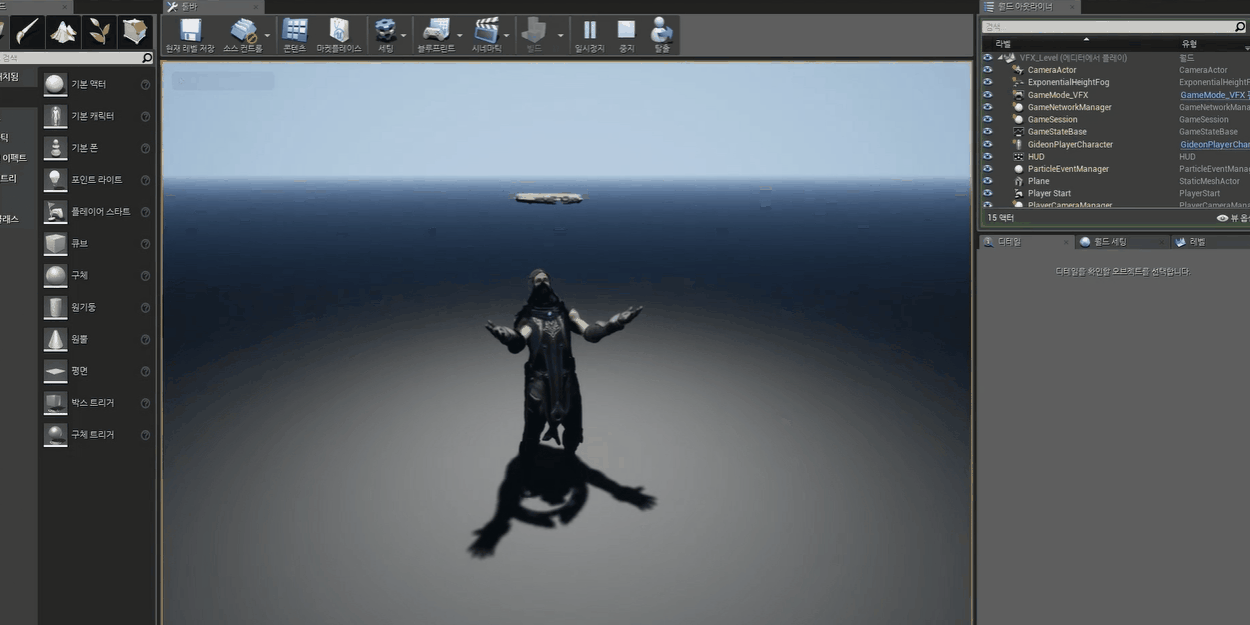
Cascade shield
Let's create particles to be used for the shield using Unreal Cascade.
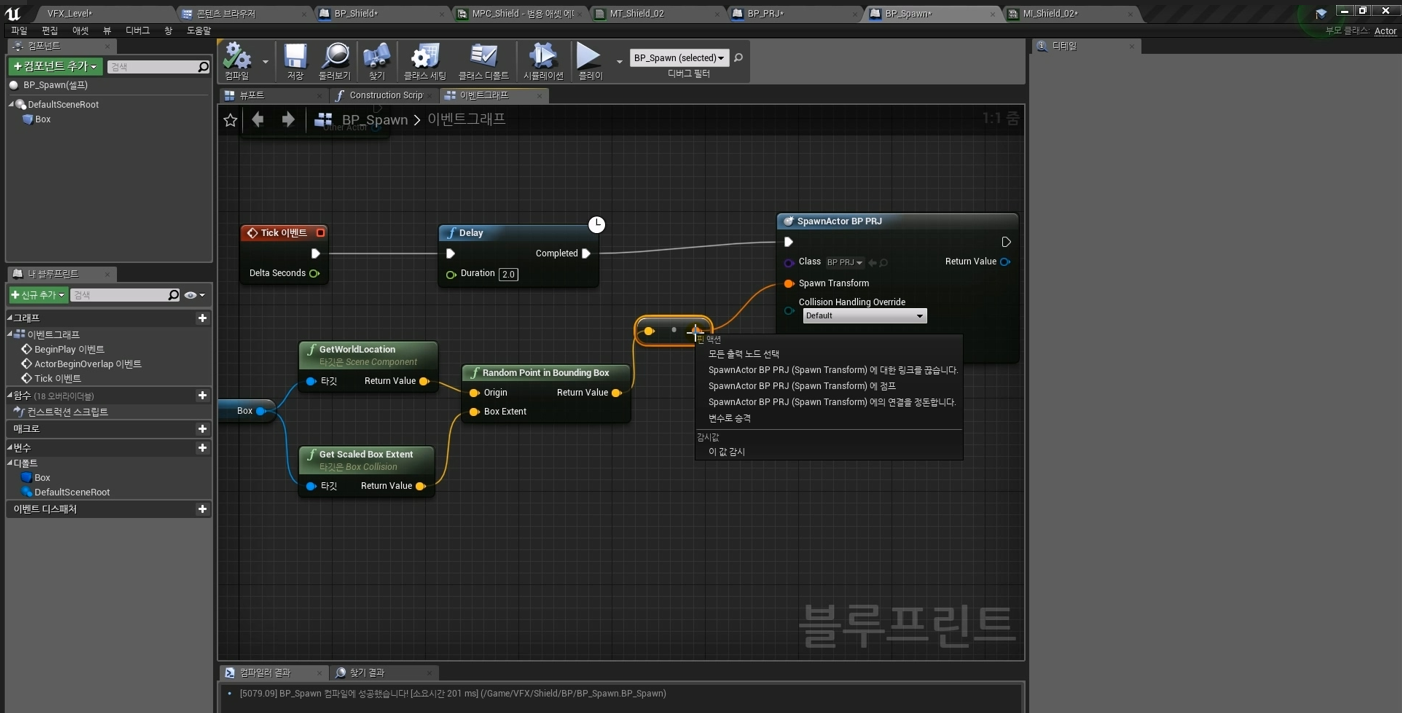
Utilizing Blueprints
Use Blueprint Actors to place a shield on your game character and set its functionality.
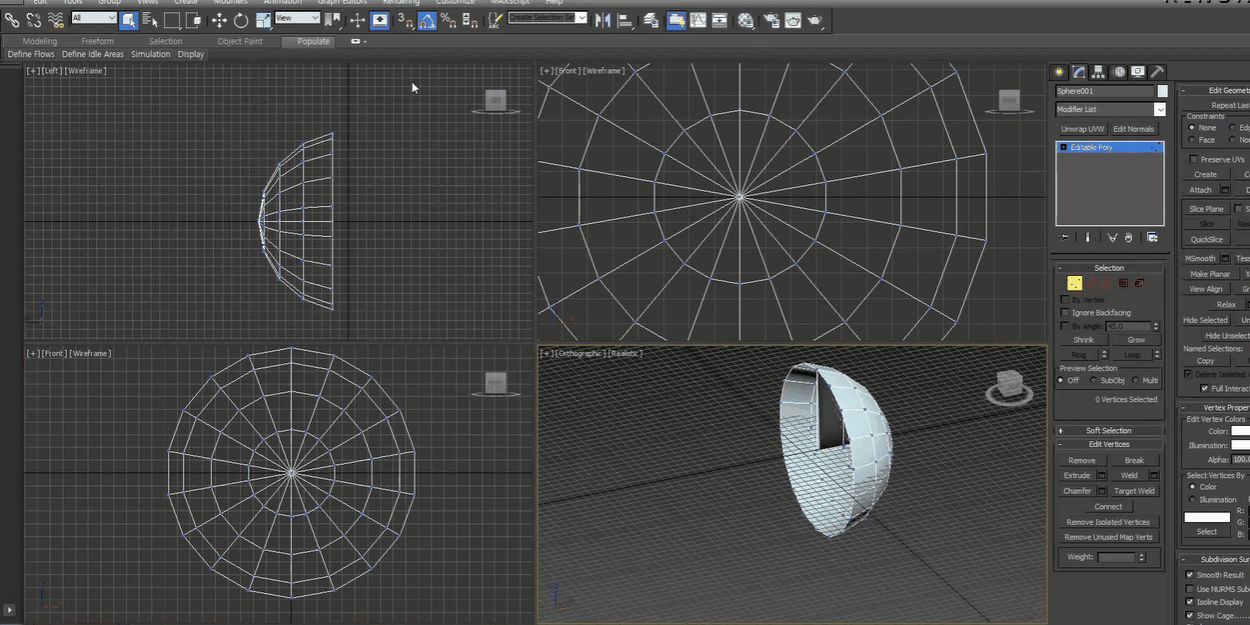
Shield EdgeFade
Add new materials to the shield to create different effects.
Q. Effects are not being called from Blueprint.
Usually these 3 things solve 90% of the problems.
1. Check if the execution node is connected.
2. Make sure the cascade is connected to the effect location.
3. Check if the collision settings are correct.
Q. The camera was moving fine, but then suddenly started acting strangely.
If the collision setting of the object colliding with the camera is set to block, changing it to ignore will solve the problem.
Q. When hitting a shield, it doesn't change to a hit particle.
Try using the Deactivate node instead of DestroyActor in your Blueprint (target PT_PRJ_01).
📢 Things to note before taking the course

Major career
portfolio
Who is this course right for?
Unity Effector
Unreal 4 Effector
Anyone with experience using Unreal Engine
Anyone thinking of switching from another industry to Unreal
Need to know before starting?
Unreal Engine Basics
2,661
Learners
36
Reviews
17
Answers
4.5
Rating
4
Courses
안녕하세요. RINBAN 입니다.
언리얼 엔진으로 게임 이펙트 강의를 하고 있습니다.
=이력=
2006 아토믹스튜디오 다크디멘젼
2011 아이언노스 파워레인져
2012 블레스스튜디오 블레스온라인 (언리얼3)
2015 넥슨 던파 후속작(언리얼4)
2018 넥슨 어센던트 원(언리얼4)
2019 ~현재 린반의 언리얼 이펙트 온라인 클래스
2021 WWVFX 이펙트 대회 은상 수상
2022 언리얼 공식 강사 합격
All
19 lectures ∙ (7hr 10min)
Course Materials:
4. Texture drawing
21:43
6. Shield_Material1
16:16
7. Shield_Material2
14:55
8. Shield_Material3
13:05
9. Shield_Cascade1
19:20
16. Shield EdgeFade
39:13
17. Shield Dynamic
01:10:44
$297.00
Check out other courses by the instructor!
Explore other courses in the same field!