![[Absolute Beginner] Learn Android Kotlin by building 8 apps講義サムネイル](https://cdn.inflearn.com/public/courses/327096/cover/fa1cbc3c-c0e8-4a3d-9f2a-1150b67f6457/327096-eng.png?w=420)
[Absolute Beginner] Learn Android Kotlin by building 8 apps
bokchi
We will create 8 Android apps using Kotlin syntax. Beyond 8 practical exercises, you'll learn Android with diverse theoretical explanations.
入門
Android, Kotlin, Firebase
Are you tired of making the same old TODO list / CRUD example apps every time? This is a course for hands-on practice with various technologies, building a Coin Price Monitoring App in a fun way.

Android Splash API
Navigation
ViewModel
LiveData
Retrofit
DataStore
Lottie
Room
WorkManager
Foreground Service
BootReceiver
ViewBinding
Android Kotlin App Development, Now in Practice 📲
Do you want to create a project with the skills necessary to implement Android Kotlin features? (ViewModel, WorkManager, Retrofit, Room, Coroutine...)
A simple To-Do app, instead of the obvious CRUD examples!
Let's practice various techniques by creating a fun coin price monitoring app example.
💰 Implement your own coin price monitoring app
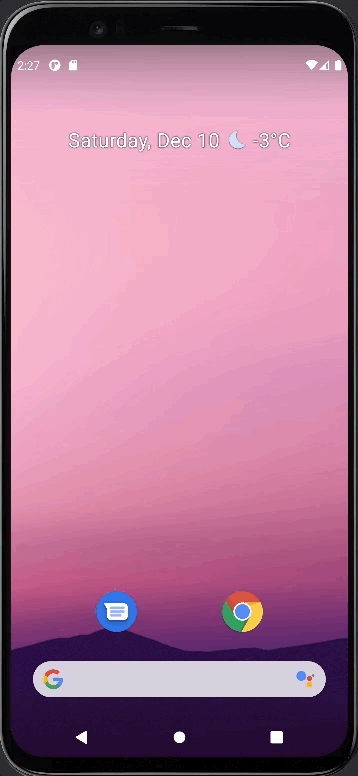
Implement distinctive screens using Navigation, Lottie, and DataStore.
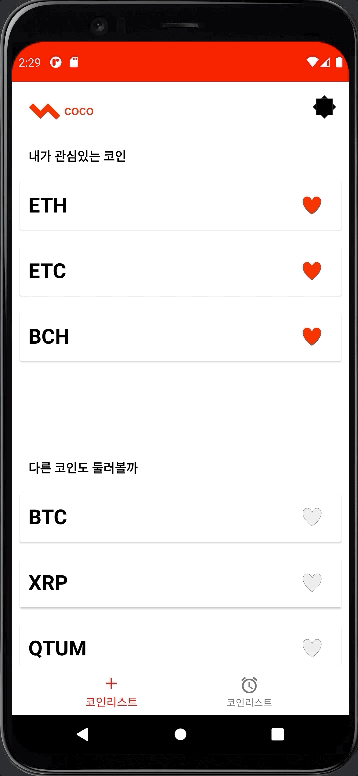
Detects real-time changes in [coins of interest / coins of no interest] data stored in the local DB and displays them to the user.
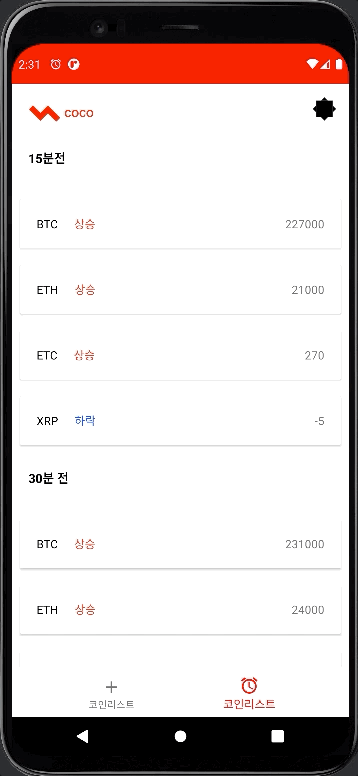
It calls the API in the background to save the price information of coins that the user is interested in, and compares the current data with previously saved data to show whether the coin price has risen or fallen.
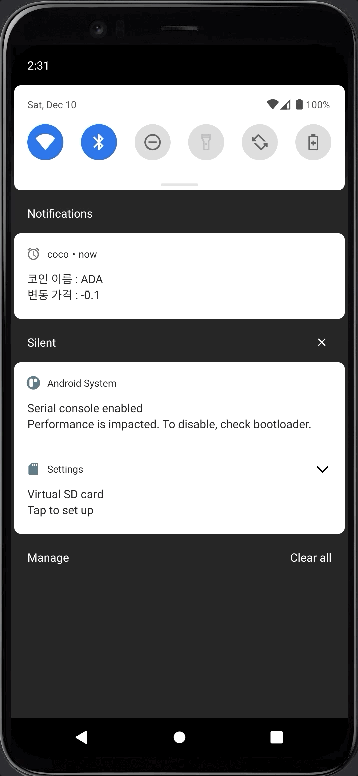
Let's implement a UI that always notifies users of coin price fluctuation information in the form of notifications.
This course is most helpful for these people 🙋♀️
This class won't help these people 🙅♂️
💡 200% practical lectures to gain hands-on experience
This is a live coding-centered lecture with a focus on practice. We boldly omit repetitive parts and quickly proceed with technology implementation. Rather than covering theories in detail about the technologies used, we only mention the core outline of the general technologies and then proceed with the class focusing on 'how to use them directly'. Simple layout (XML) coding and adding dependencies are also saved through copy/paste.
If you are looking for a lecture that explains the theory in more detail, please refer to the lecture below.

Section 1 - Creating the Intro Screen
Create an intro screen to introduce your app to users using Android Splash Screen / Lottie / Jetpack Navigation.
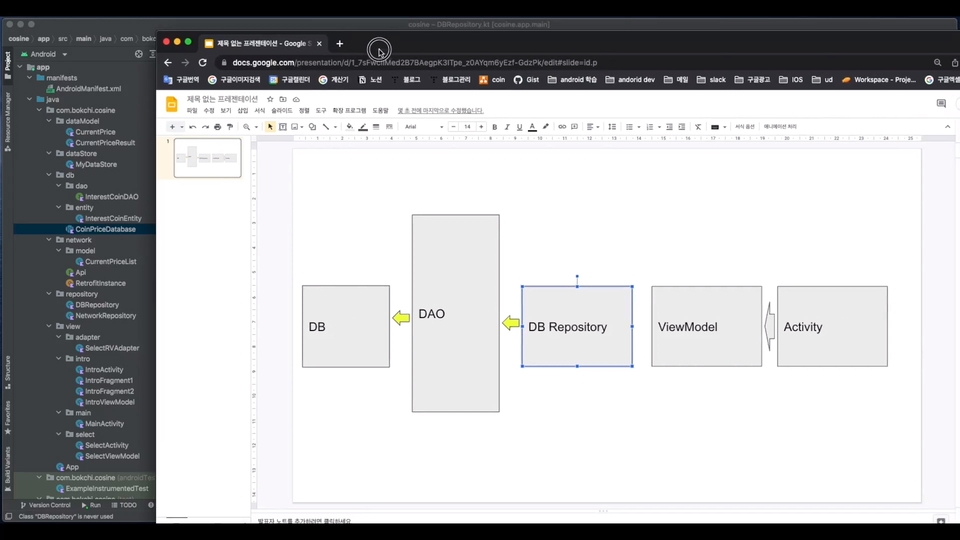
Section 2 - Preparing to move to the main screen
Use DataStore/Room to store user information in a local DB.

Section 3 - Customizing the Main Screen (List of Coins of Interest)
Use BottomNavigation / Room / LiveData / Fragment / Coroutine / ViewModel to configure the main screen that the user sees. Users can save and cancel desired coin information.

Section 4 - Customizing the Main Screen (Prices of Coins of Interest)
We use WorkManager / Retrofit / Room to store the coin price information that the user is interested in to the local DB. We compare the stored data with the current data and tell you whether the coin price has gone up or down.

Section 5 - Service/Receiver Application
We use Foreground Service and Receiver to provide users with coin price information in the form of notifications. We also use BootReceiver to detect events when the device is restarted.
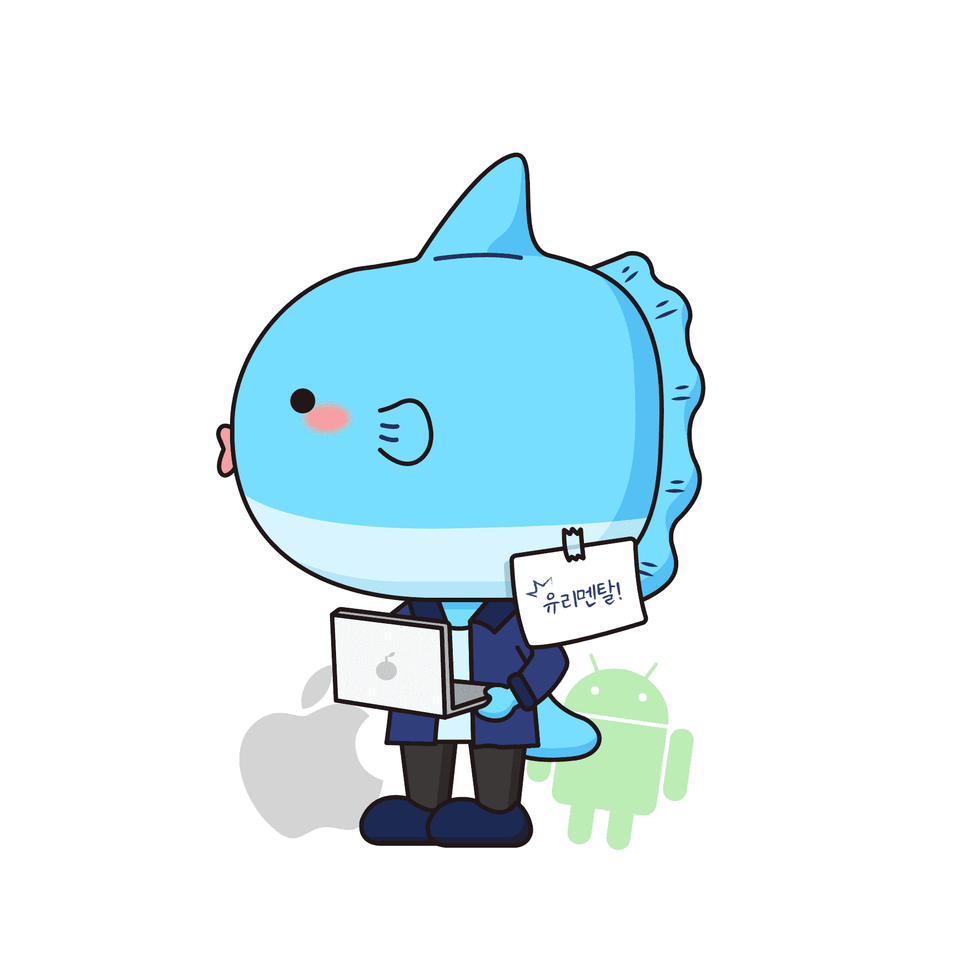
Since founding the startup in 2015, we have carried out various development projects.
I am currently developing Android apps for a fintech company.
Q. Is player knowledge required?
Basic knowledge of Kotlin and Android is required.
If you encounter an error or something you don't know, it would be best to take this course before working on a personal project if you are able to solve the problem and understand what you don't know by Googling.
Q. This is my first time developing an Android app. Is it okay if I give it a try?
If you are a beginner, you may find it difficult. We are currently creating lectures based on difficulty level, so please refer to them.
Q. Do you provide the source code and images used in the lecture?
At the end of each section, we provide you with a completed code. If you encounter any errors, compare it to the completed code.
(You can download the source code by clicking on the cloud shape on the right side of the lecture video.)
Q. In the case of XML coding, there are cases where copy/paste is done in the lecture, so I would like to have a code that provides only this part.
Section 0. You can download it from Lesson 2 [Images/Layout Files Used in the Lecture].
Q. There are many online lectures that I cannot complete because I encountered errors before taking the class. Is this lecture different?
To help you complete the course, please leave a question in [Community] and we can help you. Please include the information below.
1) What part of the class are you taking?
2) What I tried
3) What error message appears?
Who is this course right for?
Those who want to do Android practical projects
Those wanting to quickly try various technologies before personal project development
Need to know before starting?
Understanding Android / Kotlin syntax
Self-directed learning of unknown lecture content.
6,148
Learners
394
Reviews
1,387
Answers
4.8
Rating
12
Courses
2015년 스타트업 창업을 계기로 다양한 개발 프로젝트를 진행하였습니다.
현재는 평범한 직장인 개발자입니다
All
49 lectures ∙ (5hr 20min)
Course Materials:
All
29 reviews
4.9
29 reviews
Reviews 1
∙
Average Rating 5.0
Reviews 5
∙
Average Rating 5.0
5
I was studying Android by googling on my own, and Developer Gae Bok-chi's lecture was incredibly helpful. I got to actually use the concepts I had studied, and because you didn't explain every concept perfectly, the process of looking up things I was curious about separately seems to be even more helpful. Thank you for the great lecture!
Thank you for the review! As it's a practical course, there isn't much theoretical explanation, but https://www.inflearn.com/course/%ED%8F%AC%ED%8A%B8%ED%8F%B4%EB%A6%AC%EC%98%A4-%EC%95%88%EB%93%9C%EB%A1%9C%EC%9D%B4%EB%93%9C-%EC%95%B1%EA%B0%9C%EB%B0%9C-%EC%9D%B4%EB%A1%A0 If you'd like a theory course, you might find that course helpful! Thank you!
Reviews 3
∙
Average Rating 5.0
5
I learned about so many interesting features!
Thank you for the course review!
Check out other courses by the instructor!
Explore other courses in the same field!