
Introduction to Linux - Solid Concepts!!
learnit
If you study the main concepts of Linux, you can handle Linux more easily and more powerfully. I hope you build a solid foundation from the beginning!! :D
입문
Linux
This is a course on Linux command line tools. We will carefully select frequently used tools and teach you about their core functions and frequently used options. And we will teach you how to use them in practice. If you use various Linux tools well, Linux will become easier. And you will understand and handle Linux better :)

We have prepared a course on over 30 essential tools in the fields of text processing, search, system information, development, etc.!!
We will teach you everything about vim, from the basics to advanced features and even great tips!!
Once you learn everything, you will be able to do various tasks easily and quickly in the Linux terminal!!!
This course is part of the " Linux Roadmap for Everyone " course.
When you visit the Roadmap page, you can download a 30% discount coupon for purchasing any of the three Roadmap courses .
Check out the Linux Roadmap for Everyone !
Linux command line tools
Learn the core features and options!
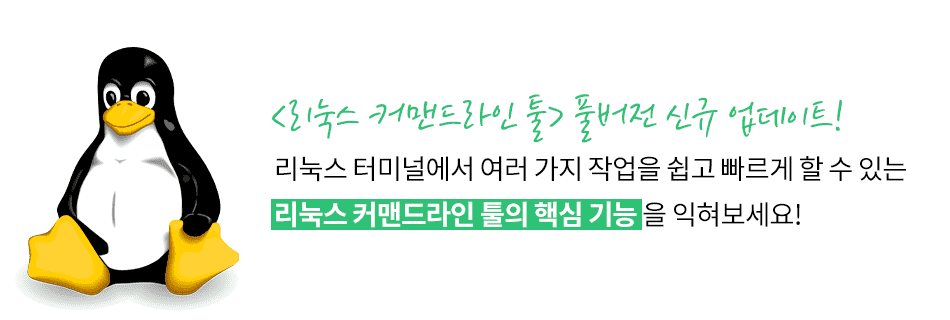
Linux has now established itself as an operating system that all developers must use. And isn't it just developers? Engineers across various fields also need to know how to use it. Linux has now become a basic skill :) Being proficient with Linux requires a variety of skills and experience. While various features and techniques are necessary , mastering Linux without knowing the Linux command-line tools is impossible .
Linux command-line tools are, as the name suggests, tools used in the Linux terminal. Most have been used since the Unix era. Their long history is reflected in their diverse range of tools, and their functionality is incredibly powerful. Furthermore, each tool has numerous options, allowing for a variety of uses. However, due to the nature of command-line tools, it's crucial to know which tool to use for which function. Furthermore, because these tools are CLIs (Command-Line Interfaces) rather than GUIs (Graphical User Interfaces), they can be challenging to use if you're not familiar with them. Furthermore, the sheer variety of options available can make it difficult to find the option you need.
Based on my experience with Linux for over 15 years, I've selected frequently used tools and prepared lectures focusing on the frequently used options and functions for each tool. In particular, I've prepared lectures on system-related tools and development-related tools based on my extensive experience with Linux system development. I've also prepared a lecture on vim , which many people are vague about. Each lecture introduces the tool, explains frequently used options, and then helps you learn how to use it through practice. You can study the lectures in the prepared order, or you can just watch the ones that interest you!!
Who is this course right for?
Those who are preparing for employment as developers! (Especially those who have only developed on Windows!!)
People who turn to ice when they stand in front of the terminal!
For those who want to become more proficient at Linux!
Anyone who doesn't know anything about the course list!
Need to know before starting?
If you have experience using Linux, you can take the course! :)
7,952
Learners
539
Reviews
347
Answers
4.9
Rating
6
Courses
<코딩 자율학습> 리눅스 입문 with 우분투의 저자 런잇입니다. 😎
리눅스 환경에서 20여년간 개발자로 일하고 있습니다.
리눅스 커널 네트워크 스택, 디바이스 드라이버, 시스템 소프트웨어를 개발하는 일을 했고,
지금은 클라우드 서비스 제공 업체에서 관리형 Kubernetes 서비스를 개발하고 있습니다.
강좌 외 문의사항은 progcoach4u@gmail.com으로 보내주세요 ;)
<코딩 자율학습> 리눅스 입문 with 우분투를 소개합니다.
 🔍 교보문고: http://gilbut.co/c/24086125JZ
🔍 교보문고: http://gilbut.co/c/24086125JZ
🔍 YES24: http://gilbut.co/c/24082652Jr
🔍 알라딘: http://gilbut.co/c/24084469DI
All
48 lectures ∙ (11hr 19min)
Course Materials:
All
48 reviews
4.8
48 reviews
Reviews 5
∙
Average Rating 4.6
5
This is a lecture by progcoach4u, whom I trust and watch! The voice is good and the lecture itself is clean, so it is very helpful.
I received a lot of compliments in my first class reviewㅠ Thank you!! I will continue to make lectures in the future~ I hope it was helpful to you :)
Reviews 1
∙
Average Rating 5.0
Reviews 14
∙
Average Rating 5.0
5
I heard you well. Do you happen to have any plans for a practical shell scripting course?
Hello Mr. Seo Jaewoo, I'm sorry, but there are currently no plans for a practical shell script course. Thank you for your interest.
Reviews 13
∙
Average Rating 4.9
$59.40
Check out other courses by the instructor!
Explore other courses in the same field!