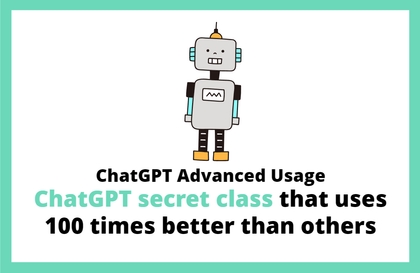
Advanced ChatGPT Usage - ChatGPT Secret Class to Use 100x Better Than Others
Masocampus
AI will not replace people. But 'you utilizing AI' will replace all who don't.
入門
ChatGPT, AI, prompt engineering
A course that will help you collect, process, analyze, and visualize data to build the ability to make accurate decisions! Through this course, understand the Excel functions required for data analysis and derive the results you want!
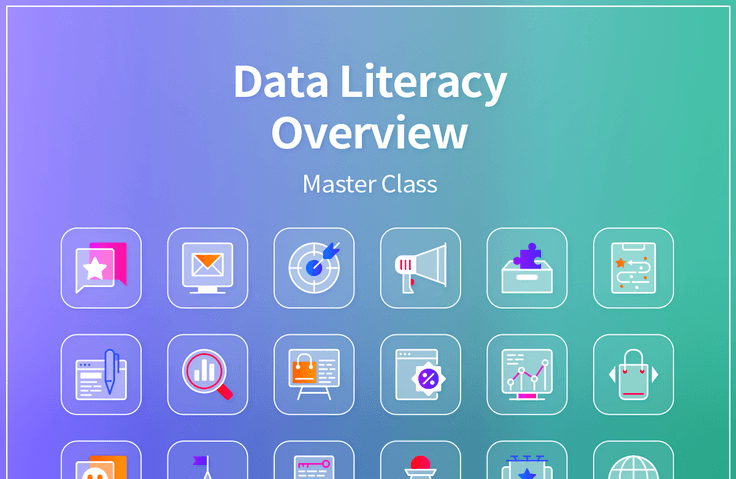
Understanding the basic concepts of data
Understanding the Data Science Process
Excel data analysis methods that can be used in practice
Effective expression skills through data visualization
Ability to derive data-driven insights
Data literacy can't be delayed any longer! 🔥
Of course, data collection, processing, and analysis methods
How to make decisions based on data
A comprehensive lecture with everything you need!
Through lectures at Maso Campus
Master data literacy! 💪
Digital literacy refers to the ability and skill to read, analyze, and use digital technologies, data, information, content, and media. American media educators Rubla and Bailey defined digital literacy as the ability to understand digital technology and know when and how to use it. Now, all human knowledge is stored digitally, freely available to anyone.
Technologies like artificial intelligence, big data, the cloud, and the Internet of Things are merely "tools" for us, and leveraging them to achieve results depends on the capabilities of the technician. Understanding the technological structure and developing the ability to appropriately utilize these tools is key to digital literacy, as it allows us to adapt and thrive in the changing digital age.
By taking the Data Literacy Overview course, you will gain the following capabilities:
Feeling overwhelmed with data analysis and not knowing where to start? Don't worry! This course begins by understanding the data science process. It starts with a broad understanding of how data can be utilized and organized to achieve your goals, then moves on to the details, making it an excellent course for beginners!
This course demonstrates, through hands-on practice, how to collect data and how to use it to make decisions! Therefore, even data novices can quickly and easily learn data analysis methods!
I'm diligently listening to the lectures and practicing... but my Excel functions are different from the instructor's?! (Tirori ⚡️) I don't even know the letter "X" in Excel... What should I do? For situations like this, I've prepared a [Practice Environment Setup] lecture so you can practice in a setting exactly like the actual practice environment! Let's set up Excel functions and practice step by step 😉
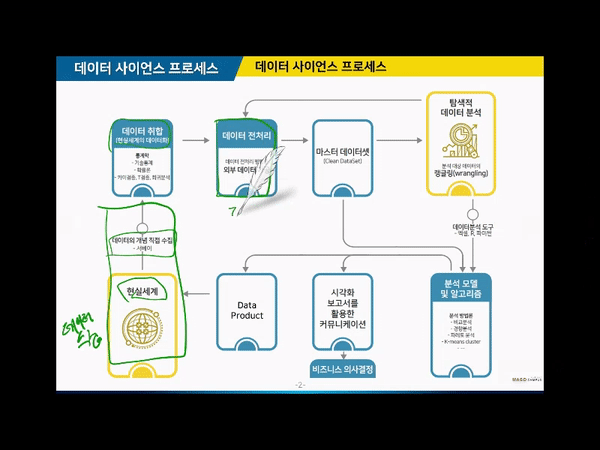 Understanding the Data Science Process
Understanding the Data Science Process
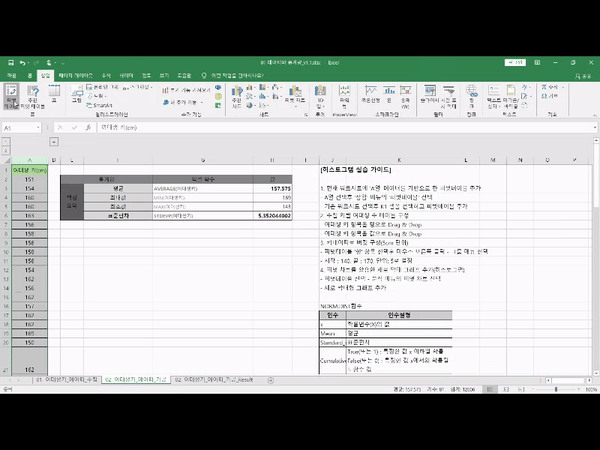 Learn how to collect, process, and analyze data
Learn how to collect, process, and analyze data
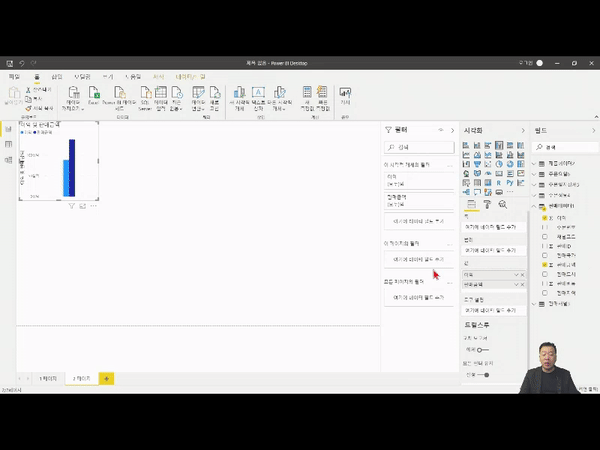 Visualizing data
Visualizing data
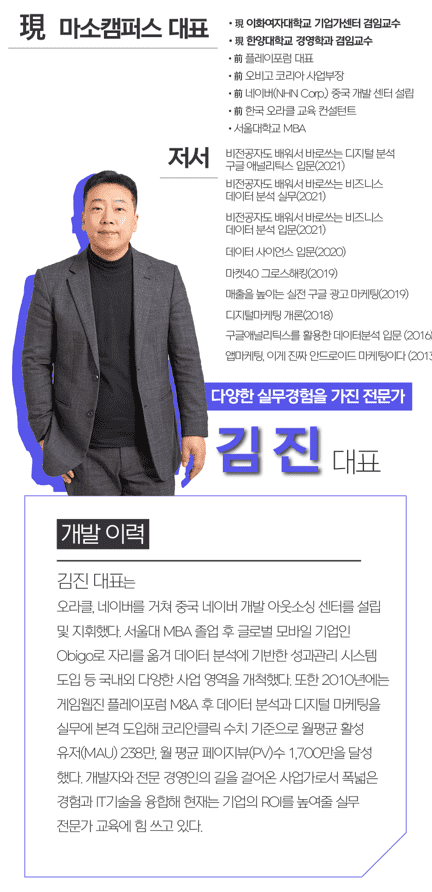
Q. Do I need to be proficient in Excel to follow the class?
You don't have to worry about basic skills because the instructor will go over each and every button you need to click.
Q. Are there any requirements or prerequisites for taking the course?
Since this is a hands-on course, we recommend bringing a dual monitor or a spare device that allows you to separate the lecture and practice screens. Furthermore, since the practical training will be conducted on a Windows OS, we recommend taking the course on a Windows environment.
✅ Please check before taking the class!
Who is this course right for?
For those who want to understand the digital environment
For those who want to learn about programming languages
For those who want to make accurate decisions through data analysis
People who dream of starting a business/joining a company/changing jobs/re-skilling/talent transformation
8,726
Learners
1,193
Reviews
107
Answers
4.7
Rating
94
Courses
"어제보다 성장하겠습니다. 그리고, 어제보다 성장하려는 사람을 돕겠습니다."
마소캠퍼스의 진심과 소망을 담은 Actionable Content로,
2013년부터 온오프라인으로 함께해 온 누적 강의 1억시간!
이 소중한 경험과 시간은 언제나 마소캠퍼스와 수강생 모두의 성장의 원천입니다.
마소캠퍼스 팀은 우리의 모두의 성장을 위해 두 가지 원칙을 반드시 지킵니다.
1. 배우면 반드시 쓸 수 있는 Actionable Content
2. 참여자의 시간과 수고를 존중하는 Time-Saving Curriculum
마소캠퍼스의 Actionable and Time-Saving Curriculum으로 성장의 길을 함께 걸어나가길 기원합니다.
All
23 lectures ∙ (2hr 33min)
Course Materials:
$15.40
Check out other courses by the instructor!
Explore other courses in the same field!