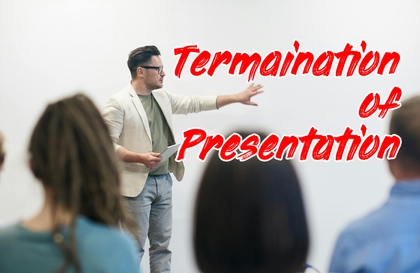
(Can be used right away in the field) End! Presentation
rkwriter
Everything you need to know about successfully planning and executing a presentation that no office worker can avoid!
초급
presentation PT, Planning Document, Business Productivity
Notion is a growing tool that is still filling in its shortcomings. I have summarized the basic usage and the key points to keep in mind when sharing documents. Let's do it together for just one week. The before and after lectures 😵💫 and after😎 will be completely different!
67 learners
Level Beginner
Course period Unlimited
.png?w=736)
Notion paid templates? NO🙅! You can design your document as you like.
Avoid common mistakes when sharing Notion documents
I will explain in detail the features of Notion that are subtly different from other document tools.
I know a great tool to use with Notion and can easily apply it to my documents.
I became a Notion expert in just one week!
Learn quickly and easily, yet perfectly 💡

Notion
🙍♀️
In other document tools, I have created OOO forms in XXX way, but I have no idea how to create that form in Notion.
🙋♂️
I'm unfamiliar with Notion's interface and formatting. What are "blocks"?
And there are so many different types of "blocks" that it's difficult.
🤷
Notion lets you share documents as webpages, but I'm afraid I might mess something up and cause a big problem.
✅ Let's use Notion's features one by one to create a form similar to that used in existing document tools .
✅ We will show you examples using all the blocks frequently used in Notion .
✅ We will walk you through the process of making documents public, step by step, and introduce common mistakes made when sharing and how to prevent them .
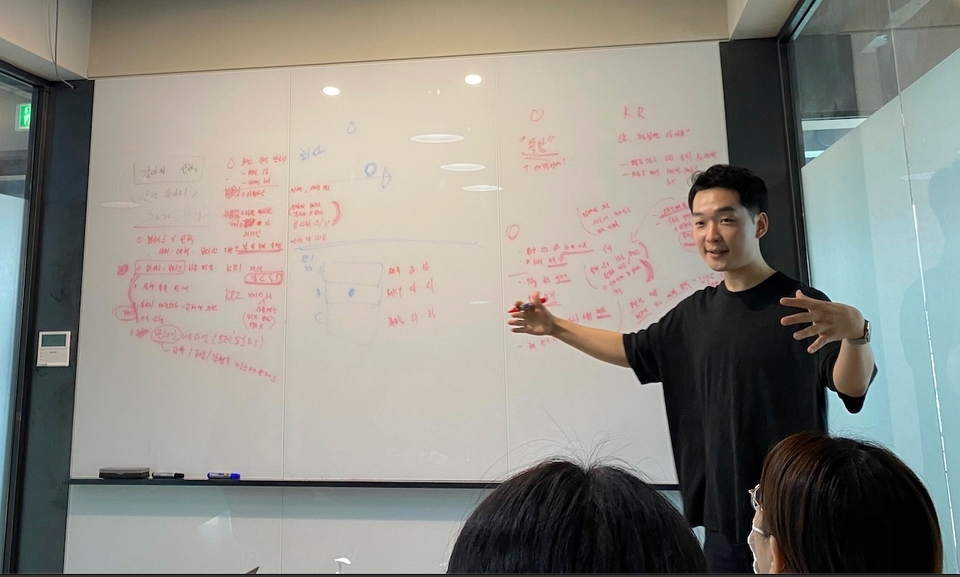
"Thanks to the Notion workshop led by Boyoung, I feel like I've become more familiar with Notion and the members. It was fun!"
"I felt sorry for Notion, which I had only used for notepad and to-do list management until now."
"I'm discovering at least one new feature every day. I love that I can now track my schedule and meeting notes in Notion."
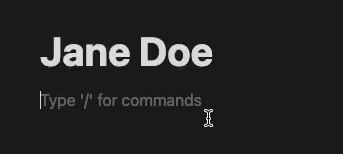
Join us as we take our first steps toward creating and publishing documents with Notion. A journey of a thousand miles begins with a document title!
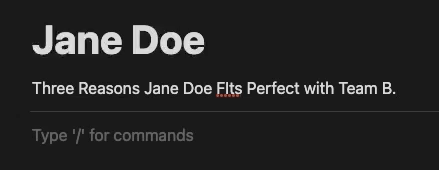
Here are two things you need to pay attention to to make your document look neat when you open it: document titles and dividers.
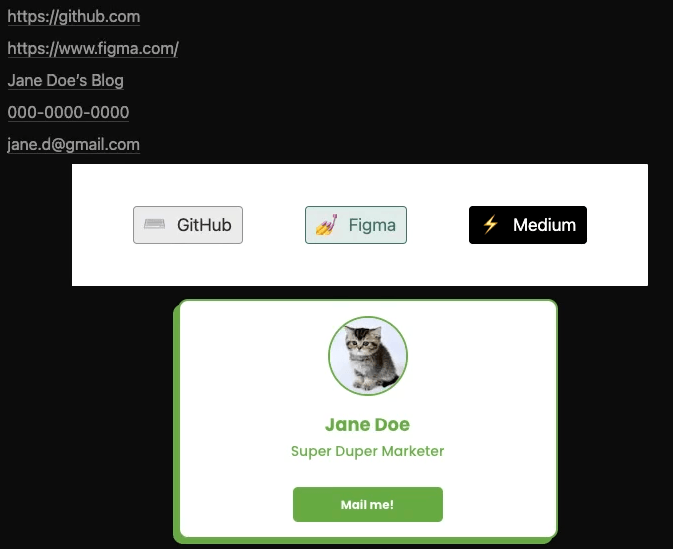
We'll walk through creating a contact section for your resume using link and button widgets.
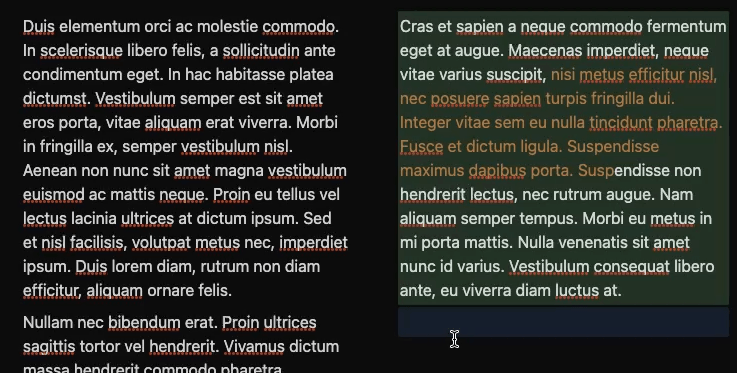
It's frustrating when you don't know how to organize documents in Notion! Let's learn the important concepts of "columns" and "blocks" through practice.
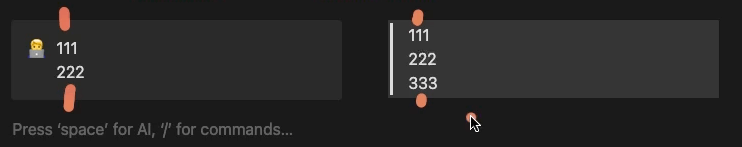
Introduce callouts and blockquotes and use them in document layout.
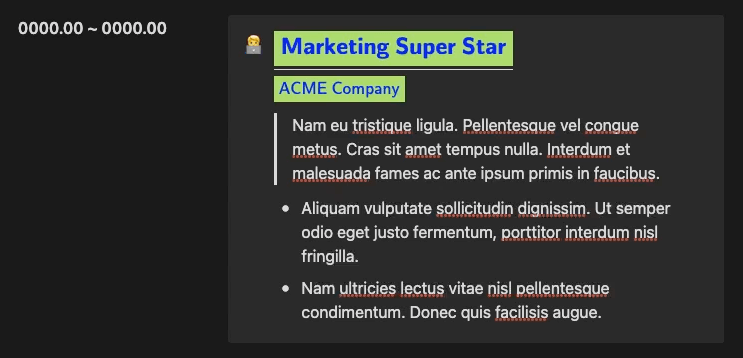
This section covers a whopping eight different blocks! Learn how to use each block individually and combine them to create rich documents.
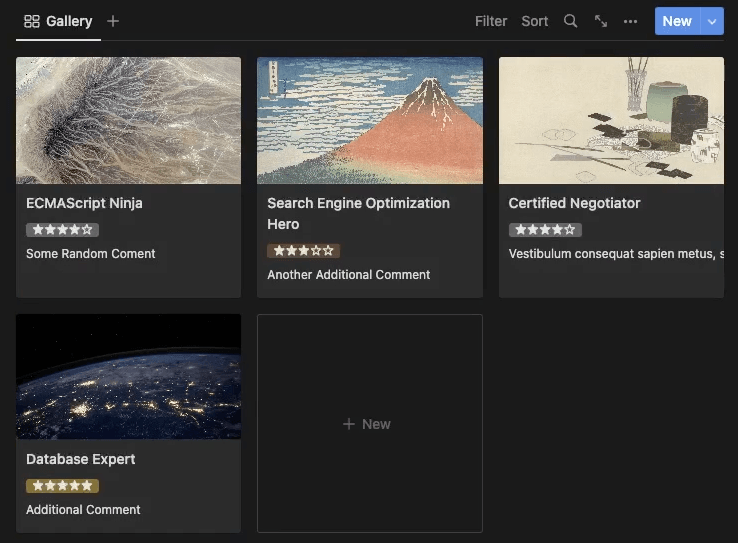
Notion doesn't have the fancy "table" formats of other document tools, but we'll explore some convenient and attractive blocks that more than make up for it.
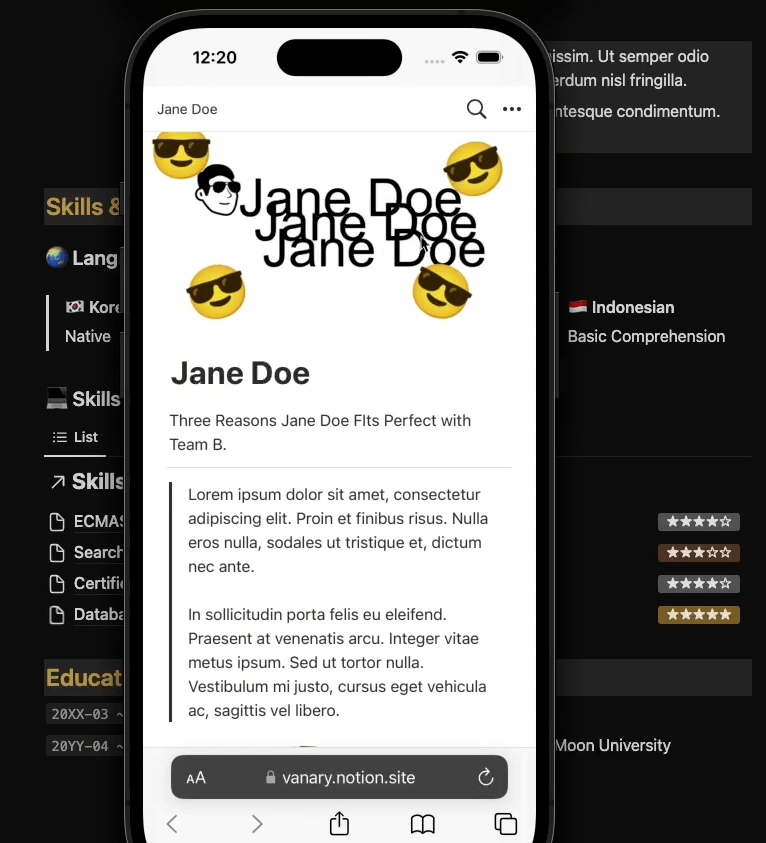
Let's summarize what we've learned so far and check the final points to keep in mind when completing the document.
Q. The lecture screen is in English, but I have it set to Korean. Do I need to set it to English too?
You can proceed in Korean. While the language is different, the locations of the areas you control are the same. If you open the lecture video and your Notion window side by side and compare their locations, you'll have no trouble proceeding.
A2. The Korean Notion community is growing, but when I encounter a problem or look for new tips, I still tend to get more results when I search in English. I use Notion in English to make it easier to remember menu and block names when searching.
Q. I'm worried about this being a "beginner" course. Is it suitable for a "beginner" who doesn't know anything about Notion?
Don't worry! I've tried to use simple language throughout the course, even for beginners. If you watch the video and follow along step by step, you'll quickly gain confidence.
📢 Things to note before taking the course
Hello! This is Kim Bo-young from Banana Studio.
At Story Production <Safe House>, I develop and introduce IT tools to help colleagues inside and outside the team work more comfortably.
At <Safe House>, we use Notionto automate tasks by programming databases . During this process, we conducted several offline workshops, and witnessed colleagues lamenting, "I'm lacking skills and using them poorly," which inspired us to create this course.
I've seen beautiful, kind people lament their shortcomings when faced with complex technology. But the truth is the opposite. The technology either doesn't adapt to you, the user, or doesn't explain how to use it well. In other words, the technology is inadequate compared to you.
I'm good at letting you know the facts quickly.
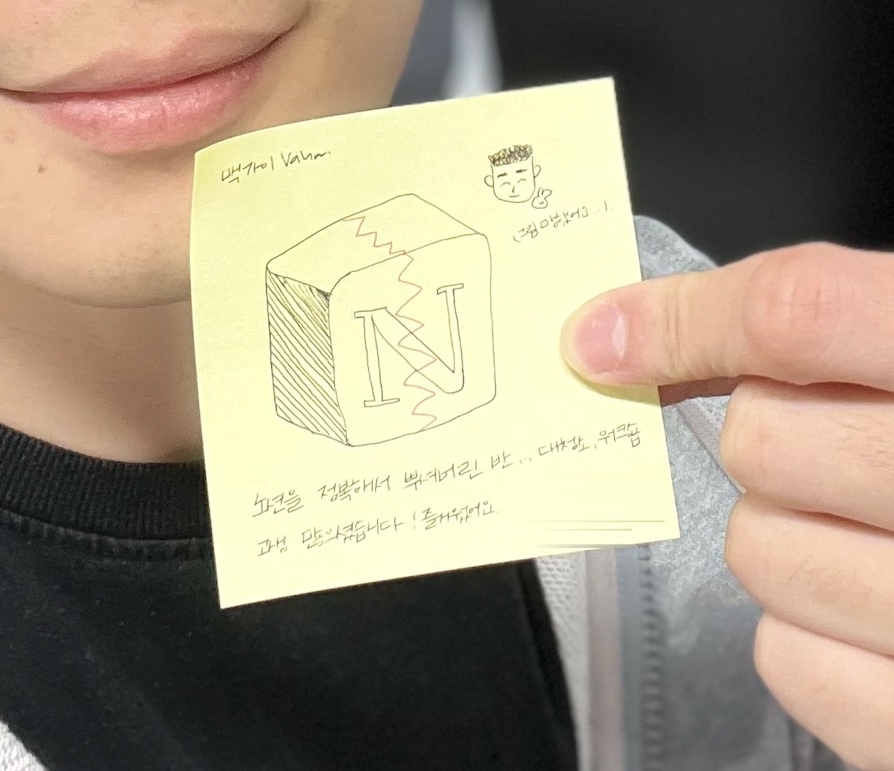
Would you like to "spread the word" with me for just one week?
I'm going to put you in control of a tool called Notion.
Who is this course right for?
When writing a Notion document with others, I am afraid that I will make a mistake😱
For those who need to show the Notion document I created to others soon
For those who want to have the ability to create their own templates instead of spending money to buy templates💸
For those who want to understand and write the structure of a Notion document
Need to know before starting?
A firm determination to create documents with Notion✌️
67
Learners
4
Reviews
3
Answers
4.5
Rating
1
Course
안녕하세요! <바나리 스튜디오>의 김보영입니다.
오프라인에서 진행한 교육 중에
여러분께 도움이 되겠다💡, 느낌이 온 내용을 정리해 온라인 강의로 전해드립니다.
새로 나오는 디지털 기술들에 호기심이 많고, 일을 더 잘 하는 데 기술의 도움을 받는 데 관심이 많습니다.
🧑🔬새로 접한 기술을 연습하고 실험해, 주변 사람들에게 습득한 지식을 공유하는 데서 기쁨을 느끼고,
💆제가 소개한 지식을 적용하니 삶이 편해졌다고 말하는 사람들의 모습에서 더 큰 기쁨을 느낍니다.
스토리 프로덕션 <안전가옥>에서 디지털 서비스 기획과 개발 분야를 담당하고 있습니다.
All
28 lectures ∙ (3hr 17min)
Course Materials:
All
4 reviews
4.5
4 reviews
Reviews 1
∙
Average Rating 5.0
Reviews 5
∙
Average Rating 5.0
Reviews 1
∙
Average Rating 5.0
5
I have been using Notion for a while, but I am more familiar with it because I can remember it better by following the examples. I learned it without any burden because you introduced it by function in an appropriate amount. I would appreciate it if you could also introduce templates using Notion's database function and make a lesson accordingly.
I'm glad that the lecture was helpful!🥳 It was worth the effort to prepare it. Database templates are also used a lot in practice. I'll prepare it someday and contact you. Thank you!
Reviews 1
∙
Average Rating 3.0
Limited time deal ends in 1 days
$19,250.00
30%
$22.00
Explore other courses in the same field!