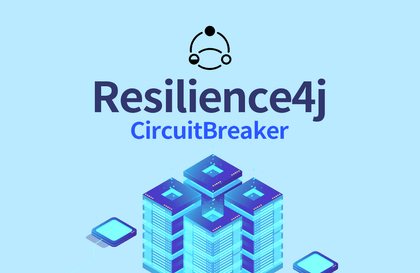
장애 없는 서비스를 만들기 위한 Resilience4j - CircuitBreaker
이준형(Foo)
장애 없는 서비스를 만들기 위한 CircuitBreaker를 도입하기 위한 방법에 대해 쉽고 빠르게 알려드립니다.
Intermediate
resilience4j, Spring Boot, circuit-breaker
From log recording to collection and utilization, it covers the whole cycle.
1,103 learners

Tips on what to log in applications.
Log Collection and Utilization Using ELK Stack
Who is this course right for?
Someone who wants to know what logs to record in an application.
A person tired of SSHing into servers every time to check logs.
Need to know before starting?
Spring Boot application development experience
5,776
Learners
271
Reviews
116
Answers
4.9
Rating
9
Courses
안녕하세요.
멘토링을 하면서 주니어 개발자들이 어려워 하는 개념들에 대해 어떻게 하면 쉽게 전달할 수 있을지에 대해서 많은 고민을 하고 있는 푸(Foo)라고 합니다.
잘 부탁 드리겠습니다.
이력
2019. 08 ~ 현재 : 카카오 자바 백엔드 개발자
2021. 08 ~ 현재 : programmers 백엔드 데브코스 멘토
2021. 12 ~ 현재 : F-Lab 자바 백엔드 멘토
책
이것이 취업을 위한 백엔드 개발이다 with 자바(링크)
기타 이력 및 타 플랫폼 강의들은 아래 GitHub 링크에서 확인할 수 있습니다.
GitHub - https://github.com/lleellee0
All
17 lectures ∙ (3hr 27min)
All
68 reviews
4.9
68 reviews
Reviews 17
∙
Average Rating 4.8
5
3시간 정도로 머리 식히기 딱 좋은 시간이라 주말에 교양을 듣는 기분으로 보려고 수강을 시작했습니다. ^^ 주니어 시절에 log4j, logback, slf4j 구분도 힘들고 어려워 설정하며 고생했던 기억이 떠올라 많은 개발자가 보면 좋겠다는 생각에 구매해서 봤습니다. 시행착오를 많이 겪을 만한 내용을 이렇게 잘 정리해서 활용하고 모니터링 단계까지 스토리 방식으로 설명해주니 각각을 설명하는 다른 강의보다 몰입도가 높았습니다. 마치 사수의 경험을 배우는 주니어의 입장으로 본다 생각하고 중간 중간 나오는 개발 팁을 보다보니 3시간이 훌쩍 지나가더군요 .. 개발을 시작하신 분 ~ 모두 보세요 두 번 보세요 ^^ 로그는 가끔 여러분의 생명줄을 지켜줍니다. ( 가끔 끊기도 하지만 ... )
Sang Do Park님 정성스런 수강평 감사합니다! 강의 소개글보다 훨씬 강의 강점을 잘 어필해주신 것 같네요 ㅎㅎㅎㅎ 강의 잘 들어주셔서 정말 감사합니다!! 적어주신 내용들도 다른분들께 많이 도움이 될 것 같습니다~
Reviews 12
∙
Average Rating 5.0
Edited
5
강의 너무 잘 들었습니다! logback, @Sl4jf에 대해 잘 모르고 쓰고있었는데 이제라도 개념에대해 알게되었습니다! 그러나 해당 강의의 경우 단순 원리나 지식에서 끝나지 않고 로그를 가공해보고, CS 대응등을 목적으로 로그를 다뤄본 경험이 있다면 정말 공감하면서 들을 수 있는 포인트가 많았습니다 그래서 굉장히 고개를 끄덕이면서 강의를 들었던거 같습니다 아무쪼록 너무 큰 도움이 되었고, 더 다양한 주제에 대해 강의를 찍어주셨으면 하는 바램입니다 ㅎㅎ (혹은 여러 기술이 집약된 , 특정 도메인 전체에 대한 강의라면 더 좋을것 같습니다)
요니님 강의 잘 들어주셔서 감사합니다! 강의 들으면서 좋아던 점들 이야기해주셔서 좋네요. :) 말씀하신 다양한 강의는 최근 오픈한 강의 ( https://inf.run/XHEvJ )도 해당될 것 같고, 다른 주제들로도 강의 만들어보겠습니다! 감사합니다~!
Reviews 2
∙
Average Rating 5.0
Reviews 26
∙
Average Rating 3.8
$23.10
Check out other courses by the instructor!
Explore other courses in the same field!