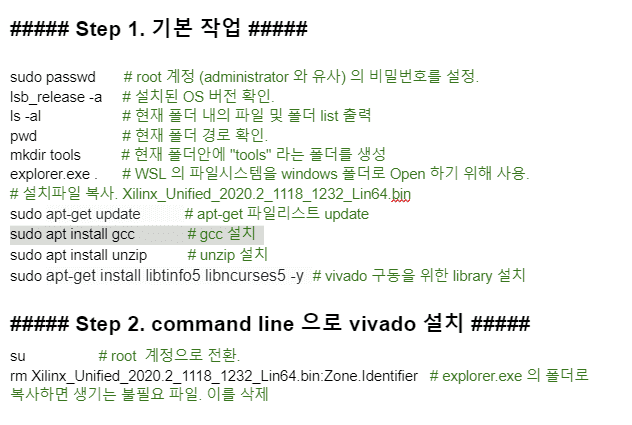인프런 커뮤니티 질문&답변
xsim, xvlog에러 질문
작성
·
674
1
지난 설치에서 vi .bashrc 에서 source ~/mnt/d/vivado/2020.2 ~~ 로 입력했지만 제가 잘못입력했는지 오류가 나서 접속때마다 터미널에 source ~~~를 적고 vivado&를 실행하고있습니다.
그런데 오늘 강의를 듣고 실습을 하기위해 ./build를 실행한 결과 xsim 관련해서 에러가 발생하는 것 같아서요.
혹시 설치과정에서 제가 빼먹은게 있는걸까요?
처음부터 다 지우고 재설치를 하는게 맞을까요?
kkm32160126@DESKTOP-NT884HJ:~/Matbi_VerilogHDL_Season1/chapter_1$ ./build
WARNING: [XSIM 43-3479] Unable to increase the current process stack size.
INFO: [VRFC 10-2263] Analyzing Verilog file "/home/kkm32160126/Matbi_VerilogHDL_Season1/chapter_1/tb_clock_generator.v" into library work
INFO: [VRFC 10-311] analyzing module tb_clock_generator
Vivado Simulator 2020.2
Copyright 1986-1999, 2001-2020 Xilinx, Inc. All Rights Reserved.
Running: /mnt/d/vivado/Vivado/2020.2/bin/unwrapped/lnx64.o/xelab tb_clock_generator -debug wave -s tb_clock_generator
Multi-threading is on. Using 2 slave threads.
Starting static elaboration
Pass Through NonSizing Optimizer
Completed static elaboration
Starting simulation data flow analysis
Completed simulation data flow analysis
Time Resolution for simulation is 1ps
ERROR: [XSIM 43-3388] /usr/bin/gcc not found, please install GCC for your Linux distribution.
ERROR: [XSIM 43-3915] Encountered a fatal error. Cannot continue. Exiting...
ERROR: Please check the snapshot name which is created during 'xelab',the current snapshot name "xsim.dir/tb_clock_generator/xsimk" does not exist
답변 1
1
안녕하세요 :)
gcc 가 없어서 그렇구요.
ERROR: [XSIM 43-3388] /usr/bin/gcc not found, please install GCC for your Linux distribution.
sudo apt install gcc # gcc 설치
설치하고 해보셔요 :)