인프런 커뮤니티 질문&답변
insta_web 질문 있습니다!
작성
·
1.6K
1
안녕하세요! 선생님 혹시 에러가 나는데 봐주실 수 있을까요 ㅠㅠ 기본적으로 로그인부터 안됩니다 ㅠㅠ
에러
DevTools listening on ws://127.0.0.1:51221/devtools/browser/d2c4970f-37a8-4257-ad60-95407a9b0e45
cannot access local variable 'actions' where it is not associated with a value
[에러] insta_web_login > 에러 발생
Traceback (most recent call last):
File "c:\Users\문소희\Desktop\project\insta_auto\main.py", line 25, in <module>
insta_web.insta_web_work(driver,keyword,count)
File "c:\Users\문소희\Desktop\project\insta_auto\insta_web.py", line 117, in insta_web_work
insta_web_link_extract(driver,count)
^^^^^^^^^^^^^^^^^^^^^^^^^^^^^^^^^^^^
File "c:\Users\문소희\Desktop\project\insta_auto\insta_web.py", line 75, in insta_web_link_extract
WebDriverWait(driver, 10).until(EC.presence_of_element_located(
File "C:\Users\문소희\AppData\Local\Programs\Python\Python311\Lib\site-packages\selenium\webdriver\support\wait.py", line 95, in until
raise TimeoutException(message, screen, stacktrace)
selenium.common.exceptions.TimeoutException: Message:
Stacktrace:
Backtrace:
GetHandleVerifier [0x01086E73+48323]
(No symbol) [0x01019661]
(No symbol) [0x00F25308]
(No symbol) [0x00F50B45]
(No symbol) [0x00F50CDB]
(No symbol) [0x00F7E3D2]
(No symbol) [0x00F6A924]
(No symbol) [0x00F7CAC2]
(No symbol) [0x00F6A6D6]
(No symbol) [0x00F4847C]
(No symbol) [0x00F4957D]
GetHandleVerifier [0x012EFD5D+2575277]
GetHandleVerifier [0x0132F86E+2836158]
GetHandleVerifier [0x013296DC+2811180]
GetHandleVerifier [0x011141B0+626688]
(No symbol) [0x0102314C]
(No symbol) [0x0101F4B8]
(No symbol) [0x0101F59B]
(No symbol) [0x010121B7]
BaseThreadInitThunk [0x76A100C9+25]
RtlGetAppContainerNamedObjectPath [0x77907B4E+286]
RtlGetAppContainerNamedObjectPath [0x77907B1E+238]
main
import time
import uiautomator2 as u2
from selenium import webdriver
import insta_web
import insta_mobile
serial = "ce031713db01712d02"
device = u2.connect(serial)
options = webdriver.ChromeOptions()
options.add_argument('--user-agent= Mozilla/5.0 (Windows NT 10.0; Win64; x64) AppleWebKit/537.36 (KHTML, like Gecko) Chrome/113.0.0.0 Safari/537.36')
options.add_argument("--disanble-logging")
options.add_experimental_option("useAutomationExtension",False)
options.add_experimental_option('excludeSwitches',["enable-auttomation"])
driver = webdriver.Chrome(options=options)
keyword_list = ["골린이", "골프사랑", "골프중독","골프스윙", "골프레슨"]
for keyword in keyword_list:
keyword = keyword.replace(" ","")
count = 1000
insta_web.insta_web_work(driver,keyword,count)
insta_mobile.insta_mobile_work(device)
insta_web
import time, data
import chromedriver_autoinstaller
chromedriver_autoinstaller.install()
from selenium import webdriver
from selenium.webdriver.common.by import By
from selenium.webdriver.support.ui import WebDriverWait
from selenium.webdriver.support import expected_conditions as EC
from selenium.webdriver.common.keys import Keys
from selenium.webdriver import ActionChains
import pyperclip
def insta_web_login(driver):
try:
driver.get("https://www.instagram.com/")
# time.sleep(2)
id_selector = "#loginForm > div > div:nth-child(1) > div > label > input"
WebDriverWait(driver, 10).until(EC.presence_of_element_located(
(By.CSS_SELECTOR, id_selector)
))
id_input = driver.find_element(By.CSS_SELECTOR,id_selector)
id_input.click()
time.sleep(5)
# ctrl + c 동작
pyperclip.copy(data.id)
# ctrl + v 동작
actions.key_down(Keys.CONTROL).send_keys('v').key_up(Keys.CONTROL).perform()
# id_input.send_keys(data.id)
time.sleep(5)
pw_selector = "#loginForm > div > div:nth-child(2) > div > label > input"
pw_input = driver.find_element(By.CSS_SELECTOR,pw_selector)
pw_input.click()
time.sleep(5)
actions = ActionChains(driver)
# ctrl + c 동작
pyperclip.copy(data.pw)
# ctrl + v 동작
actions.key_down(Keys.CONTROL).send_keys('v').key_up(Keys.CONTROL).perform()
time.sleep(5)
login_btn_selector = "#loginForm > div > div:nth-child(3) > button"
login_btn = driver.find_element(By.CSS_SELECTOR, login_btn_selector)
login_btn.click(5)
except Exception as e:
print(e)
print('[에러] insta_web_login > 에러 발생')
def insta_web_hashtag_search(driver,keyword):
try:
time.sleep(50)
from urllib import parse
keyword = "골프사랑"
keyword = parse.quote(keyword)
driver.get(f"https://www.instagram.com/explore/tags/{keyword}/")
except Exception as e:
print(e)
print["[에러] insta_web_hashtag_search > 해시태그 검색중 에러 발생"]
def insta_web_link_extract(driver, count=100):
time.sleep(5)
all_posting_sel = "div[id^='mount_0_0'] > div > div > div.x9f619.x1n2onr6.x1ja2u2z > div > div > div > div.x78zum5.xdt5ytf.x10cihs4.x1t2pt76.x1n2onr6.x1ja2u2z > div.x9f619.xnz67gz.x78zum5.x168nmei.x13lgxp2.x5pf9jr.xo71vjh.x1uhb9sk.x1plvlek.xryxfnj.x1c4vz4f.x2lah0s.x1q0g3np.xqjyukv.x1qjc9v5.x1oa3qoh.x1qughib > div.xh8yej3.x1gryazu.x10o80wk.x14k21rp.x1porb0y.x17snn68.x6osk4m > section > main > article > div:nth-child(3) > div"
WebDriverWait(driver, 10).until(EC.presence_of_element_located(
(By.CSS_SELECTOR, all_posting_sel)
))
all_posting_box = driver.find_element(By.CSS_SELECTOR, all_posting_sel)
time.sleep(5)
'''링크 100개 추출'''
links = []
while len(links) < count :
try:
for _ in range(6):
driver.execute_script("window.scrollBy(0,600);")
time.sleep(5)
all_posting_box = driver.find_element(By.CSS_SELECTOR, all_posting_sel)
posk_links = all_posting_box.find_elements(By.TAG_NAME,"a")
for eachLink in posk_links:
link = eachLink.get_attribute('href')
links.append(link)
links = set(links)
links = list(links)
except Exception as e:
print(e)
print("insta_web_link_extract > while 에러 발생")
with open('links.txt',"a") as f:
for link in links:
# print(link)
f.write(f"{link}\n")
def insta_web_work(driver,keyword,count):
insta_web_login(driver)
insta_web_hashtag_search(driver, keyword)
insta_web_link_extract(driver, count)
insta_ mobile
import time, data
import chromedriver_autoinstaller
chromedriver_autoinstaller.install()
from selenium import webdriver
from selenium.webdriver.common.by import By
from selenium.webdriver.support.ui import WebDriverWait
from selenium.webdriver.support import expected_conditions as EC
from selenium.webdriver.common.keys import Keys
from selenium.webdriver import ActionChains
import pyperclip
def insta_web_login(driver):
try:
driver.get("https://www.instagram.com/")
# time.sleep(2)
id_selector = "#loginForm > div > div:nth-child(1) > div > label > input"
WebDriverWait(driver, 10).until(EC.presence_of_element_located(
(By.CSS_SELECTOR, id_selector)
))
id_input = driver.find_element(By.CSS_SELECTOR,id_selector)
id_input.click()
time.sleep(5)
# ctrl + c 동작
pyperclip.copy(data.id)
# ctrl + v 동작
actions.key_down(Keys.CONTROL).send_keys('v').key_up(Keys.CONTROL).perform()
# id_input.send_keys(data.id)
time.sleep(5)
pw_selector = "#loginForm > div > div:nth-child(2) > div > label > input"
pw_input = driver.find_element(By.CSS_SELECTOR,pw_selector)
pw_input.click()
time.sleep(5)
actions = ActionChains(driver)
# ctrl + c 동작
pyperclip.copy(data.pw)
# ctrl + v 동작
actions.key_down(Keys.CONTROL).send_keys('v').key_up(Keys.CONTROL).perform()
time.sleep(5)
login_btn_selector = "#loginForm > div > div:nth-child(3) > button"
login_btn = driver.find_element(By.CSS_SELECTOR, login_btn_selector)
login_btn.click(5)
except Exception as e:
print(e)
print('[에러] insta_web_login > 에러 발생')
def insta_web_hashtag_search(driver,keyword):
try:
time.sleep(50)
from urllib import parse
keyword = "골프사랑"
keyword = parse.quote(keyword)
driver.get(f"https://www.instagram.com/explore/tags/{keyword}/")
except Exception as e:
print(e)
print["[에러] insta_web_hashtag_search > 해시태그 검색중 에러 발생"]
def insta_web_link_extract(driver, count=100):
time.sleep(5)
all_posting_sel = "div[id^='mount_0_0'] > div > div > div.x9f619.x1n2onr6.x1ja2u2z > div > div > div > div.x78zum5.xdt5ytf.x10cihs4.x1t2pt76.x1n2onr6.x1ja2u2z > div.x9f619.xnz67gz.x78zum5.x168nmei.x13lgxp2.x5pf9jr.xo71vjh.x1uhb9sk.x1plvlek.xryxfnj.x1c4vz4f.x2lah0s.x1q0g3np.xqjyukv.x1qjc9v5.x1oa3qoh.x1qughib > div.xh8yej3.x1gryazu.x10o80wk.x14k21rp.x1porb0y.x17snn68.x6osk4m > section > main > article > div:nth-child(3) > div"
WebDriverWait(driver, 10).until(EC.presence_of_element_located(
(By.CSS_SELECTOR, all_posting_sel)
))
all_posting_box = driver.find_element(By.CSS_SELECTOR, all_posting_sel)
time.sleep(5)
'''링크 100개 추출'''
links = []
while len(links) < count :
try:
for _ in range(6):
driver.execute_script("window.scrollBy(0,600);")
time.sleep(5)
all_posting_box = driver.find_element(By.CSS_SELECTOR, all_posting_sel)
posk_links = all_posting_box.find_elements(By.TAG_NAME,"a")
for eachLink in posk_links:
link = eachLink.get_attribute('href')
links.append(link)
links = set(links)
links = list(links)
except Exception as e:
print(e)
print("insta_web_link_extract > while 에러 발생")
with open('links.txt',"a") as f:
for link in links:
# print(link)
f.write(f"{link}\n")
def insta_web_work(driver,keyword,count):
insta_web_login(driver)
insta_web_hashtag_search(driver, keyword)
insta_web_link_extract(driver, count)
답변 3
1
actions.key_down(Keys.CONTROL).send_keys('v').key_up(Keys.CONTROL).perform()
# id_input.send_keys(data.id)
time.sleep(5)
pw_selector = "#loginForm > div > div:nth-child(2) > div > label > input"
pw_input = driver.find_element(By.CSS_SELECTOR,pw_selector)
pw_input.click()
time.sleep(5)
actions = ActionChains(driver)
# ctrl + c 동작
pyperclip.copy(data.pw)
# ctrl + v 동작
actions.key_down(Keys.CONTROL).send_keys('v').key_up(Keys.CONTROL).perform()1
안녕하세요, 인프런 AI 인턴이에요.
에러 메시지를 보면 로그인 관련 에러가 아니라 insta_web_link_extract 함수에서 발생한 TimeoutException 에러 같습니다. 해당 함수에서는 EC.presence_of_element_located 메소드를 사용하여 element가 나타날 때까지 기다렸다가 실행하는데, TimeoutException은 element가 일정 시간 내에 나타나지 않을 때 발생하는 예외입니다.
해당 에러를 해결하기 위해서는 대기 시간을 늘리거나, 나타날 element의 selector를 정확히 지정하여 대기 시간을 줄이는 등 다양한 방법이 있을 수 있습니다.
현재 드라이버가 정상적으로 동작하는지부터 확인해보시고, 위 방법을 시도해보시길 권장드립니다. 만약에 원하시는 결과가 나오지 않는다면, insta_auto 관련 다른 질문들도 같이 게시글에 올리시면 더욱 적극적인 답변이 가능할 것 같아요.
이상입니다. 좋은 하루 되세요!
0
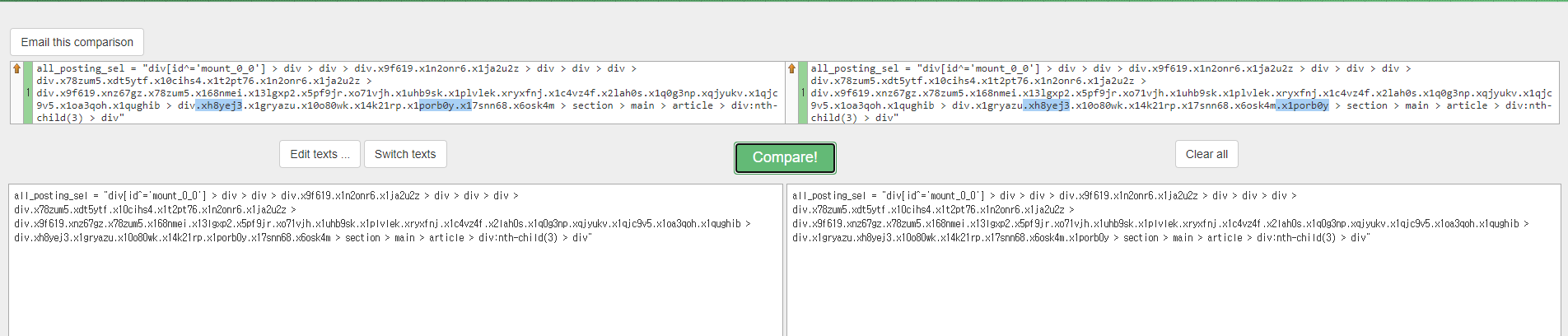
text compare 결과입니다
75번째 라인 코드인
all_posting_sel = "div[id^='mount_0_0'] > div > div > div.x9f619.x1n2onr6.x1ja2u2z > div > div > div > div.x78zum5.xdt5ytf.x10cihs4.x1t2pt76.x1n2onr6.x1ja2u2z > div.x9f619.xnz67gz.x78zum5.x168nmei.x13lgxp2.x5pf9jr.xo71vjh.x1uhb9sk.x1plvlek.xryxfnj.x1c4vz4f.x2lah0s.x1q0g3np.xqjyukv.x1qjc9v5.x1oa3qoh.x1qughib > div.x1gryazu.xh8yej3.x10o80wk.x14k21rp.x17snn68.x6osk4m.x1porb0y > section > main > article > div:nth-child(3) > div"코드 부분을 수정하셔야하는데
[해결방법]
아래 사진과 같이 최근사진들의 box가 전체 선택되도록 css_selector를 한번 더 가져오셔야합니다
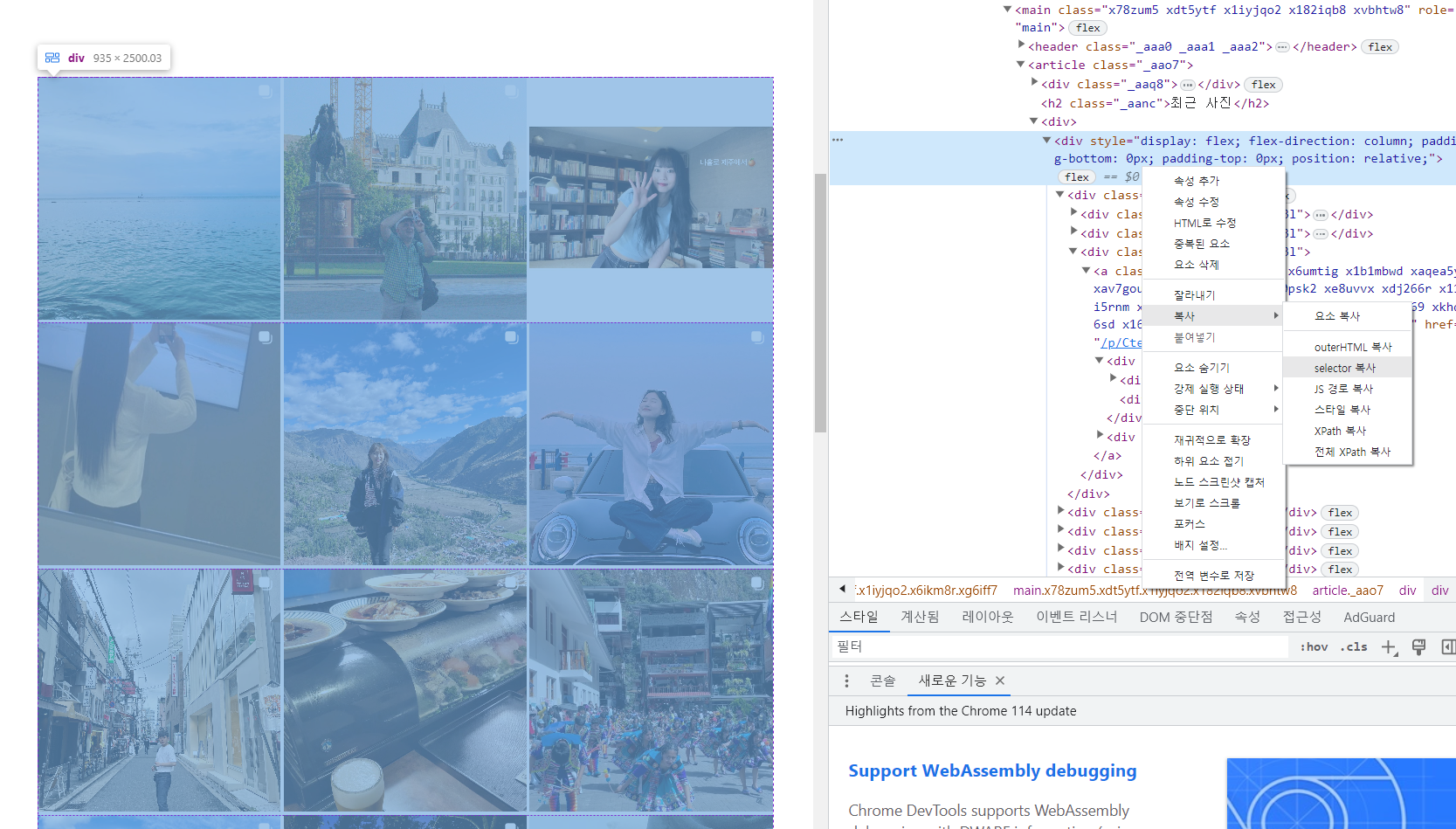
박스 selector 다시 긁어오셔서 all_posting_sel 변수에 넣어주시면 코드 작동합니다 !






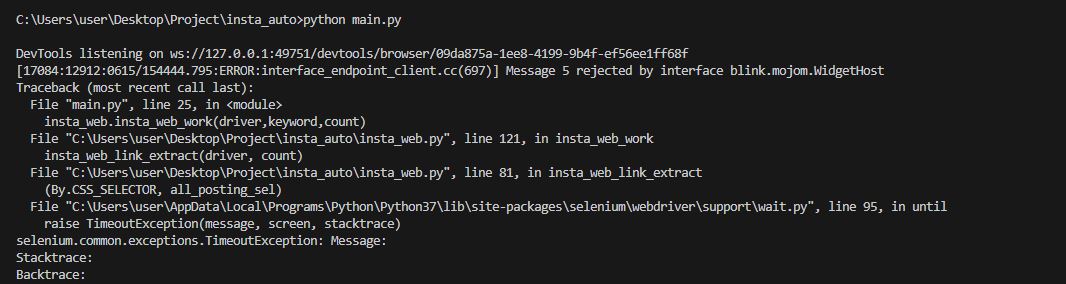
이 부분은 어떤 에러인가요?!