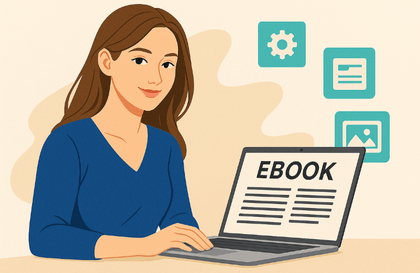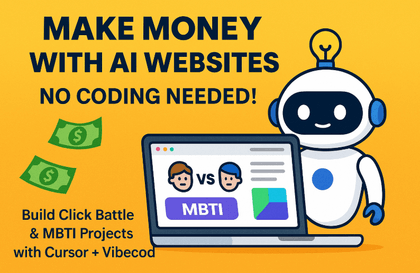![[AI Cheat Sheet] The secret to finishing work instantly, Agentic AICourse Thumbnail](https://cdn.inflearn.com/public/files/courses/340717/cover/ai/1/3b5cb844-25b5-4576-8224-d293d0989376.png?w=420)
[AI Cheat Sheet] The secret to finishing work instantly, Agentic AI
skmns
$68.20
Early Bird
29%
$48.40
Beginner / gemini, AI, ChatGPT, Generative AI, AI Agent
Innovation in Work Efficiency and Creativity – Agentic AI AI is now evolving beyond simple automation into a new stage where it can judge and execute on its own. Agentic AI is at the center of this change, serving as a core technology that helps businesses and organizations operate smarter. In this course, we have organized the content clearly and simply so you can understand how Agentic AI connects decision-making with execution and how it can be applied to practical work. Discover the essential knowledge for every professional preparing for the future right now.
Beginner
gemini, AI, ChatGPT



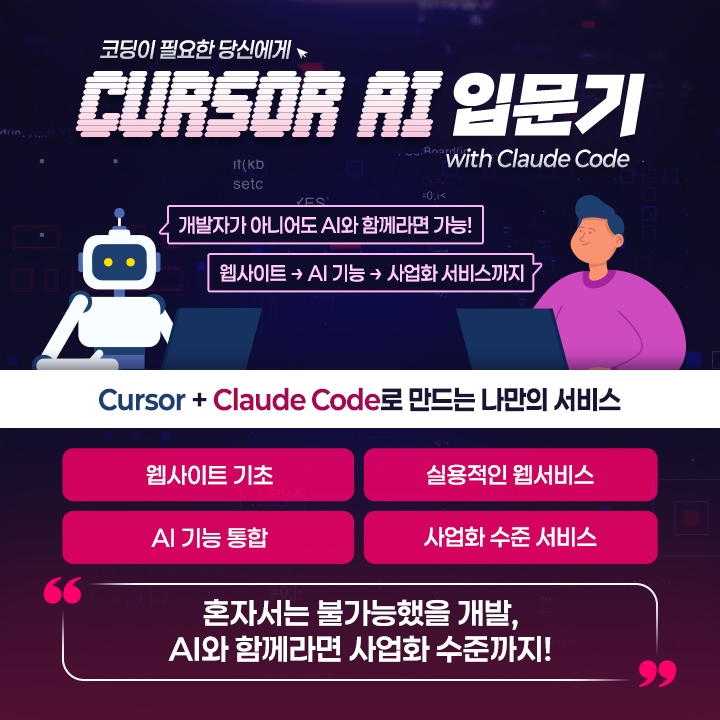

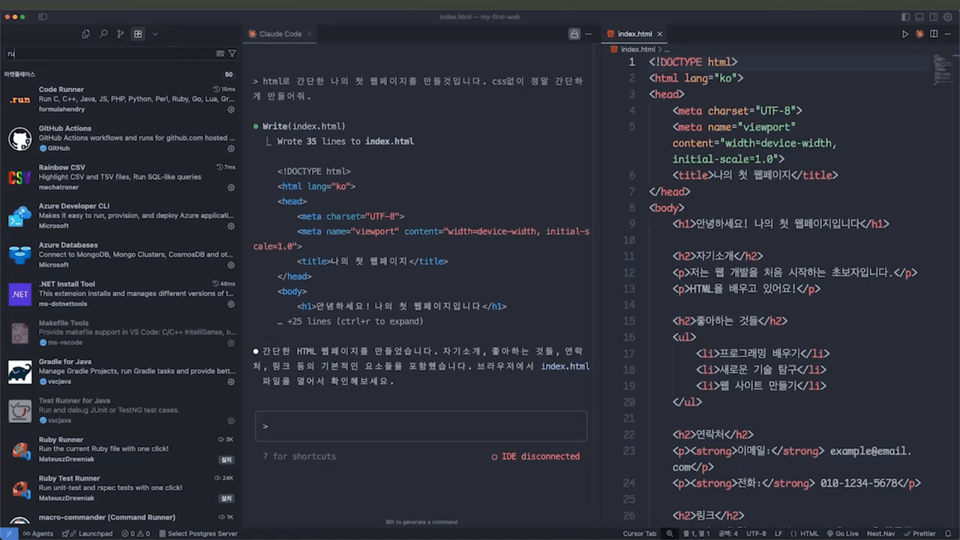
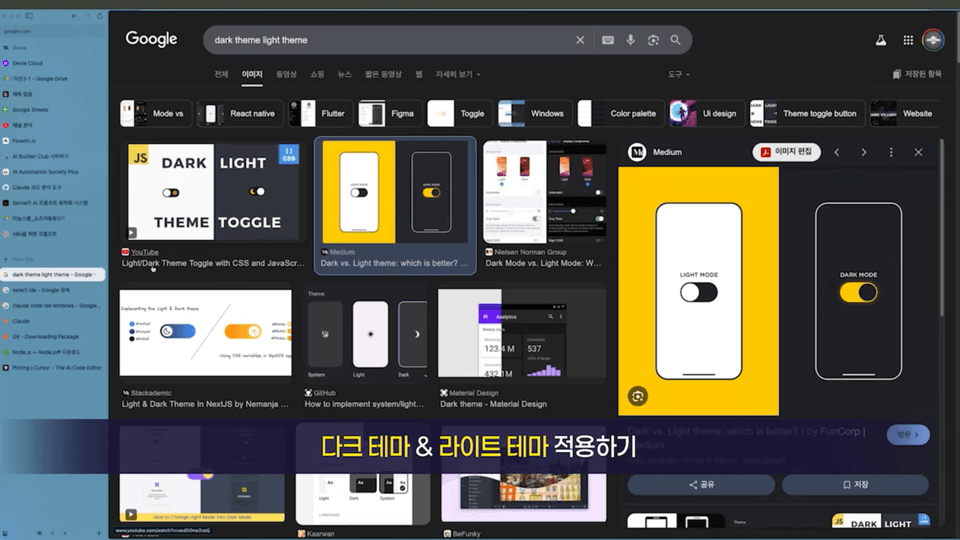
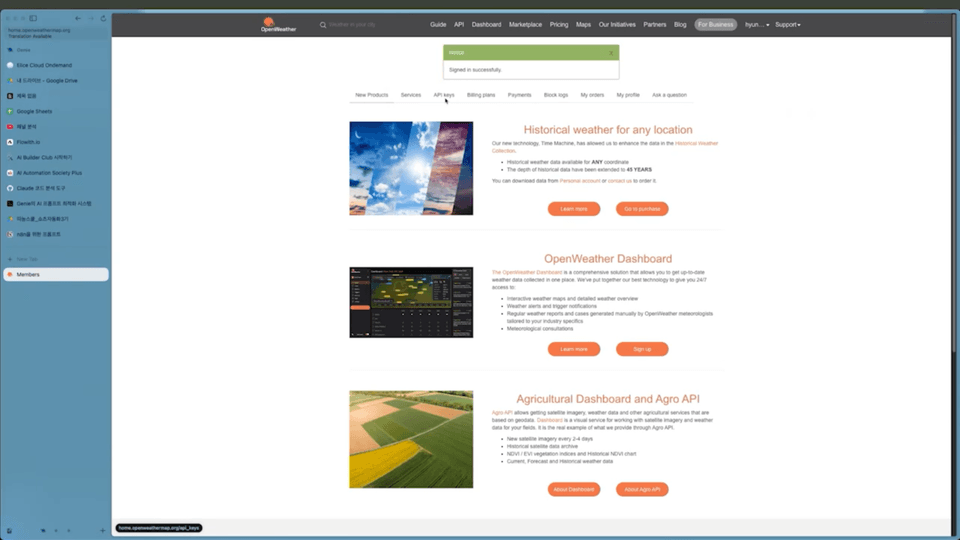
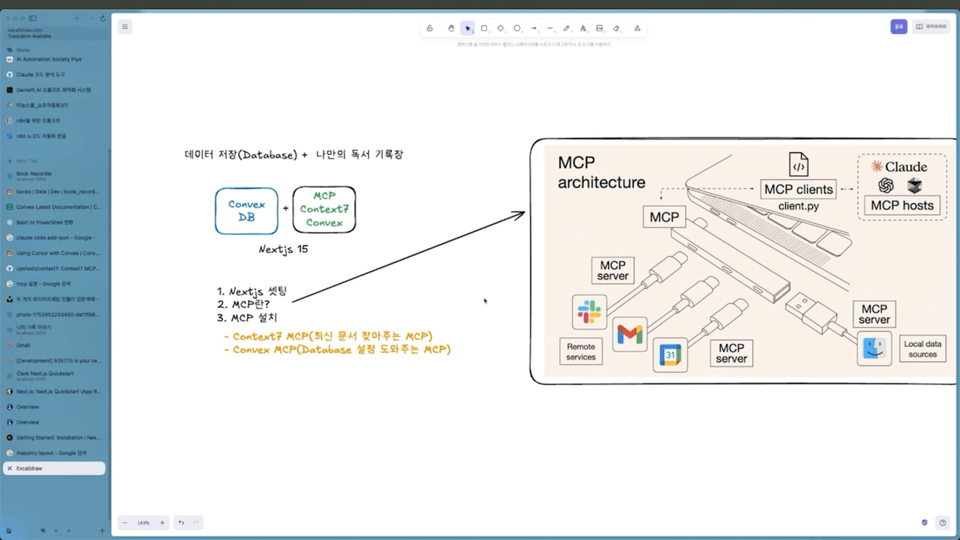
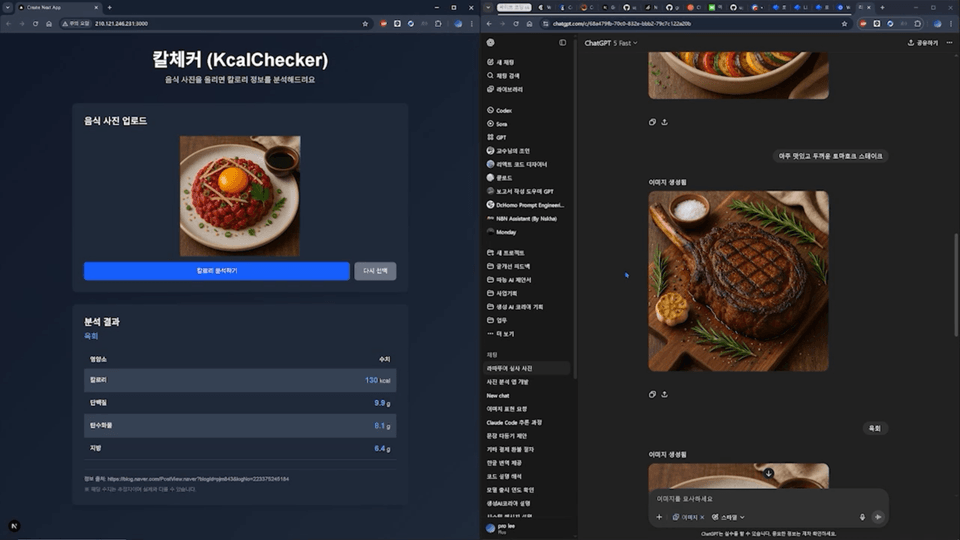
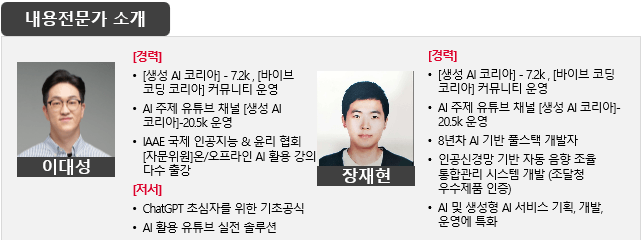
![[AI Cheat Sheet] Reshaping the Game: Artificial Intelligence × Human IntelligenceCourse Thumbnail](https://cdn.inflearn.com/public/files/courses/340718/cover/ai/0/506ad926-381d-4363-882b-528c1409d7fb.png?w=420)
![[AI Cheat Sheet] From today, you too are someone who knows a thing or two about Physical AICourse Thumbnail](https://cdn.inflearn.com/public/files/courses/340712/cover/ai/2/67356416-3a86-427e-b742-5a33663c4ad0.png?w=420)
![[Biz Cheat Sheet] The game changer after AI, Quantum ComputingCourse Thumbnail](https://cdn.inflearn.com/public/files/courses/340708/cover/ai/3/fd31d41e-336b-4afe-903d-2a908ecadfa2.png?w=420)
![[Biz Cheat Sheet] Confusing Stablecoins: How Far Can They Be Used?Course Thumbnail](https://cdn.inflearn.com/public/files/courses/340703/cover/ai/3/46cf3bf4-ea76-4be2-897d-0cd4df4b301a.png?w=420)
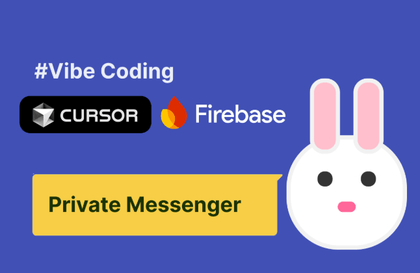


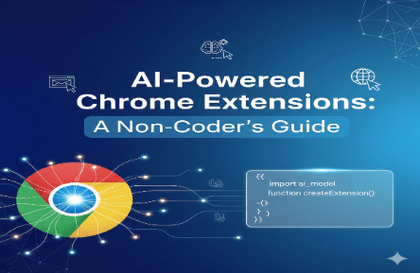
![[Meetup VOD] A 31-year veteran developer shares "How to live as a developer in the AI era"Course Thumbnail](https://cdn.inflearn.com/public/files/courses/338806/cover/01k6hrh2gdn14h0s4yby9rh1d2?w=420)