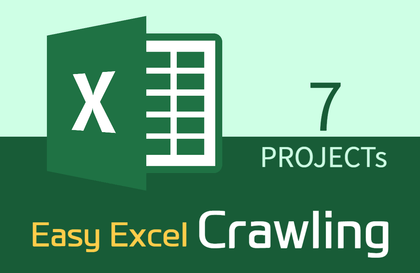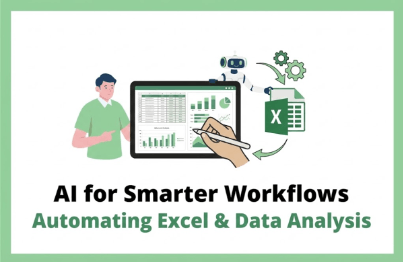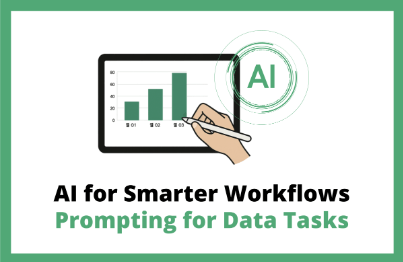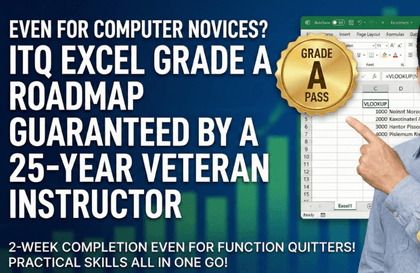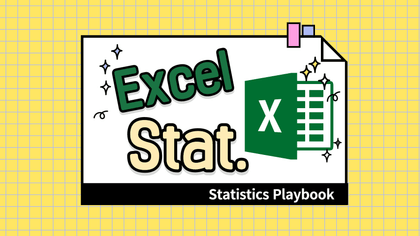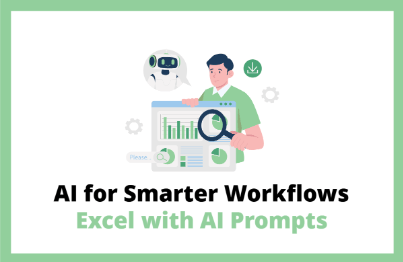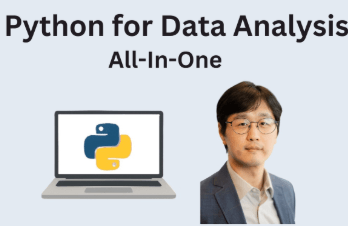
Practical Python Data Analysis: Basic to Practical
DataScienceOne
$44.00
Beginner / Python, Pandas, Matplotlib, Seaborn, data-visualization
From Python fundamentals to practical data analysis! You will learn practical Python skills for processing, visualizing, and analyzing data while solving business problems.
Beginner
Python, Pandas, Matplotlib









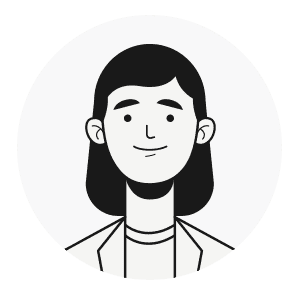

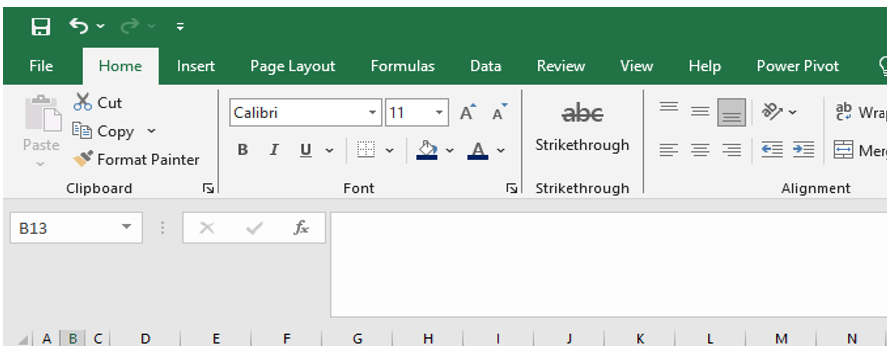
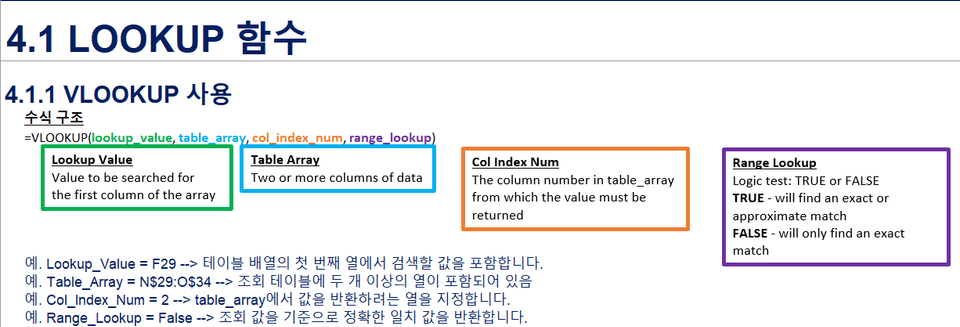
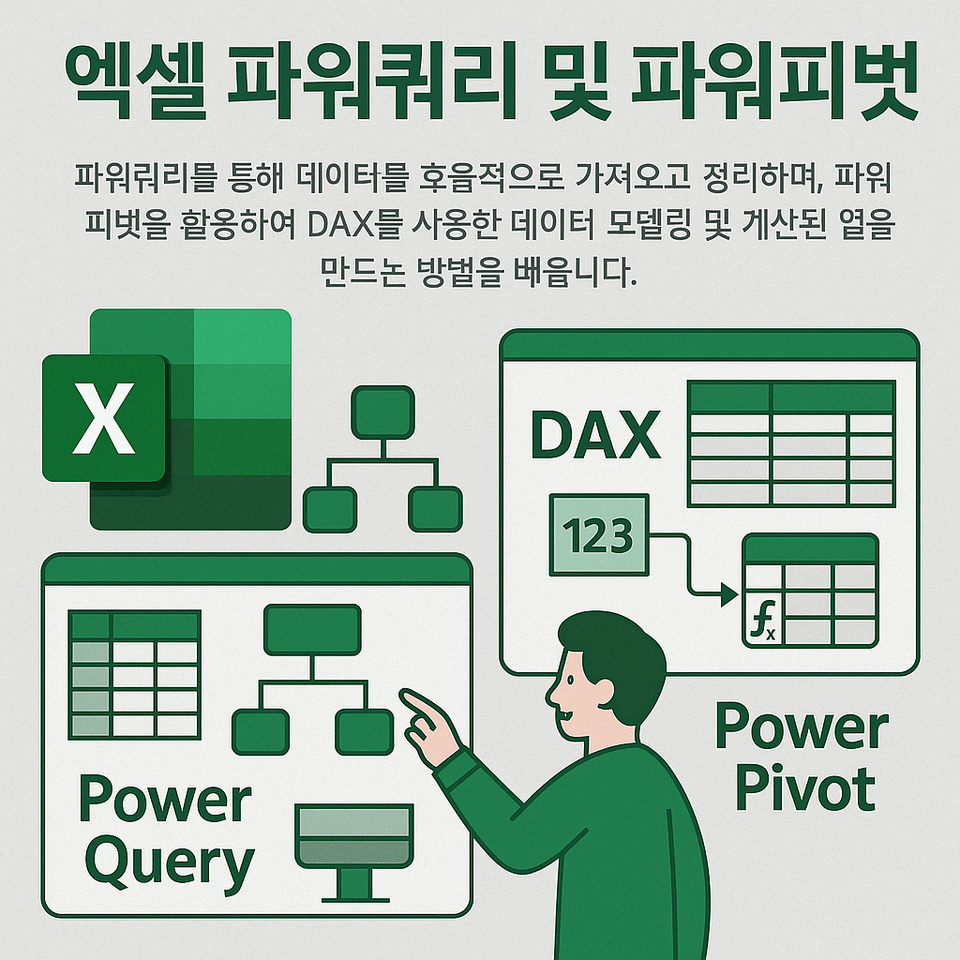
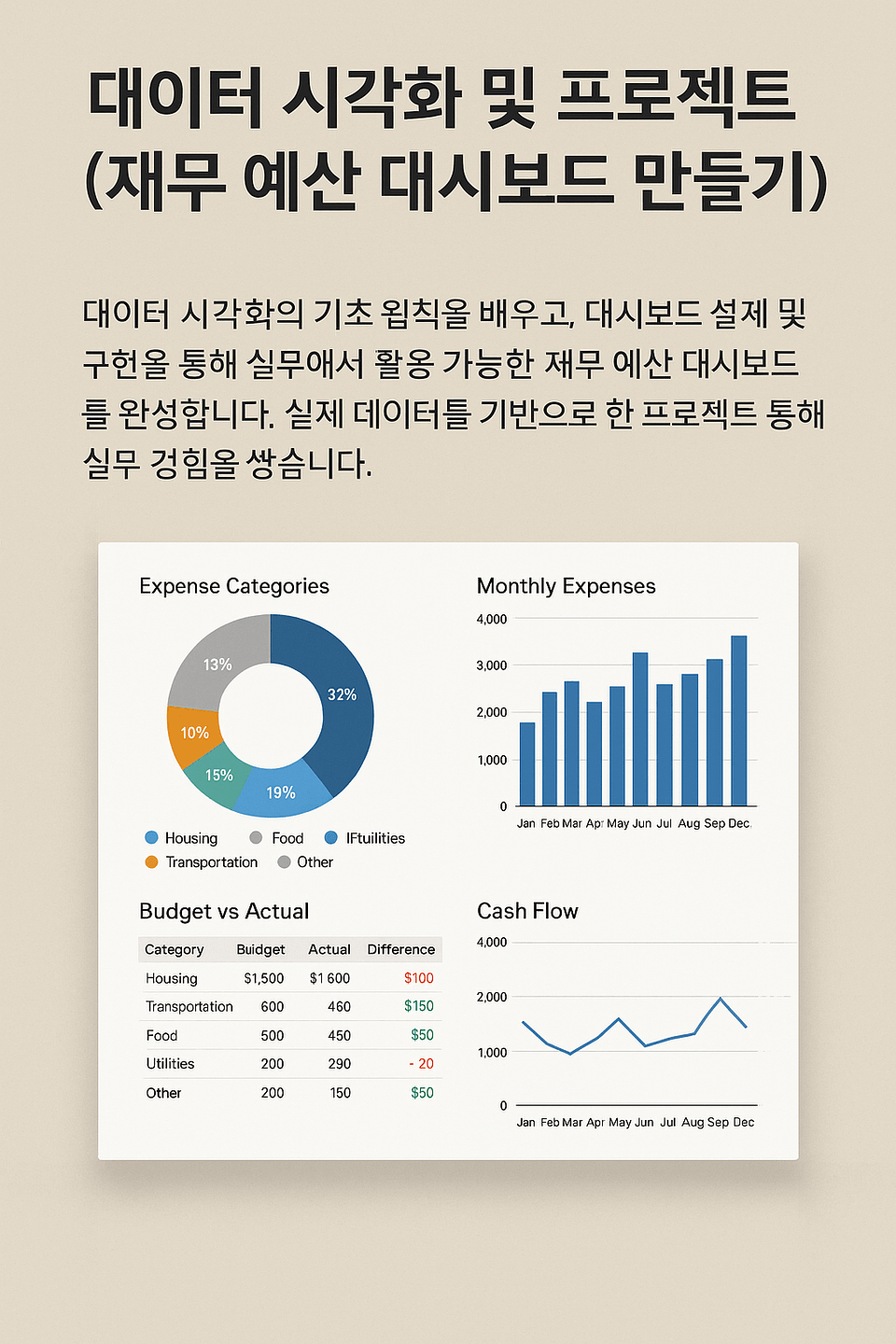
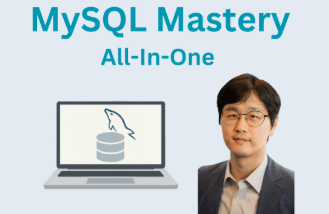
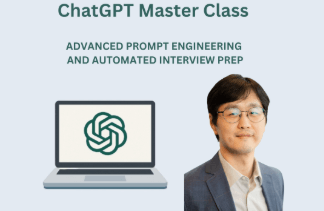
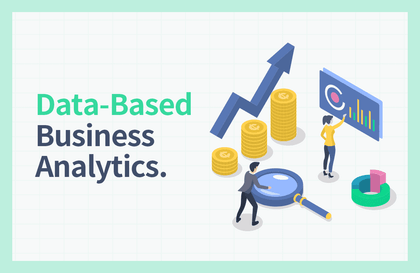
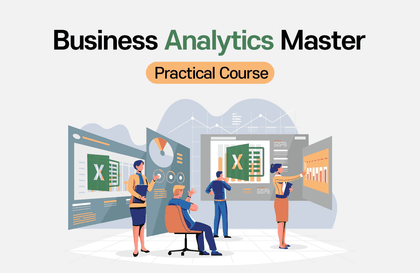
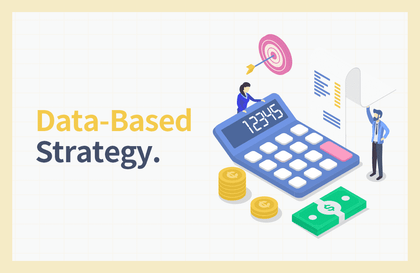



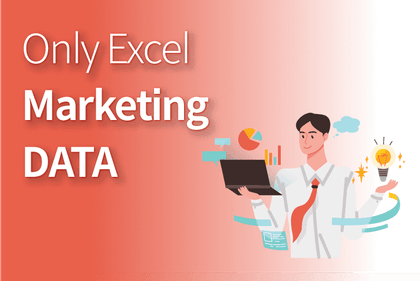
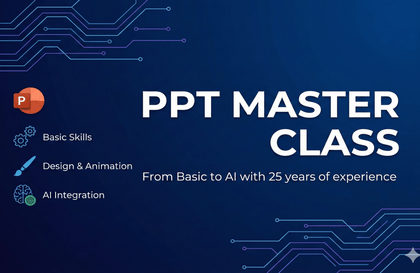
![[Pass ITQ Excel A in One Go] in 3 daysCourse Thumbnail](https://cdn.inflearn.com/public/courses/329652/cover/b44e11b6-a47e-4993-86ea-a85da9836bb5/329652-eng.png?w=420)