
"Even a computer novice can get a Grade A? ITQ PowerPoint passing cheat codes served to you by a star instructor with 25 years of experience"
ds8828455
"Even 'true' beginners who are afraid to even open PowerPoint are OK! With the know-how of helping tens of thousands pass over 25 years, we skip the complex theories and spoon-feed you only the core functions that are guaranteed to appear on the exam, leading you straight to an A-grade."
Beginner
PowerPoint, ITQ, MS-Office





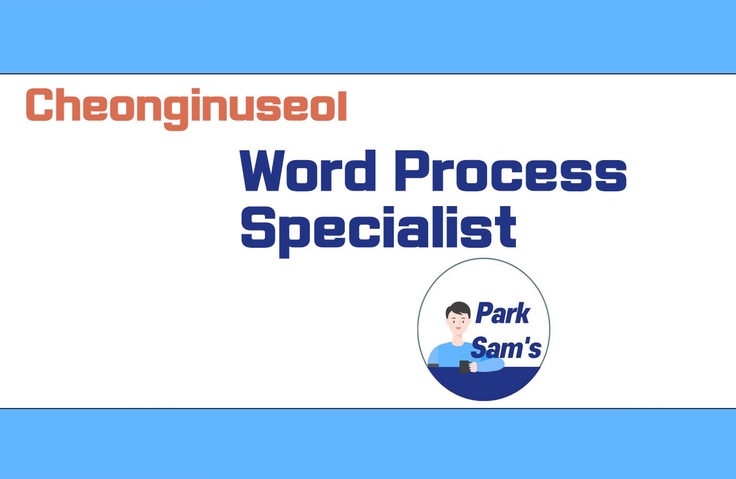

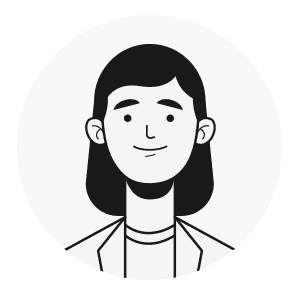

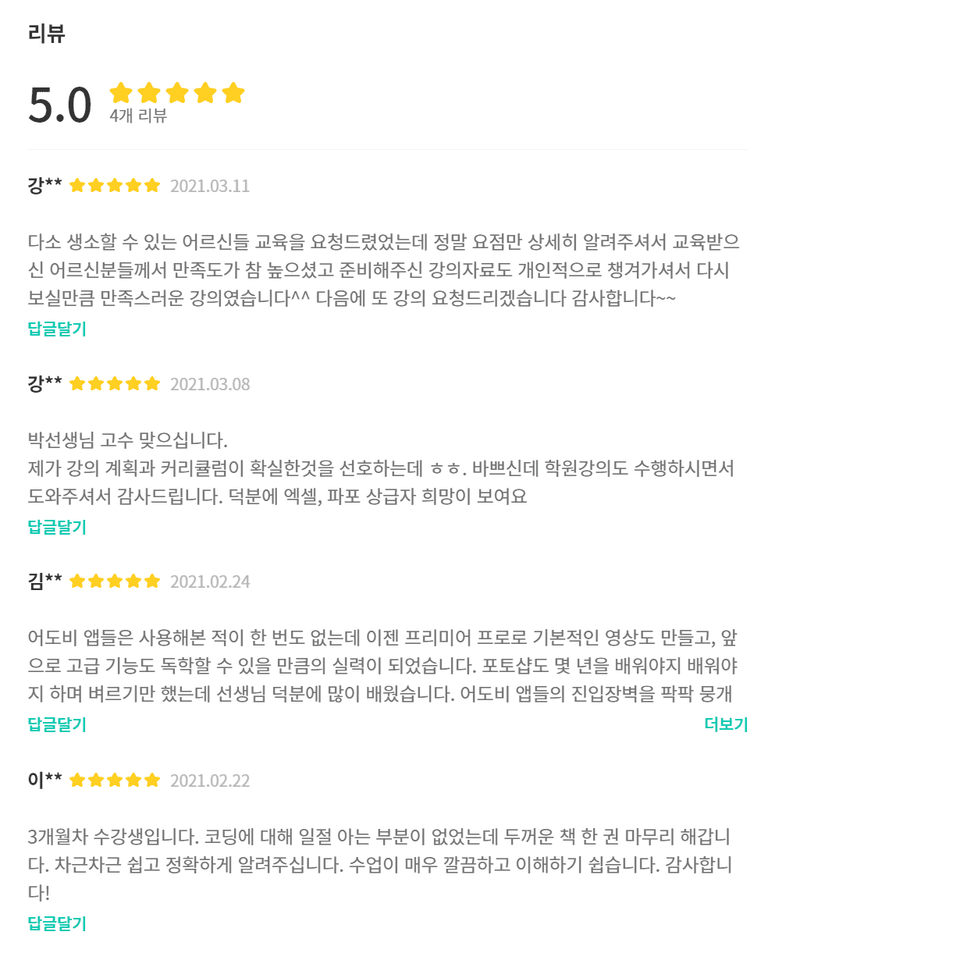
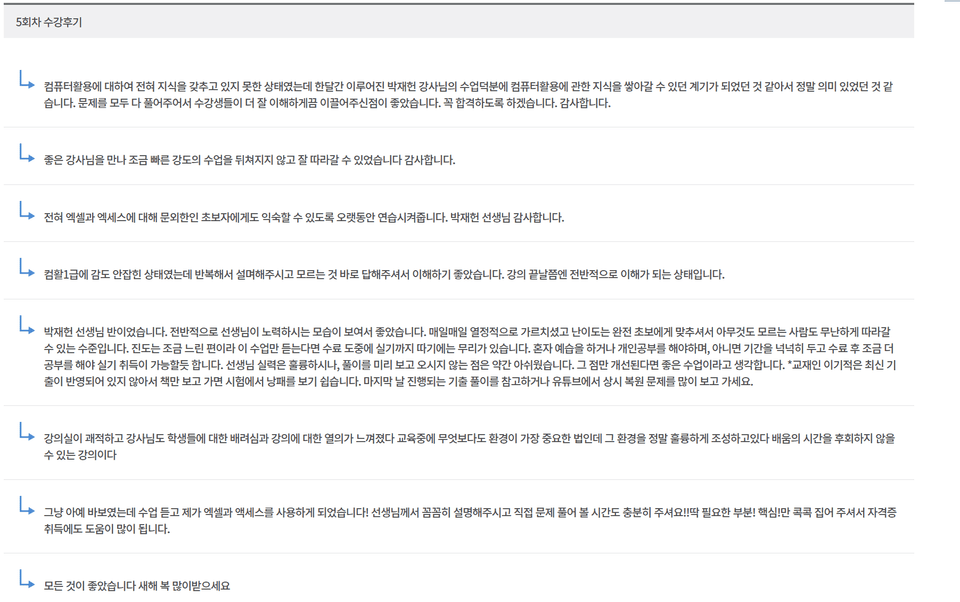
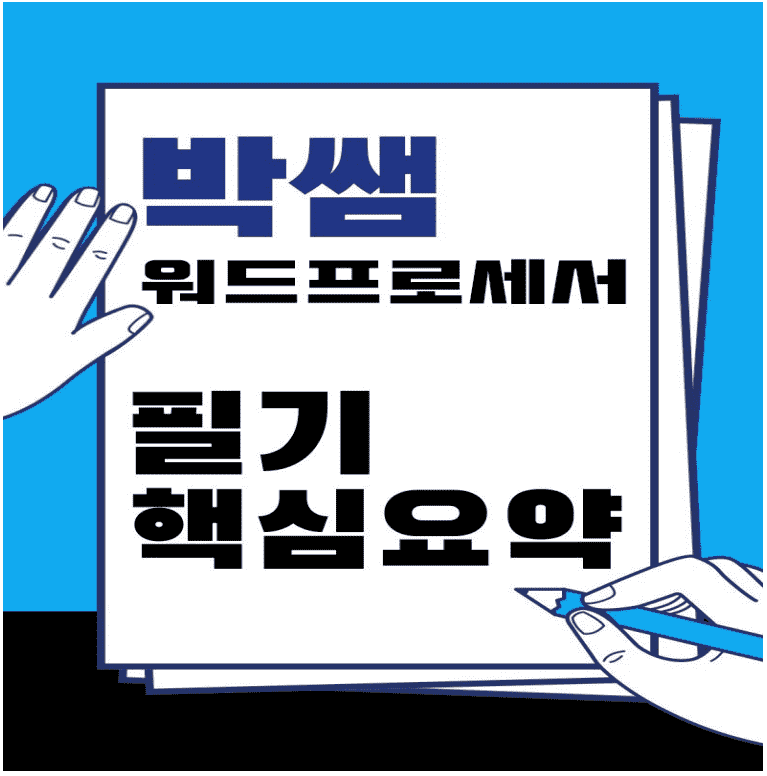


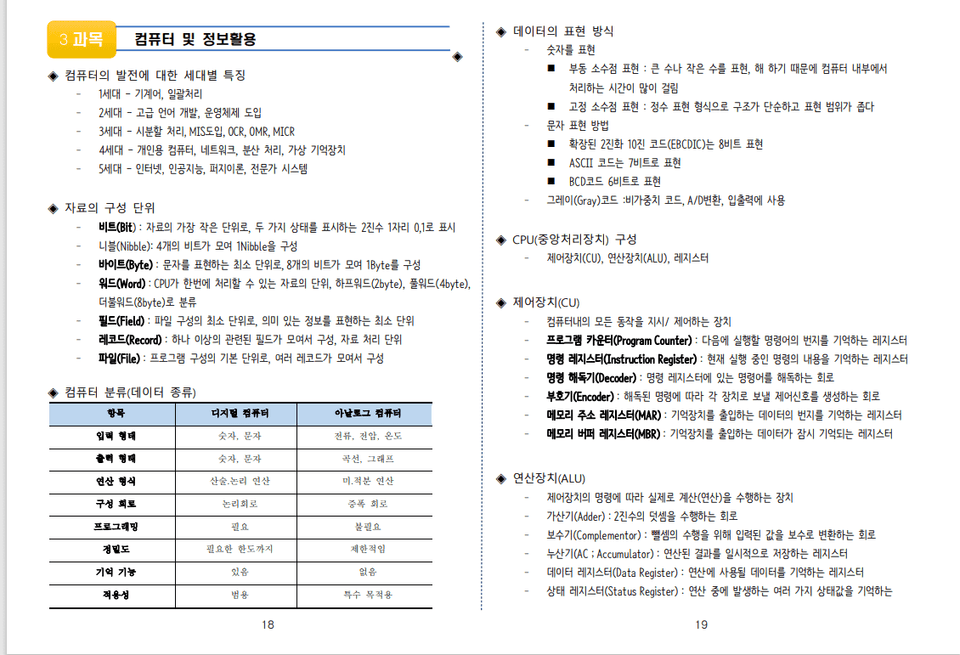
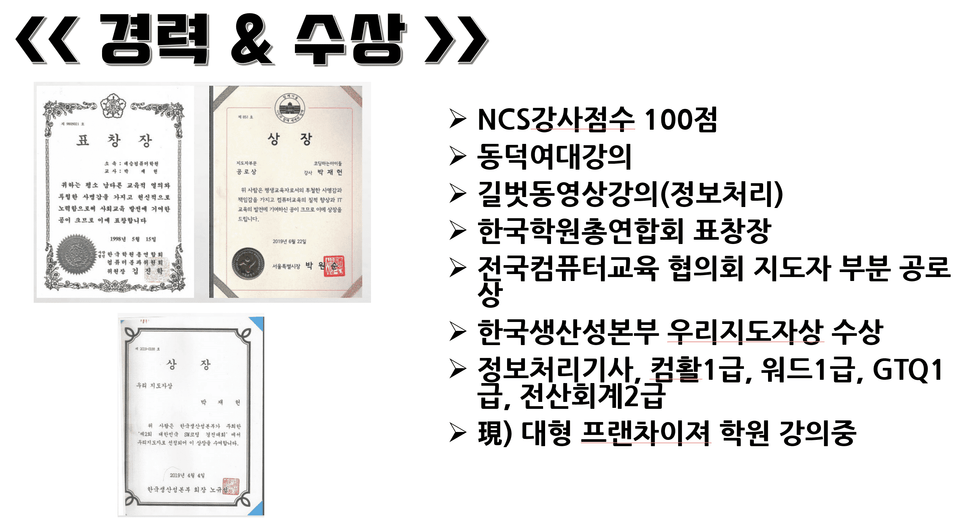
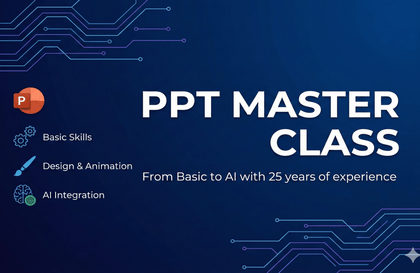
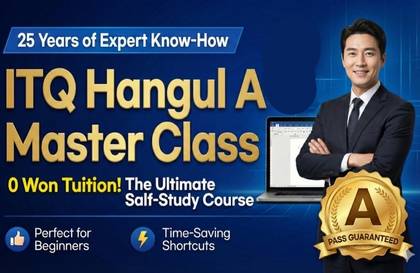
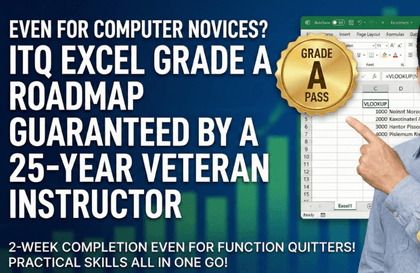
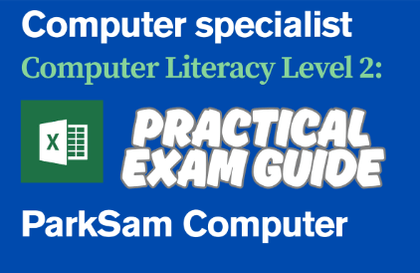

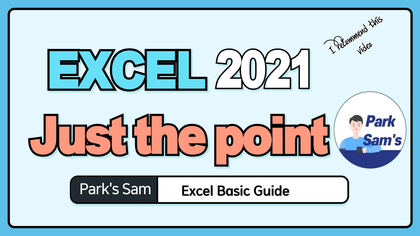
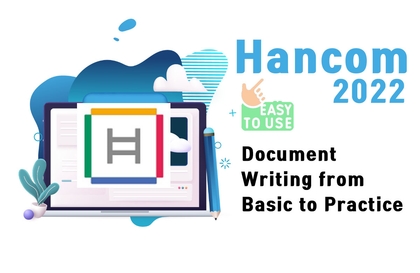
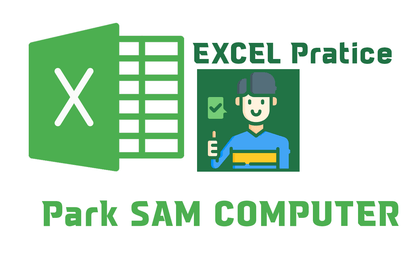
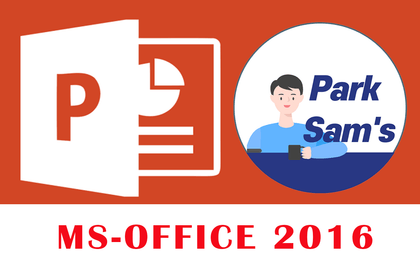
![[HangulNEO] Complete document writing in one go & obtain ITQ Hangul certificationCourse Thumbnail](https://cdn.inflearn.com/public/courses/327670/cover/7ba4422b-6ffe-4224-b281-536e363bba71/327670-eng.png?w=420)

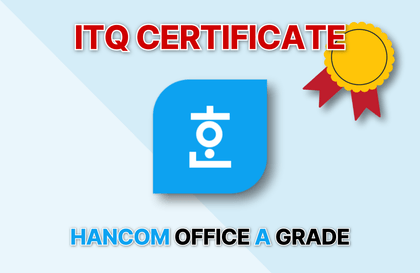

![[Revised in 2024] This is the real Korean language automation [Basic Edition]Course Thumbnail](https://cdn.inflearn.com/public/courses/335093/cover/830eee3a-faa8-4d1b-be61-67bbbe75de9f/335093.png?w=420)