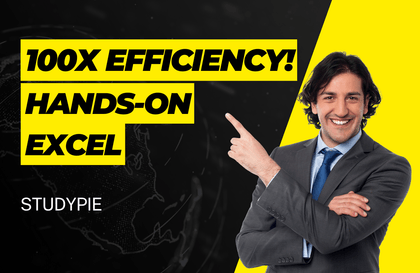
Efficiency 100x UP! The practical Excel of a hard worker
studypie
$99.00
Beginner / Excel
5.0
(4)
This course is for those who are new to Excel or want to upgrade from basic to advanced level.
Beginner
Excel
Even those with no coding experience can automate Google Sheets and Apps Script tasks! I will teach you the easiest way by creating examples that can be used in actual work.
201 learners
Level Beginner
Course period Unlimited

Reviews from Early Learners
5.0
koo
I really understand each line well. I sincerely recommend it to those who have no knowledge of coding and want to try automating work vaguely. The advantages are 1. It explains things in a way that is easy for beginners to understand. 2. The examples in the class are easy to understand and apply to work. It is easy to apply to work such as e-books, membership emails, and CS emails sent to unspecified numbers of people. 3. There are no unnecessarily difficult expressions or methods. This is the part that I am most satisfied with personally. We are not going to become Super Coding Saiyans, right? We want to quickly complete the work that is difficult through automation, and for this purpose, it explains things in a way that is easy for those who applied. This is the most satisfying of the Inflearn lectures. I hope the next lecture will have these things. 1. Sending emails only to newly registered columns in a specific sheet such as 'Today', and sending only newly entered data instead of past data 2. Sending text messages, as mentioned in the last video
5.0
따뜻한 바다코끼리
I'm still taking the class, but the instructor kindly explains it step by step, so I'm getting a lot of help! At first, even though I wasn't familiar with languages like var and function, I started to understand it more intuitively as I kept listening. I want to apply it to my work soon.
5.0
Maitri_7
It was great to be able to learn about Google AppScript in a short time. I felt that it was explained really easily so that beginners could understand it (I know how to handle Python, so I felt that it was explained from a beginner's perspective, such as arrays and dictionaries) It's a shame that the lecture is short, but I look forward to the intermediate lecture.
Automation with Google Sheets and Apps Script
Automate email delivery of certificates, diplomas, and quotes
Google Apps Script Basics
There are many people who repeat the same task over and over again.
Get off work faster with task automation 🔥
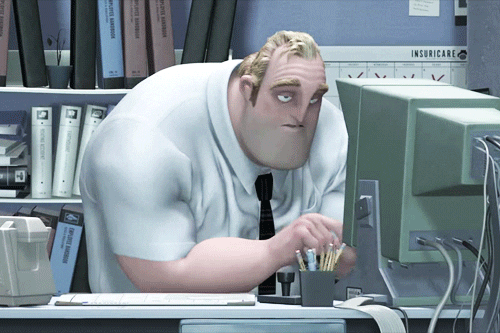
To: Startup marketers and managers, solopreneurs, small business owners, non-profit managers, and freelancers!
💸Without complex development environments or project setup, automate finance, taxation, HR, customer management, and communication with just free tools like Google Sheets and Apps Script ! Learn easily and enjoyably with real-world examples . We'll help you build a solid foundation for automating tasks with Apps Script.
You can create this kind of automation with Google Sheets and Apps Script.
Example 1. Sending payslips to all employees in 10 seconds.
Example 2. Complete month-end accounting with a single click.
Example 3. Send text messages directly from Google Sheets without having to visit a cumbersome text messaging site.
Example 4. A Slackbot that automatically monitors exchange rates, stock prices, and financial data.
#1
A practitioner who was tired of multitasking and repetitive tasks in tax, finance, HR, customer management, and customer communication, and created automation himself, will tell you.
#2
We'll share the automation features you've created so your colleagues can use them right away, and we'll also share practical tips to help you use them more conveniently yourself.
In this class, we will create an example of ' automating customer and employee email communication' .
Part 1. Apps Script Basics
Learn how to integrate AppsScript with Sheets.
Part 2. Sending Bulk Emails
Learn how to send emails with different recipients, subject lines, and content based on data entered in a sheet.
Part 3. Create a personalized PDF and send it via email.
Learn how to create individual PDF files (certificates, completion certificates, and quotations) and send them via email as attachments.
Q. When and who would benefit from attending the lecture?
A small business owner who stays alone until late at night every month to close the accounts .
Small startup managers and marketers who have to do all customer management work manually
Non-profit organization operators who must manage members while also performing other tasks.
Freelancers who suffer from the same tax and settlement work every time!
If you feel like you could automate something but can't seem to find a way to get started, I'm confident this course will be helpful. Once you understand a little more about how to do it, you'll discover new ways to do it.
Q. I've never coded before. Will this be okay? What level of instruction will the class be?
Yes, even if you have absolutely no coding experience, it's okay. I'll explain everything step-by-step so even "no coding experience" can take the course. Even though I hadn't studied coding before, I learned only what I needed as I built the automation features I needed.
Q. What can I make by taking the class?
This course is conducted through hands-on exercises. You'll learn how to send personalized emails in bulk and how to send emails with personalized attachments to customers. You can immediately apply these exercises to automate awards, certificates, membership cards, and quotations. Furthermore, you can explore the necessary features yourself and freely develop your own.
Hello! This is Dougie, the creator of this lecture.
As a non-developer and co-founder, I've handled various tasks (tax, finance, accounting, customer service, customer support, HR, etc.) before I started working on automating my work. I hope this helps more people free themselves from repetitive tasks!
Who is this course right for?
Freelancer, small business owner: One person covers a wide range of tasks
Startup Manager: Finance, Tax, HR
Marketer, Account Manager: Communications, CS
Nonprofit Organization Worker: Membership Management, Business Operations
201
Learners
34
Reviews
2
Answers
4.8
Rating
1
Course
Hello, I'm Duggy.
I am conducting Work Automation / Google Sheets / Apps Script lectures for freelancers, solo entrepreneurs, startup managers, and operators.
I will teach you in an easy and fun way, packed with the experience and know-how I've gained from working as a multi-player in operations, finance, tax, and CS😇
For questions, lectures, or consulting inquiries: workwithdugi@gmail.com
All
16 lectures ∙ (1hr 33min)
All
34 reviews
4.8
34 reviews
Reviews 1
∙
Average Rating 5.0
5
It was great to be able to learn about Google AppScript in a short time. I felt that it was explained really easily so that beginners could understand it (I know how to handle Python, so I felt that it was explained from a beginner's perspective, such as arrays and dictionaries) It's a shame that the lecture is short, but I look forward to the intermediate lecture.
Reviews 2
∙
Average Rating 5.0
5
The content is really rich and good! I think I can apply it to my work right away. Thank you for the great lecture, and I will definitely take the intermediate lecture!
I'm glad it was helpful. Please apply it to your actual work and if you have any questions, please feel free to ask :)
Reviews 2
∙
Average Rating 5.0
5
I really enjoyed it! There are many work automation lectures, but I think this is the most practical and outstanding. I'm surprised that you managed to cover so much content in 90 minutes. Also, for the LMS function you showed at the end, does it use an external API? Even if it's not an LMS, it would be helpful if you could show us the work you do by bringing in an external API. Thank you.
Functions outside of Google, such as external LMS, require the use of external APIs. In the next lecture, I will prepare to include the use of external APIs :)
Reviews 1
∙
Average Rating 5.0
5
I really understand each line well. I sincerely recommend it to those who have no knowledge of coding and want to try automating work vaguely. The advantages are 1. It explains things in a way that is easy for beginners to understand. 2. The examples in the class are easy to understand and apply to work. It is easy to apply to work such as e-books, membership emails, and CS emails sent to unspecified numbers of people. 3. There are no unnecessarily difficult expressions or methods. This is the part that I am most satisfied with personally. We are not going to become Super Coding Saiyans, right? We want to quickly complete the work that is difficult through automation, and for this purpose, it explains things in a way that is easy for those who applied. This is the most satisfying of the Inflearn lectures. I hope the next lecture will have these things. 1. Sending emails only to newly registered columns in a specific sheet such as 'Today', and sending only newly entered data instead of past data 2. Sending text messages, as mentioned in the last video
Reviews 1
∙
Average Rating 5.0
5
I'm still taking the class, but the instructor kindly explains it step by step, so I'm getting a lot of help! At first, even though I wasn't familiar with languages like var and function, I started to understand it more intuitively as I kept listening. I want to apply it to my work soon.
Hello! Warm Sea Elephant:) I tried to explain it as easily as possible so that even those without coding experience can apply it right away. Instead of learning all the theories first, if you learn the necessary coding little by little as you go, you will remember it better and be able to use it usefully later. If you have any questions during the lecture, please leave a question at any time :) Thank you
Explore other courses in the same field!
$15.40