![Successful Real iOS Design Guide - [Autolayout With Code]강의 썸네일](https://cdn.inflearn.com/public/courses/332142/cover/4c1ff99b-27a5-4c1c-b2c1-194b170e5144/332142-eng.png?w=420)
Successful Real iOS Design Guide - [Autolayout With Code]
enilv0529
A practical lecture to learn the iOS UIKit design system - You can learn the real Design Guide from an 11-year developer.
초급
iOS Autolayout, Mobile App Design, iOS
UIKit - iOS14 Practical App Guide We have prepared solid explanations from the basics for beginners. We will help you grasp concepts that even experienced developers tend to miss. We have prepared this guide carefully so that you can learn how to create practical apps.

Reviews from Early Learners
5.0
lmh
I had to take charge of maintaining iOS apps along with Android apps, so I signed up for the course. One book and a few YouTube videos were not enough, but it was very helpful. I personally wish there were lectures on examples of server connection using the MVVM pattern. Thank you.
5.0
헤이나우
The lecture structure is really good!! There are many parts where you can definitely feel the instructor's skills, and I think the casual comments will be very helpful in practice. The difficulty level is appropriate for a beginner's level compared to an introductory lecture, but I think even beginners will find it very helpful if they follow along well. I will definitely purchase the instructor's lecture if it comes out. Since the instructor has a lot of practical experience, I want to hear more in-depth content aimed at practical developers rather than beginners. I'm really enjoying the lecture. It's almost over, but I'm sad. I plan to listen to it from the beginning 2-3 more times.
5.0
송종환
Now, as a complete beginner, it's a bit too difficult for me,, But I feel like the lecture is explaining it in a very informative way! So I'm trying hard to understand and keep listening and following along.
You can create practical apps based on iOS14.
You can clearly grasp the concept of the Swift language.

There are four main reasons why you absolutely must learn iOS development.
Many companies are preparing or already providing mobile services, especially iOS app development. They need a lot of iOS developers to maintain these apps or build new ones. For this, many companies are waiting for you to offer salaries above the industry average.
Even now, many developers around the world are making money by putting their ideas on the App Store. I will teach you the technique. Just prepare your idea.
Apple provides an IDE (Integrated Development Environment) that allows you to immediately start configuring the code writing layout required for development. In addition, it provides powerful functions that can handle building, testing, and distribution all at once.
One of the biggest advantages of iOS development is that it is easy to learn the Swift language. Swift, Apple’s next-generation language introduced in 2014, offers many features that make it fast and easy for developers to optimize, and it also makes it easy for beginners to get started with coding.

Our goal is to provide the iOS app development
From basics to practical skills
It's all about learning.
This lecture is not just about looking at the code and following along. For those of you who want to learn iOS development, this lecture is prepared on practical app development methods according to the latest version. In addition, we will prepare various examples containing the elements necessary for actual app development so that you can understand the concept of apps created in practice and make them at a level where you can create commercial apps.

iOS Development Aspiring
Anyone who wants to understand the concepts of the Swift language and develop apps
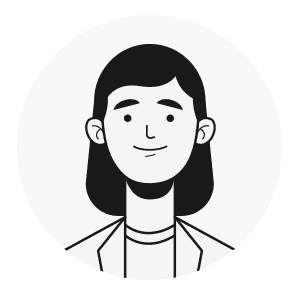
iOS developer experience
Someone who has experience but wants to build a solid foundation

etc
For those who are new to development
You will be able to create a variety of apps, from implementing the iPhone's settings menu to creating a photo gallery, a movie search app, and a to-do app.
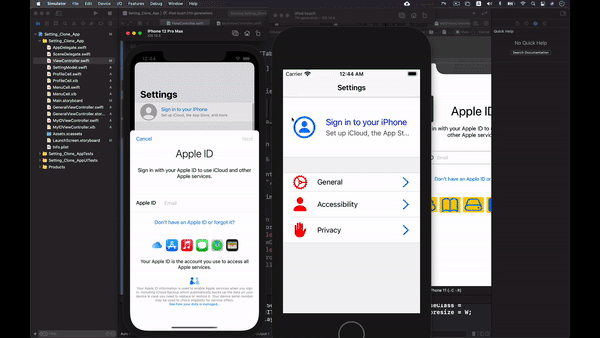
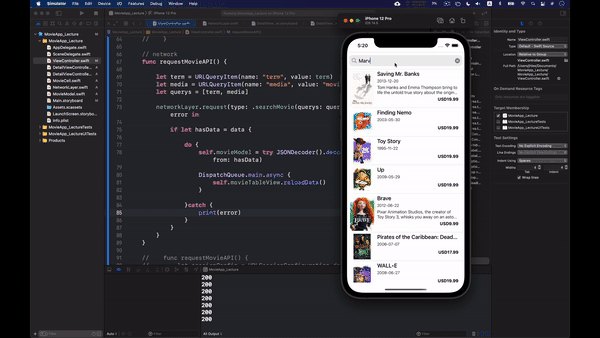
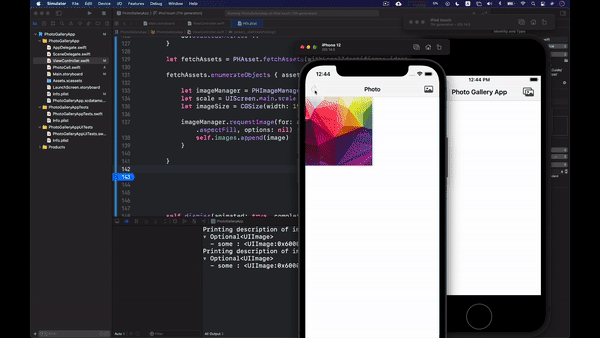
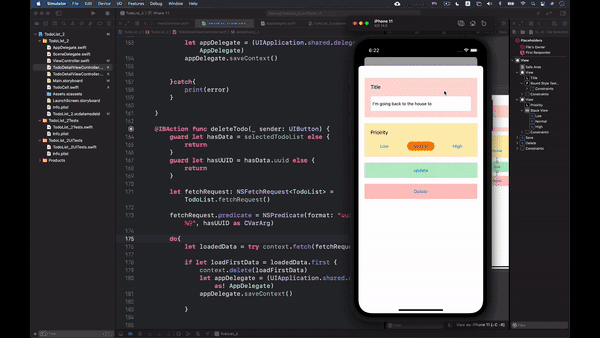
Understanding Swift Grammar
Beyond understanding grammar, we'll show you how to use it.
The situation of passing and receiving data is the most basic and difficult concept in an app. In this example, you can learn the knowledge to handle the data flow naturally in any situation by clearly understanding the concept of passing data.
You will acquire the table view knowledge necessary to replicate the settings of an iPhone.
You can understand the basics of image and video processing, the concept of receiving JSON data through an actual network, creating a model, and processing it on the screen.
By learning the page view controller, you can understand the concept of multiple pages and learn the concepts of how to display them naturally on the screen.
You can learn the concept of storing data by creating a To-do app that can understand the concept of CRUD (search, create, modify, delete) data through CoreData that handles local DB.
You will learn how to access the photo gallery and retrieve data, as well as the concepts of data processing and flow.
By learning PanGesture, which allows you to make direct movements that require a lot of understanding among gestures, you can acquire the concept of gestures that can be used naturally in any situation.
Q. Is there a reason why I should choose this course?
There are many lectures related to iOS development, but I am proud to say that this is the only lecture that teaches everything from the basics to practical app development know-how. If you look at the evaluations of the lectures I have previously posted, you will often see vivid reviews saying, "It was very helpful." This proves that I did not make this lecture carelessly. Also, it is not a lecture that simply lists functions and copy-pastes, but a lecture prepared so that you can acquire the knowledge that a real developer should have.
Q. Can a beginner also take the course?
The part that I put the most effort into is to make sure that beginners do not get lost, and to do my best to provide detailed content. If you trust me and proceed, you will be able to build a solid foundation as an iOS developer.
Q. Is this lecture adapted to the latest version?
It was created for Swift 5 and Xcode 12, and the lecture was prepared to match the latest environment at the time of preparing the lecture.
Who is this course right for?
You can learn how to create practical apps.
Even people who are new to programming can do it.
3,061
Learners
214
Reviews
271
Answers
4.8
Rating
7
Courses
Hello.
If the course fee is a burden, please send the course name to the email address below, and we will send you a discount coupon.
apple-developer@kakao.com
It has already been 10 years since I first stepped into the world of iOS development.
Over the years, I have participated in the successful launch of over 100 projects across various environments. Through these diverse experiences, I have been able to gain deep practical know-how and insight.
I have gathered this knowledge to grow alongside developers who share the same passion as mine. I am constantly researching better methods and more efficient paths, sharing those results with you in the form of lectures.
If you are ready to join this journey of growing together, let's get started with me.
All
76 lectures ∙ (26hr 2min)
2. Type Annotations
05:32
3. Bool
02:49
4. Tuples
08:45
5. Optionals_1
16:30
6. Optionals_2
12:15
7. Optionals_3
11:23
8. Operators_1
11:11
9. Operators_2
08:15
10. Unicode
07:51
11. String
10:57
12. Array
20:38
13. Set
14:25
14. Dictionary
11:32
15. Control Flow
23:36
16. Function_1
15:15
17. Function_2
22:42
18. Closure_1
09:43
19. Closure_2
11:36
20. Closure_3
15:47
21. Closure_4
14:55
22. enum
19:22
23. Class_1
11:55
24. Class_2
12:02
25. Properties
19:36
26. init
20:17
27. deinit
21:18
28. struct
09:22
29. extension
14:22
30. protocol
29:23
31. Inheritance
09:34
32. generic
16:39
34. App Build Intro
54:56
35. Passing Data_1
14:54
36. Passing Data_2
10:51
37. Passing Data_3
09:01
38. Passing Data_4
17:37
39. Passing Data_5
13:50
40. Passing Data_6
20:30
All
35 reviews
4.7
35 reviews
Reviews 1
∙
Average Rating 5.0
Reviews 19
∙
Average Rating 4.6
5
The lecture structure is really good!! There are many parts where you can definitely feel the instructor's skills, and I think the casual comments will be very helpful in practice. The difficulty level is appropriate for a beginner's level compared to an introductory lecture, but I think even beginners will find it very helpful if they follow along well. I will definitely purchase the instructor's lecture if it comes out. Since the instructor has a lot of practical experience, I want to hear more in-depth content aimed at practical developers rather than beginners. I'm really enjoying the lecture. It's almost over, but I'm sad. I plan to listen to it from the beginning 2-3 more times.
Reviews 1
∙
Average Rating 5.0
Reviews 5
∙
Average Rating 4.2
Reviews 11
∙
Average Rating 5.0
5
I am getting a lot of help from you because you explain everything so well, even the most basic ones! There is still some content left until the project practice, but I am looking forward to it because I think I will become quite familiar with iOS after going through one cycle of lectures. >< My hands are itching to make something soon, lol
$68.20
Check out other courses by the instructor!
Explore other courses in the same field!