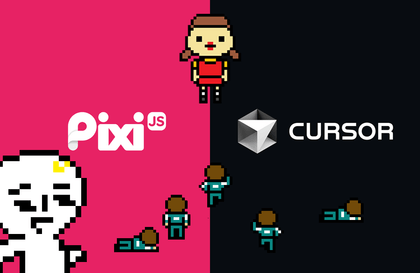
2D Graphics and Games with Cursor(AI) Made with PixiJS
studiomeal
Learn the basics of PixiJS, the undisputed leader in 2D graphics, and learn how to develop quickly and efficiently using the AI code editor Cursor.
Beginner
pixijs, cursor, webgl
Learn the basics of web vector graphics SVG and acquire the skills to apply them in the desired direction through fun and diverse examples.
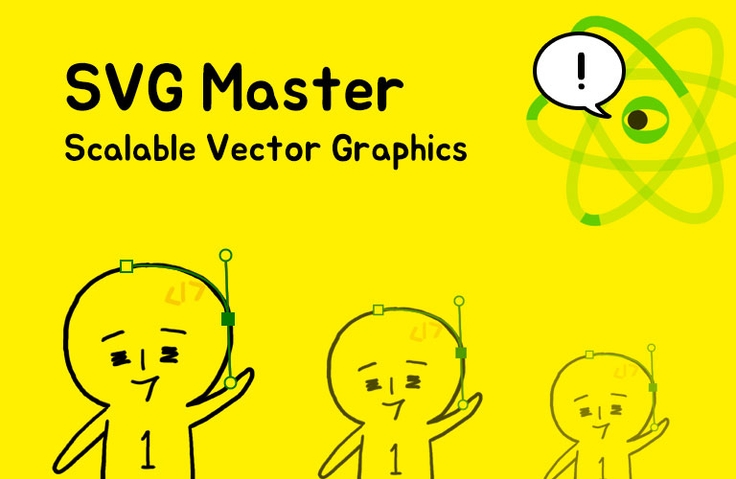
How to use SVG graphics properly on web pages
Creating interactive SVGs using JavaScript
Creating an icon font like Font Awesome
Want to create unbreakable images?
Master SVG with 1 Minute Coding's SVG lecture! 😎

SVG (Scalable Vector Graphics)
An XML-based file format for representing two-dimensional vector graphics.
It is good for expressing clean images without breaking the resolution.
SVG is a vector graphics format widely used for representing modern web page graphics.
This course covers everything from the basic concepts of SVG to animation, various effects, and scripted interactions .
I wanted to study SVG, but the materials were too vast and scattered.
Those who have given up can learn and organize everything in one go with this class.

Resolution is not broken
For those who want to learn SVG one by one
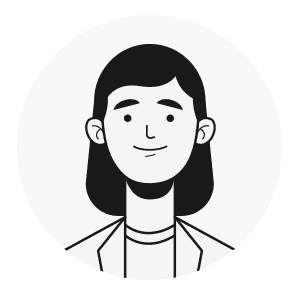
Through various practices
For those who want to master SVG

Interactive SVG
Anyone who wants to make it
Create dynamic, interactive websites that will elicit exclamations of "Oh!"
Creating an interactive website with 1 Minute Coding
This is a roadmap of lectures. This lecture is included .
Who is this course right for?
For those who want to use SVG for icons, illustrations, etc. on web pages
Anyone who wants to create dynamic and stunning interactive animated graphics
Designers who want to get creative with SVG
I have a general idea of what SVG is, but there is so much information that it's confusing and needs to be sorted out.
Illustrators who want to express their living works on web pages
Need to know before starting?
CSS and JavaScript Basics
19,604
Learners
1,273
Reviews
1,175
Answers
5.0
Rating
11
Courses
서울에서 웹 개발자/디자이너로 일했고, 제주를 거쳐.. 현재는 말레이시아 페낭에서 열심히 개발도 하고, 교육 콘텐츠도 만들고, 1인 기업으로서 해볼 수 있는 여러가지 시도와 실험들을 해보고 있습니다.
비주얼 임팩트가 있는 인터랙티브 웹에 관심이 많고, 유튜브와 페이스북 "1분코딩"에서 웹 개발 관련 기술들을 공유하고 있어요.
개발자/디자이너/콘텐츠크리에이터
페이스북 https://www.facebook.com/1mincoding
All
37 lectures ∙ (4hr 21min)
Course Materials:
All
102 reviews
4.9
102 reviews
Reviews 1
∙
Average Rating 5.0
5
Hello. While studying, I always looked at websites with libraries or SVG effects, and I was so curious about how they were made that I even analyzed the code on my own. When I analyzed the code on my own, I didn't understand it well, so I just stood still. Then, I came across Studio Mil's video on YouTube, and I found out about the lecture and paid for it. I'm very interested in not only SVG effects, but also interactive web, so I paid right away, and I'm very satisfied with the lecture. I haven't learned everything properly yet, but I'm leaving a review because I'm so grateful that you made this lecture. Thank you.
Wow - thank you. Reading your course review really gives me strength ^^
Reviews 4
∙
Average Rating 5.0
5
After learning the basics of HTML and CSS on my own for 2 months and learning the basics of Java Script to some extent, I became more greedy for front-end technology, so I signed up for the SVG course and it took me about 3 days to complete it. At first, I thought it would be a bit difficult because it felt similar to HTML and CSS but somehow different, but it wasn't as difficult as I thought, maybe because I reviewed the prerequisites hard(?) ㅎㅎ It wasn't difficult and it was fun. I kept making and thinking about the practical assignments that came up in the middle, and before I knew it, I finished the course in 3 days ㅎㅎ (I personally really enjoyed it. ㅎㅎ ) Now I'm going to go study Java Script for sure! Fighting to everyone~~!
I think it probably felt easy because you studied hard through other lectures and your basics have improved a lot! Learning effects are showing~^^ Always fighting! Thank you for the good course review.
Reviews 3
∙
Average Rating 5.0
5
I came here after watching 1 Minute Coding's interactive lecture for beginners. I like that the progress is a bit faster~ And as always, I like that the lecture is easy to understand and comfortable. SVG is so interesting~ I have to apply it to my work.
Thank you Songa!
Reviews 4
∙
Average Rating 5.0
Reviews 4
∙
Average Rating 5.0
5
Since it's a lecture by CSS Master 1min Coding, I registered for the course without hesitation! I'm still on Section 4, but it's great for building knowledge easily!! I'm looking forward to future lectures as well 😊😊😊
Thank you :)
Limited time deal ends in 7 days
$15.40
30%
$22.00
Check out other courses by the instructor!
Explore other courses in the same field!