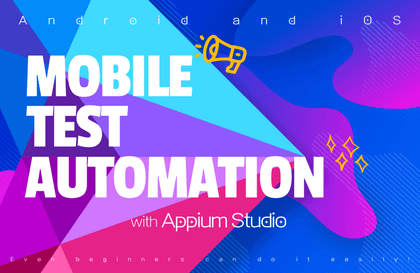Creating a Stable Profit-Generating Crypto Auto-Trading Bot - Grid Strategy Edition
codinggangsa
This is a profit-focused practical course where you develop a grid trading strategy coin automated trading system and apply it to real trading. It covers practical trading practice using the Upbit API and creating a 24-hour automated trading bot through cloud deployment, while explaining box range practical strategies.
입문
Python, AWS, Pandas









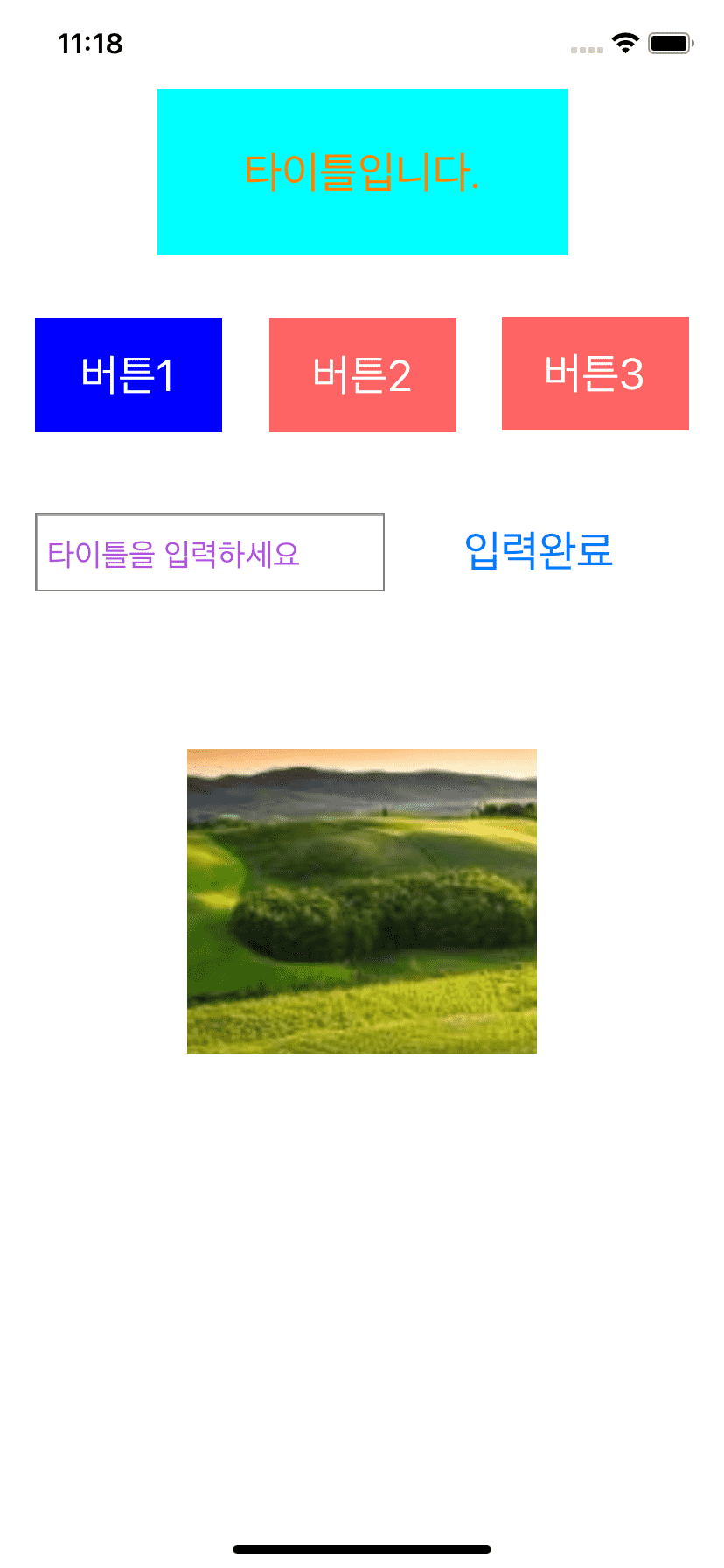
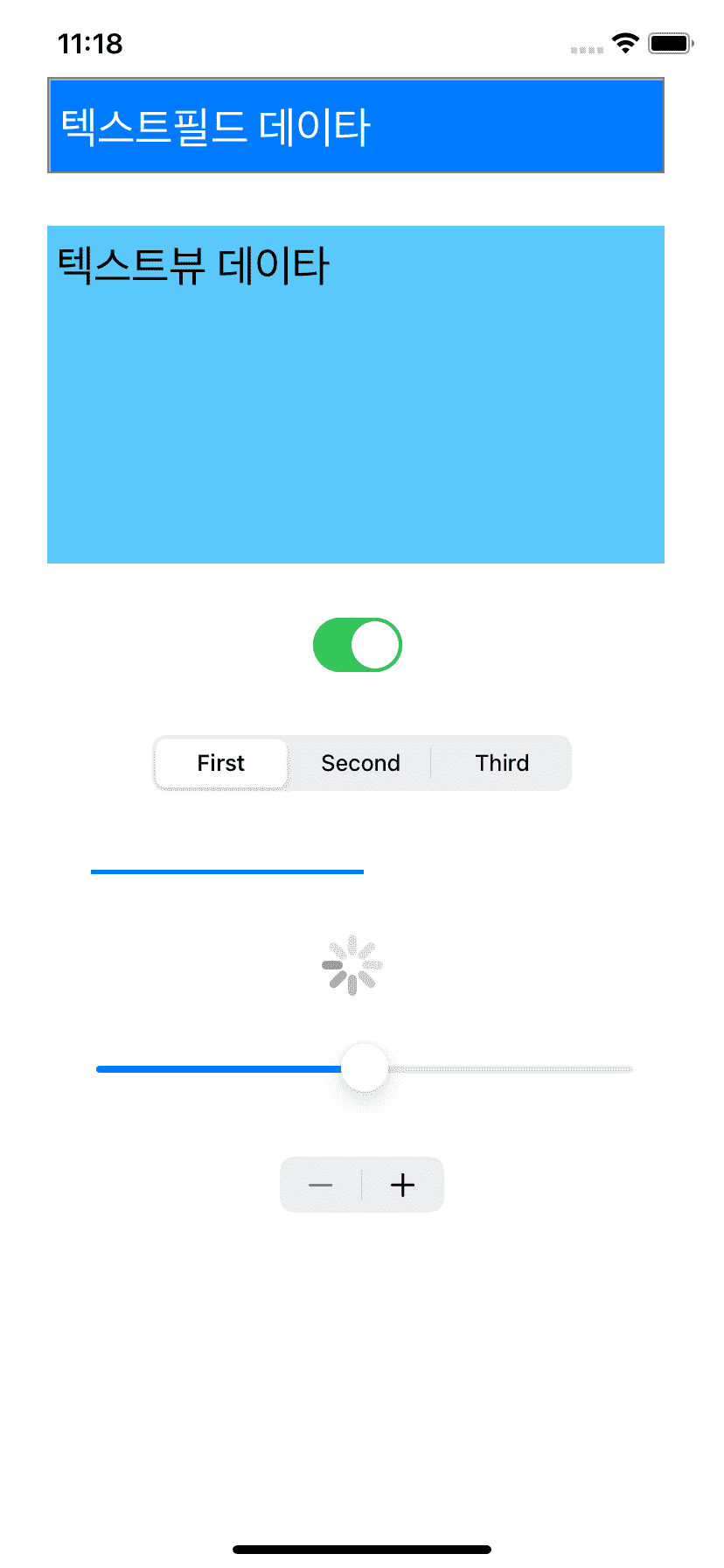
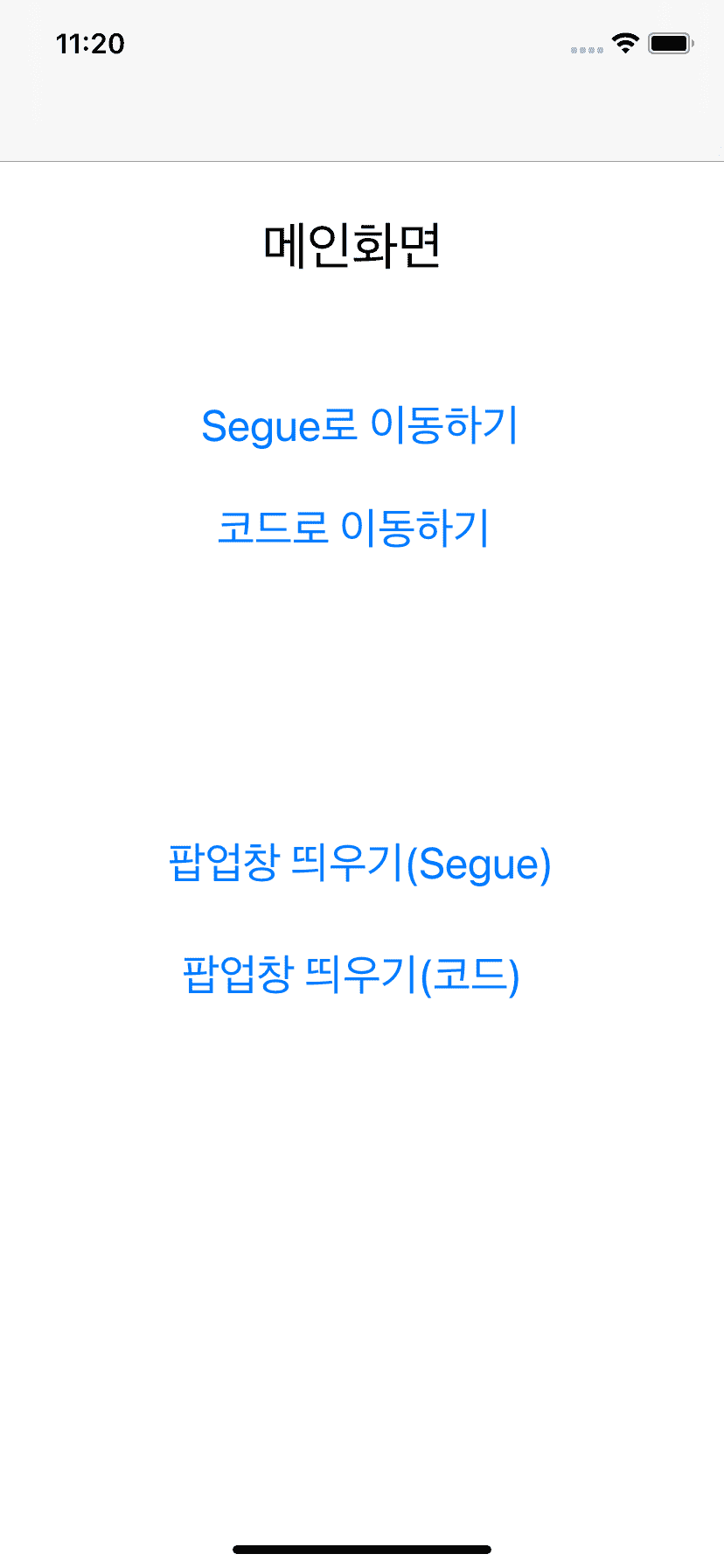
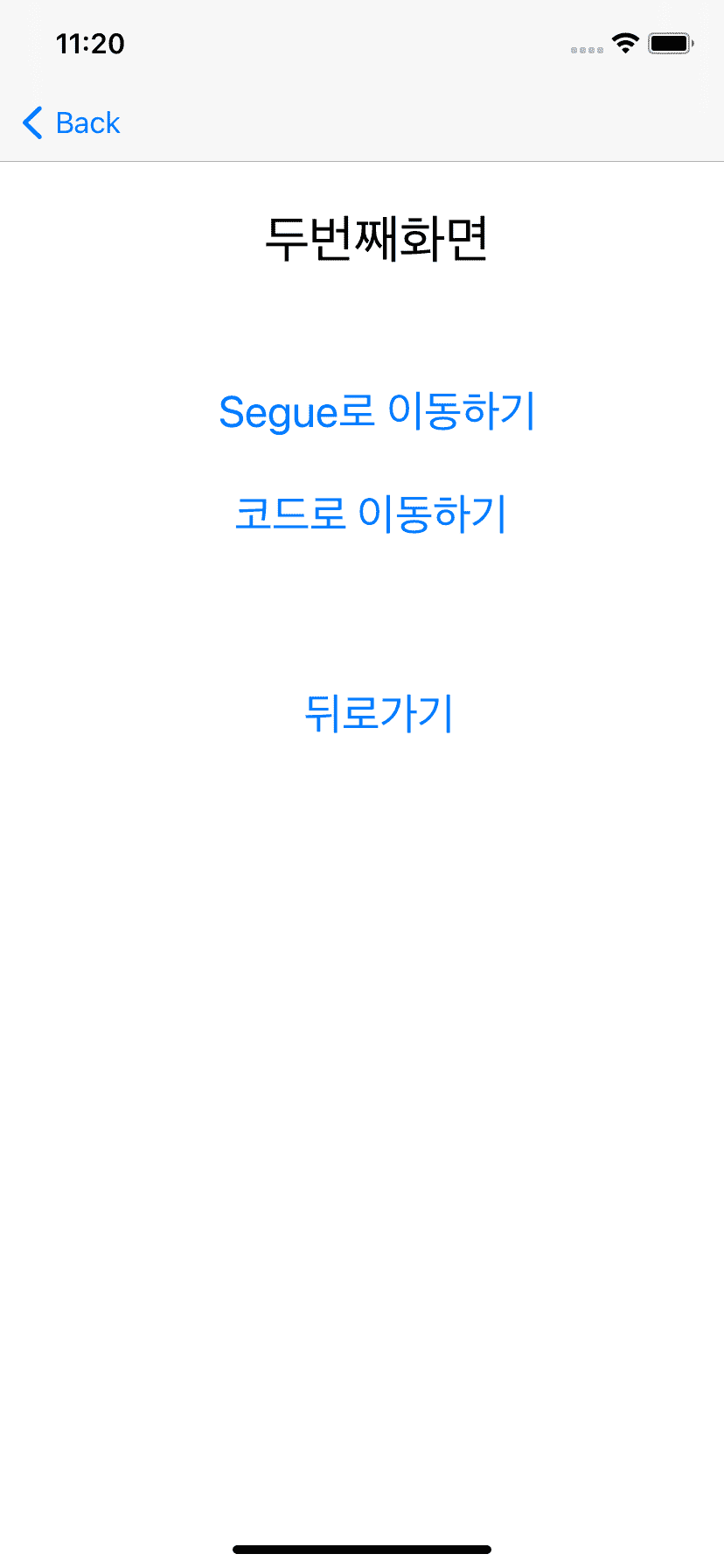
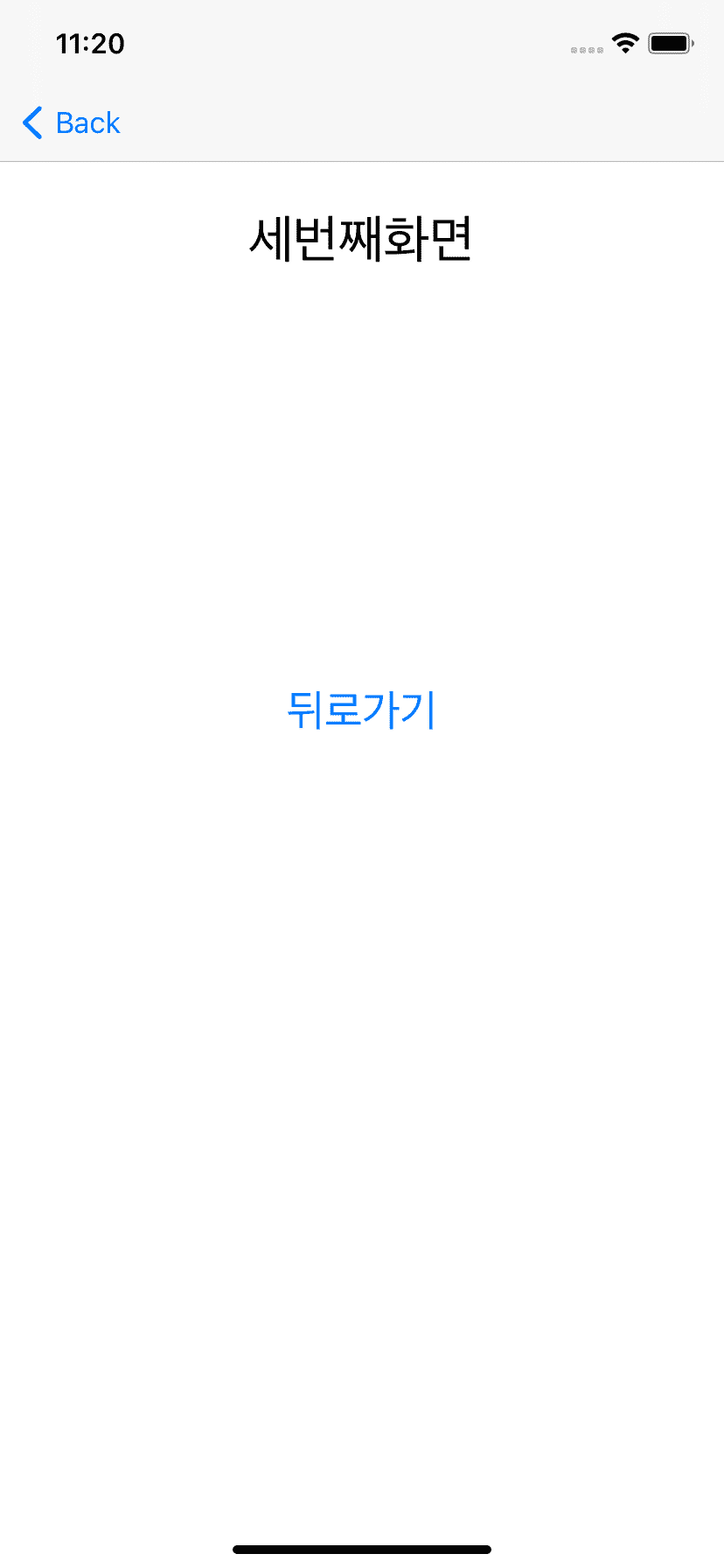
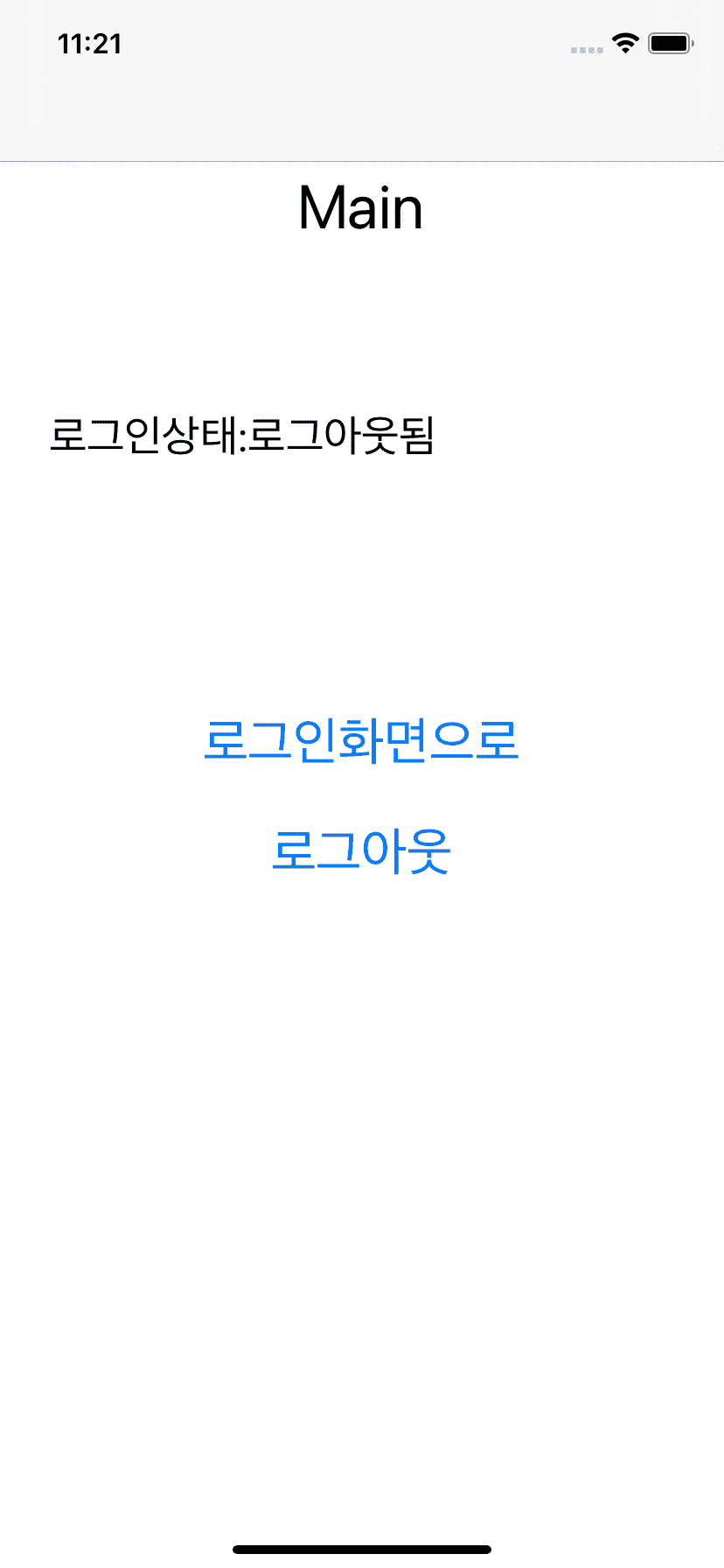
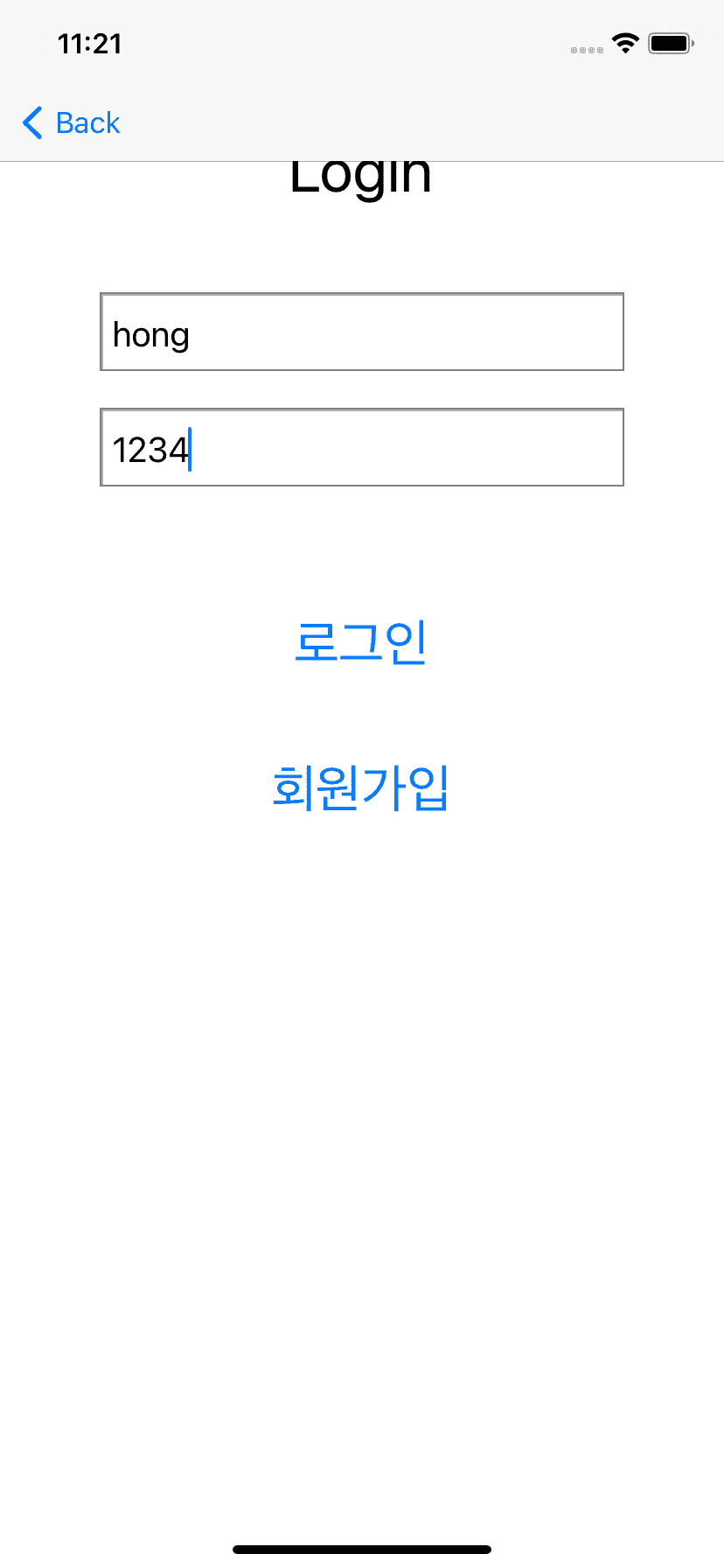
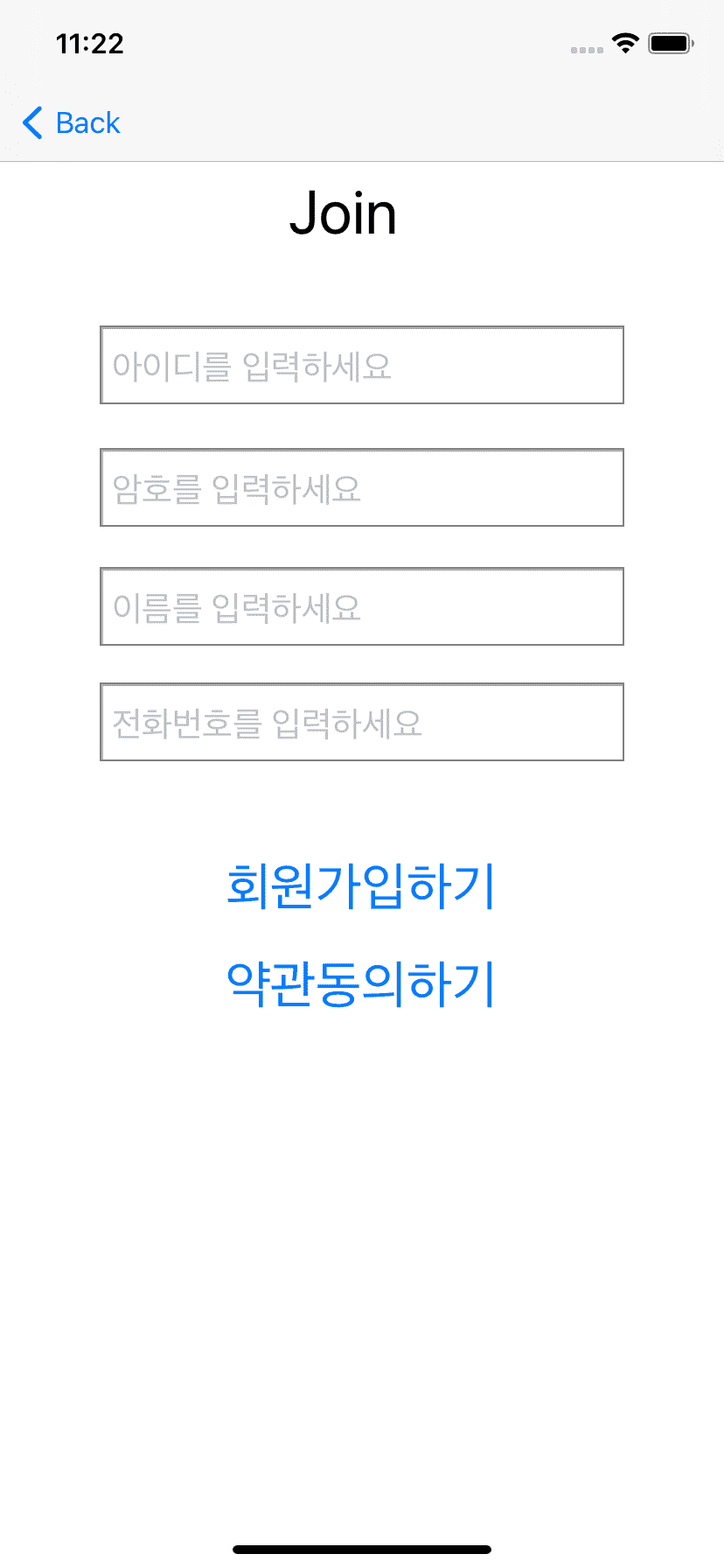
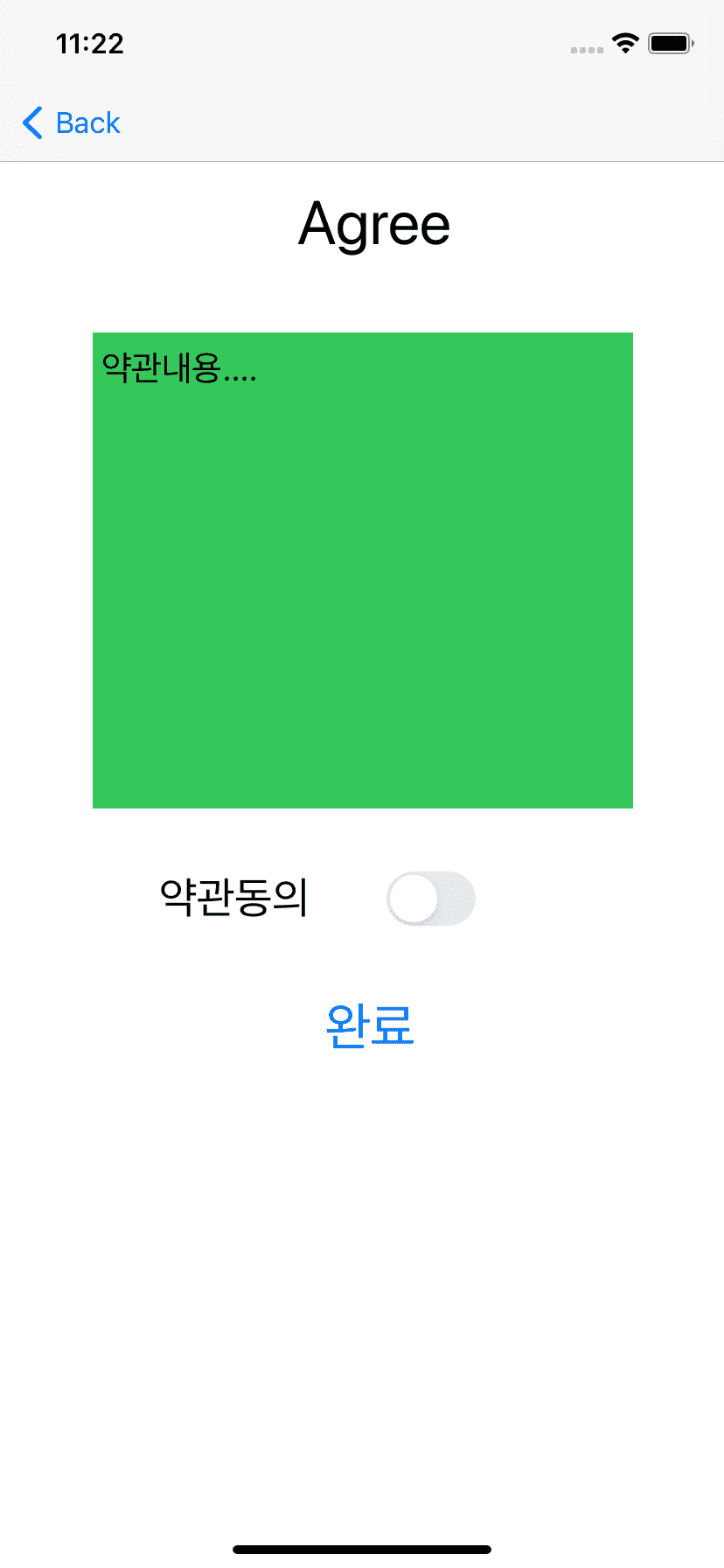
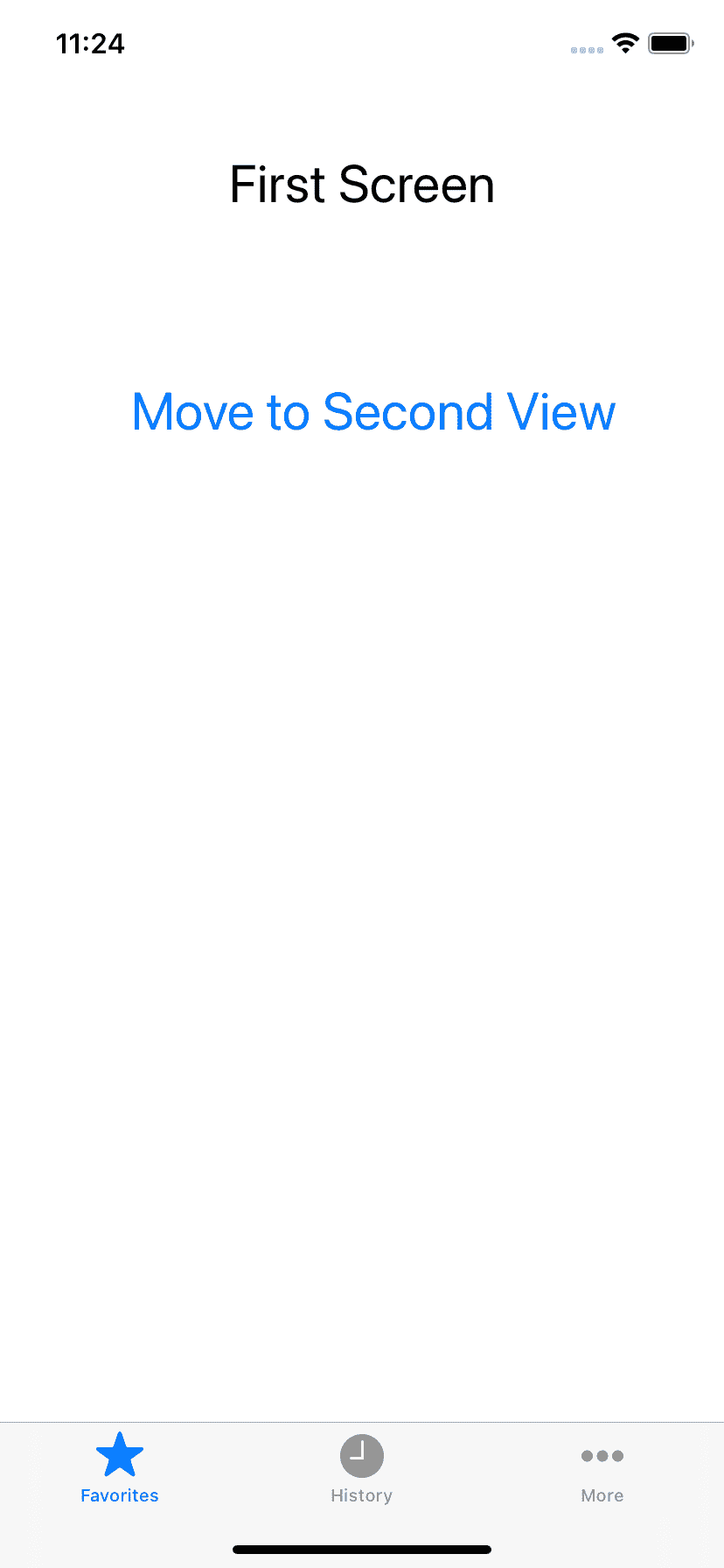

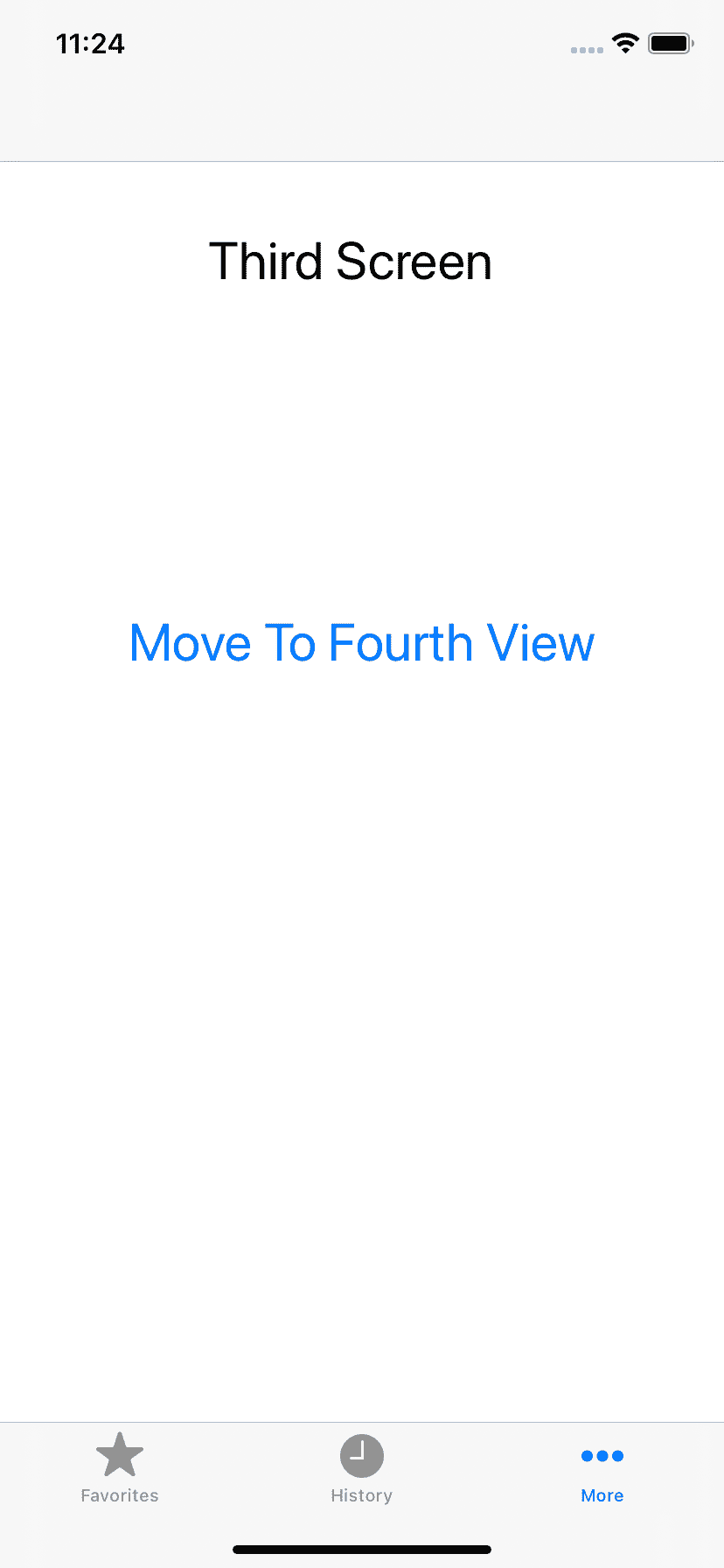

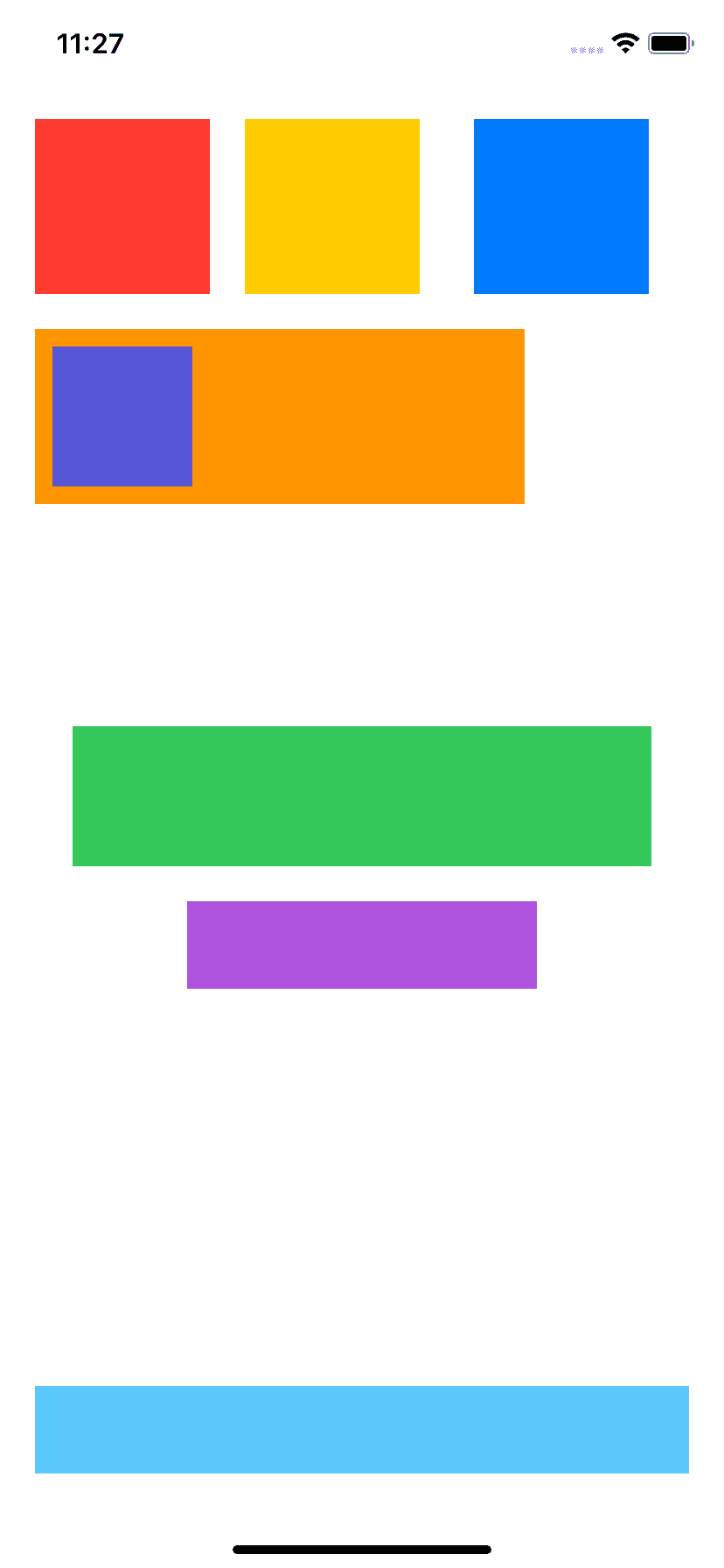
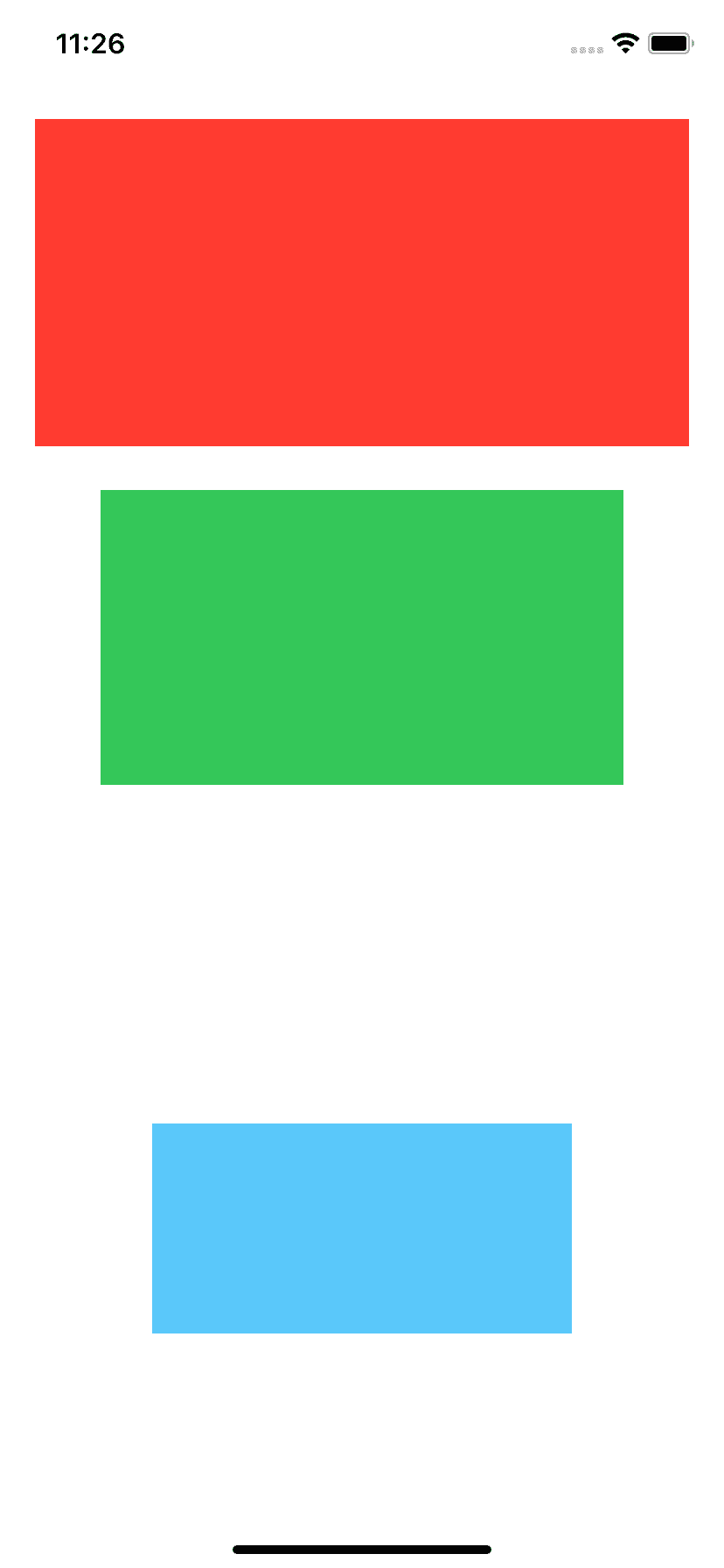
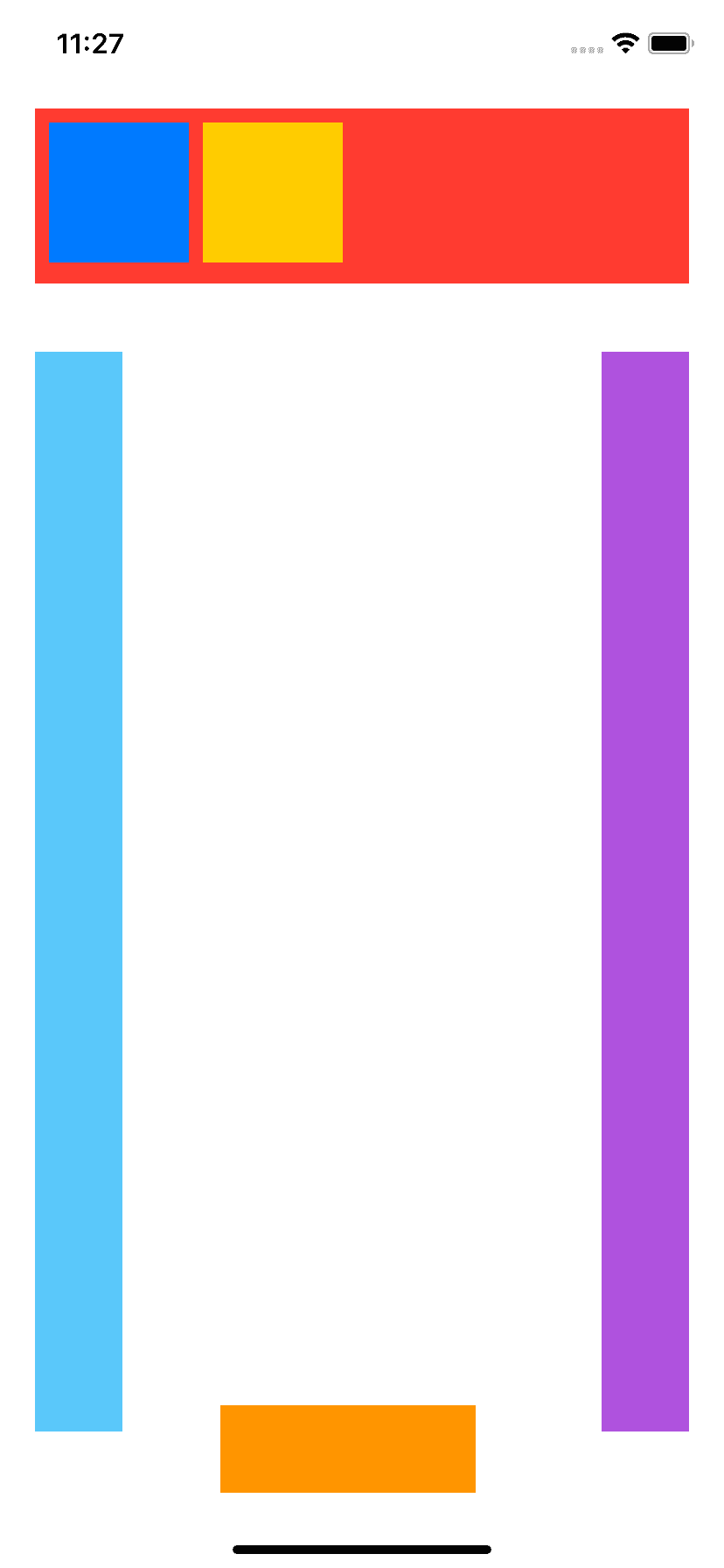
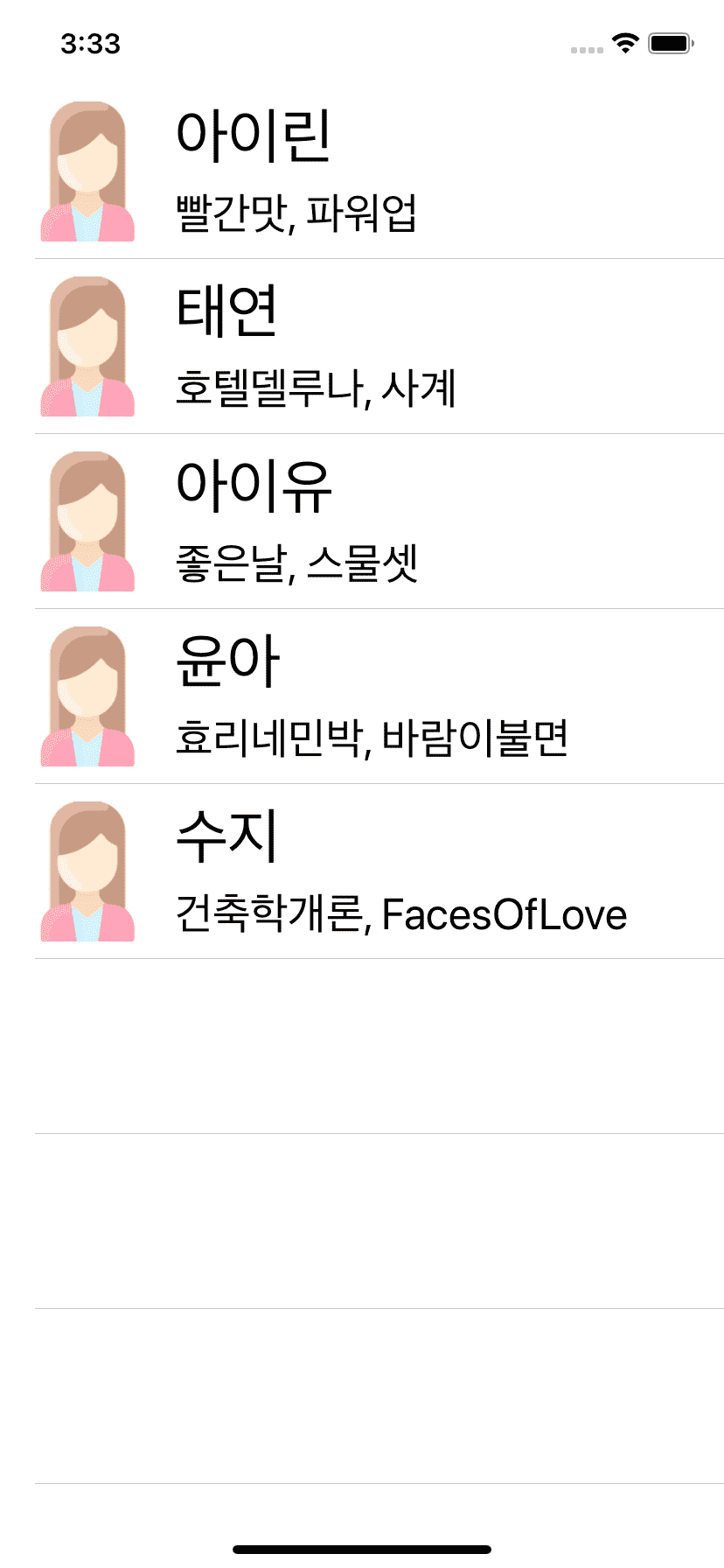
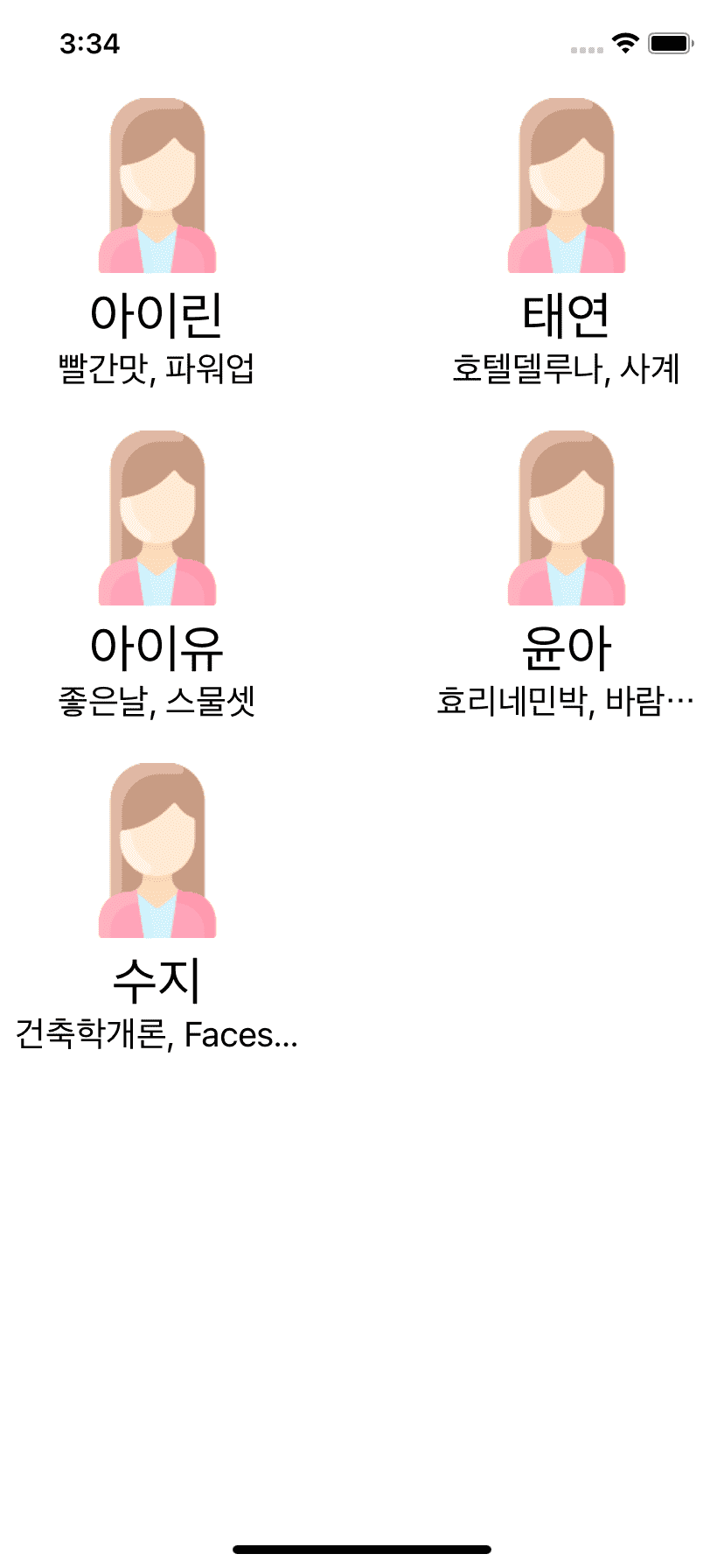
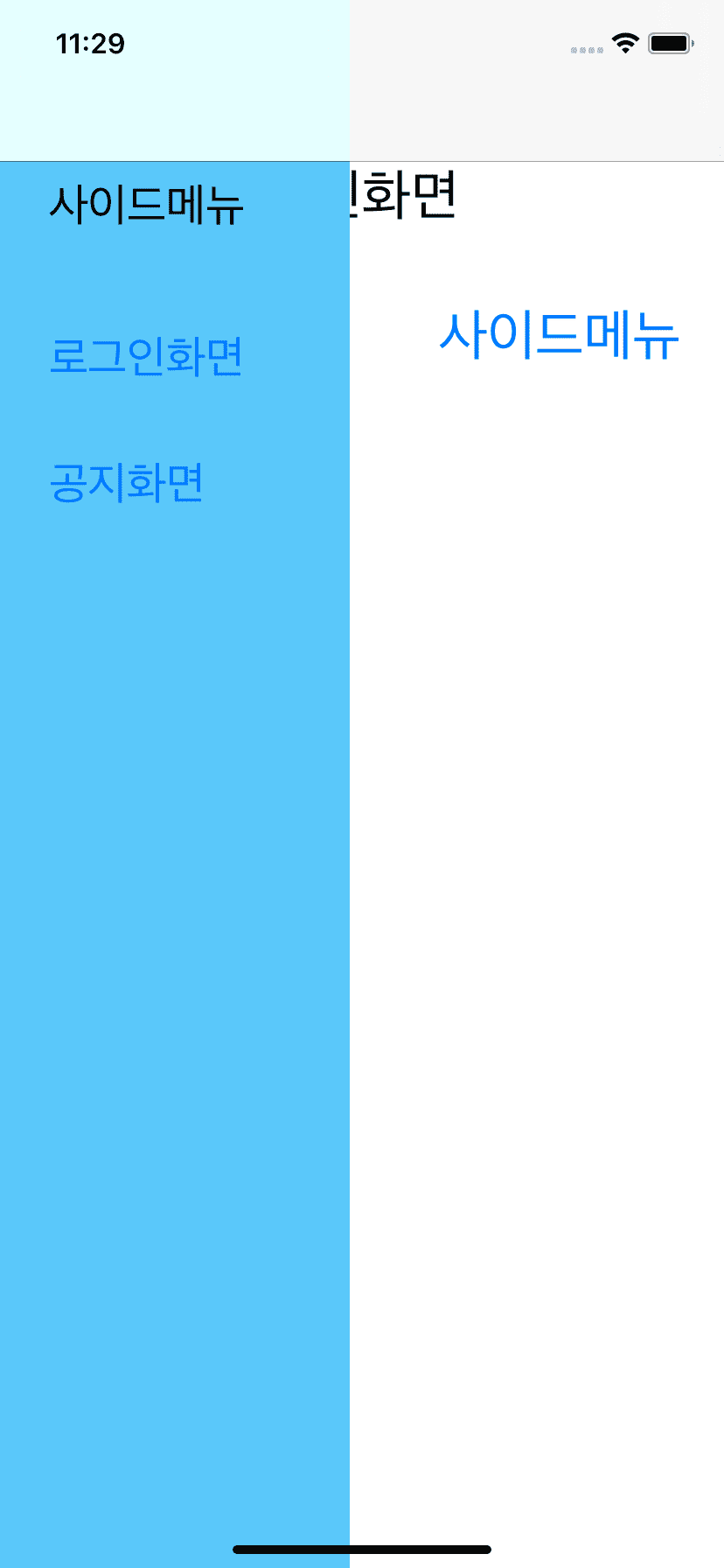
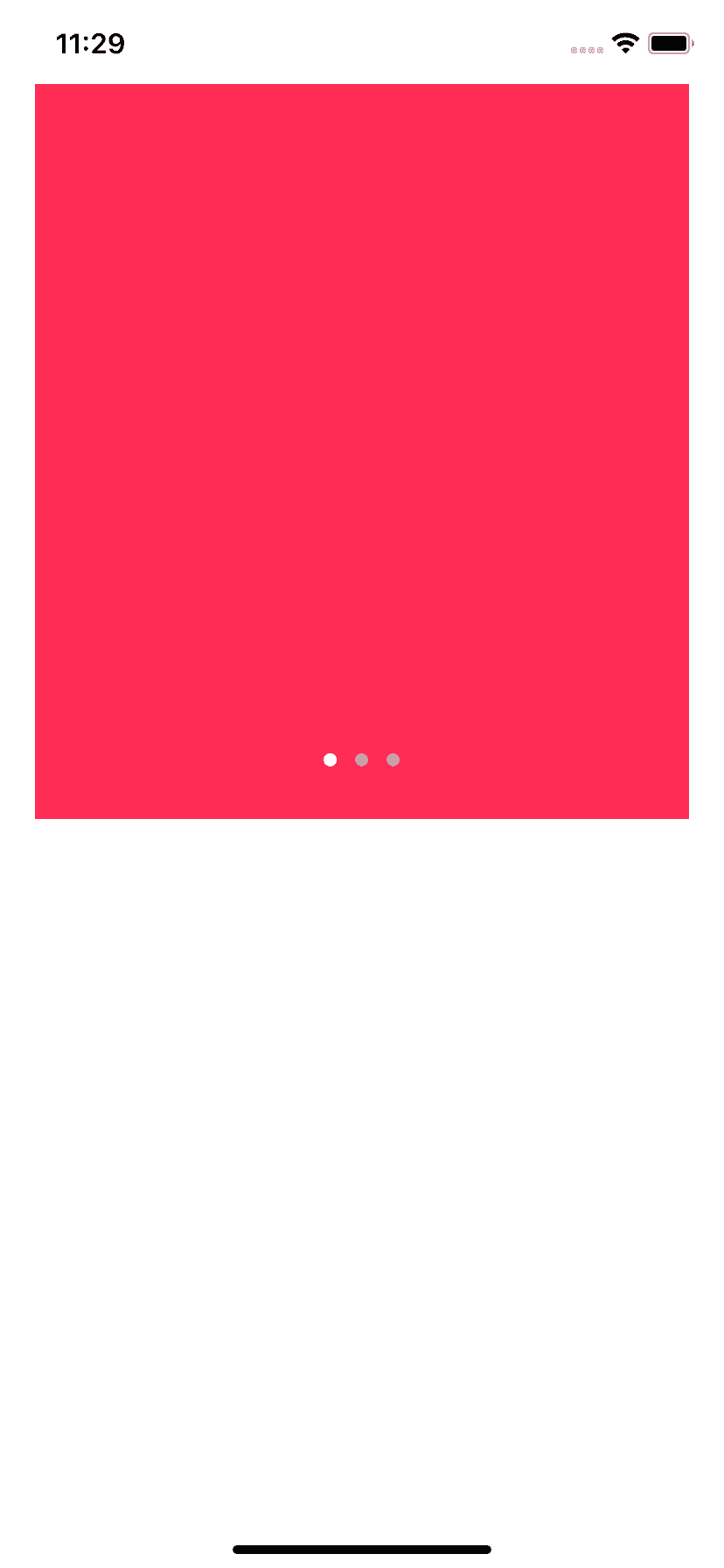
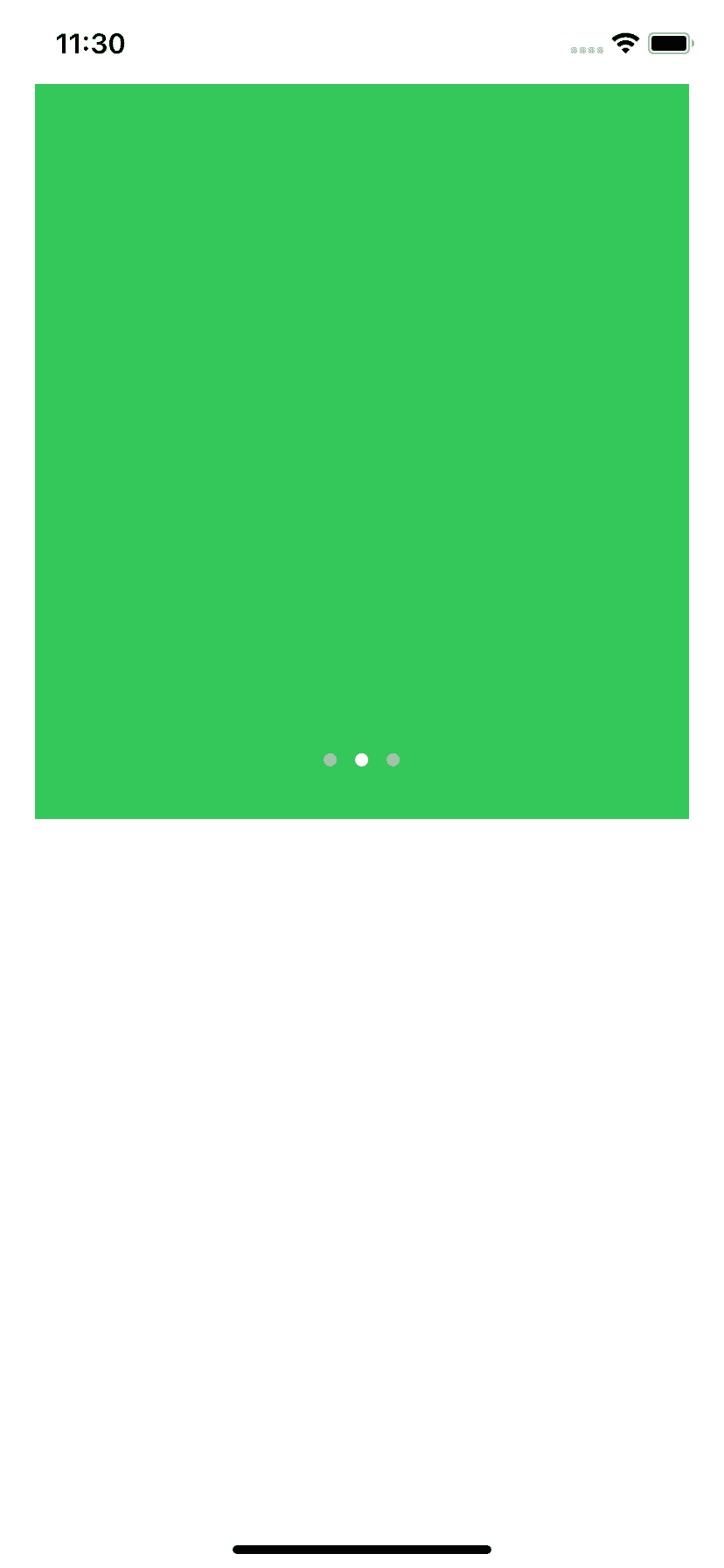
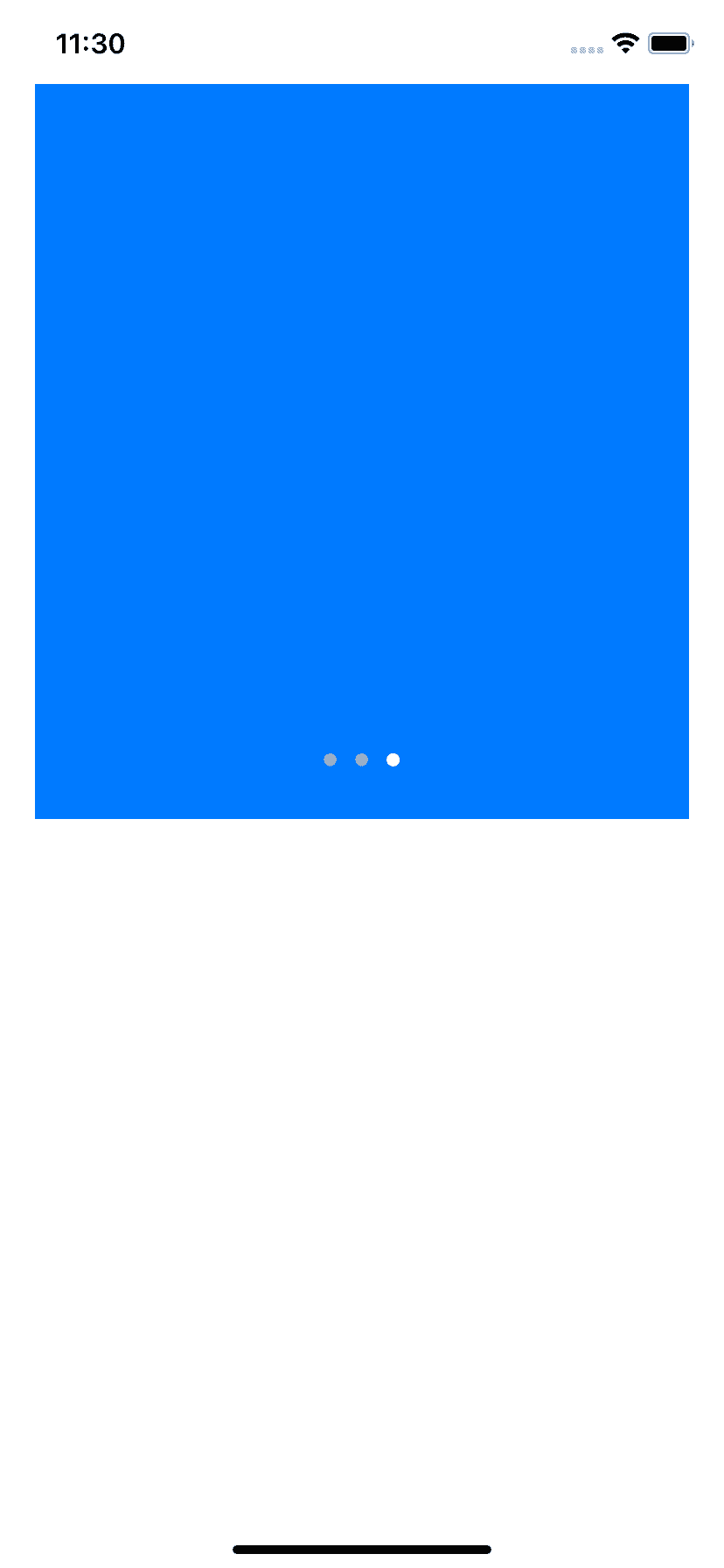

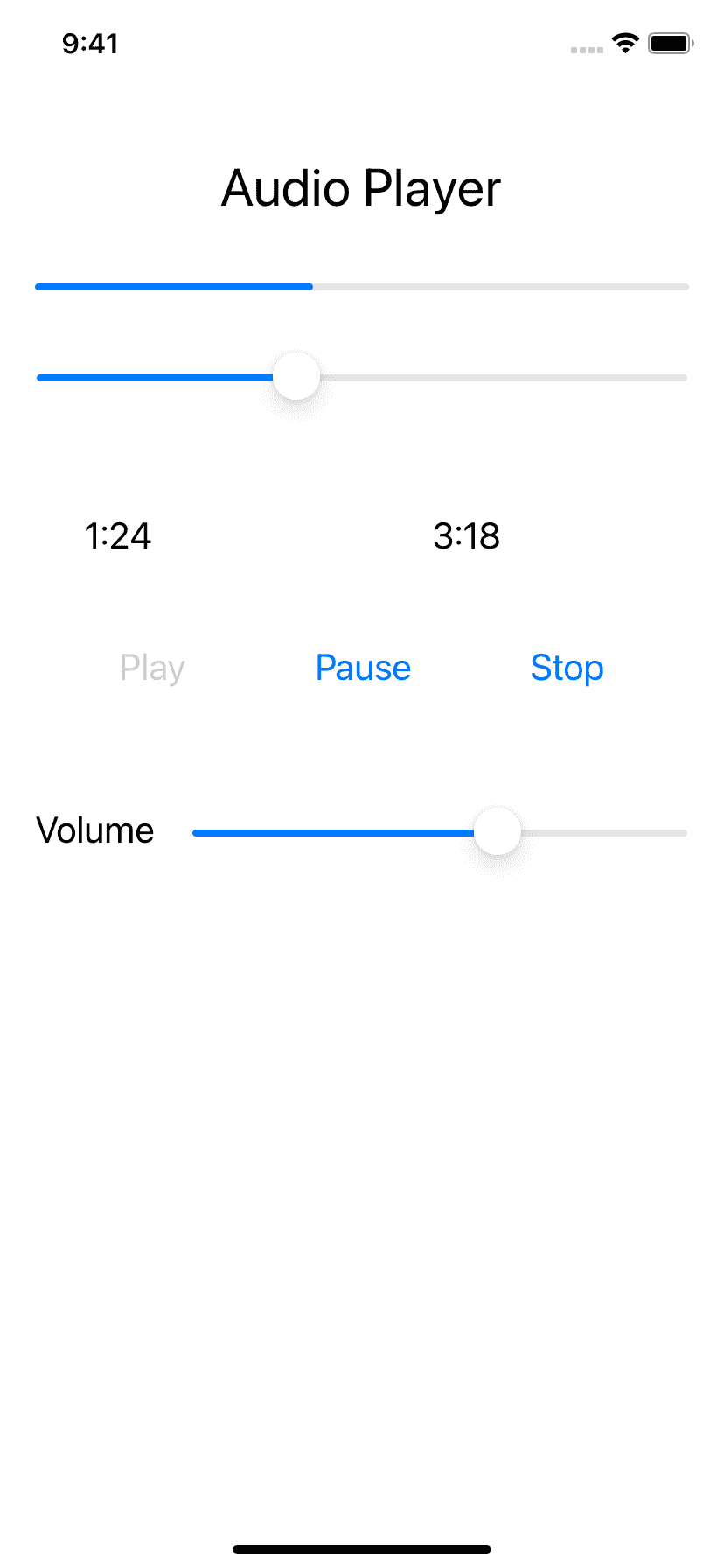
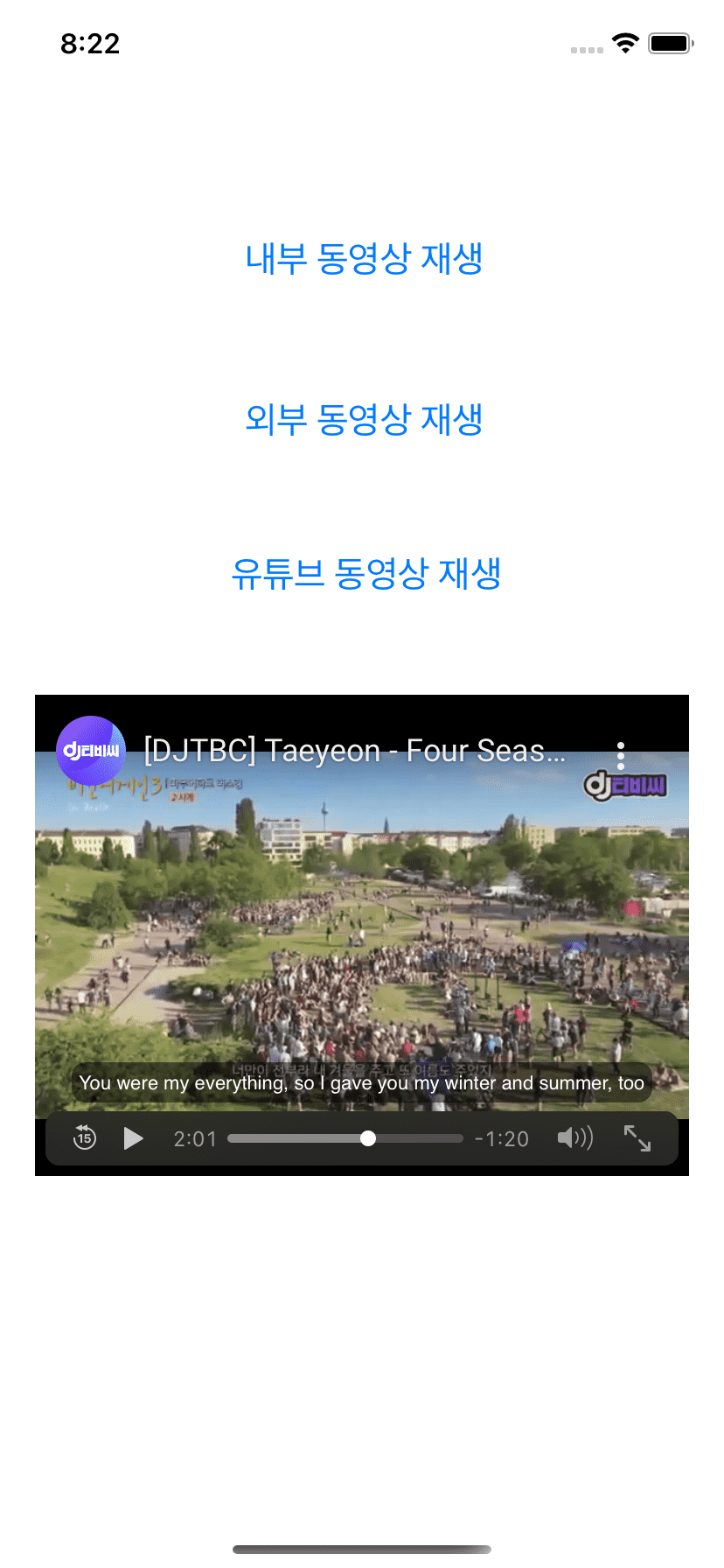
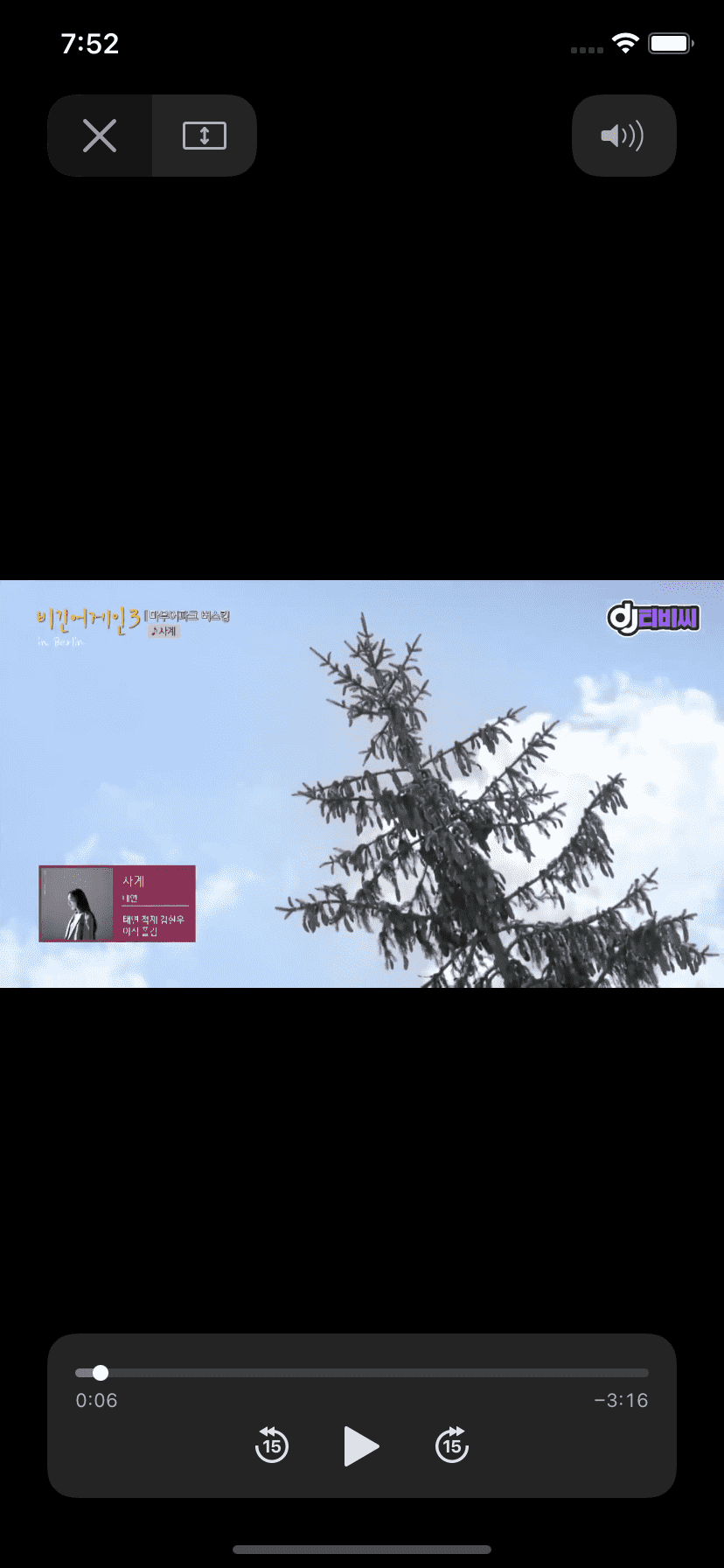
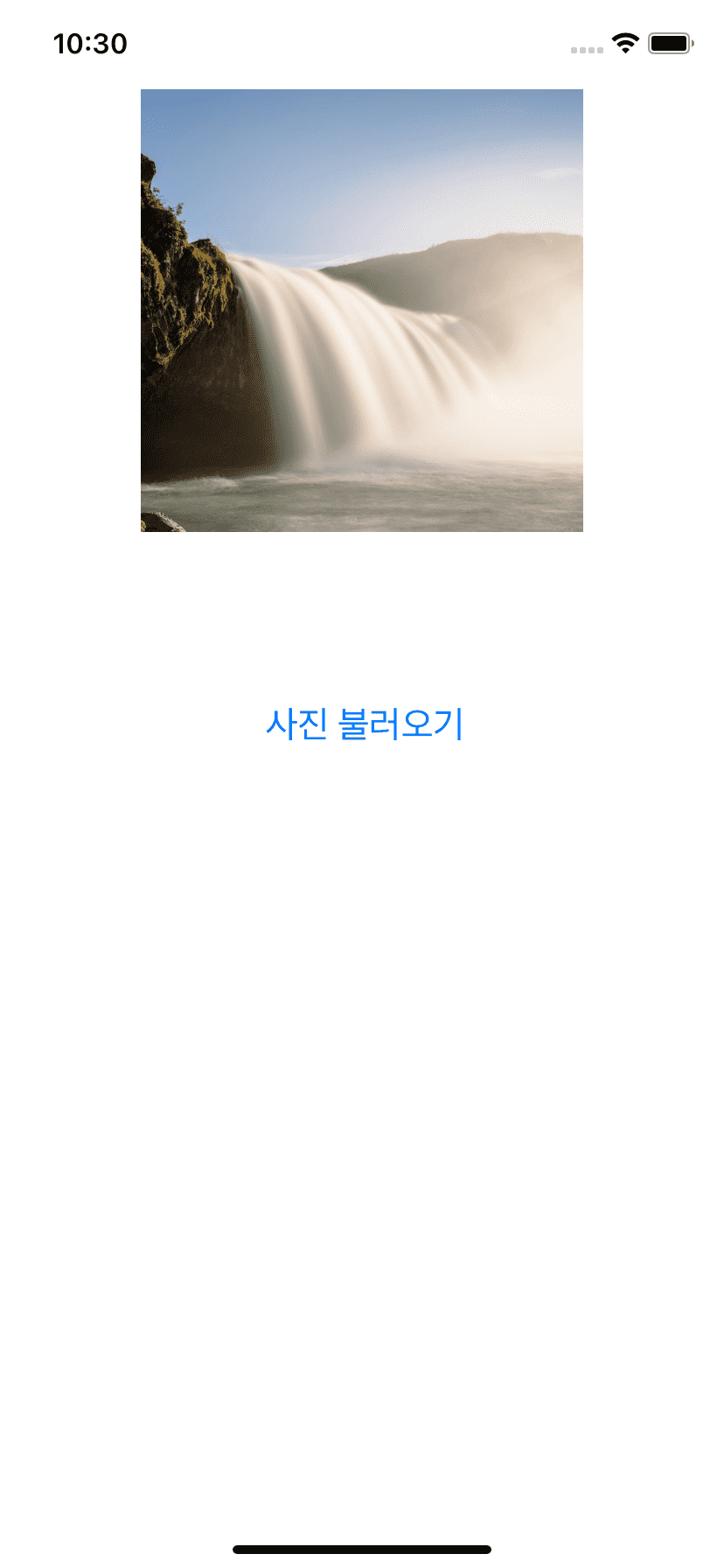
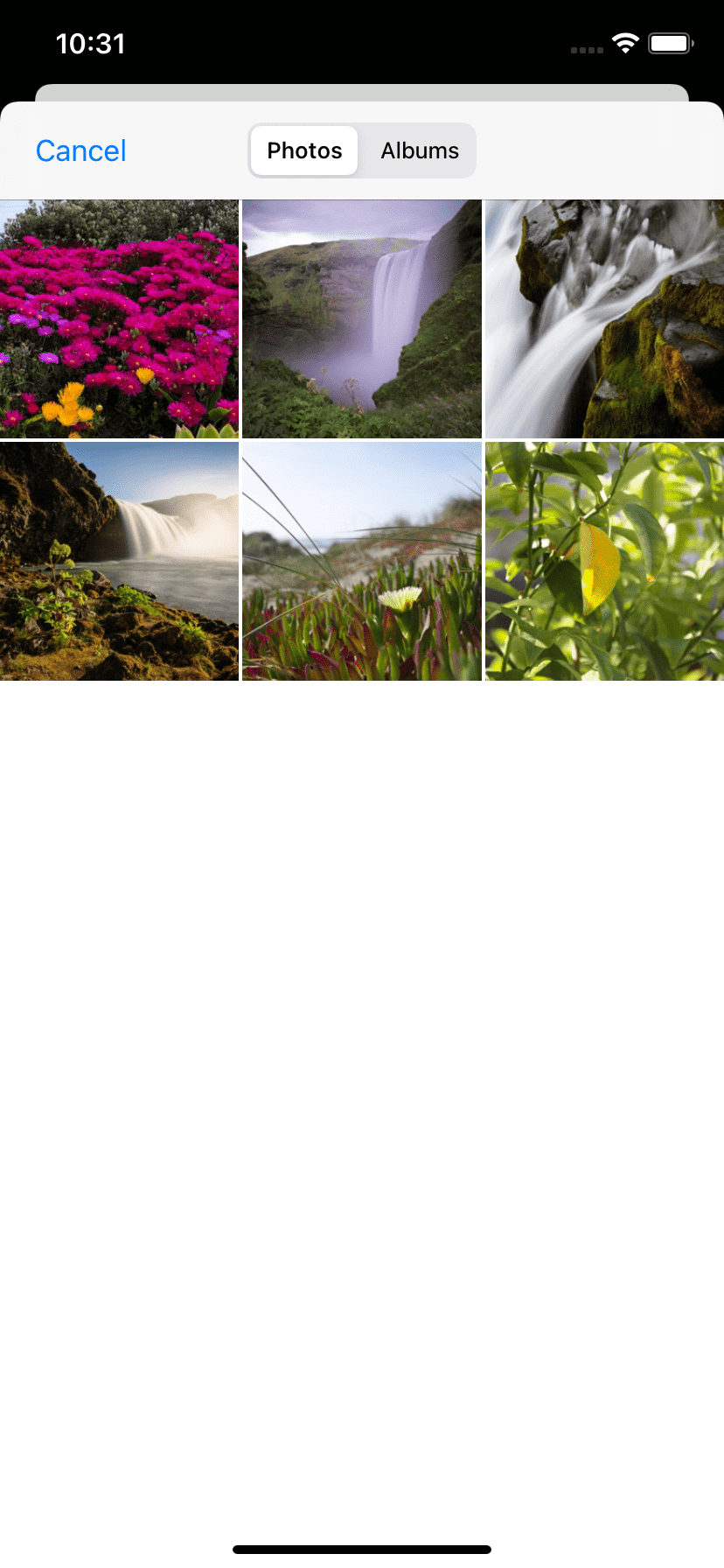
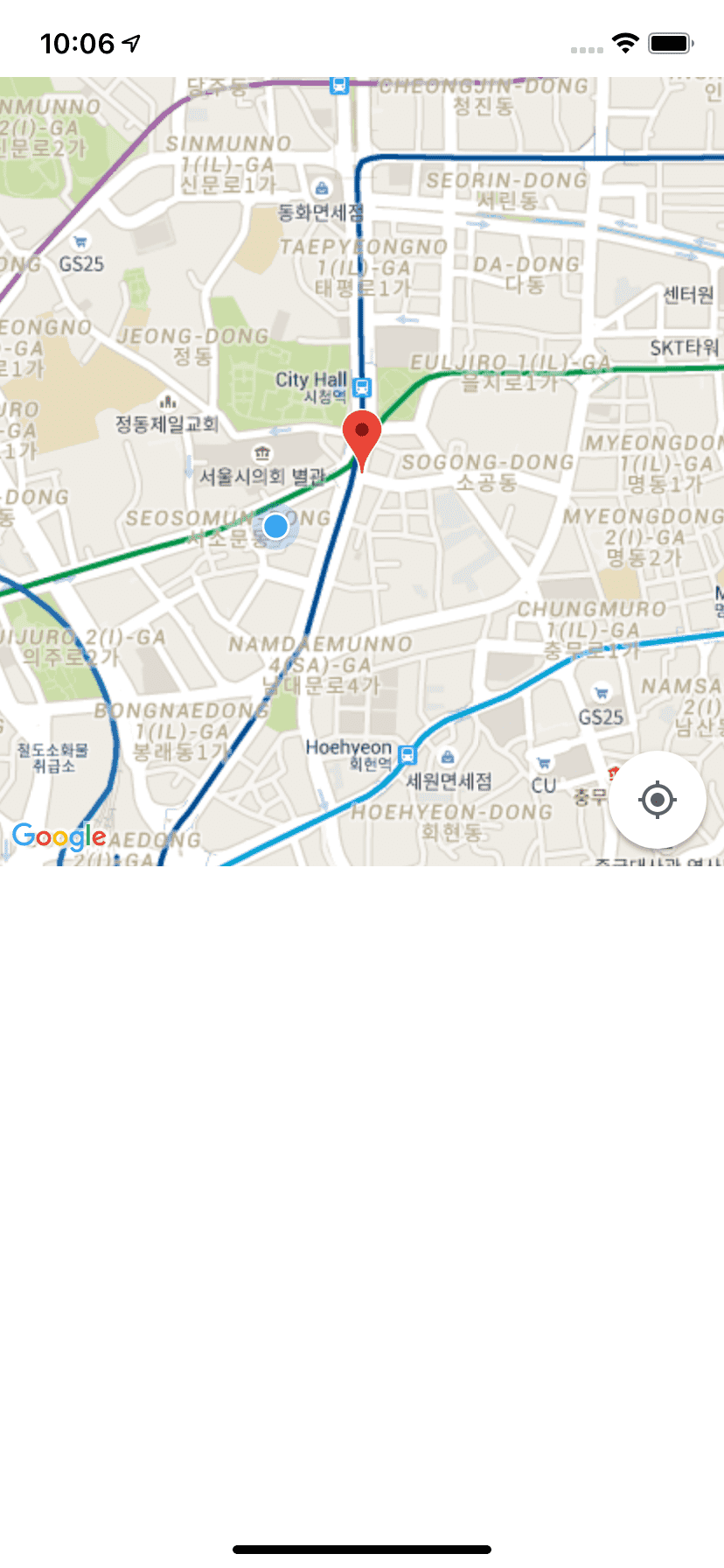



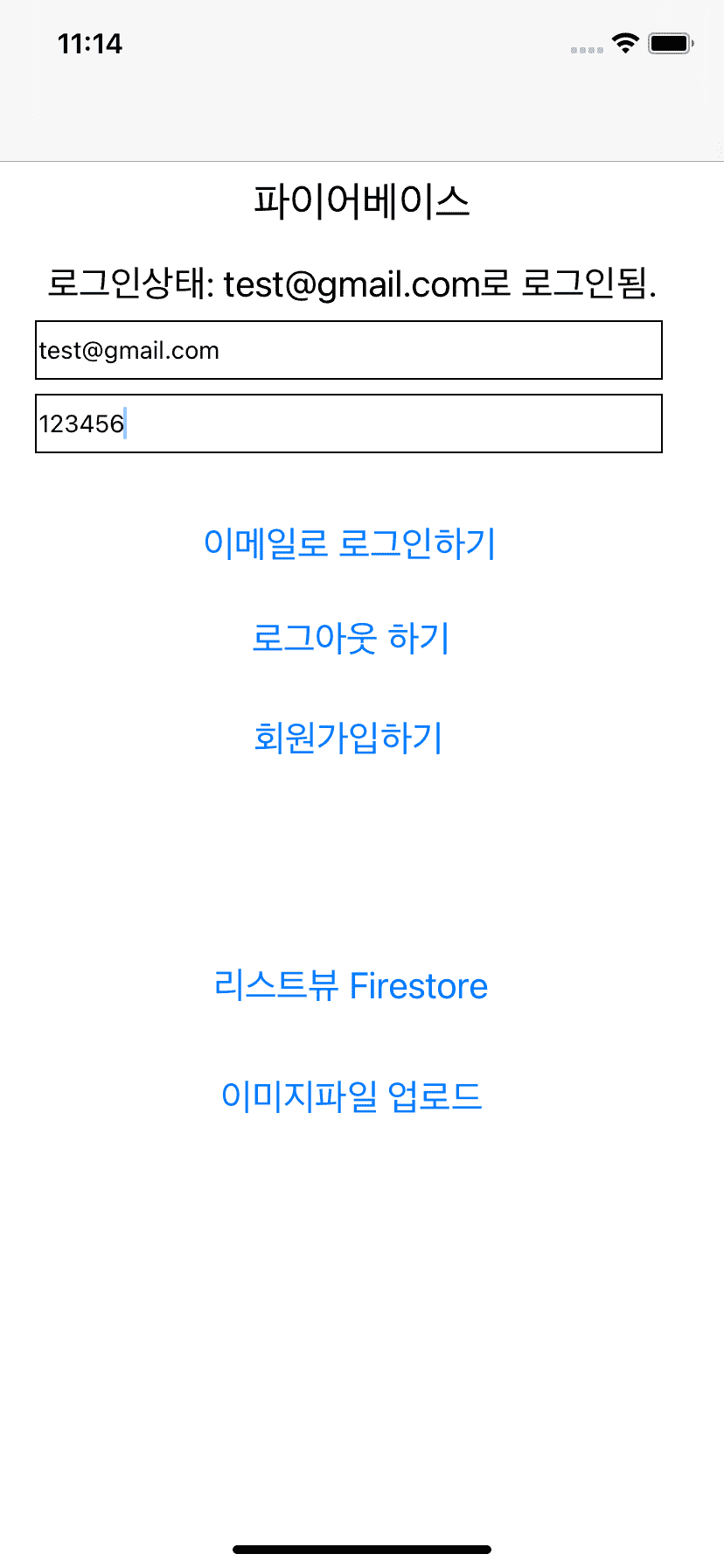
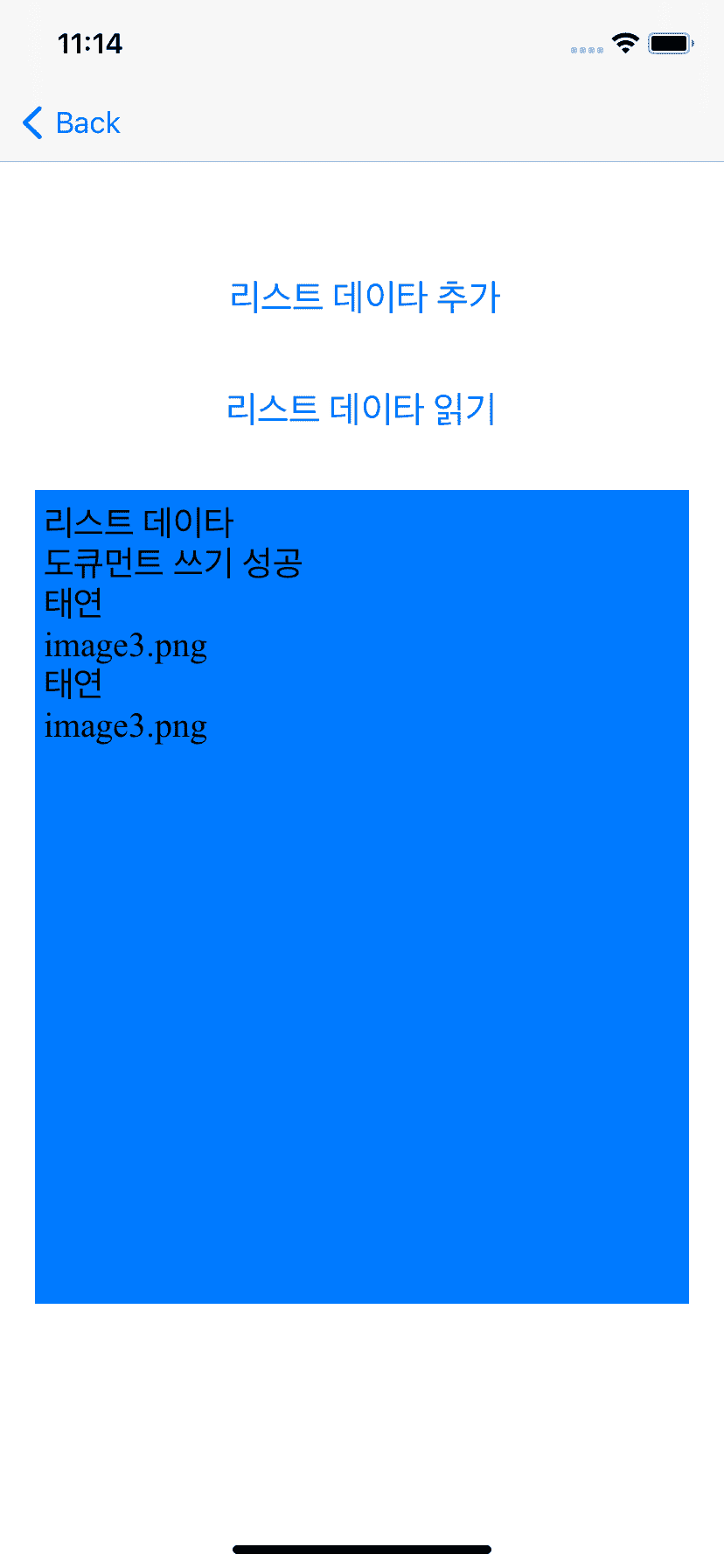
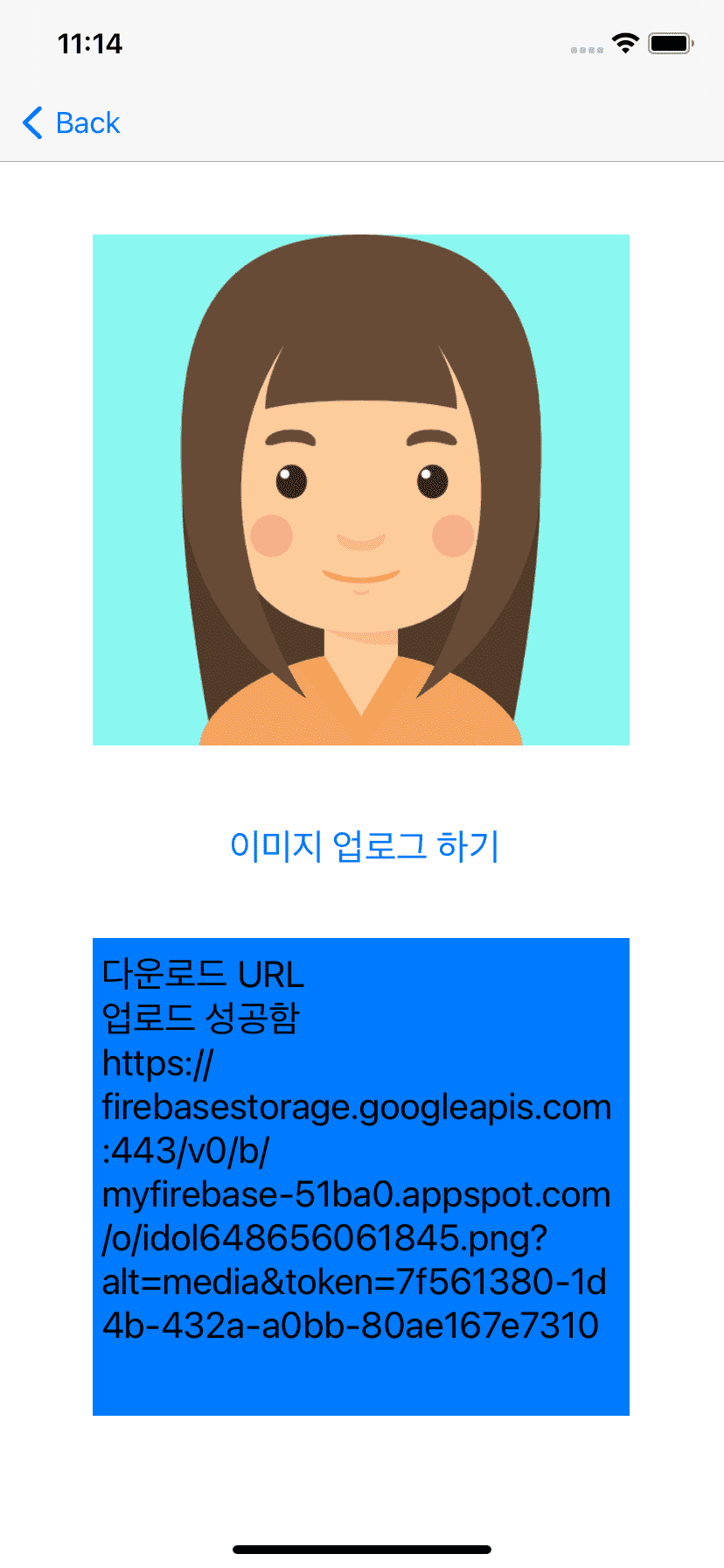
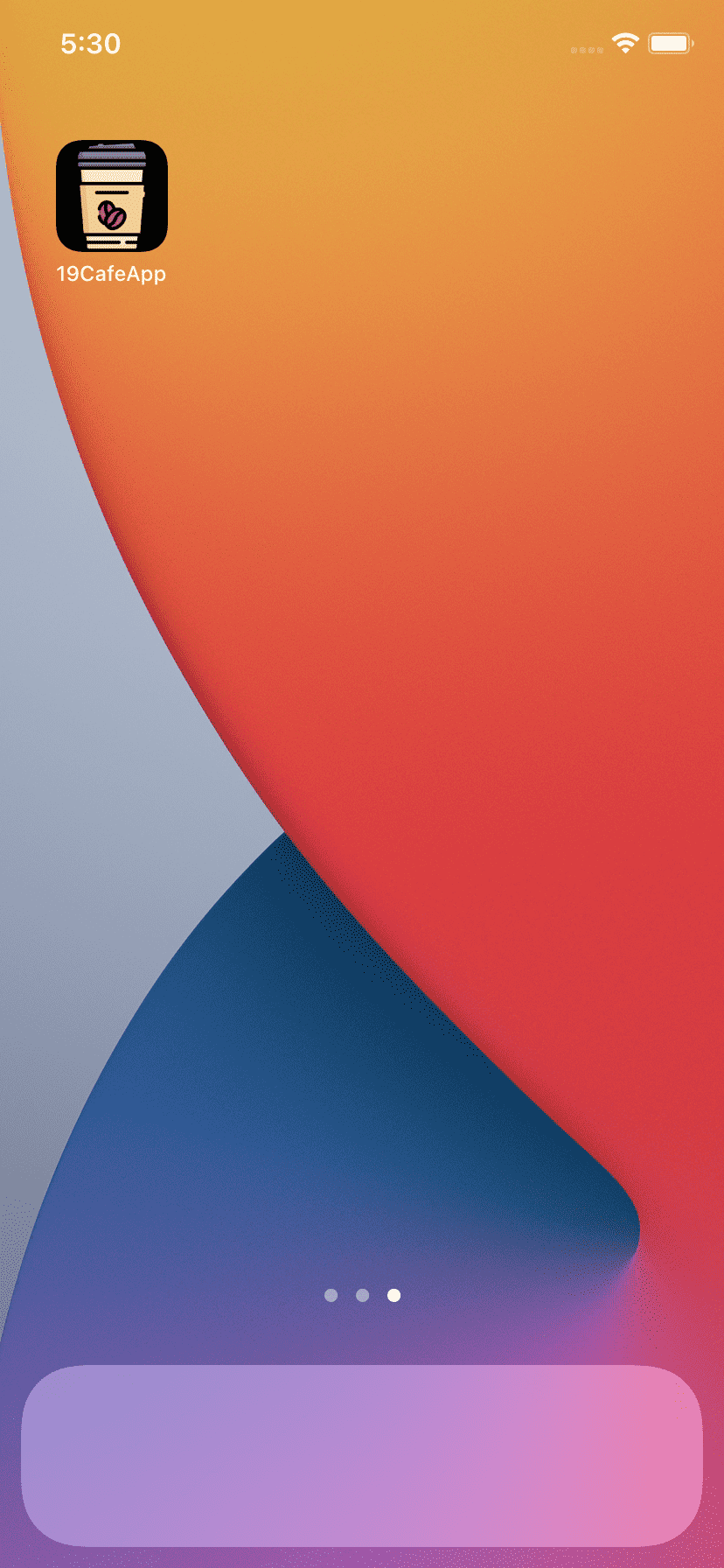

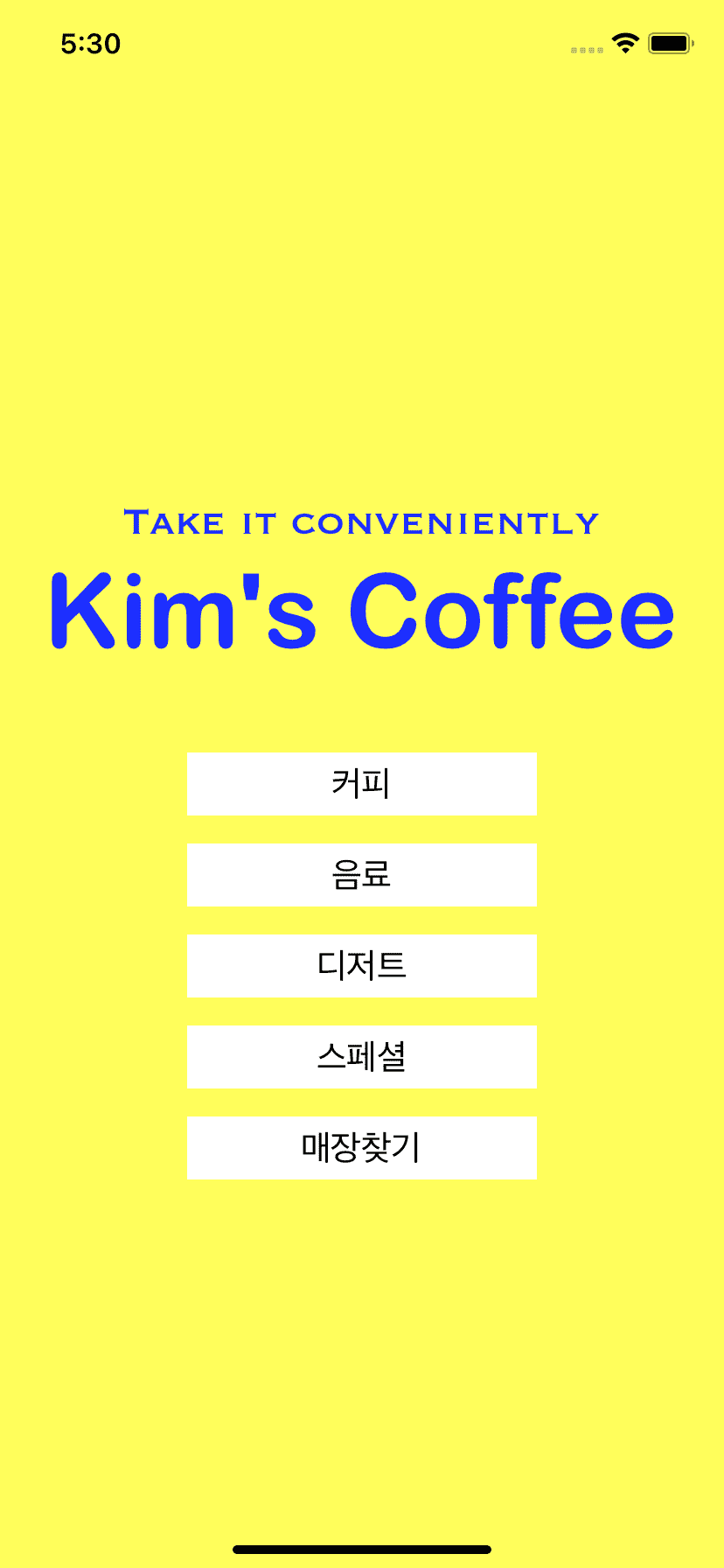
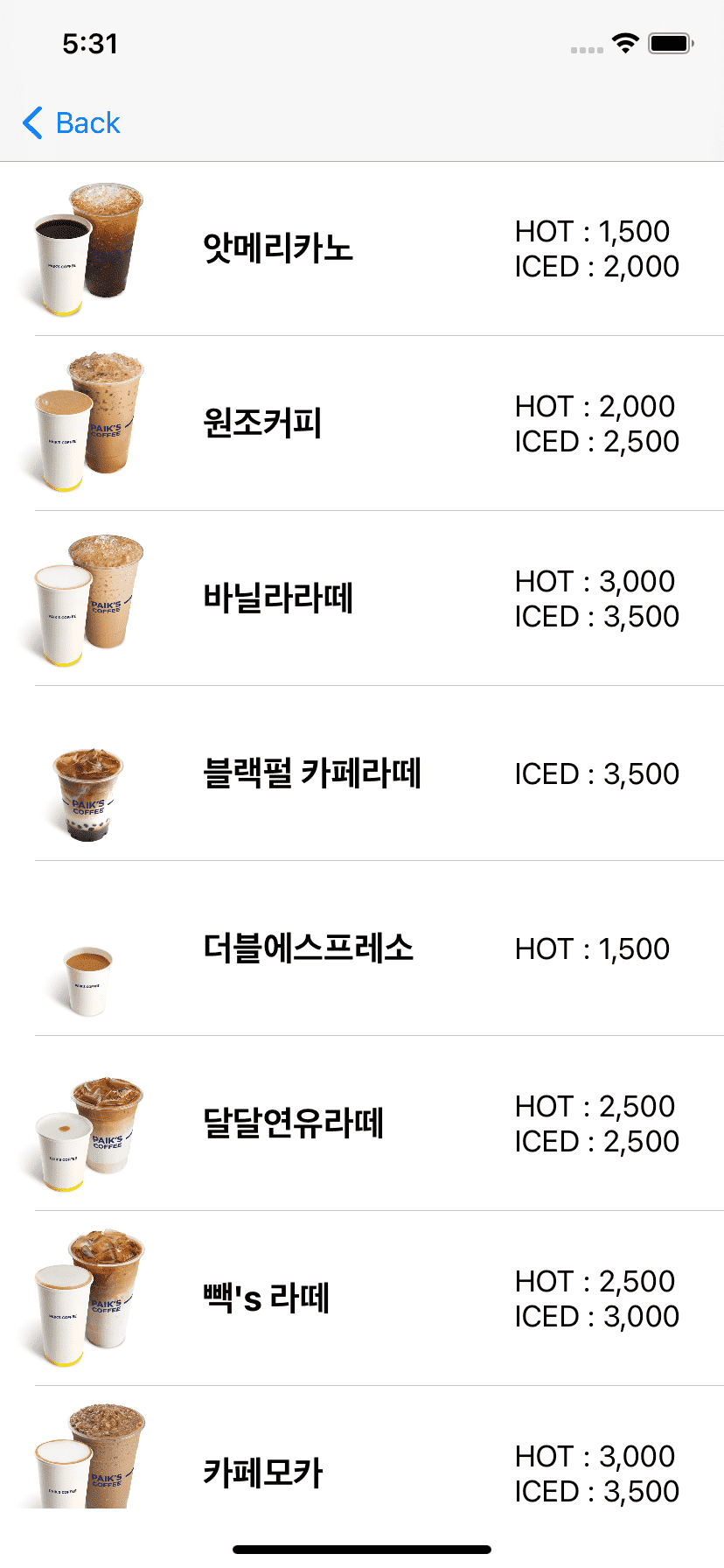
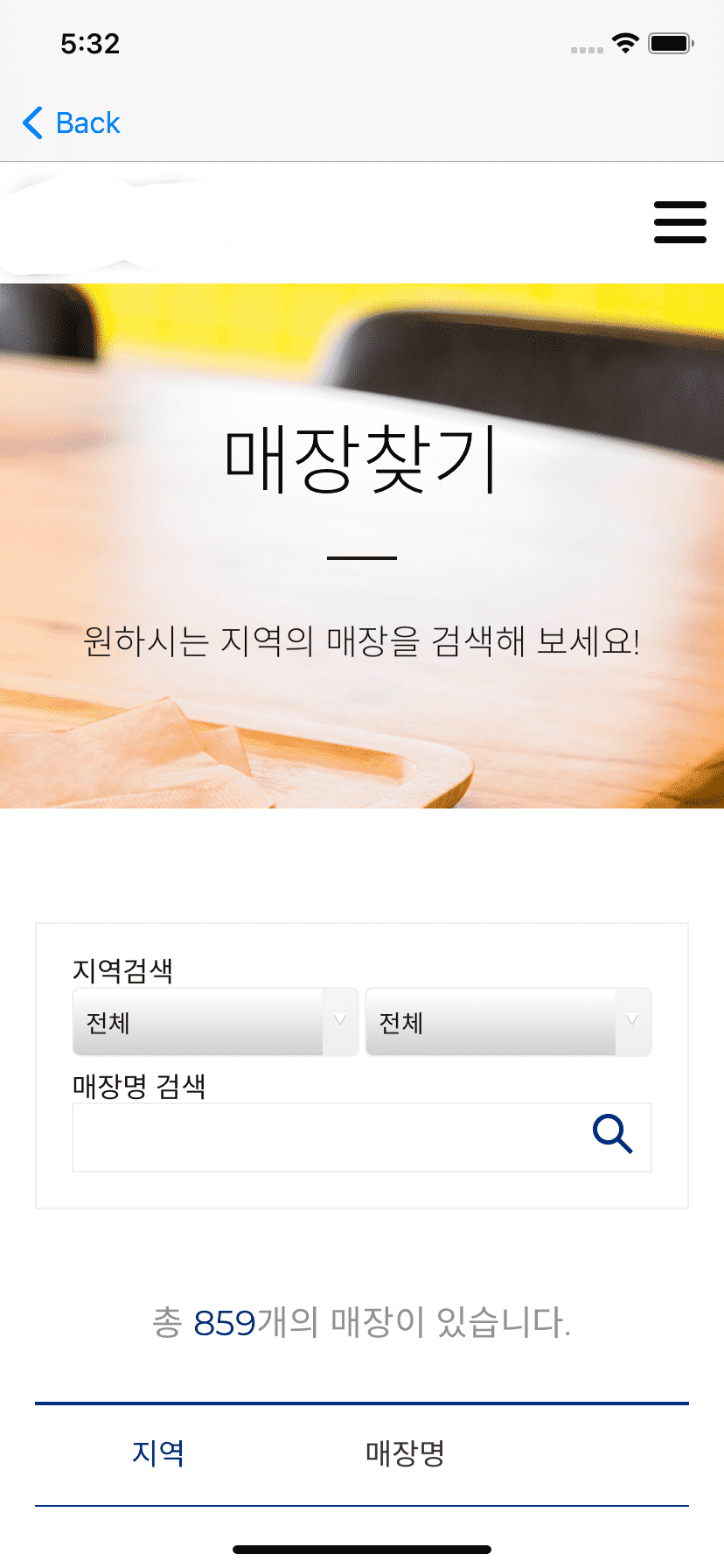
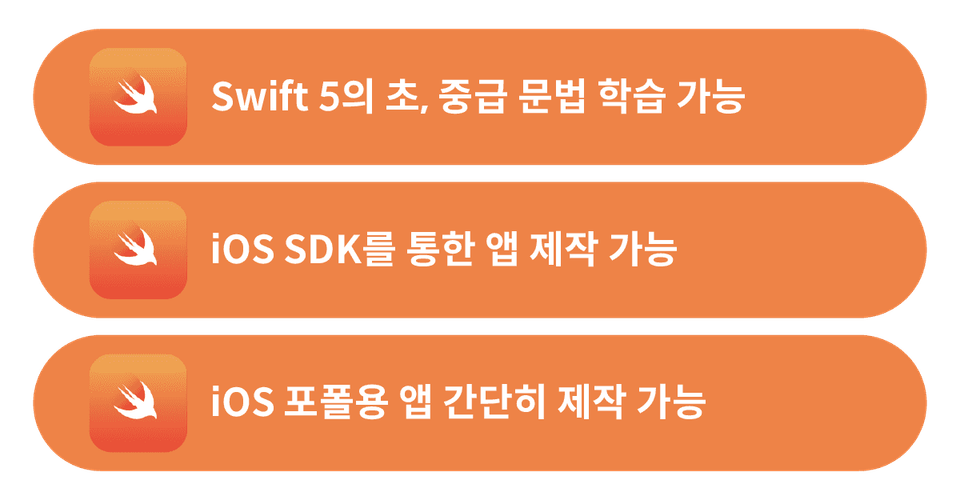




![Becoming a Successful Real iOS Developer [From Basics to Practice]강의 썸네일](https://cdn.inflearn.com/public/courses/329824/cover/da94c23b-67bc-4600-877c-9cb9c74758f1/329824-eng.jpg?w=420)


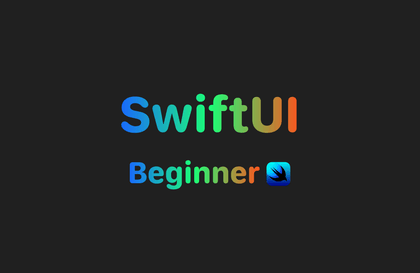
![Creating RPG Game Apps [iOS iPhone]강의 썸네일](https://cdn.inflearn.com/public/courses/324527/course_cover/90d24f33-c1fb-4d19-aec5-ec0a802e3ef1/onarcher_rpg.png?w=420)



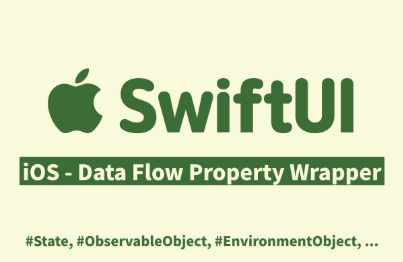
![MAUI [Cross-Platform Applications & C#]강의 썸네일](https://cdn.inflearn.com/public/courses/332442/cover/89ee60dc-f139-4b63-ae28-abd8a6036cb8/332442-eng.png?w=420)