
Windows System Programming
megayuchi
We'll teach you essential Windows System programming skills for developing games and applications for Windows.
Basic
windows-programming, C++, microsoft-visual-c++
It seems the mainstream graphics API has shifted from D3D11 to D3D12. D3D12 supports attractive features but has a steep learning curve. However, I believe that with gradual learning, individuals can also create games using the D3D12 API. Therefore, based on my experience building a game directly with D3D12, I aim to provide the knowledge base needed to challenge D3D12 game programming.
109 learners
Level Intermediate
Course period Unlimited
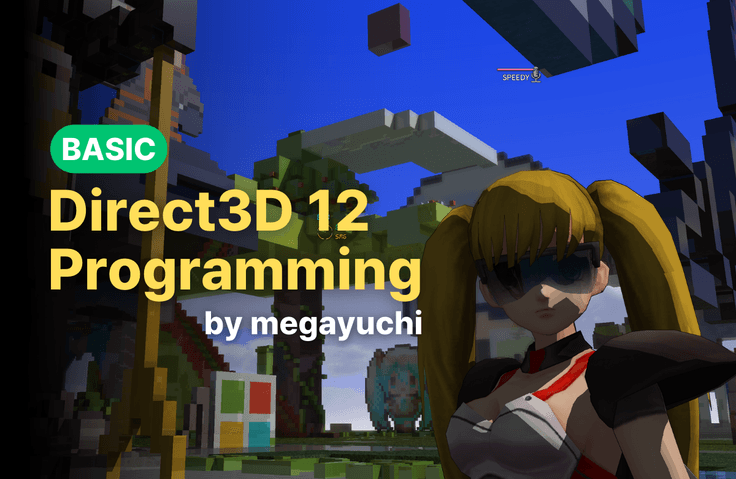
Reviews from Early Learners
5.0
비에스
I was able to systematically learn GPU resource management methods, and it was great to understand the thought process behind why certain technologies were applied.
5.0
dongyoun shim
It was a great lecture. Despite my limited skills, it was very helpful considering I watched it out of curiosity.
5.0
Optimizer
I am taking this course after becoming somewhat familiar with Vulkan, but this is the first time I have seen a lecture that explains the latest GraphicsAPI functions so neatly. This is a lecture where the instructor's skills stand out. However, it seems like it will be a little difficult for those who are new to graphics programming to follow along. ps. Looking at the latest GitHub, it looks like there will be a follow-up lecture, so I'm looking forward to it. ㅎㅎ
D3D12 Programming Basics
Basic Engine Programming
Who is this course right for?
Experience with D3D9/D3D11 or OpenGL
C/C++ programmer with basic graphics knowledge
Need to know before starting?
C/C++
Graphics Basics
D3D9/10/11 or OpenGL
3,103
Learners
82
Reviews
20
Answers
5.0
Rating
10
Courses
C++,x86/x64 ASM, DirectX9/11/12, Metal, OpenGL, CUDA, win32, winsock/bsd socket
D3D12프로그래밍 기초편 - https://inf.run/7gJhS
D3D12프로그래밍 기초플러스 - https://inf.run/itHDW
DirectX Raytracing 프로그래밍 - https://inf.run/cQqx7
Windows System 프로그래밍 - https://inf.run/AwfCv
Windows Debugging Tips - https://inf.run/zL7E4
Blog : https://megayuchi.com
Youtube : https://youtube.com/megayuchi
LinkedIn : https://www.linkedin.com/in/megayuchi/
All
11 lectures ∙ (7hr 9min)
Course Materials:
4. Using Texture
37:41
All
11 reviews
4.9
11 reviews
Reviews 1
∙
Average Rating 5.0
5
I am taking this course after becoming somewhat familiar with Vulkan, but this is the first time I have seen a lecture that explains the latest GraphicsAPI functions so neatly. This is a lecture where the instructor's skills stand out. However, it seems like it will be a little difficult for those who are new to graphics programming to follow along. ps. Looking at the latest GitHub, it looks like there will be a follow-up lecture, so I'm looking forward to it. ㅎㅎ
Reviews 14
∙
Average Rating 4.8
Reviews 18
∙
Average Rating 5.0
Reviews 2
∙
Average Rating 5.0
Reviews 1
∙
Average Rating 5.0
5
This is a lecture that explains in detail the biggest changes that need to be taken into account when moving from existing APIs such as D3D11 to D3D12. It would be better if it introduces a bit more diverse (including cases where errors occur) Resource Barrier utilization cases, various Root Signature setting cases for single objects, and Descriptor Table maintenance cases, as shown in the last lecture. Or, it would be good for students to upload various cases as pull requests to the sample code repository.
$152.90
Check out other courses by the instructor!
Explore other courses in the same field!