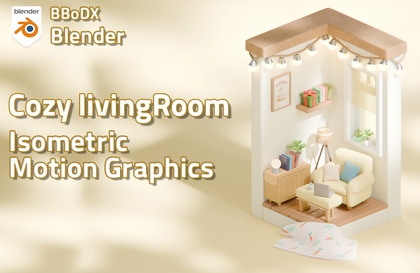
블렌더 코지 리빙룸 아이소메트릭 모션그래픽
BBoDX
블렌더로 룸 아이소메트릭 모션을 배울 수 있는 기초 강의 입니다. 😁
초급
Blender, 3d, 3d-rendering
This is a beginner's course in Blender. This is a beginner's 3D Blender course where you learn while creating 3D icons!

Learn Blender, a 3D program
How to create various 3D icons
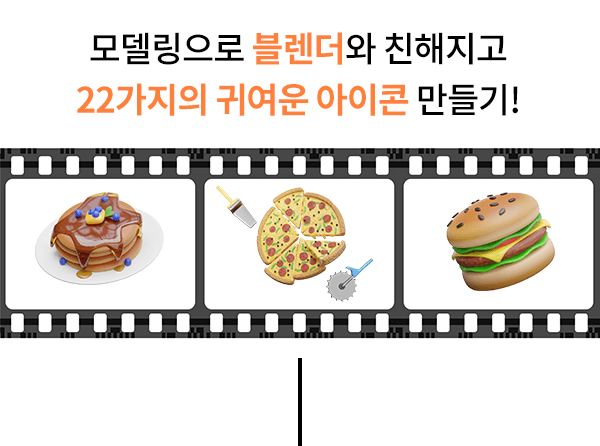
(Isn't it just delicious? After taking this course, you'll be able to freely create cute icons like these! 🍔🍕 🥞 )
Have you ever hesitated to try 3D modeling because you thought it would be too difficult? After taking this fun class with me, you'll soon have 22 adorable icons in your hands.

| 
|

| 
|

| |
Don't worry if you don't know anything! We'll teach you step-by-step, starting with the basics. You'll gain a comprehensive understanding of modeling, materials, and rendering, all essential for working with 3D. Especially since it's real-time, not editing, you can create it yourself with shortcuts and commentary subtitles, making it easy to understand .
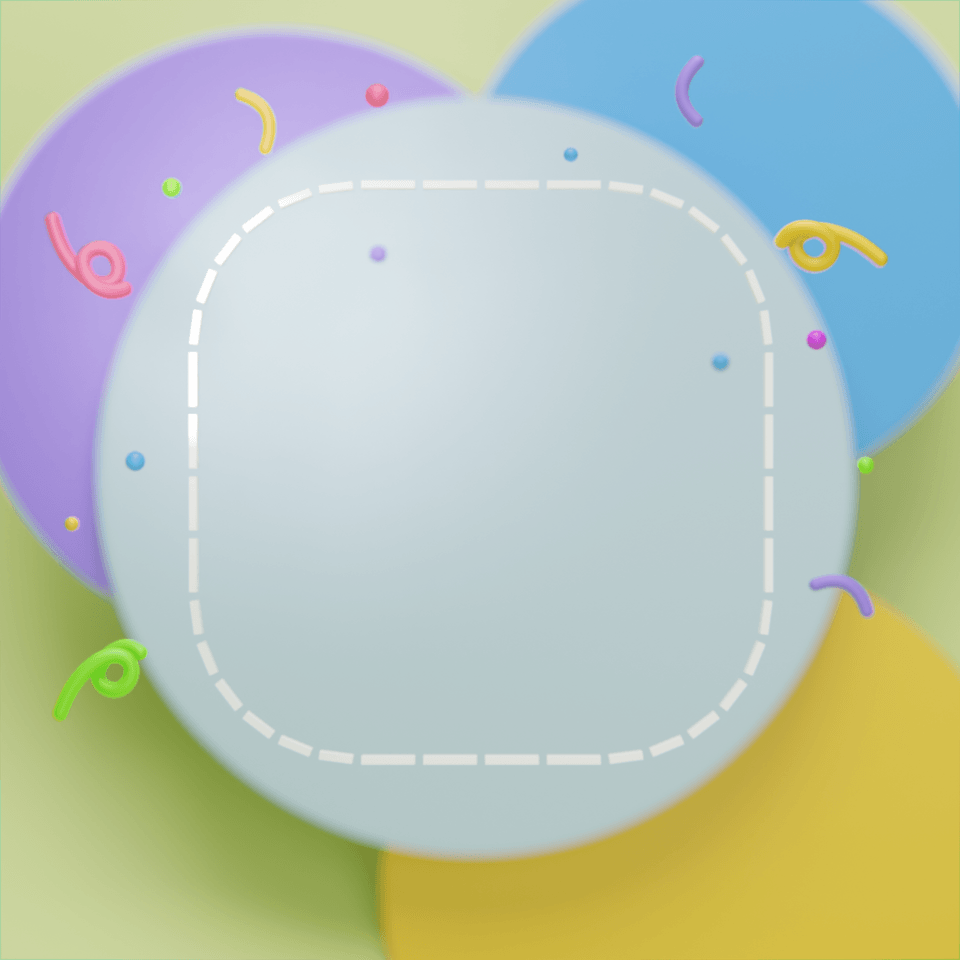
| 
|

| 
|
Create your own cute icon in 3D
UI designer who wants to create
Blender, a 3D program
Those who want to learn properly
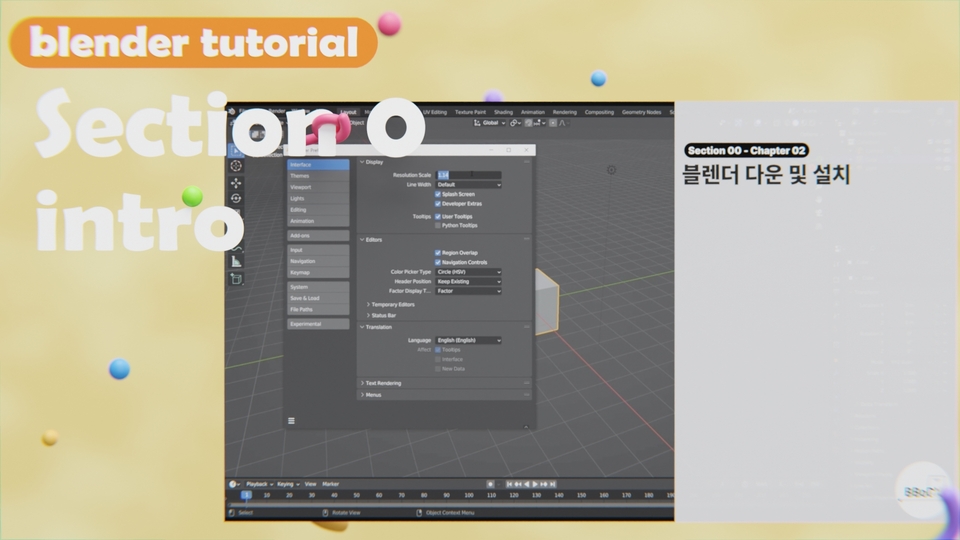
1. Intro
You can learn the very basics of Blender operation from installing Blender.

2. Get familiar with Blender through modeling
Get familiar with the blender by making 3D icons: sauce can, french fries, hamburger, and cola bottle.

3. Blender Basics for Creating Images
We'll cover lighting, rendering, materials, and basic setup. This course covers the fundamentals of creating a variety of images using Blender.

4. Learn the basics of materials
Let's work on a lookdev using materials. We'll create 3D icons of bread, breakfast, a beverage cup, a takeout cup, and two hot dogs.

5. Let's cover more advanced materials.
Learn how to work with more advanced materials while creating delicious chicken, beer, pizza, and steak with 3D icons.

6. Let's make dessert
Use particles to disperse objects and use object info nodes to create color variations. Finally, we'll create 3D icon pancakes and jelly pudding!
Q. Is this a lecture that even people who don't know anything about 3D can attend?
Yes, of course. This is a live lecture for those who are new to 3D, and I will explain each key in detail!
Q. Why learn 3D?
3D is easier to modify than 2D, so once it's created, it's very easy to recreate any environment, image, or desired feeling with the same quality, so it can be used anywhere!
Q. What do I need to prepare for the lecture?
All you need is a computer! I recommend a desktop computer over a laptop.
Laptops are also possible, but most don't have a number pad on the right side, which can be a bit inconvenient to use. (You can also purchase a separate keypad and connect it to use it.) Desktops also have performance differences, but since there are more laptops with such differences, I recommend a desktop. Depending on how you configure your mouse, a mouse with a scroll wheel or side keys can be useful. As for the keyboard, a keyboard with a number pad on the right side is sufficient!
Q. I'm curious about the specifications required for a blender.
You can check the specifications required by Blender on the official Blender website .
📢 Things to note before taking the course
Hello, this is BBoDX! My main role is a 3D generalist artist working on assets and environments in VFX. My second role is running the YouTube channel BBoDX GraphicArena for those who want to learn 3D. I love creating various types of art!
Who is this course right for?
UX/UI designers who want to learn 3D tools
For those who want to get started with Blender
3,140
Learners
44
Reviews
38
Answers
4.9
Rating
6
Courses
안녕하세요! BBoDX입니다!
본캐는 영화, 드라마 VFX에서 Asset 및 environment 파트에서 일하는 3D generalist Artist며
부캐로는 일반인분들이나 3D를 배우고 싶으신 분들을 위해 유튜브 BBoDX GraphicArena 채널을 운영하고 있습니다!
모델링부터 최종 영상까지 만들수 있게 모든 파트를 쉽게 배울 수 있도록 강의들을 만들고 있으며 실무에서 익힌 것과 개인적으로 익힌 것들을 최대한 쉽게 풀어서 영상을 업로드하고 있습니다!!
즐겁고 행복하게 자신이 원하는 3D Art를 만들 수 있는 시간들이 되었으면 합니다!
youtube : https://www.youtube.com/@bbodx
instar : https://www.instagram.com/bbodx_graphicarena/
All
26 lectures ∙ (8hr 2min)
Course Materials:
All
12 reviews
5.0
12 reviews
Reviews 1
∙
Average Rating 5.0
5
블렌더 왕초보도 차근차근 따라갈 수 있게 만들어주셔서 감사합니다! 처음엔 이게 맞나 싶고 제대로 모델링이 안 나와도 일단 따라가다보니 결국엔 다 되더라고요. 온라인 강의라 직접 물어볼 수 없어서 답답하겠다고 생각했는데, 질문 남길 때마다 답변 빨리 달아주셔서 금방 해결할 수 있었어요. 그래도 안 되는 부분이 있으면 일단 넘어가는 것을 추천드립니다. 강의 다 듣고 다시 해보니 문제도 더 잘 보이고 잘 되더라고요! 강의 듣는 동안 감사했습니다.
완강하셨군요! 고생많으셨습니다! 강의말고도 작업하시다가 문제점이 생기시면 언제든 질문 남겨주시면 답변드리겠습니다!! 다시한번 고생 많으셨습니다!
$51.70
Check out other courses by the instructor!
Explore other courses in the same field!