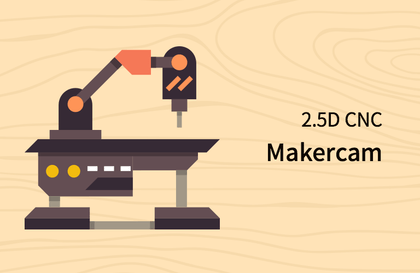
Open Software 2.5D CNC Makercam Lecture
gremaza
※ Various products can be manufactured using free 2.5D CNC machining-related CAM software (Makercam).
초급
CAD, CNC
2D AutoCAD's rival. Open source program LibreCAD. It also works on Linux, macOS, Unix, and Windows operating systems. The interface and usage are almost similar to AutoCAD, and since the software price is free, you can use it anytime, anywhere without any burden. LibreCAD is compatible with the DXF file format, so it is also compatible with other graphic design CAD software. In particular, when requesting 2D processing, it is recommended to use dxf files due to compatibility and version. This is useful software for students, small business operators, and hobbyists who want to learn AutoCAD but are concerned about the cost. Now, I will introduce you to the world of LibreCAD. I hope you have a fun and informative time.
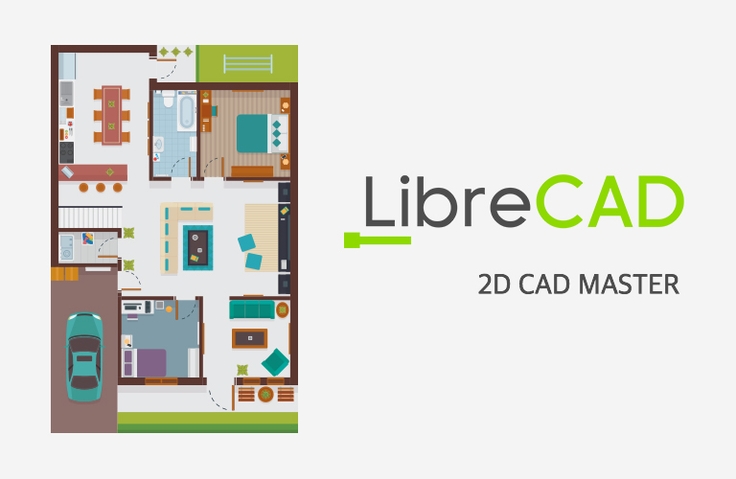
2D drawing, CNC G-code generation linked with Makercam
※ Be sure to check the learning-related materials on the news bulletin board.
- Learn how to create and utilize drawings using open 2D CAD software (LibreCAD).


- Introduction, installation, and interface of 2D CAD and LibreCAD
- Files and Options, Edit, View, Plugins
- Tools - Line, Circle, Curve, Ellipse, Polygon, Selection, Dimension, Modify, Information, Text, Hatch, Point
- Widgets, Drawings, Help
- Drawing (using layers), file saving and output, MakerCam integration, and CAM simulation
Note
- Internet + Computer / LibreCAD (librecad.org)
- S/W download link: https://github.com/LibreCAD/LibreCAD/wiki/Download

Kim Yong-il
I majored in mechanical design automation programming and have worked for a mechanical engineering company. I have 2D & 3D mechanical design (using AutoCAD, Inventor, CATIA, Rhino, and SolidWorks). I hold qualifications such as a general mechanical engineer, a fixture design engineer, and an electrical engineer. I also have experience using CAM software (Mastercam, PowerMill, Visualcam, CamBam, and Makercam). I also have experience in CNC equipment (MACH3, FAGOR), 3D modeling (Blender, Rhino), 3D printing, prototype production, and equipment training.
(Currently) operating the Gremaja Workshop
Who is this course right for?
Beginners who want to create drawings using 2D CAD
Need to know before starting?
Computer, Internet, and System Basics
151
Learners
10
Reviews
2
Answers
3.1
Rating
3
Courses
現 그레마자공작소 운영 중, 주얼리부속품 제조판매업체 생산개발부서 담당과장 근무 기계설계자동화프로그래밍 전공 및 기계관련업체 근무. 2D & 3D 기계설계 (오토캐드, 인벤터, 카티아, 라이노, 솔리드웍스 활용) 일반기계기사, 치공구설계산업기사, 전기기능사 등 자격보유 CAM소프트웨어(마스터캠,파워밀, 비주얼캠, 캠뱀,메이커캠 활용) CNC장비(MACH3,DSP 컨트롤러) 및 3D모델링(블렌더,라이노), 3D프린팅 활용 시제품제작, CNC조각기, 레이저마킹기, UV프린터를 이용한 각종 제품제작

All
9 lectures ∙ (4hr 40min)
All
4 reviews
4.0
4 reviews
Reviews 9
∙
Average Rating 5.0
5
Thank you for your effort
Thank you for your good evaluation. Thank you for your hard work watching the lecture. There are currently various CAD software (reference: https://usmiling.tistory.com/2095). Find the tool that suits you and study it. Then, always stay healthy and have a good day!
Reviews 1
∙
Average Rating 5.0
5
It's a rare lecture so it's helpful.
Thank you for your good review! I hope the lecture was helpful. If you are curious about other CAD software, please refer to the following link. Have a nice day~ https://usmiling.tistory.com/2095
Reviews 1
∙
Average Rating 5.0
5
I learned LibreCAD in a way that was easy to understand. Thank you.
Yes~ Thank you~^^ If you have any questions about CAD, please contact me anytime~😀 My email address is~ freesnut@naver.com
Reviews 1
∙
Average Rating 1.0
1
There's a problem with the sound.
Hello, student. We apologize for the poor sound quality in the lecture. There was an issue during the initial lecture production, so we significantly reduced the course fee. We plan to improve and re-register it when conditions allow in the future. We ask for your understanding on this matter, and have a great day. For reference, if you would like to listen using English subtitles, please refer to the following link: https://www.youtube.com/playlist?list=PLRnDjo-4KCAq5BprqcbQb-cZvjY7MJpqb
Limited time deal ends in 6 days
$1,059.00
25%
$8.80
Check out other courses by the instructor!
Explore other courses in the same field!