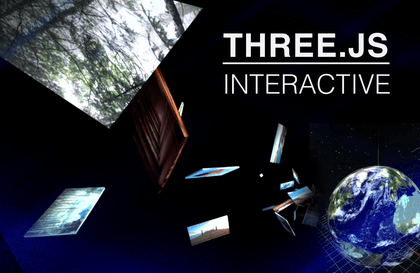
Three.js 3D 인터랙티브 바로 시작하기
코딩일레븐
실무에서 Three.js를 바로 사용할 수 있도록 커리큘럼을 구성했습니다!
초급
인터랙티브 웹, Three.js
We generously share our interactive JS and CSS know-how used in practice.
Vanilla JS interactive development know-how
CSS 3D, Animation, Transform, Transition
How to Use TweenMax to Increase Productivity
StageResize, Responsive Interactive
Utilizing Mobile Touch and Orientation (Tilt)
Web Interaction, Easier + More Creative! 💎
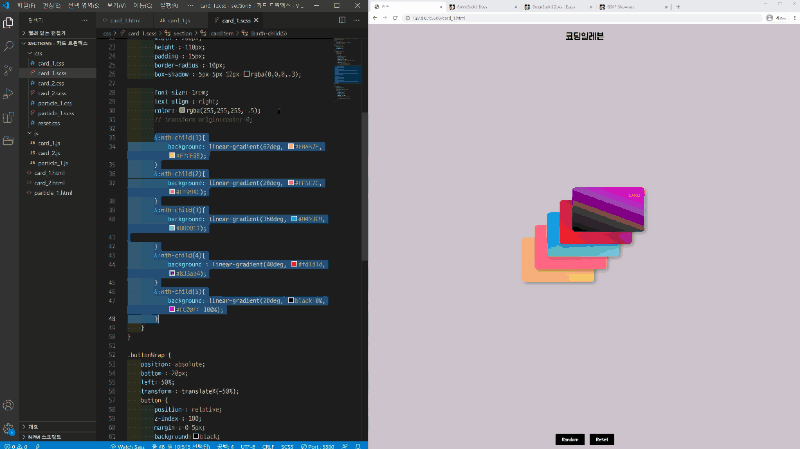
To go beyond simple service implementation and implement trendy UX, solid fundamentals are most important. You can implement trendy UX of famous overseas sites with only pure JavaScript (Vanilla JS) without relying on specific frameworks or plugins.
From fancy motions using TweenMax to scroll events, responsiveness, and mobile touch, it contains 15 years of interactive development know-how. (Short and bold!)
“Designers and planners want difficult effects...”
“I have an idea, but it’s hard to implement.”
“I studied JavaScript, but I can’t use it.”
“I can copy and paste it and use it, but I can’t apply it.”
“I want to break the publisher’s wall and raise my salary.”
I am also a non-developer major with a background in design. It's not that I lack the basics, I jumped into development without any basics at all. I know what is difficult and where I get stuck because I had a painfully difficult experience. At that time, I thought , 'I wish there was a lecture like this,' and that's why I created this lecture.
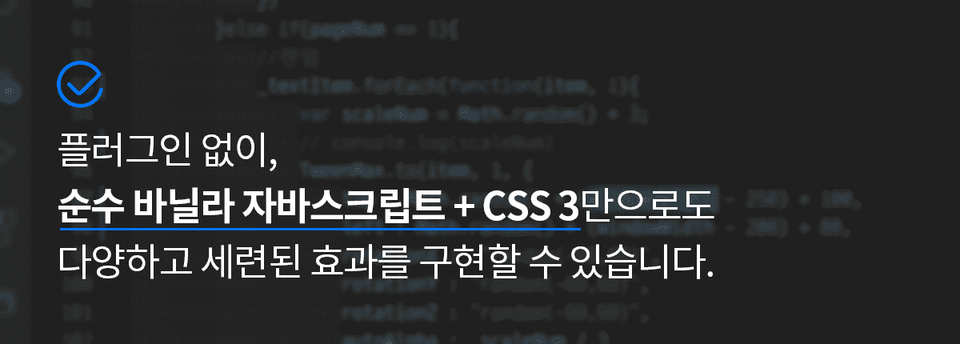

Close to actual work
Practical example

Interactive Basics
Explained in concise code

Instead of boring theories
Go straight to the real thing

Source provided!
Take the class together
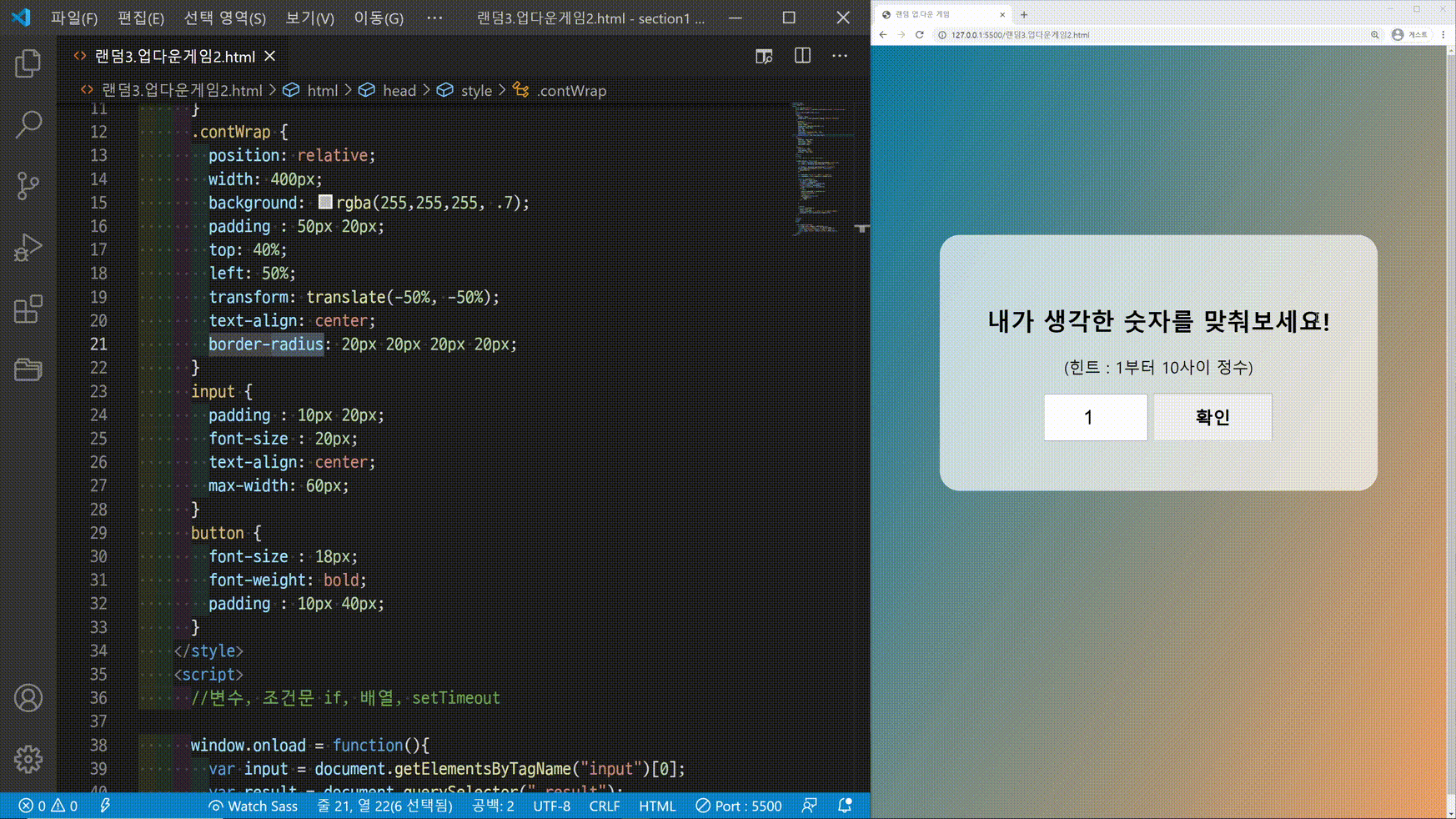


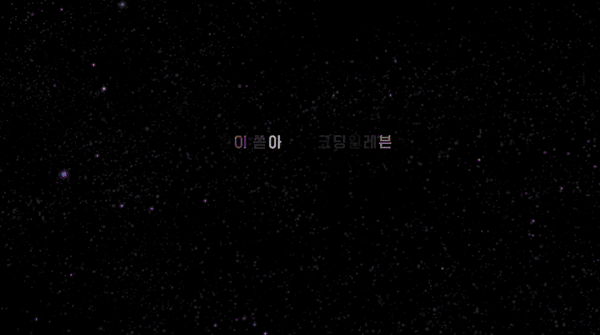
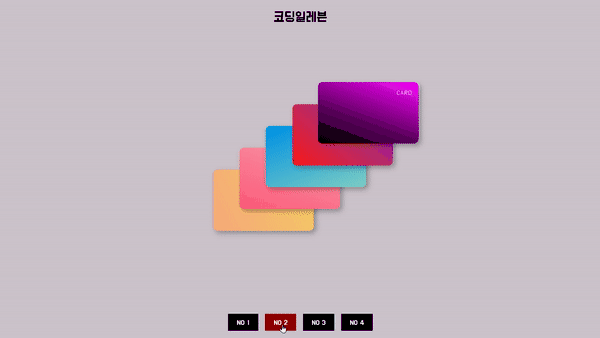
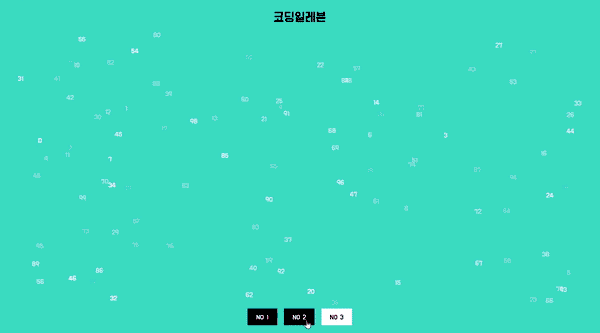
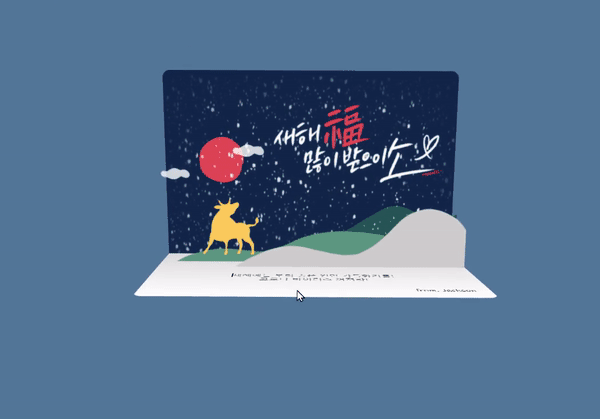

Click to view directly on the web
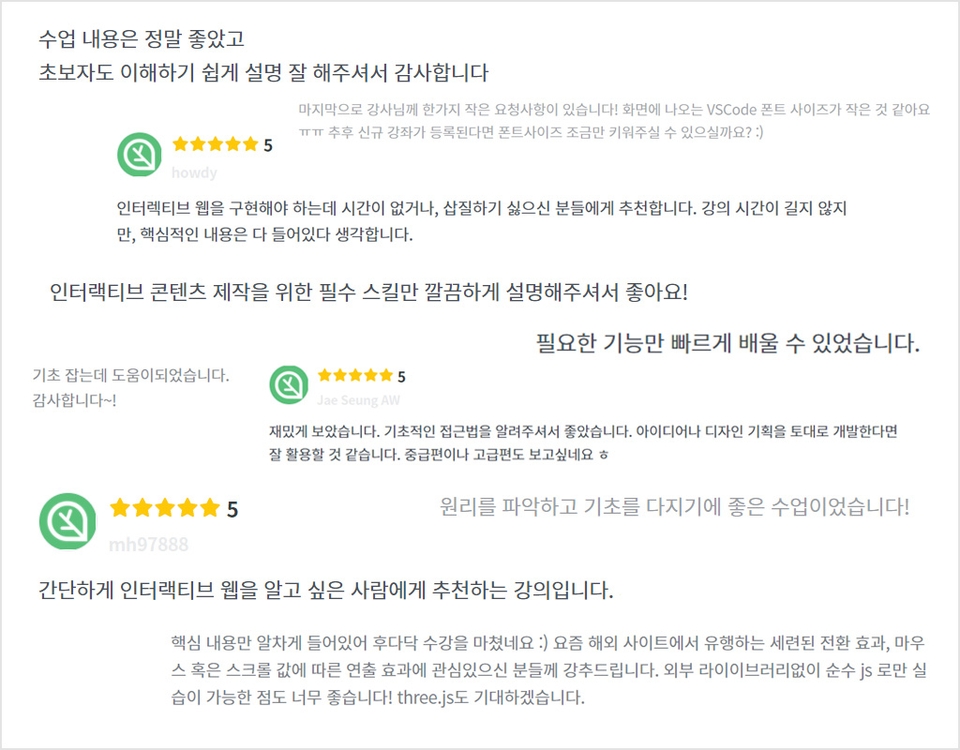
Q. Can non-majors also take the course?
I'm not a major either ^^ Just being interested in interactive development is enough.
Q. Is there anything I need to prepare before attending the lecture?
It will be easier if you know the basics of HTML and CSS. (Full CSS code included ^^)
Q. I don't know much about JavaScript. Is that okay?
We start with basic concepts such as variables, arrays, and functions.
If you have any questions while proceeding, please ask them through the Q&A board!
Please note before taking the class!
Who is this course right for?
Job seeker, designer, publisher, front-end developer
Anyone who wants to do creative development like overseas sites
People who copy and paste JS and use it but have difficulty applying it
For those who want to add emotion to simple function implementation
Need to know before starting?
HTML, CSS basic knowledge
3,329
Learners
228
Reviews
213
Answers
4.6
Rating
3
Courses
15년 이상 여러 기업과 언론사에서 front-end 개발 및
데이터 시각화, 인터랙티브 사이트 제작을 했습니다.
https://brunch.co.kr/@yahao2512
저와 함께 깃털처럼 가벼운 코딩 함께 해보시죠!
All
47 lectures ∙ (5hr 33min)
Course Materials:
All
57 reviews
4.9
57 reviews
Reviews 1
∙
Average Rating 5.0
5
예전부터 이런 인터렉션이 너무 궁금했어요! 스크립트에 대한 기본 개념은 있지만, 막상 인터렉션을 작업해야 할 때면 어떻게 풀어나가야 할지 막막하고 답답했거든요 ㅠㅜ 근데 이 강의를 통해 답답했던 마음이 풀린 기분입니다!! (상쾌 ^^) 실무로도 사용 가능한 예제들로 꾸며져서 더 좋았고, 다른 작업에도 응용해보고 싶어요~! :) 다음 강의도 기다려집니다! 좋은 강의 감사합니다!
수강평 감사드립니다 :) 실무에도 바로 사용하실 수 있는 예제들로 준비했습니다. 제가 실제로 사용하는 코드들이기도 하고요. 도움이 되셨다니 다행입니다. 아직 초기라 수강평이 별로 없는데, 큰 힘이 됩니다 헛헛. 즐거운 하루 보내세요~
Reviews 20
∙
Average Rating 5.0
5
드디어 2탄이 나왔네요! 목차만 봐도 너무너무 재밌을 것 같아서 설레네요. 완강이 아쉬울 것 같은 느낌ㅠㅠ.. 아끼면서 보고싶네요ㅎㅎㅎ 제가 중요하게 생각하는 것이 기본기인데, 강사님의 수업방침과 일치해서 더 재밌게 느껴지는 것 같아요 : ) 인프런을 통해 갖고 계신 지식을 공유해주셔서 너무 감사드립니다. 항상 패럴렉스나 모션쪽은 어렵게만 느껴졌는데, 초급편과 중급편 강의를 들으면서 조금 친해졌네요 ㅎㅎ 강의 도중에 흘러간 말이지만 다음 강의는 canvas 랑 TweenMax 로 구성되어도 재밌을 것 같아요! 다음 강의도 기대하겠습니다! 꼭 올려주세요! 😆😆
오홋. 첫 수강평입니다. 정말 감사드립니다. 편한마음으로 즐기시면서 들으실 수 있는 강의라고 생각합니다. 닉네임처럼 올해 연봉올리기 성공하시기를 기원합니다!
Reviews 21
∙
Average Rating 5.0
Reviews 15
∙
Average Rating 4.9
4
덕분에 좋은 공부 하고 갑니다. 별 5개 다 드리지 못해서 송구합니다. 사람마다 만족하는 부분이 있고, 아닌 부분이 있으니 저는 거의 다 만족했지만, 설명이 매끄럽지 못하고, 스르륵 넘어가는 부분이 좀 있어서 갠적으로 학습함에 있어서 불편한 점이 없지 않아 있었습니다. 그 외에는 바닐라 자바스크립트와 처음 접해보는 라이브러리 등을 알 수 있어서, 향후 공부하는 데 있어서 방향을 잡을 수 있어서 좋았습니다. 3d 입체 이런 것도 css, 자바스크립트 자체만으로도 다양한 효과를 주는 것이 가능하다는 사실을 알게된 이후로 뭔가 코드 뿐만 아니라 디자인적 사고에 있어서도 열린 느낌입니다. 여러모로 많은 도움을 받았고, 다음에도 유사한 강의가 나온다면 찾아 볼 것 같습니다. 감사하고 고마웠습니다
Reviews 17
∙
Average Rating 5.0
5
쉽게 설명해주셔서 좋았고 다음 강의도 기다려집니다ㅎㅎ
수강평 감사드립니다~ 실무에 도움이 되셨으면 좋겠네요. 재미있는 게 생각나면 보너스 강의를 추가 하도록 하겠습니다. 즐거운 주말 보내세요~ ^^
$68.20
Check out other courses by the instructor!
Explore other courses in the same field!