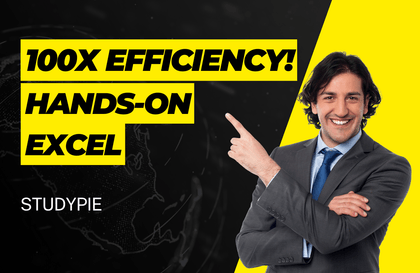
Efficiency 100x UP! The practical Excel of a hard worker
studypie
$99.00
Beginner / Excel
5.0
(4)
This course is for those who are new to Excel or want to upgrade from basic to advanced level.
Beginner
Excel
Excel is not something that you can learn quickly by learning new functions or difficult features. Try playing a game with just the keyboard. I'll show you how much time you can save!
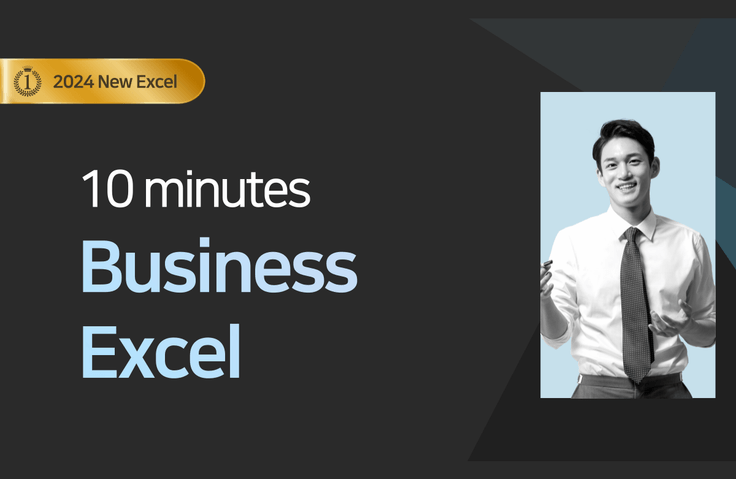

Recommend Course to grow and earn commission!

Marketing Partners
Recommend Course to grow and earn commission!
Reviews from Early Learners
5.0
KYJ
I was able to learn the key points of shortcuts and functions that I didn't know about while using Excel. Thank you.
5.0
정승아
I think I will be able to use Excel confidently. I think I will get used to it with just a little practice, so I will continue to practice steadily..~
5.0
바키라
It's short but impactful.
Learn only the core functions most frequently used in actual work.
You can use Excel using only your keyboard, without a mouse.
You will be able to hear people say, “You’re good at Excel.”

I'll tell you a way to finish Excel work really quickly that no one has ever told you before!
You use a lot of shortcuts when playing games. Excel should also use shortcuts. That way, you can save time!
I used to do a lot of work in Excel, from data analysis to form submissions. But each task took forever.
So, what I discovered on my own was "shortcut keys." If you master the shortcuts for Excel's key repetitive functions, tasks that used to take an hour can be reduced to 15 minutes. Once you become familiar with shortcuts, you'll discover a whole new world. I'll teach you only the essential shortcuts you need to know.
.png?w=960)
I usually work with Excel
Quite a lot of people
.png?w=960)
Breakthrough time
People who want to shorten it
.png?w=960)
He said he was good at Excel
Someone I want to listen to
🙋♀️ I use the mouse a lot when working with Excel.
🙋♂️ Excel work takes too much time
✅ No one ever told you why shortcuts are important.
✅ I'll tell you that Excel is all about shortcuts.
✅ In this course, you'll learn the essential features and how to quickly apply them!
✅ We teach you the essential shortcuts and provide examples so you can apply them immediately in practice 👍
👍 No more wasting time on Excel.
👍 You'll definitely hear people say, "You're good at Excel."
👍 I feel more confident in Excel.






Q. Does it make sense to play Excel like a game?
Of course! Have you ever heard of StarCraft? You can play it with a mouse, but you'll never win if you don't know the shortcuts! It's the same thing. You can only use Excel shortcuts, and that's how you win. 😄
Q. Can't I just look for the shortcut key?
Of course, you can easily learn it without separate learning. However, I'll explain what's important and which shortcuts you absolutely must know. You'll only become familiar with it if you experience the importance of these things firsthand.
Q. How much Excel knowledge do I need?
If you understand the basic concepts, you'll have no trouble following along! If you've ever worked with Excel, you'll understand everything.
I graduated from the Department of Business Administration and worked at a foreign management consulting firm.
As I worked on various projects and analyzed and analyzed various data using Excel, I realized the need to make Excel faster.
But no one tells you. So, I wanted to share this with everyone who works with Excel. Why are shortcuts important and why should you use them? I'll share everything I've learned through personal experience!
Unfortunately, it is only available on Windows OS 🙏
For other PC specifications, you only need to be able to use Excel!
🗒 We'll share the lecture materials in advance, so you can follow along right away while listening!
🗒 We will give students a collection of shortcut keys learned in the lecture!
Who is this course right for?
I do a little bit of Excel, but it's burdensome
For those who want to get faster with Excel
Anyone who wants to hear that they are good at Excel
46
Learners
8
Reviews
5.0
Rating
1
Course
I'll teach you only the essentials and the core of Excel 👍
You must boldly cut out the unnecessary! That way, you can focus on the essentials!
I'll make sure you definitely hear people say, "Wow, you're great at Excel!" 💪
All
26 lectures ∙ (1hr 39min)
Course Materials:
All
8 reviews
5.0
8 reviews
Reviews 87
∙
Average Rating 4.5
Reviews 1
∙
Average Rating 5.0
5
I was able to learn the key points of shortcuts and functions that I didn't know about while using Excel. Thank you.
I tried to cover only the key points in a short period of time:) I hope it was helpful. Thank you 💪
Reviews 1
∙
Average Rating 5.0
Reviews 1
∙
Average Rating 5.0
Reviews 1
∙
Average Rating 5.0
5
I think I will be able to use Excel confidently. I think I will get used to it with just a little practice, so I will continue to practice steadily..~
Thank you for taking the class :) It may be difficult at first, but if you do it little by little, you will get used to it soon!! Then you will feel that you can really save a lot of time :)
Explore other courses in the same field!
$15.40