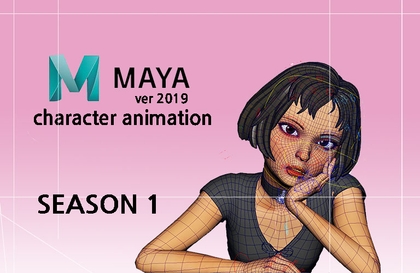안녕하세요 프리랜서 크리에이터 및 애니메이트 강사 그리네모입니다.
저는 현재 클래스101, 인프런에서 동영상 강의를 운영 중이며, 시청자미디어 재단을 통해 특성화 고등학교 영상과 학생들에게 한달 간 애니메이트 온라인 강의를 하였습니다. 그 외에도 여러 강의 플랫폼, 지자체, 공기업 등에서 강의 요청을 받았고 애니메이트 전자책을 펀딩하여 온라인 서점에 판매 중입니다.
많은 애니메이트(플래시) 사용자들이 간단한 교육용 차시 애니메이션으로 커리어를 쌓습니다. 하지만 저는 교육, 게임, 캐릭터 에이전시, 출판사 등에서 스토리와 애니메이션 모두 직접 제작하여 내러티브가 있는 창작 애니메이션만 제작하였습니다.
프리랜서 전향 후에는, BST 정식 웹툰 연재, 핑크퐁(아기 상어 제작사) 외주 애니메이션 다수 제작, 토요타 온라인 프로모션 이모티콘 제작, 네이버 스티커 초대 수익왕, 카카오톡 이모티콘 작가 등 여러 프로젝트를 애니메이트 앱 하나로 완수하였습니다.
현재는 프리랜서 크리에이터로 개인 유튜브 채널에서 꾸준히 창작 애니메이션을 제작 중이며, 애니메이트 강사로 활동 영역을 넓히고 있습니다.
새로운 도전과 성장을 통해 쌓은 경험은 저에게 큰 자산이 되었고, 이제는 애니메이션 분야에 도전하고 싶은 분들에게 노하우를 공유하고 있습니다.
유튜브 로제 APT. 뮤직 애니메이션 2000만 뷰
카카오톡 이모티콘 작가, 라인, 밴드 등 이모티콘 200여 개 판매 중
더 핑크퐁 컴퍼니(아기 상어 제작사) 외주 애니메이션 다수 제작
토요타 온라인 프로모션 이모티콘 제작(인터트렌드, 캘리포니아)
네이버 그라폴리오 마켓(現 OGQ) 스티커(이모티콘)부분 초대 수익왕
BTS 공식 4컷 웹툰 연재(재담 미디어) 및 단행본(서울 문화사) 출간
한국 가스공사 브랜드 웹툰 연재(재담 미디어)
클래스1O1 온라인 강의 운영
시청자 미디어 재단, 광주 센터 청소년 미디어 교육 강사(애니메이트 / 단기)
텀블벅 - 애니메이트 전자책 펀딩 성공 214% (24년 4월)
전자책 출간 - 알라딘, 교보문고 등 온라인 판매 중
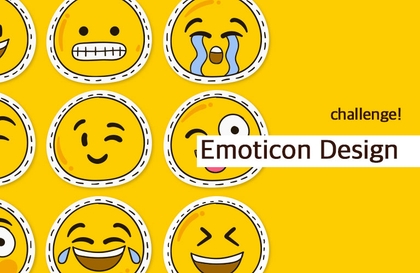






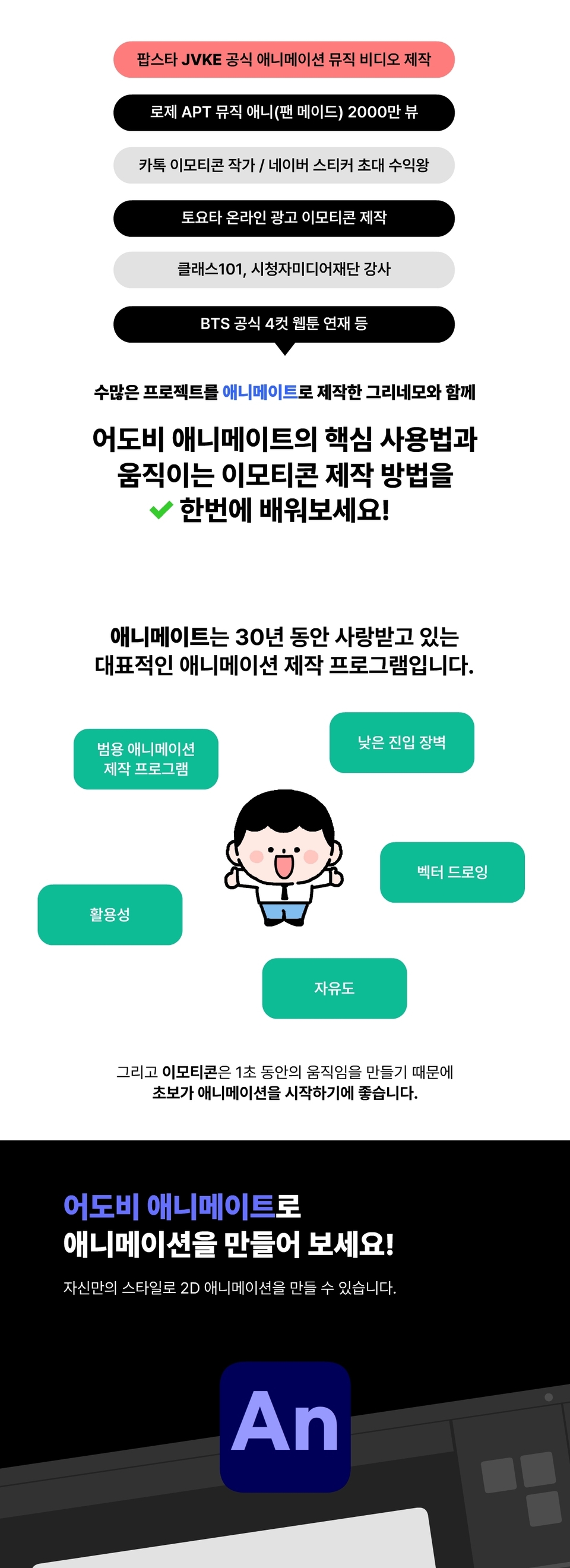
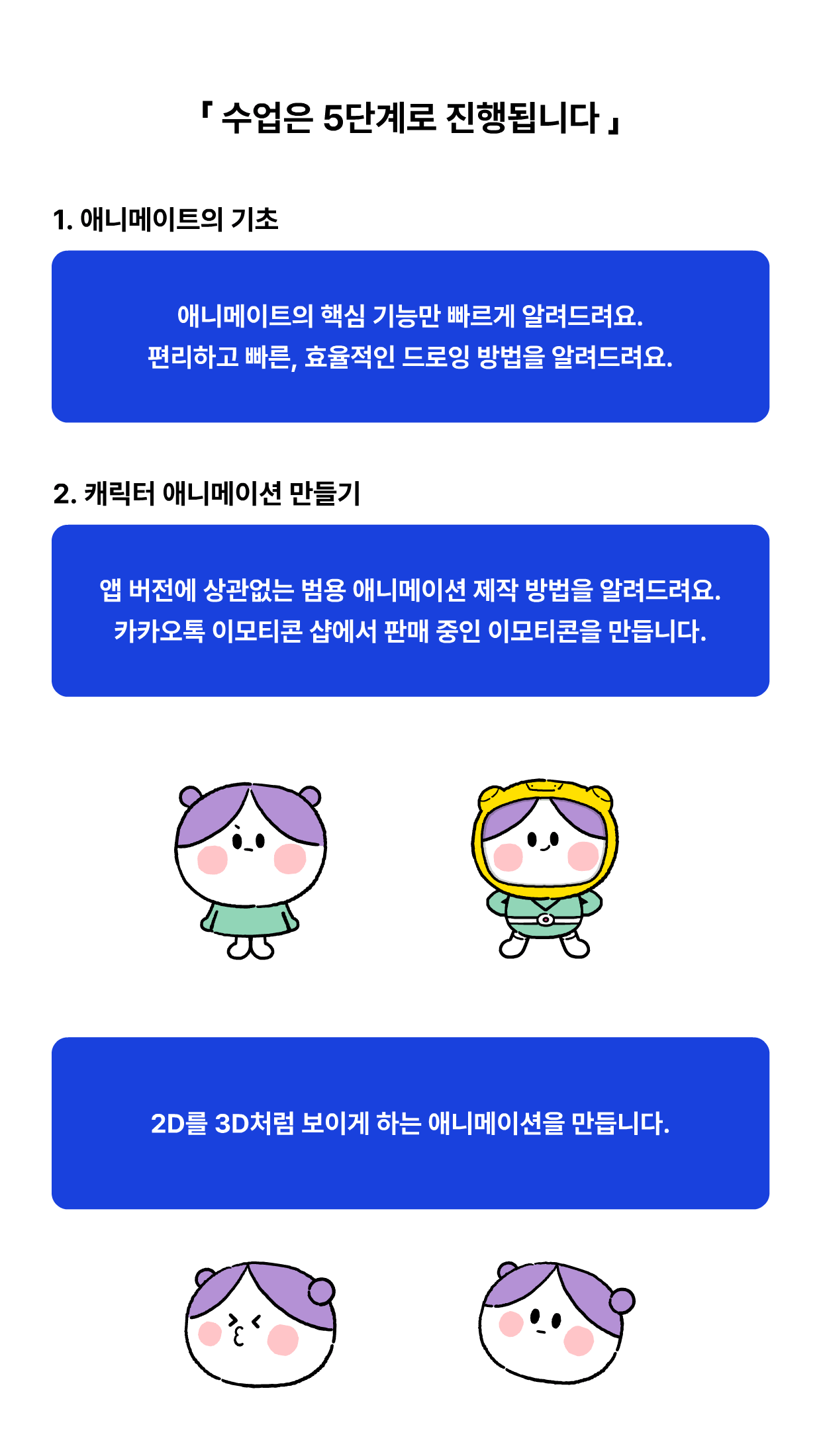
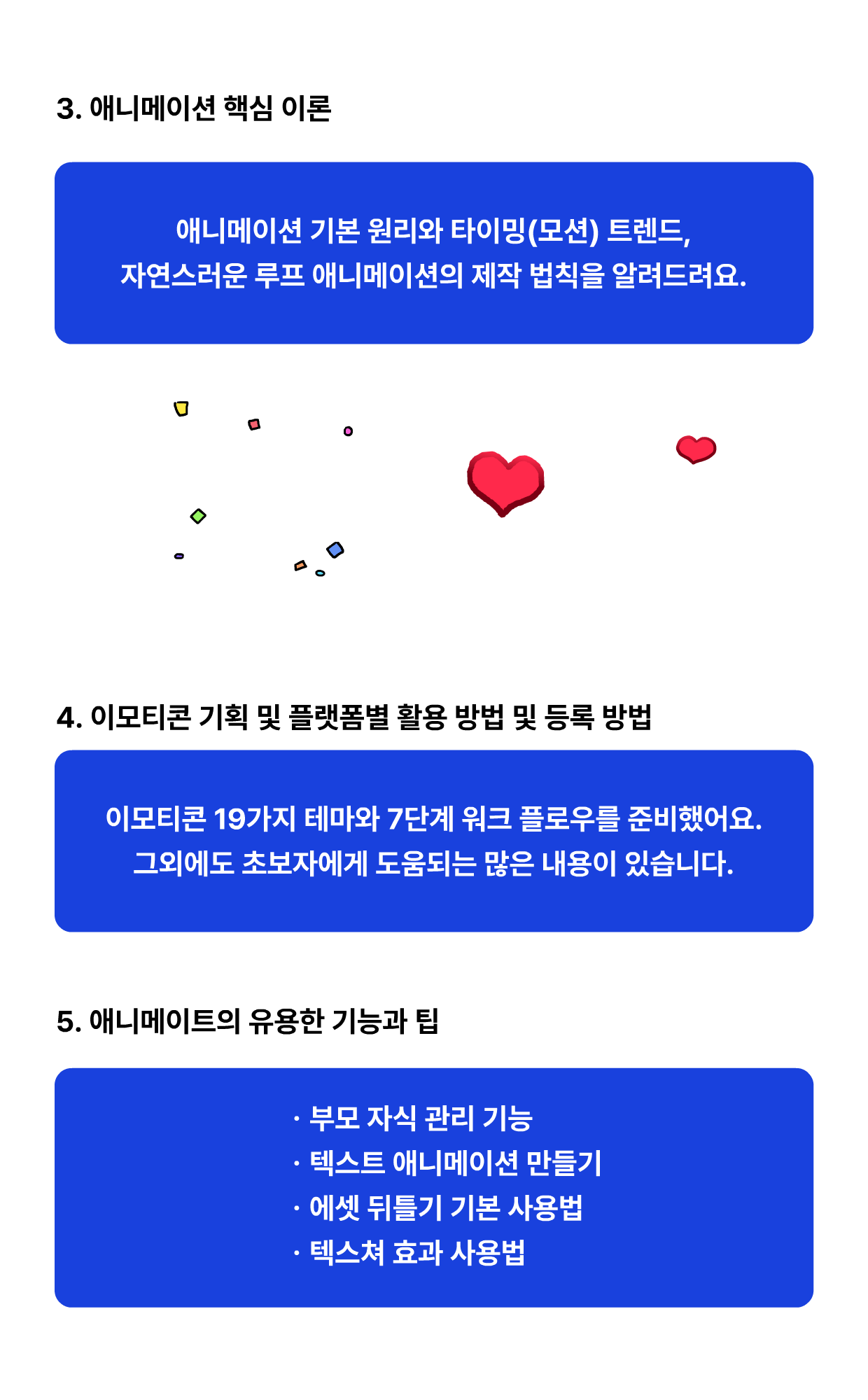
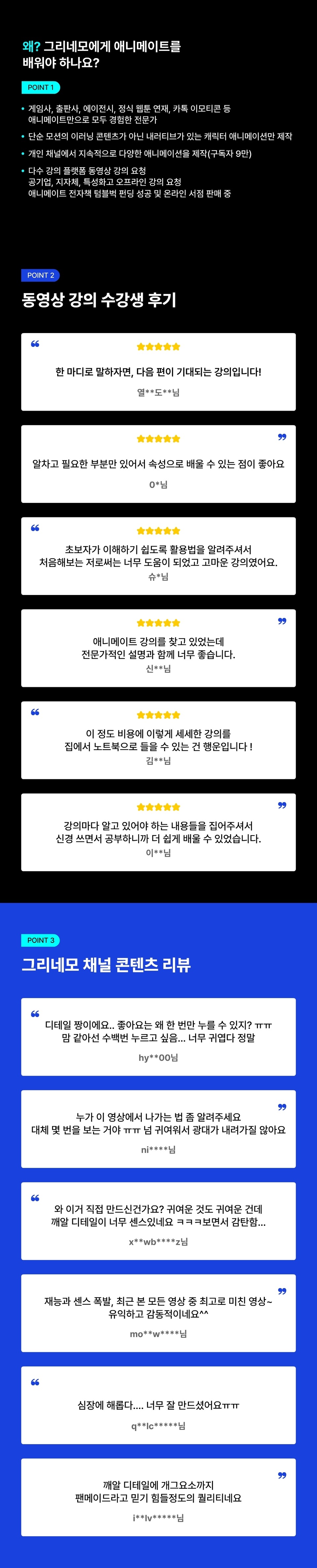
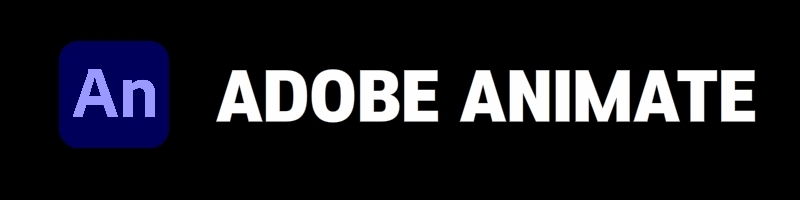



![Finish it in one go. AI-Powered Digital Content Creation Part.1 AI Content Creation (Basics 1) [AI Dubbing]강의 썸네일](https://cdn.inflearn.com/public/files/courses/339348/cover/01k87zbzrccxwz1dr66arbbj54?w=420)