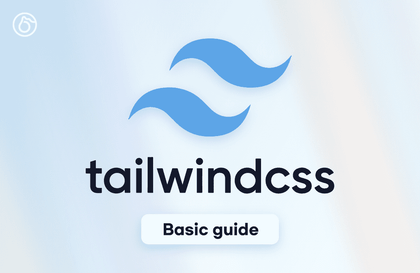
Tailwind CSS Basics Guide: Easy and Fast Styling
The Oreum
Introducing Tailwind, the solution that lets you build modern websites quickly without leaving HTML!
초급
HTML/CSS
The secret to building websites usable by anyone without discomfort, through WCAG 2.2 guidelines and practical application know-how, create highly accessible services!
215 learners
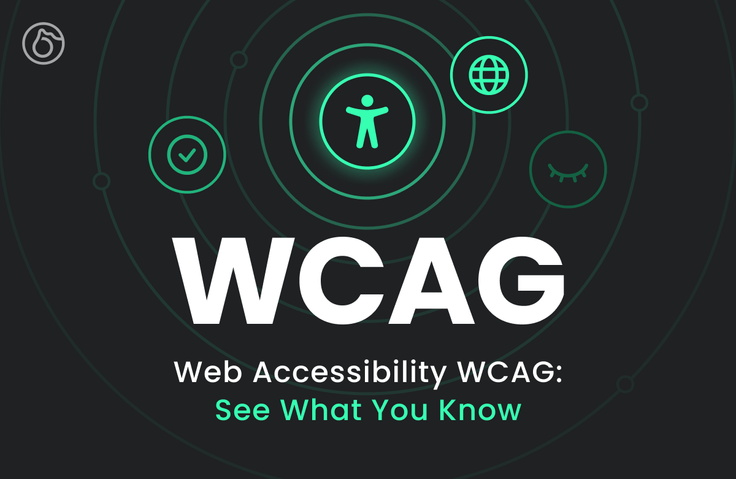
Web accessibility
WCAG
ARIA Attribute
screen reader
Who is this course right for?
Accessibility for the Curious
Web Accessibility-Lacking Developer
Service planner wanting to improve user experience
Designer wanting to design accessible UI/UX
Need to know before starting?
HTML/CSS
JavaScript
10,838
Learners
405
Reviews
3
Answers
4.8
Rating
21
Courses
더 오름은 제주코딩베이스캠프의 프리미엄 브랜드로 주로 실무, 취업과 연관된 강의를 제작하고 있습니다.
제주코딩베이스캠프에서 이론적인 지식을 획득하셨다면, 더 오름의 실전 강의들을 통해 포트폴리오와 실무 능력들을 모두 가져가세요!
" 2%를 채우기 위한 여러분의 집념과 열정을 응원합니다! "

All
34 lectures ∙ (3hr 27min)
All
19 reviews
4.9
19 reviews
Reviews 9
∙
Average Rating 5.0
Edited
Reviews 15
∙
Average Rating 4.9
Edited
Reviews 3
∙
Average Rating 5.0
Reviews 1
∙
Average Rating 5.0
Reviews 1
∙
Average Rating 5.0
Limited time deal ends in 7 days
$30,800.00
30%
$34.10
Check out other courses by the instructor!