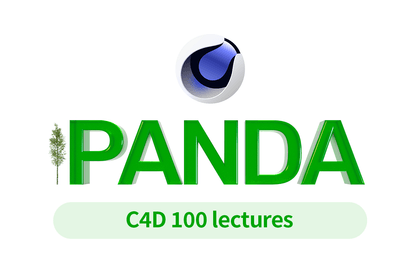
C4D 100 Lessons
panda3d
This is a good lecture to watch after watching the C4D basics lecture.
Intermediate
Cinema 4D, Redshift Render, OctaneRender
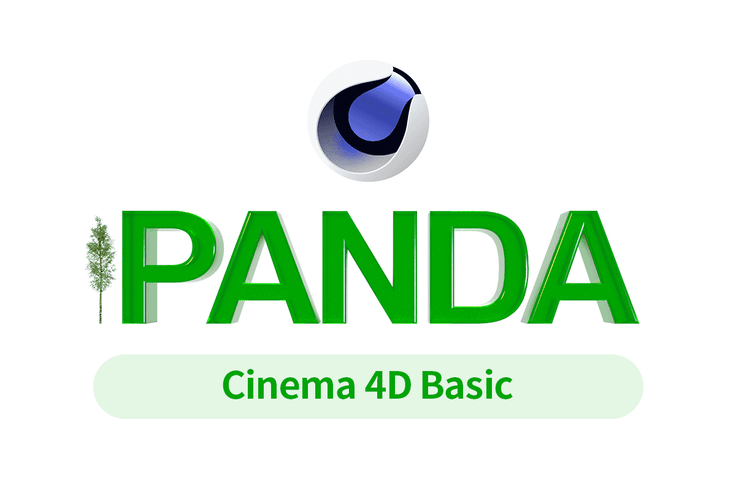
Simple modeling
Simple animation
Take the opportunity to get familiar with Cinema 4D.
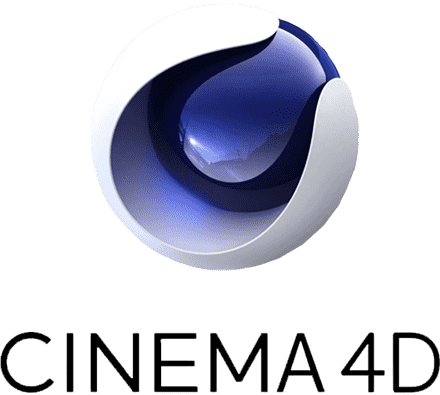
Cinema 4D, created by Maxon, is
a 3D graphics tool for
motion graphics, 3D modeling, and rendering.
This course is designed to learn C4D for 3D modeling and animation. While studying, I faced many difficulties in the process of learning the program by writing down unfamiliar content, planning, and creating a portfolio. When I downloaded the program and opened it with excitement, the frustration was indescribable.
I created this course to help with these aspects. We'll explore basic functions to cover the fundamentals of C4D. While it doesn't cover high-difficulty or detailed content, this course was made with the hope that by becoming familiar with C4D itself, you'll become even a little more comfortable with it. I hope this becomes a helpful course for you.
✅ Anyone who knows how to work with video content in After Effects and Premiere Pro can take this course.

For those who downloaded C4D
but can't use it
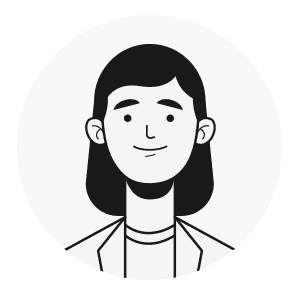
Those who want to easily learn
the basic functions of C4D

For those who want to do
simple 3D work
This lecture was created to help those who want to easily learn C4D.
To cover very basic content, we only utilize fundamental functions.
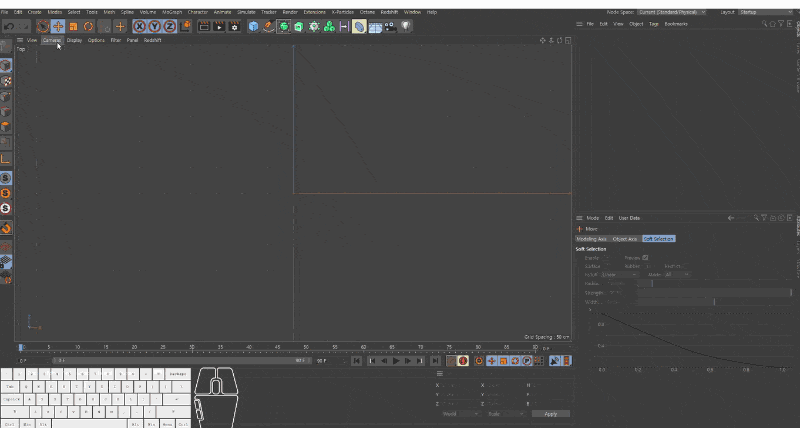
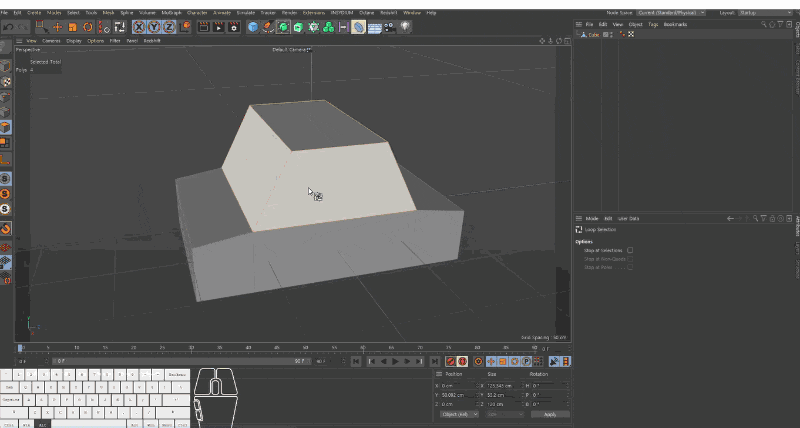
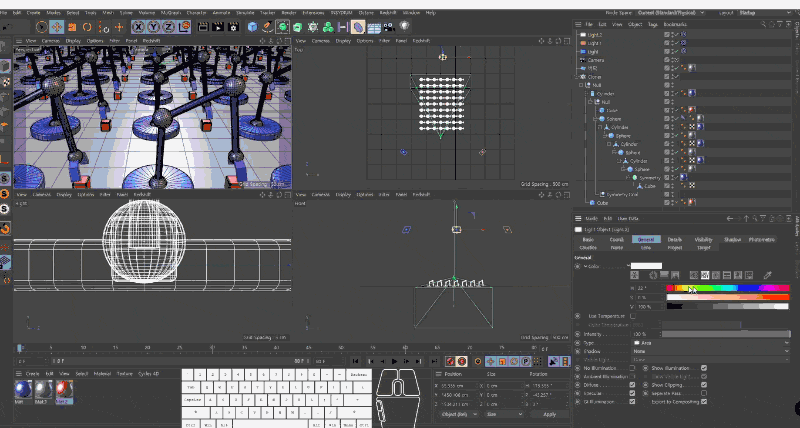
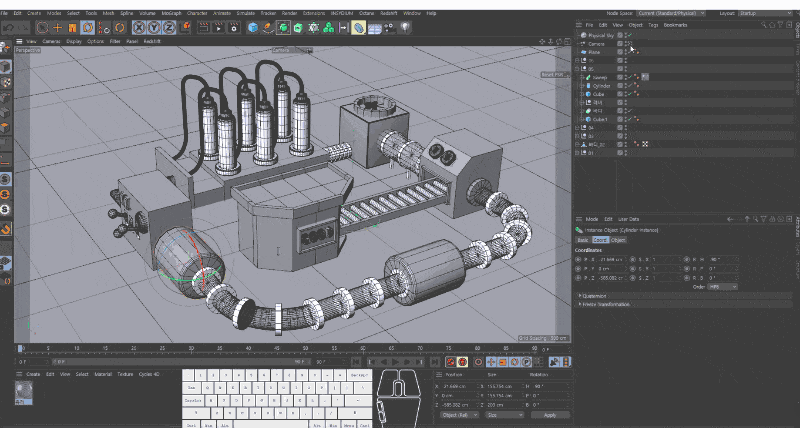
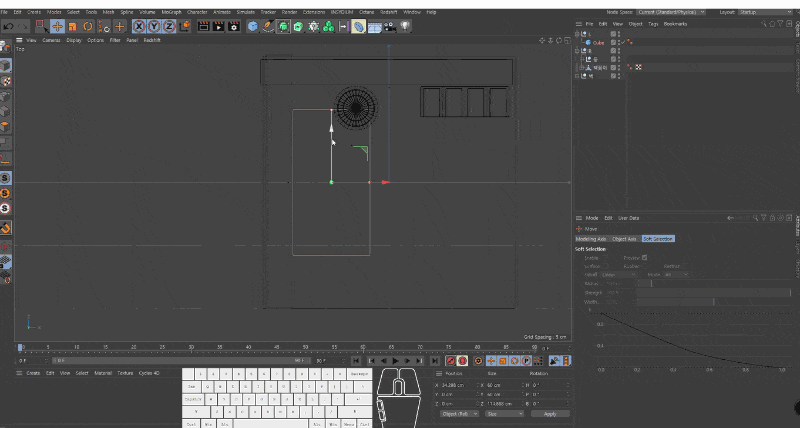
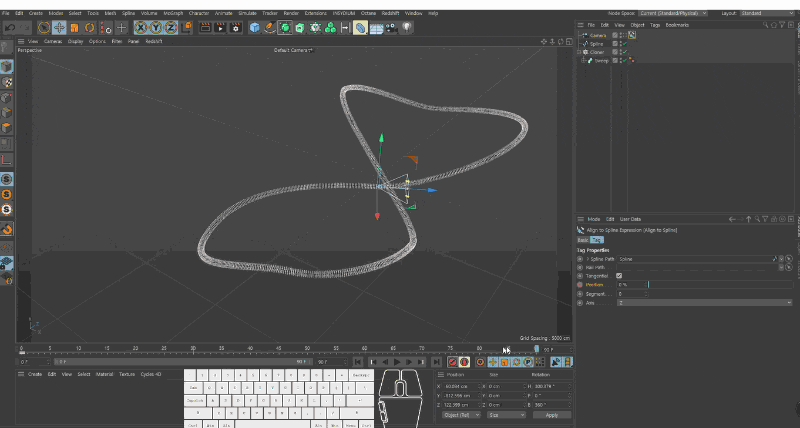
Currently operating the YouTube channel 'Panda Manager'.
I have experience working at a post-production and e-learning content production company.
Q. What topics are covered in this lecture?
It covers the process from basic interfaces and modeling to rendering. It does not use a separate renderer.
Q. What level of knowledge should I have?
You will need knowledge of the rendering process to video files in Adobe After Effects or Premiere Pro. Additionally, please install C4D before taking the course. (The installation process itself will not be covered.)
Q. Do you have plans to create more courses in the future?
I'm currently considering it based on the response to the current lectures.
Who is this course right for?
People who download Cinema 4D but can't use it
For those who want to do simple 3D work
Need to know before starting?
Knowledge of handling video in After Effects or Premiere
Anyone who can install programs
3,035
Learners
29
Reviews
5
Answers
4.9
Rating
3
Courses
안녕하세요. 현재 유튜브 판다유니버스 채널을 운영중인 판다라고합니다. 여러분들에게 도움이 되고자 강의를 제작하게 됐습니다. 포스트 프로덕션과 이러닝, 인 하우스에서 근무한 경력이 있습니다. 잘 부탁드립니다.
All
17 lectures ∙ (4hr 53min)
All
19 reviews
4.9
19 reviews
Reviews 1
∙
Average Rating 4.0
4
The advantage is that it explains the basics in a step-by-step manner that is not difficult. However, it seems like the lecture is a bit loose because it is too considerate of beginners^^; and there are parts that give the impression that it is slightly glossed over. Overall, it is a pretty good lecture for beginners to listen to.
Reviews 609
∙
Average Rating 4.9
Reviews 1
∙
Average Rating 5.0
Reviews 2
∙
Average Rating 5.0
5
I think it was the level of difficulty I wanted. Usually, in beginner classes, they just make shapes or do basic animations and then end, but in this class, I think I made it to the maximum possible by just watching the tutorial. And the necessary parts were explained in detail so that it was easy to understand, so it was a really good class for beginners!
Reviews 1
∙
Average Rating 5.0
Free
Check out other courses by the instructor!
Explore other courses in the same field!