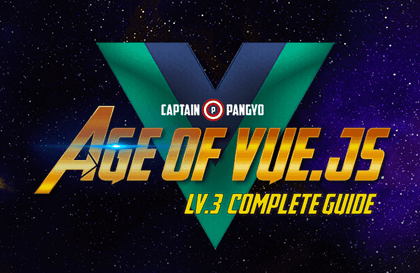
Vue.js 완벽 가이드 - 실습과 리팩토링으로 배우는 실전 개념
장기효(캡틴판교)
Do it! Vue.js 입문 -> Vue.js 초급 강좌 -> Vue.js 중급 강좌의 계보를 잇는 Vue.js 실전 강좌입니다. Vue.js 를 실무에서 완벽히 활용 가능하도록 도와줄것 입니다.
중급이상
JavaScript, Vue.js
This is a lecture for those who are learning Vue.js for the first time. It is well explained with simple examples and pictures so that you can easily understand the official documentation.

Vue3 basic concepts (reactivity, data binding, components, etc.)
How to develop a Composition API
Importing Notion data via the vue-notion package
This lecture is based on the official Vue.js documentation and is designed to be easy to understand .
✅ We will provide you with only the necessary information quickly and neatly!
✅ No more unnecessary dragging and dropping (writing code, rewriting incorrect code)!
✅ Most lectures are under 10 minutes, so they're concise and concise! But they're also condensed to provide detailed information!
✅ Time spent just talking while looking at the screen? Almost none! You need to focus!
This course has assignments for each lecture starting from Section 2.
Section 4 is for practice, and if you consistently do your homework from Section 5 onwards, you can create a site like this.

Are you curious about what you will learn beyond the detailed explanations?
Let's find out right below!
Before we begin, let's cover what you need to install and set up on your computer.
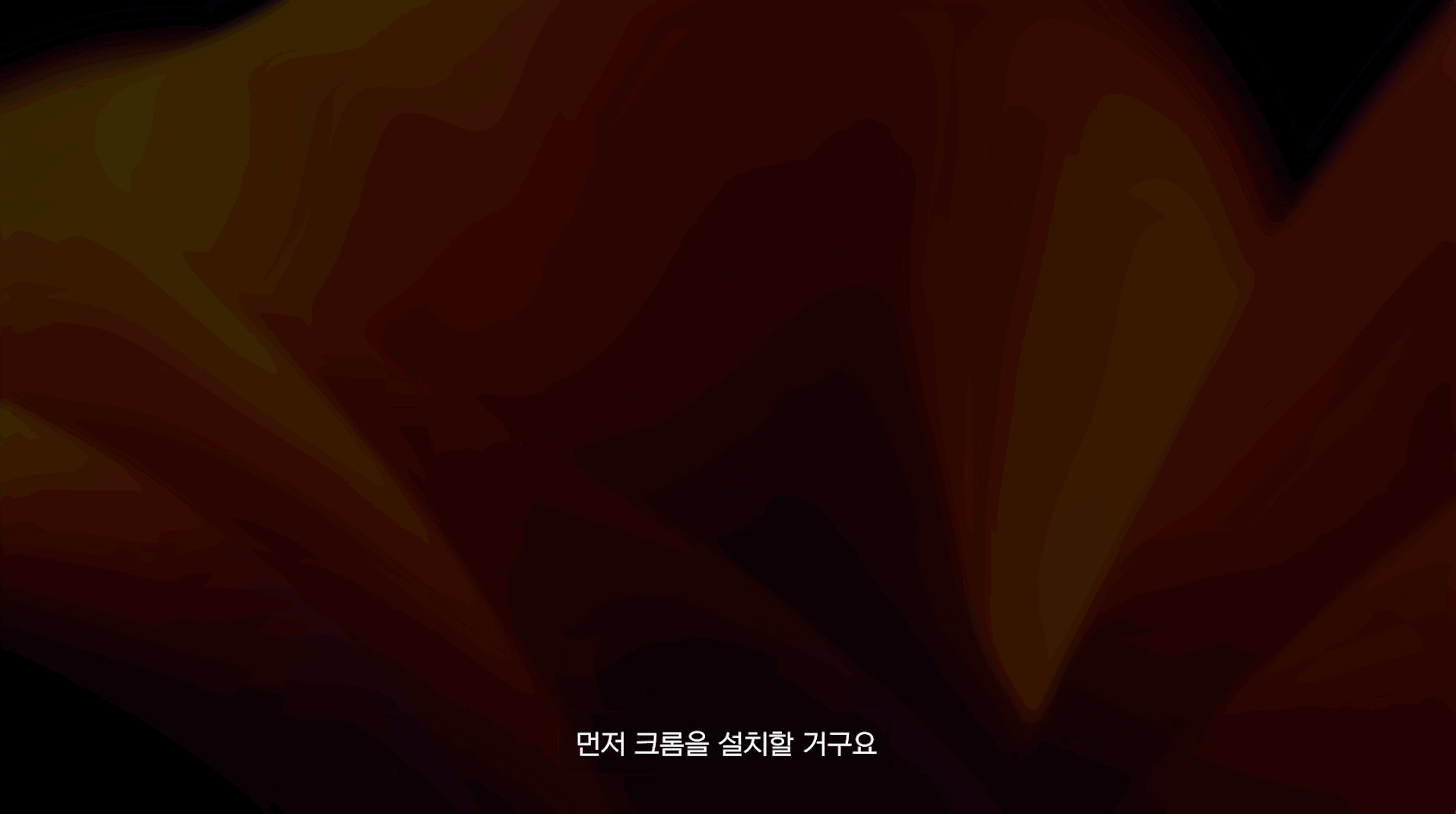
Install Chrome , Vue.js Devtools , VSCode , and Node.js , which are required for development.
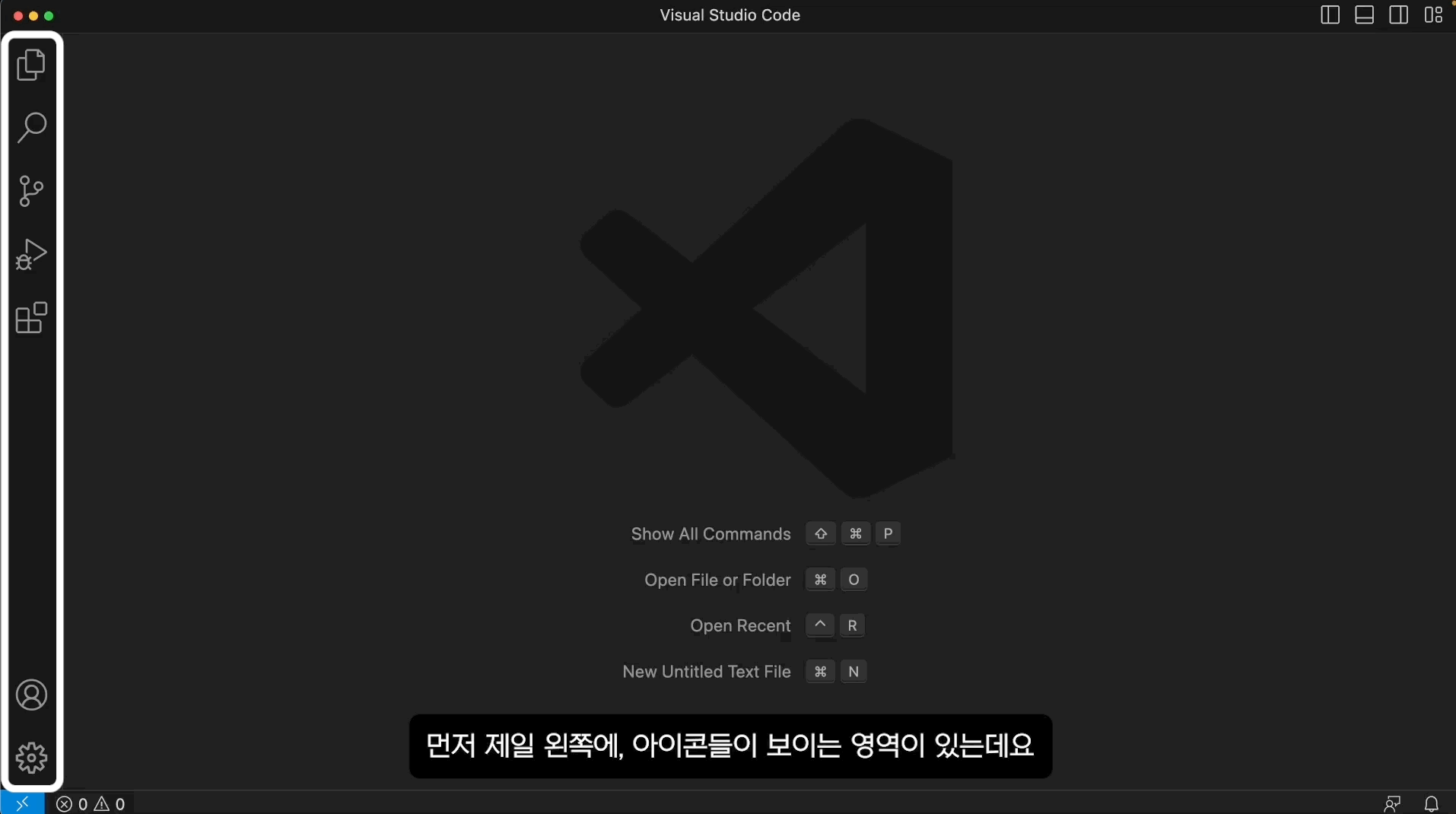
For those who are unfamiliar with Visual Studio Code, I will explain briefly how to use it.
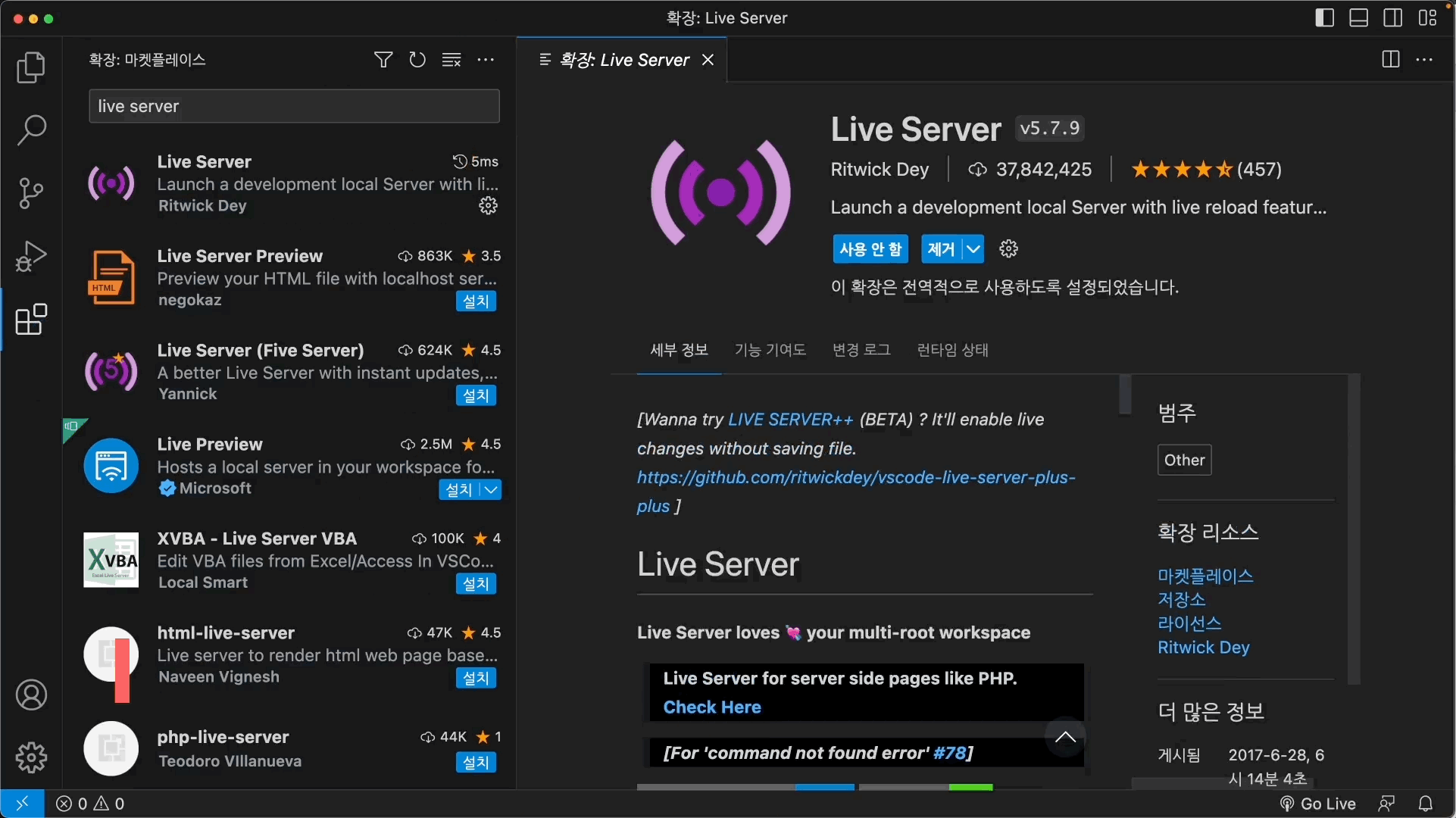
Install extensions that are good to use while using VSCode .
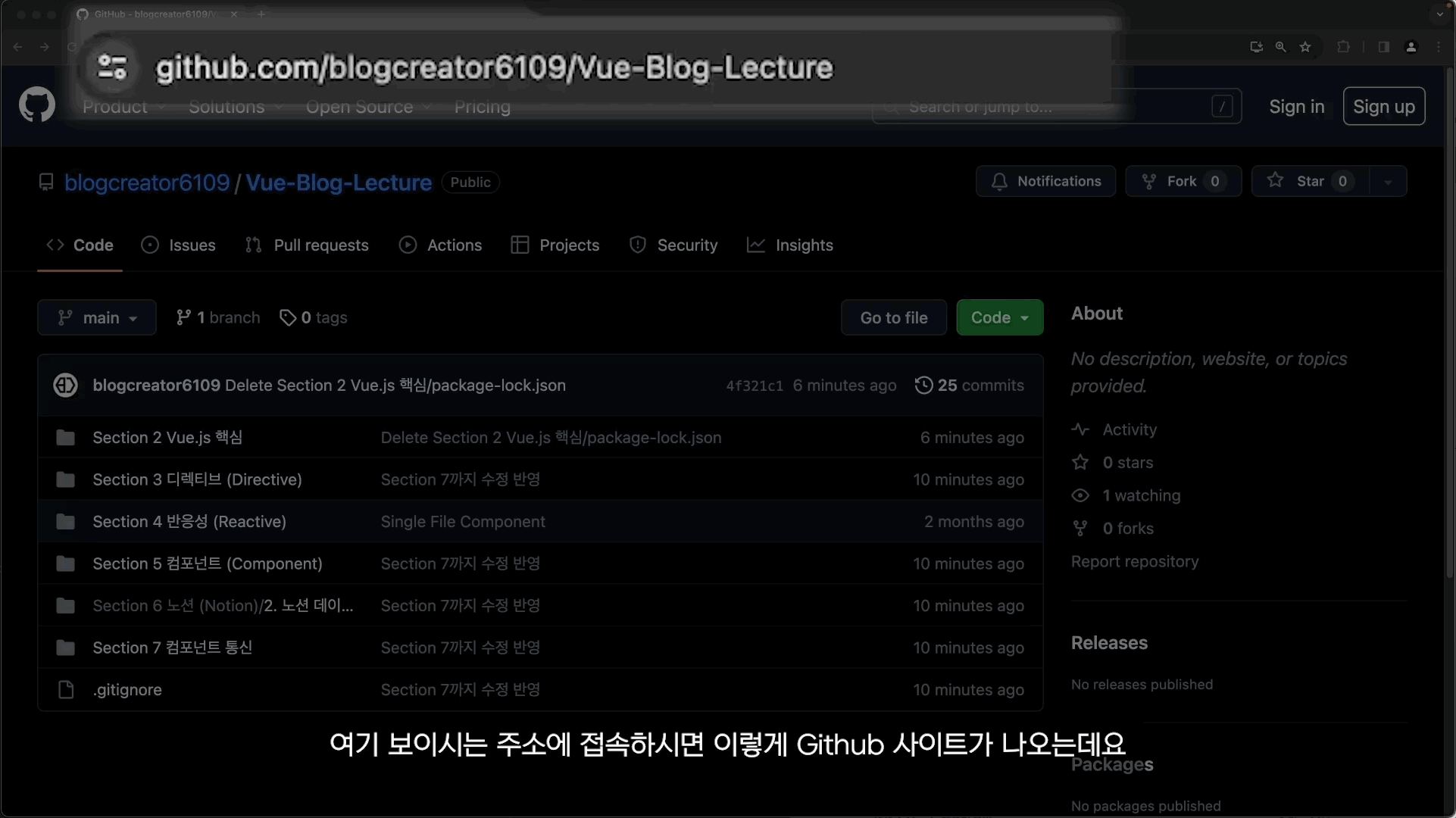
Covers how to download files containing example code .
We're starting to get into the Vue.js syntax in earnest.
To help you understand, we'll proceed with just one HTML file.

To get started with Vue, we'll learn how to call the createApp function and create an app.
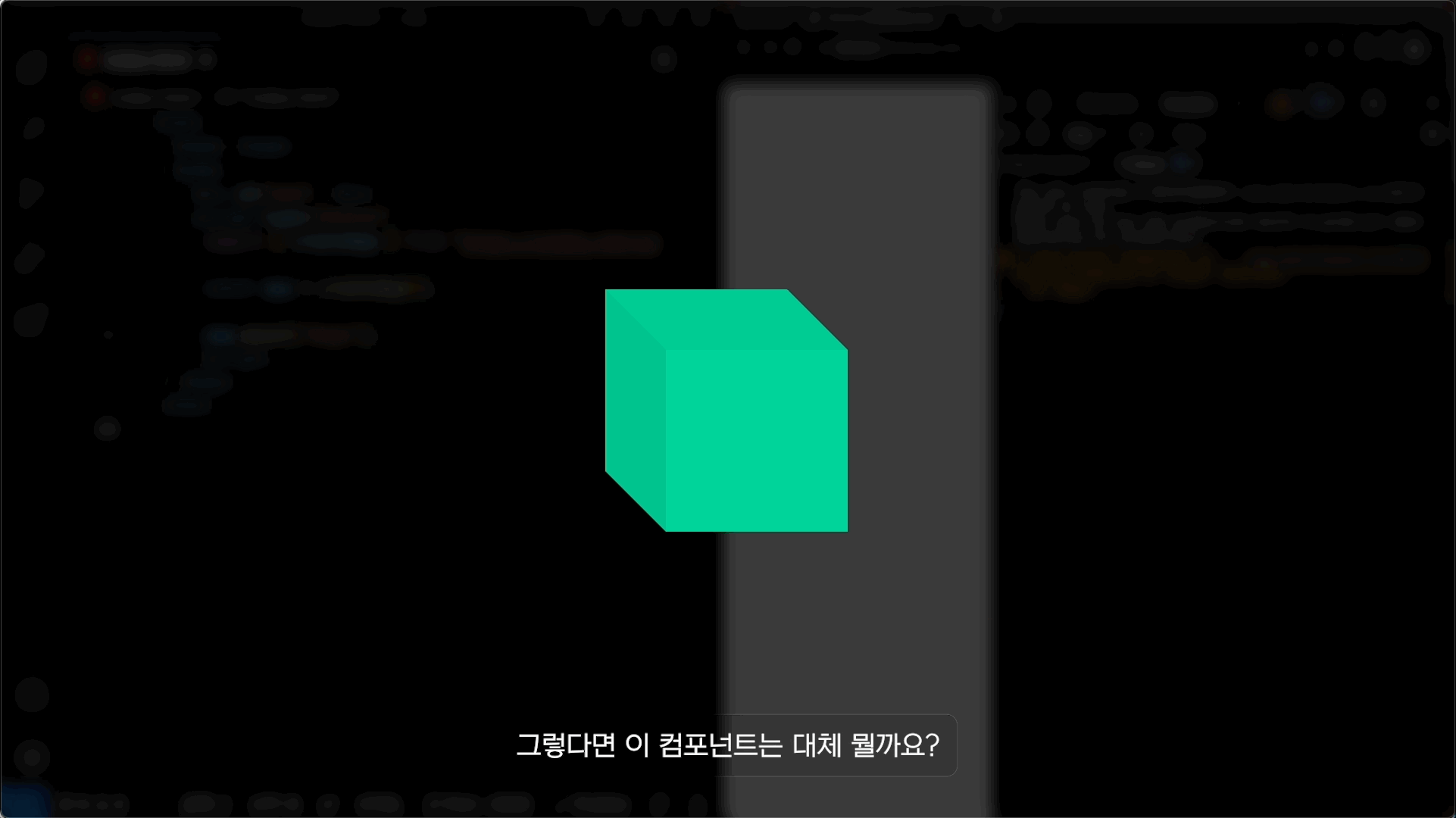
We will cover components , which are a core concept in Vue.js.
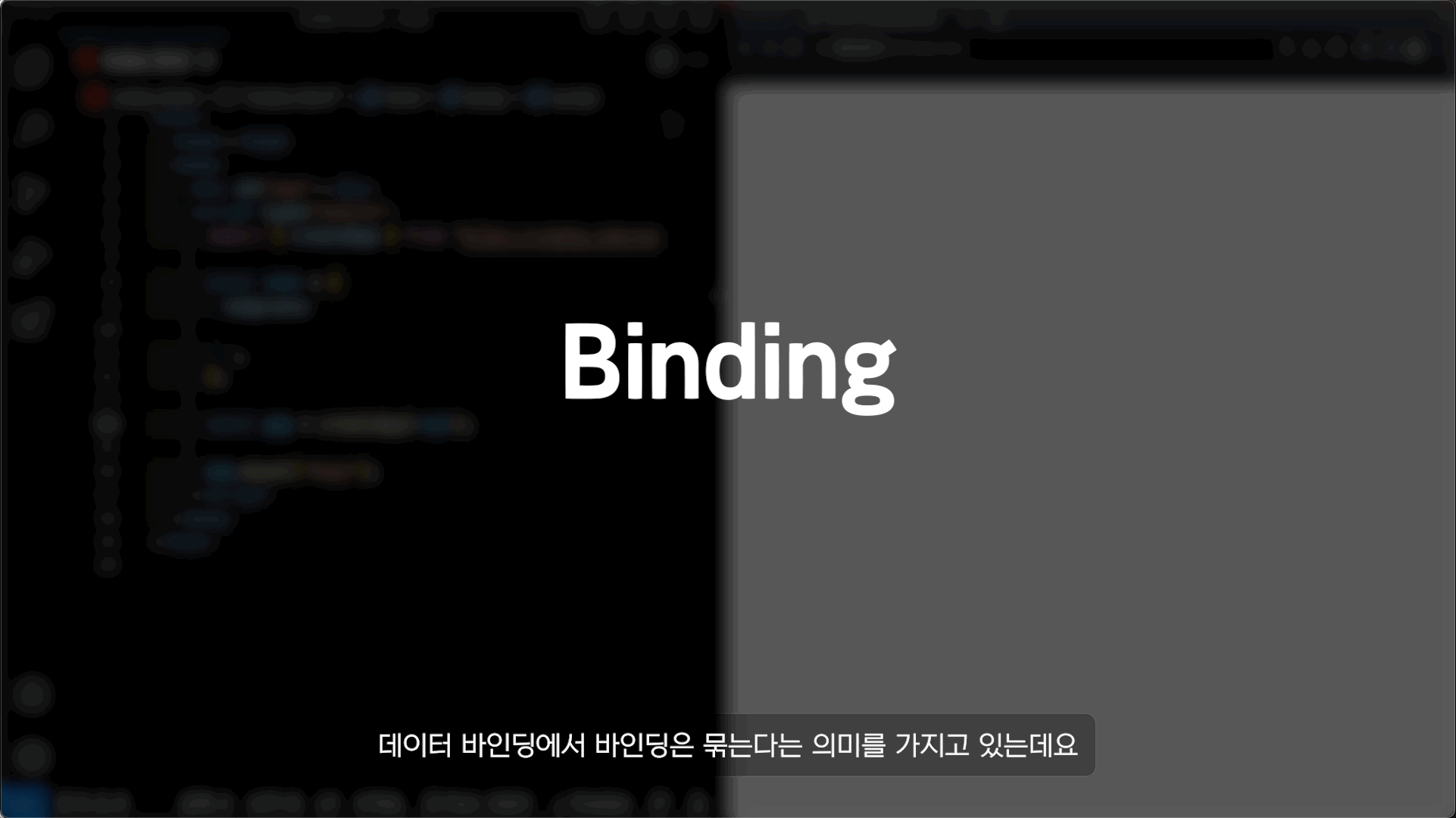
Learn data binding to draw HTML more efficiently within components .
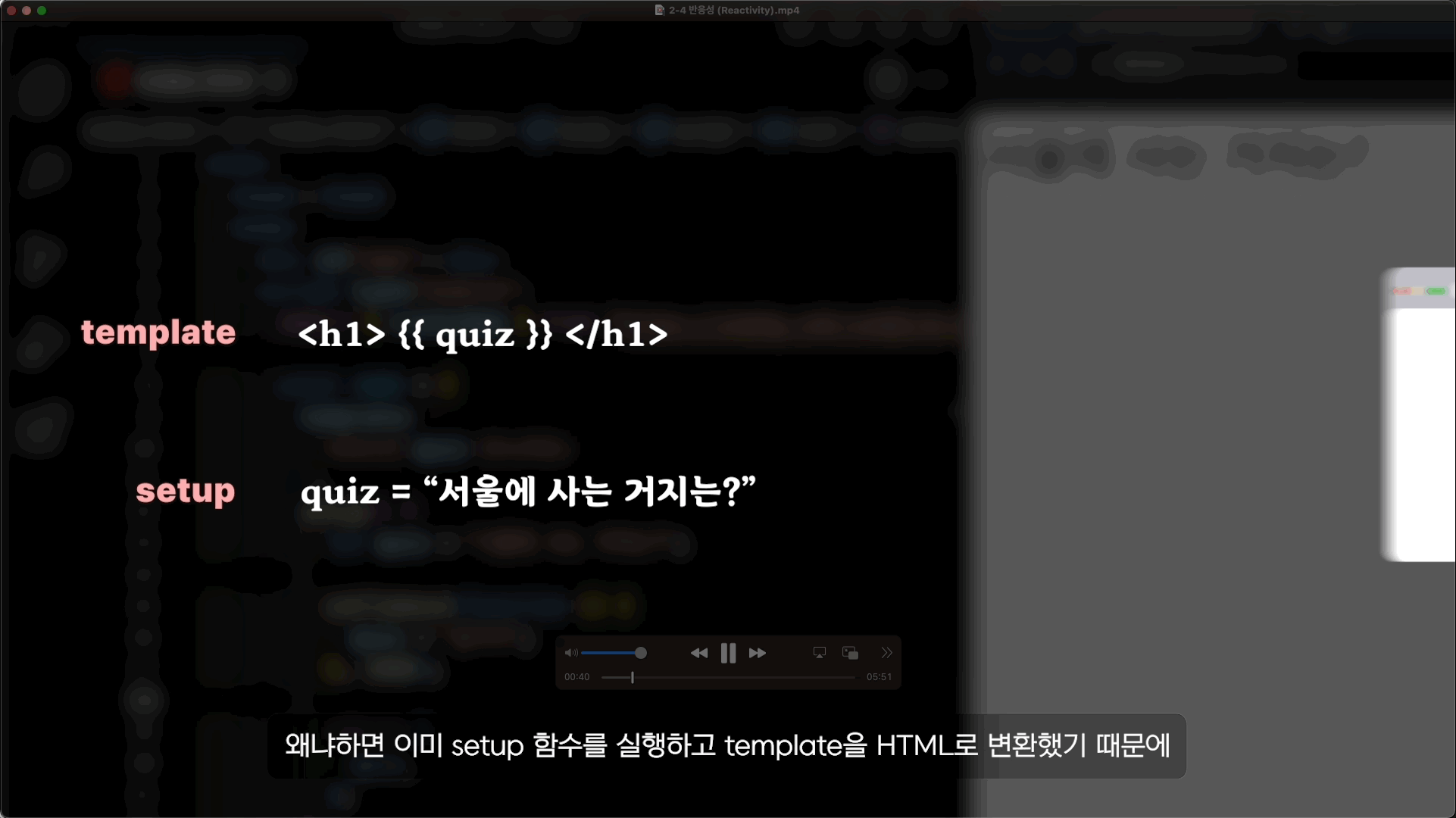
We cover the concept of reactivity, which is necessary to create a more dynamic web through interaction.
We'll cover directives that allow you to work with HTML elements in various ways within your components.
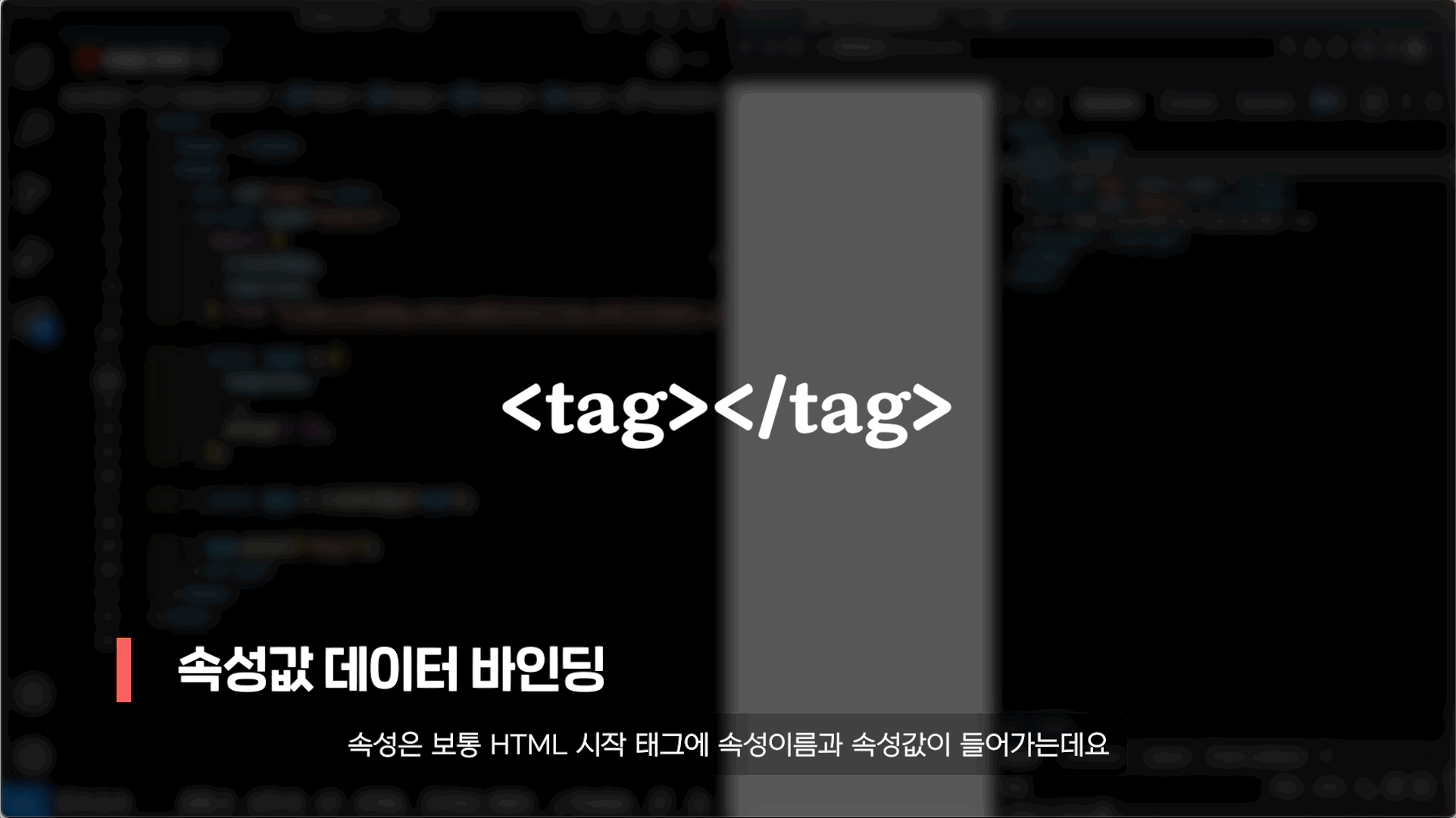
We will learn about v-bind , which can be used to data bind properties !

Let's cover how to create tags repeatedly using v-for .
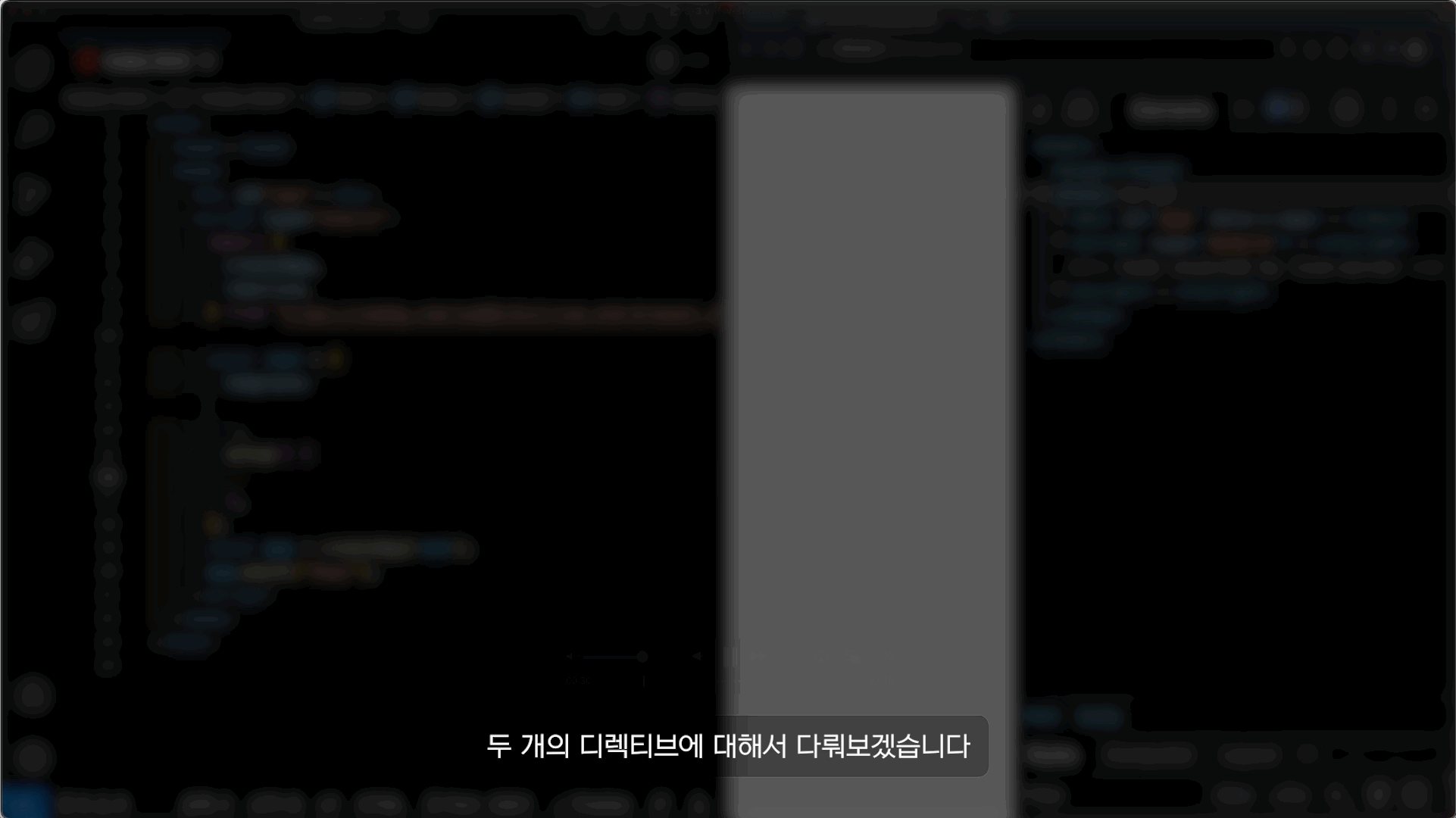
You can make tags appear or disappear depending on conditions using v-if or v-show .
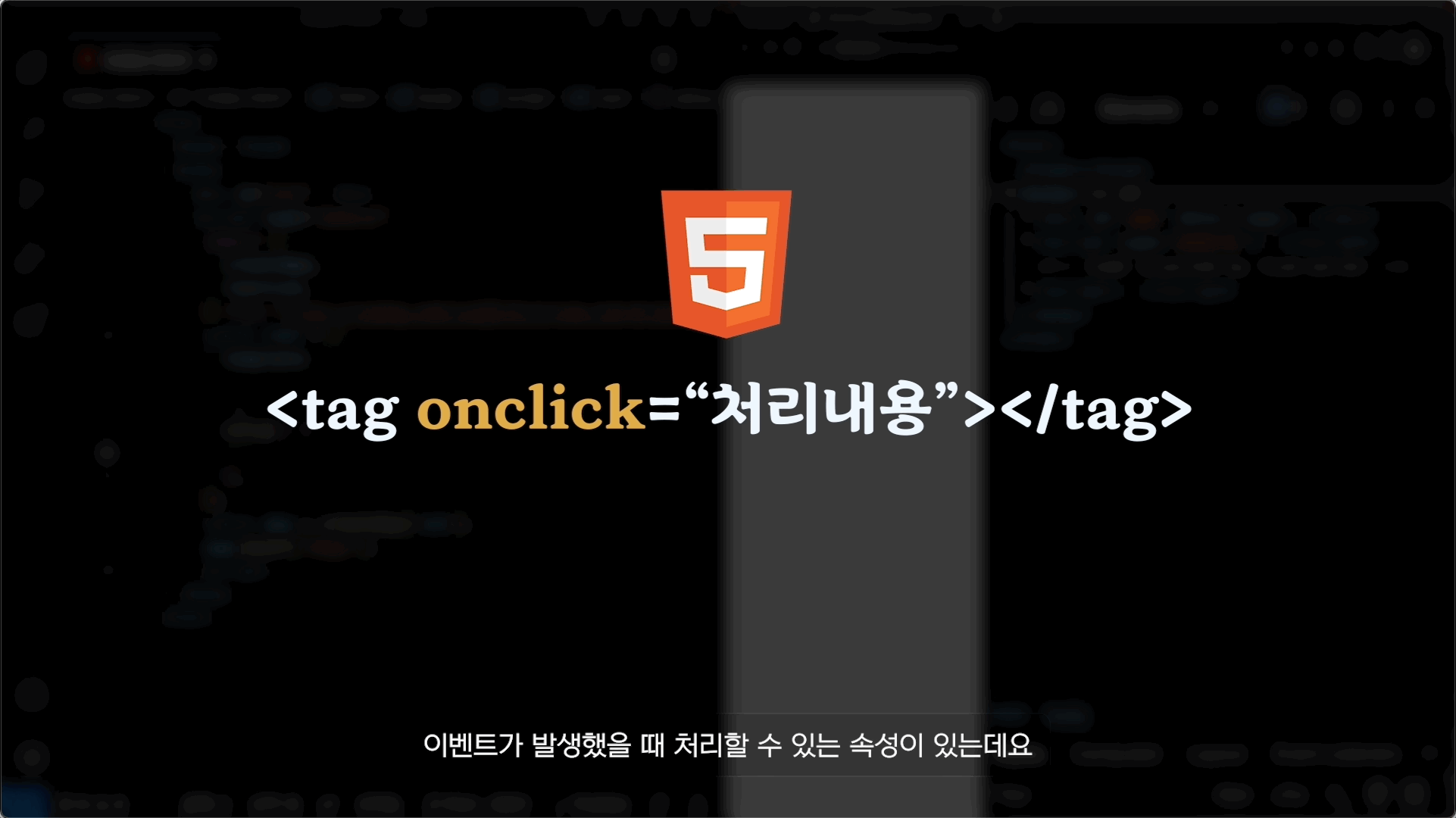
We'll cover v-on , which helps you handle events in tags.
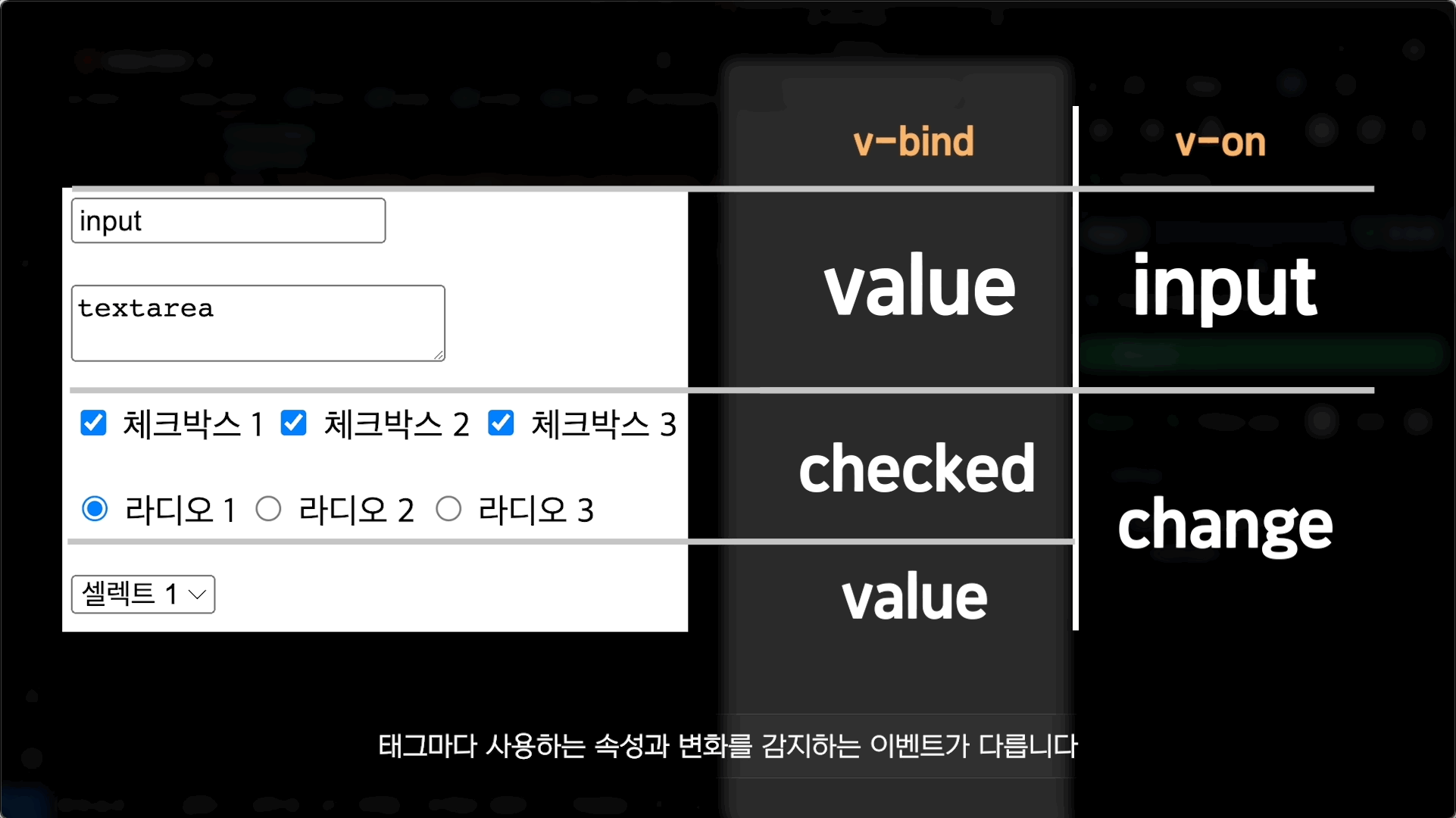
We'll cover v-model , which allows you to bind data to input forms that users can change through interaction .
We will cover ref and reactiv e , which can take advantage of reactivity, and computed and watcher , which can be used to perform additional tasks.
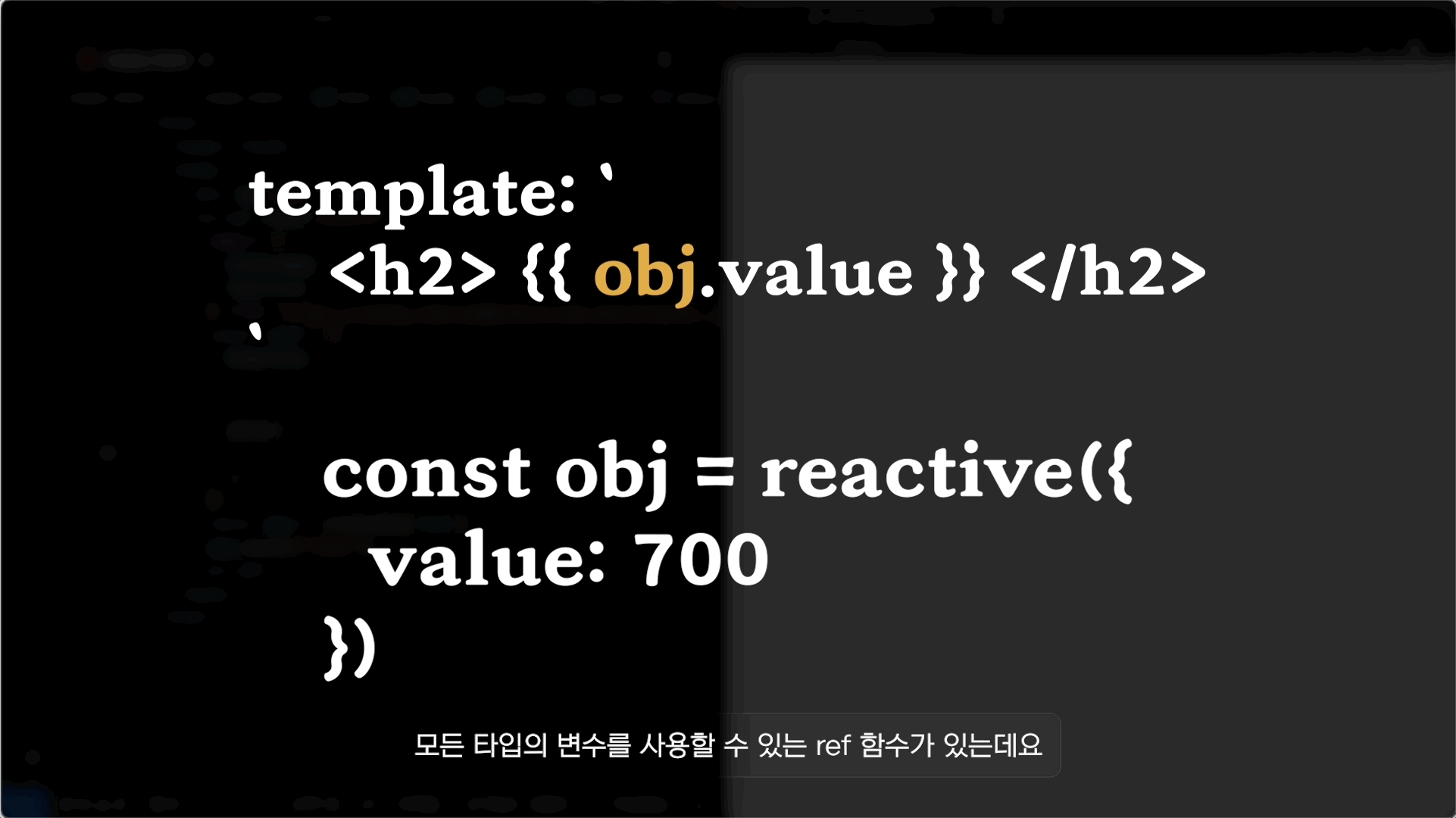
We will compare reactive and ref , which are reactive objects, and discuss how they differ.
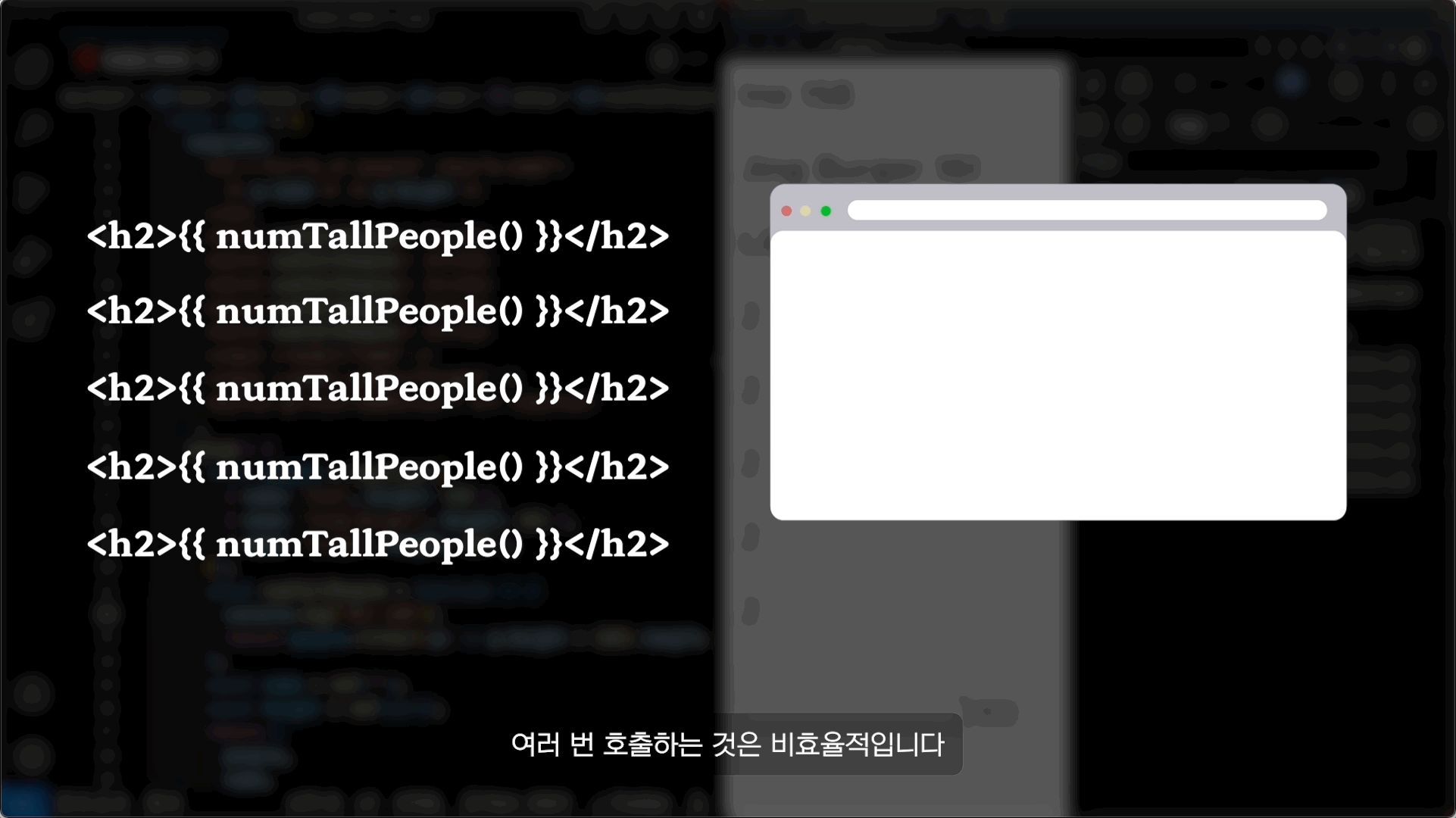
We'll cover computed , which uses reactive objects to create another value.
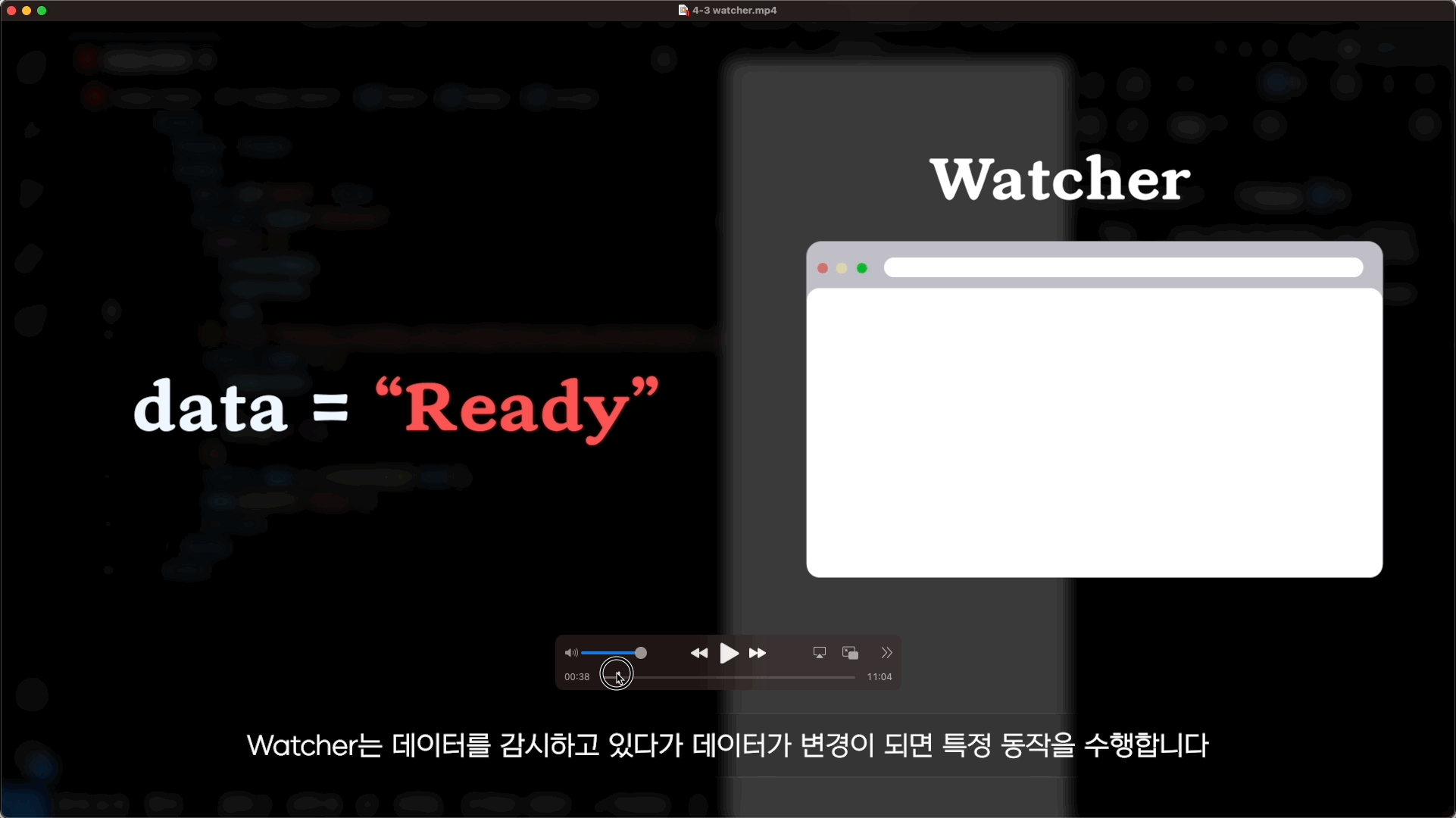
We'll cover Watchers , which allow you to perform additional tasks based on changes in reactive objects.
Let's create a component file (.vue) and delve into components in more depth.
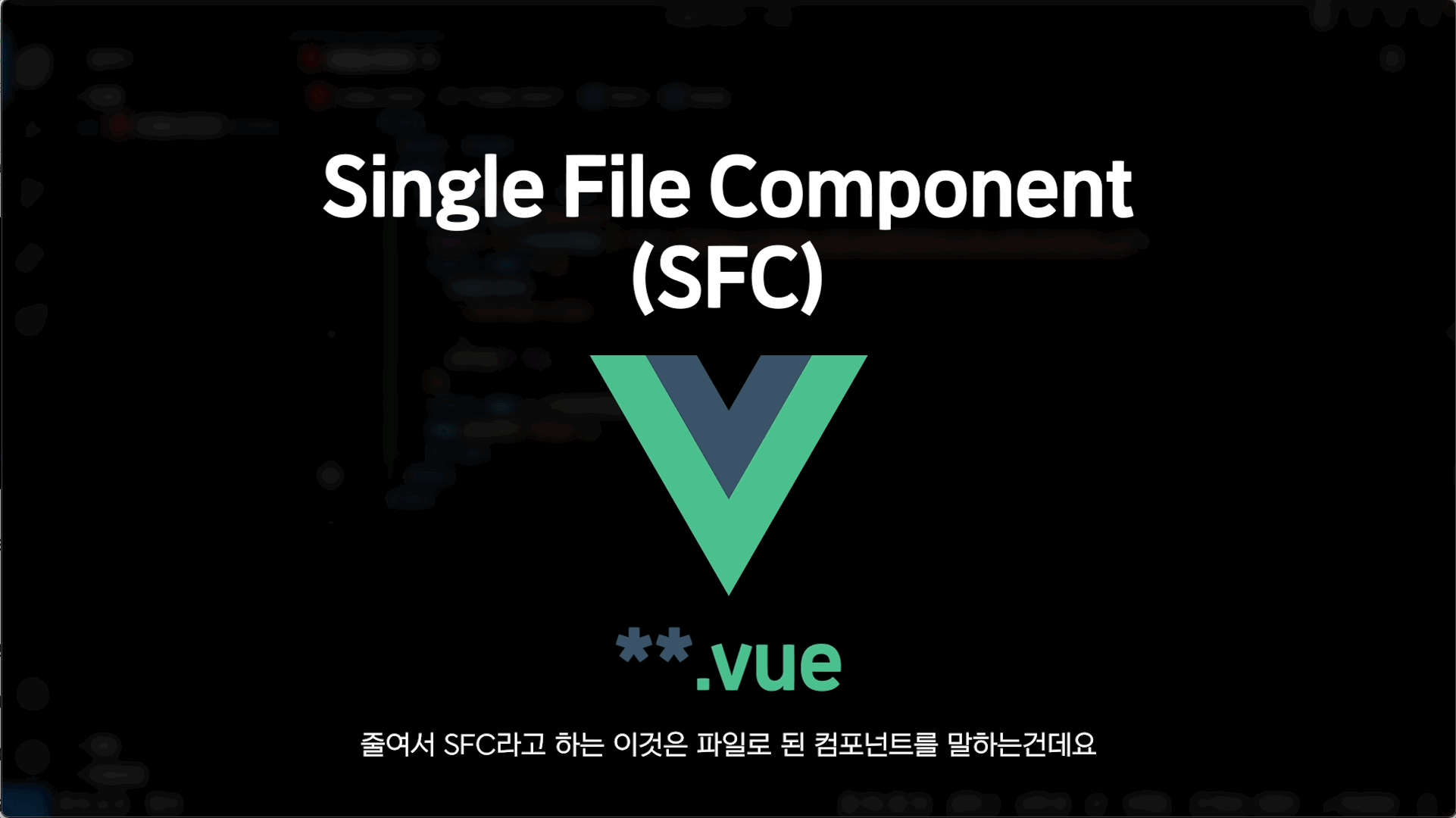
A vue file that allows you to utilize components more, Single File Component !!
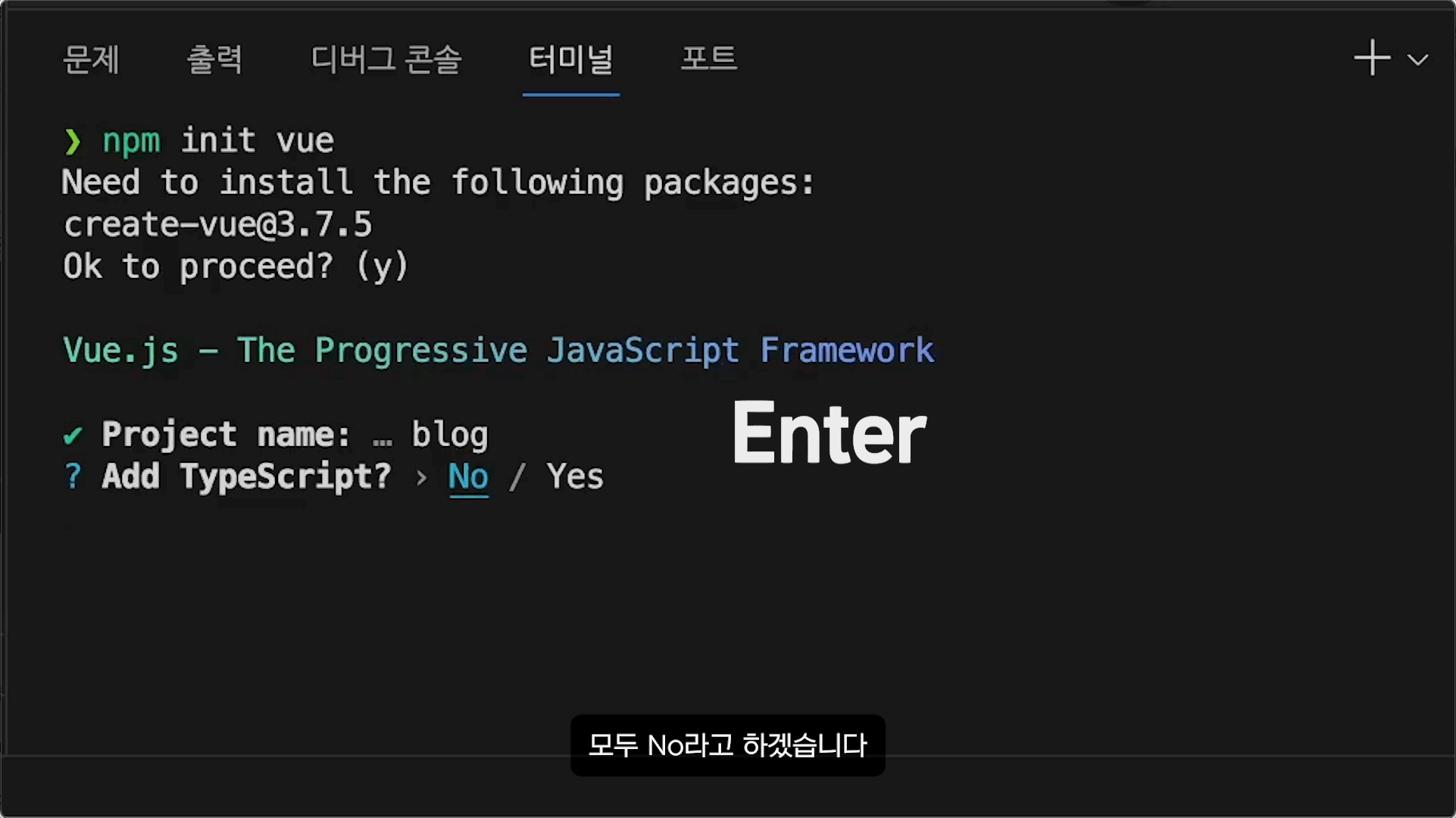
Learn how to create a project that's perfect for Vue development using npm .
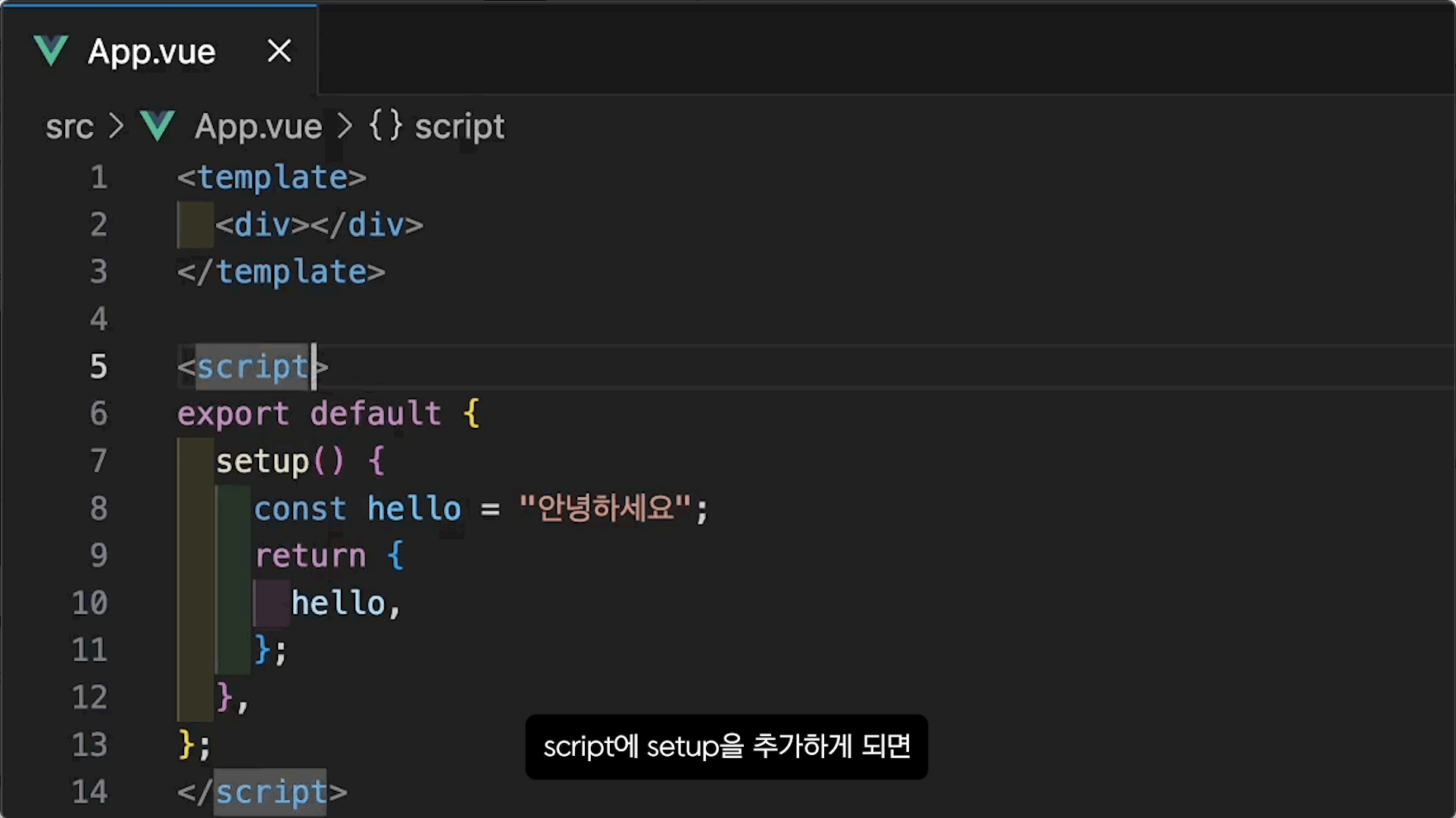
Script setup to use scripts more efficiently
Style scoped, which applies style only within the component
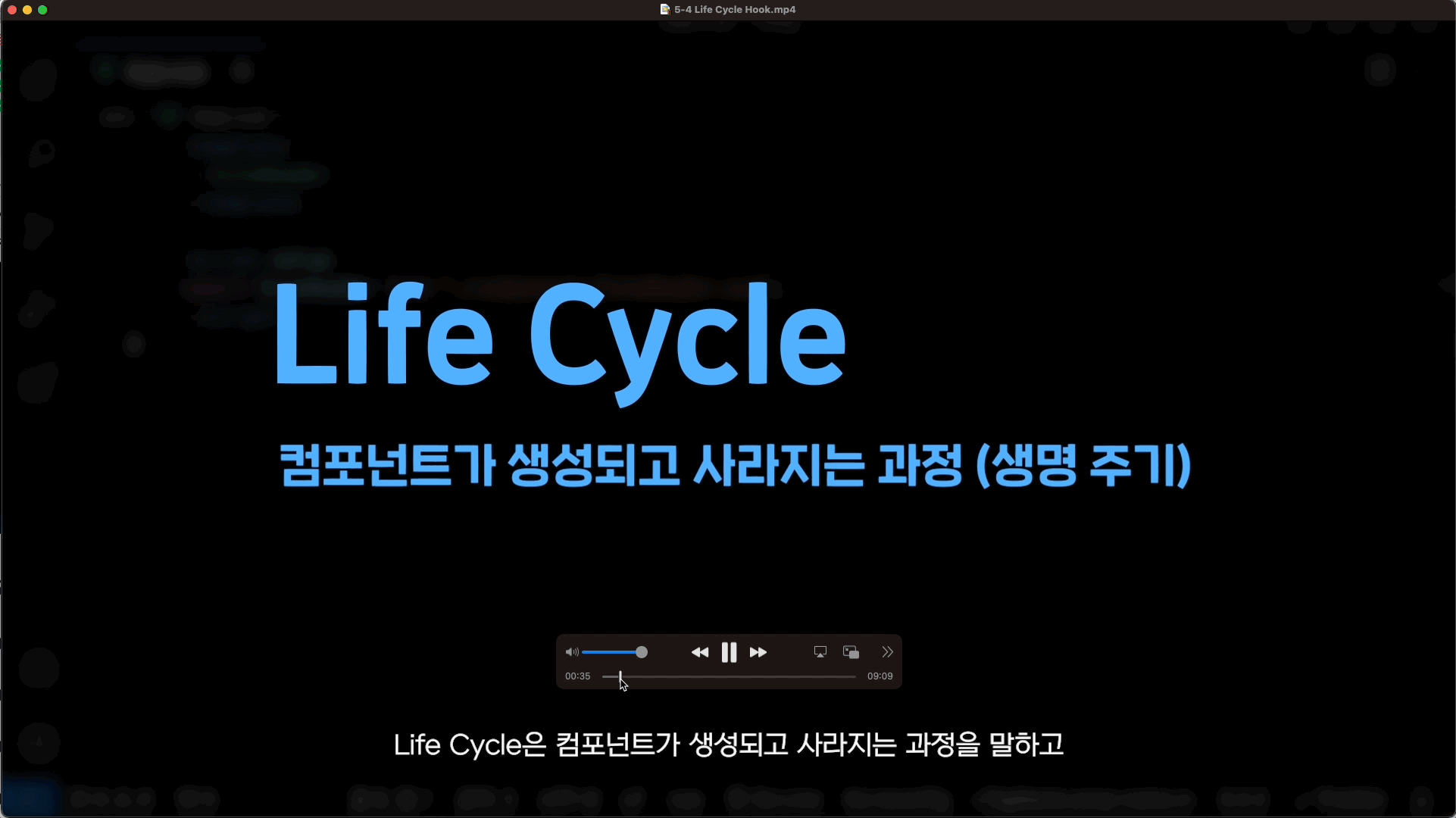
Learn about Life Cycle Hooks , which allow you to perform specific tasks as components are created and destroyed .
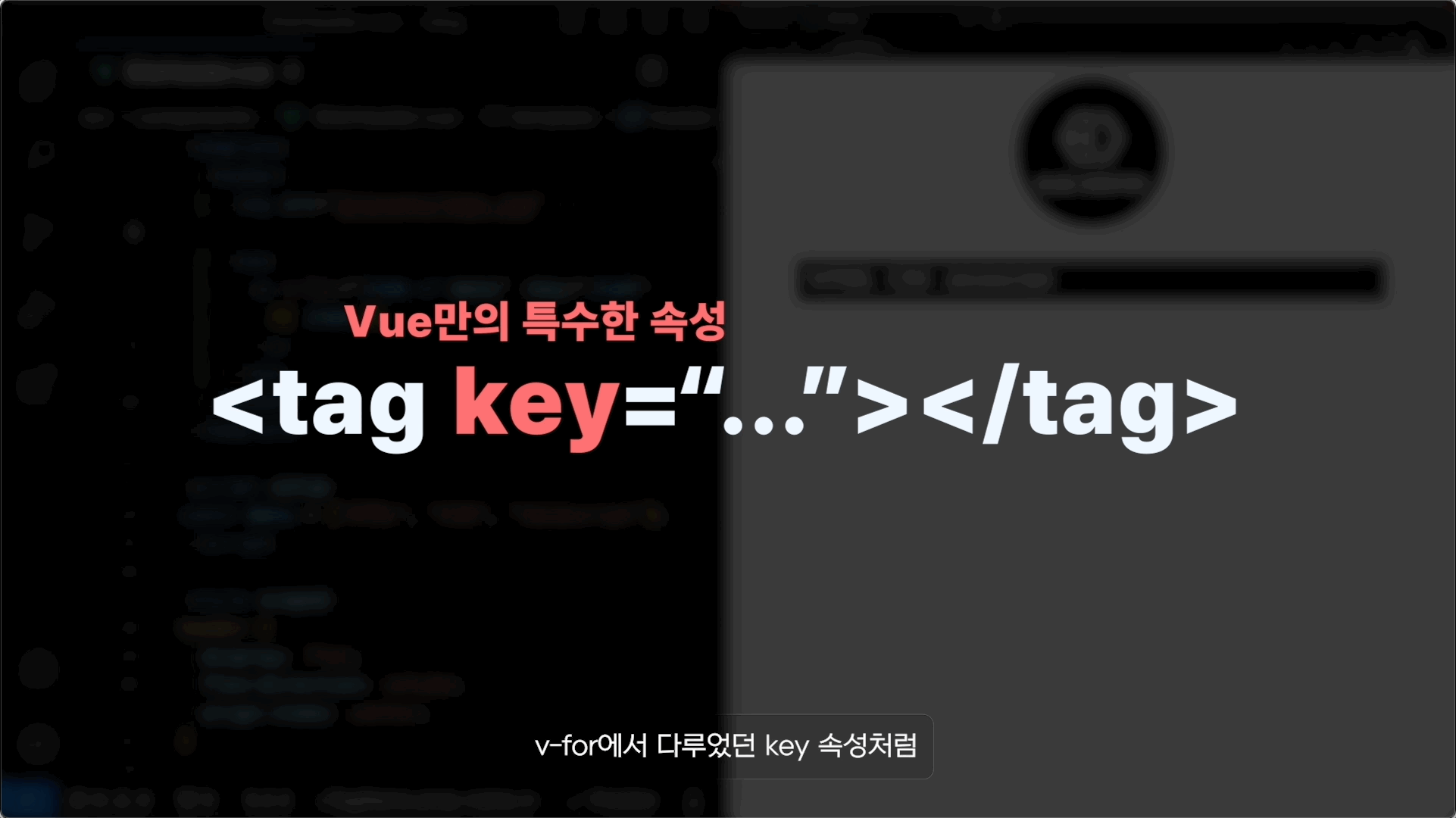
Let's manipulate the DOM using ref in the template!
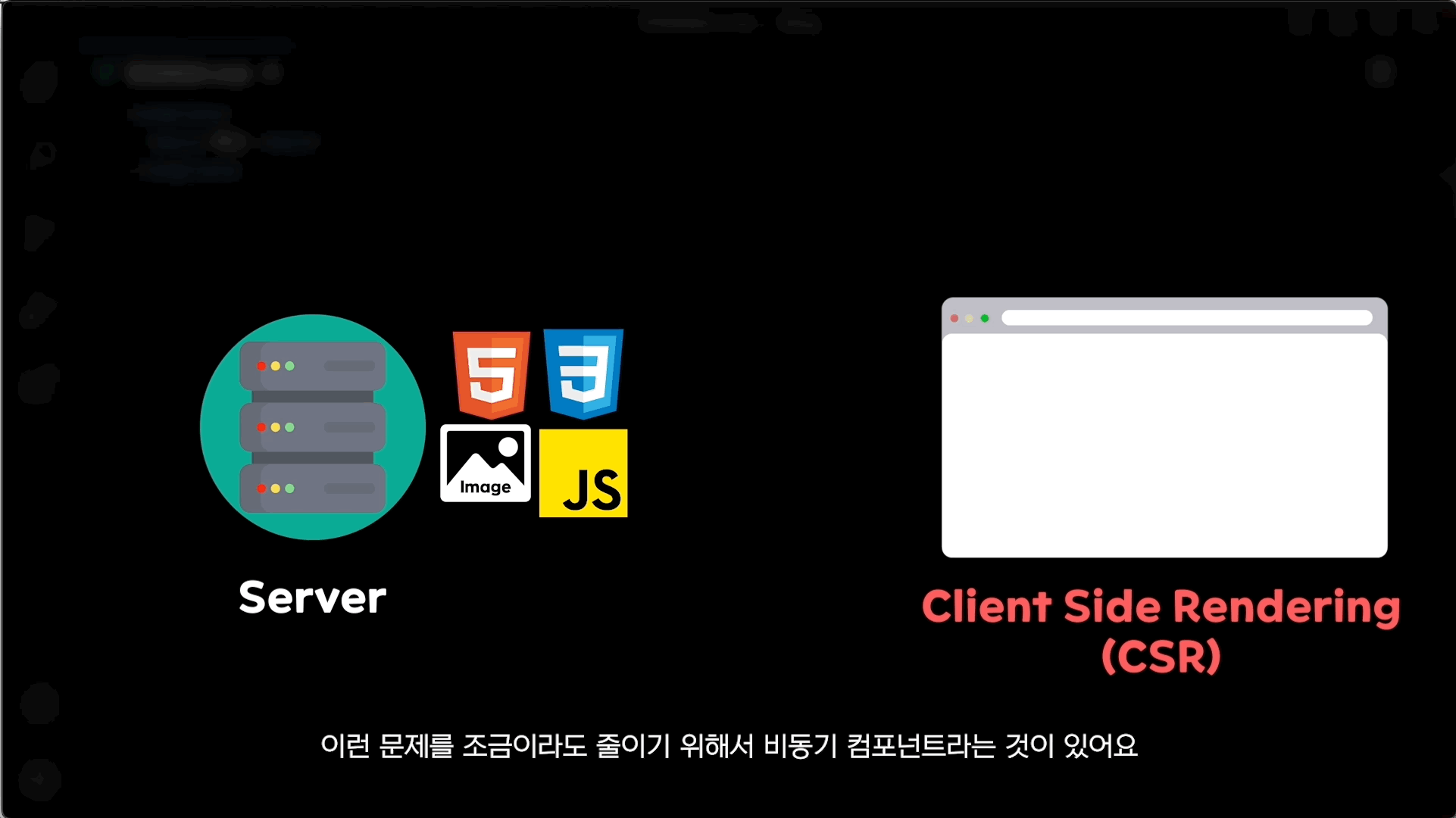
Asynchronous components that call the required components from the server asynchronously.
Learn about dynamic components , which allow you to draw components dynamically.
Learn how to use Notion as an editor, like a blog.
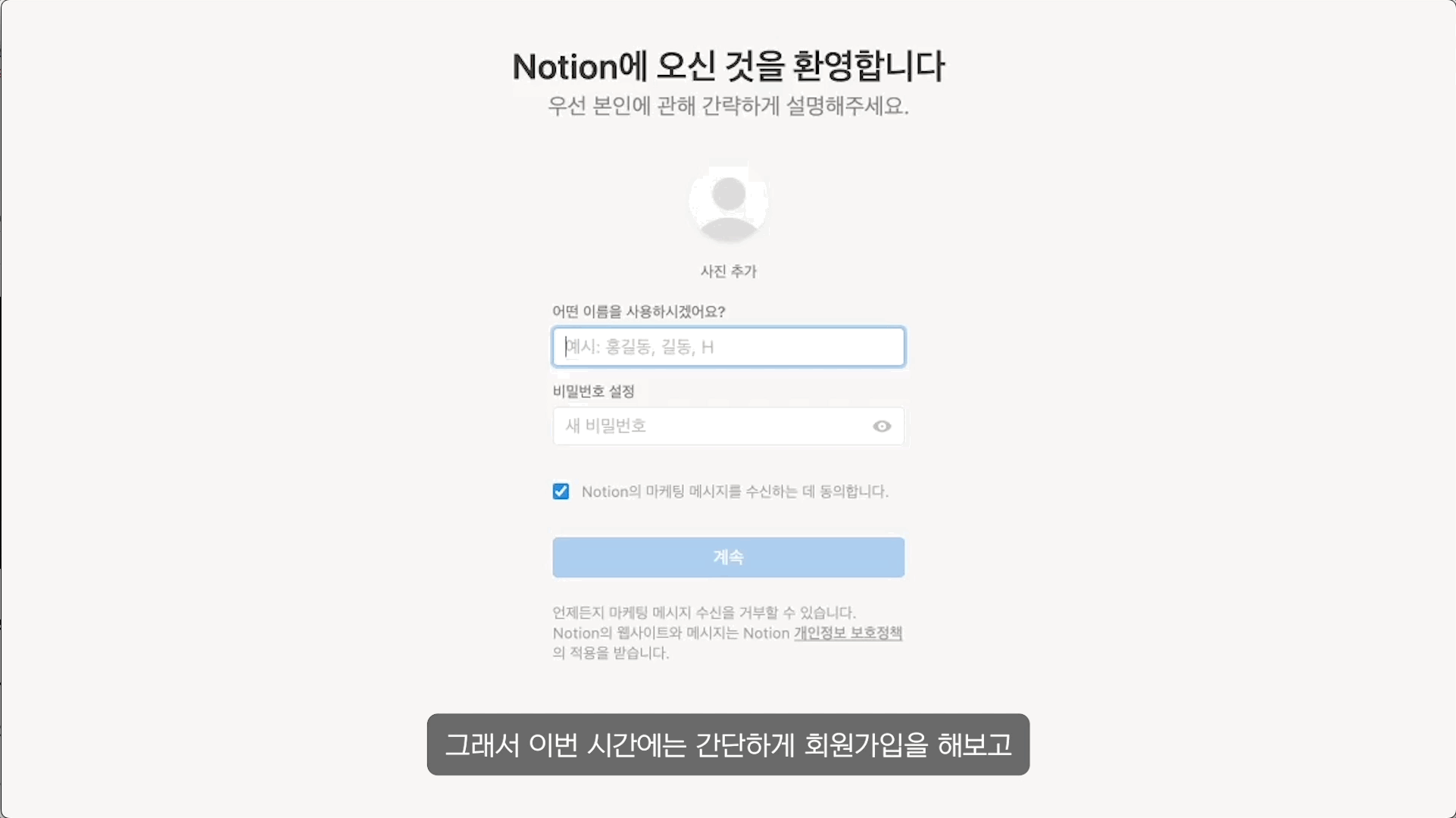
For those who are unfamiliar with Notion , we cover everything from signing up to simple usage !
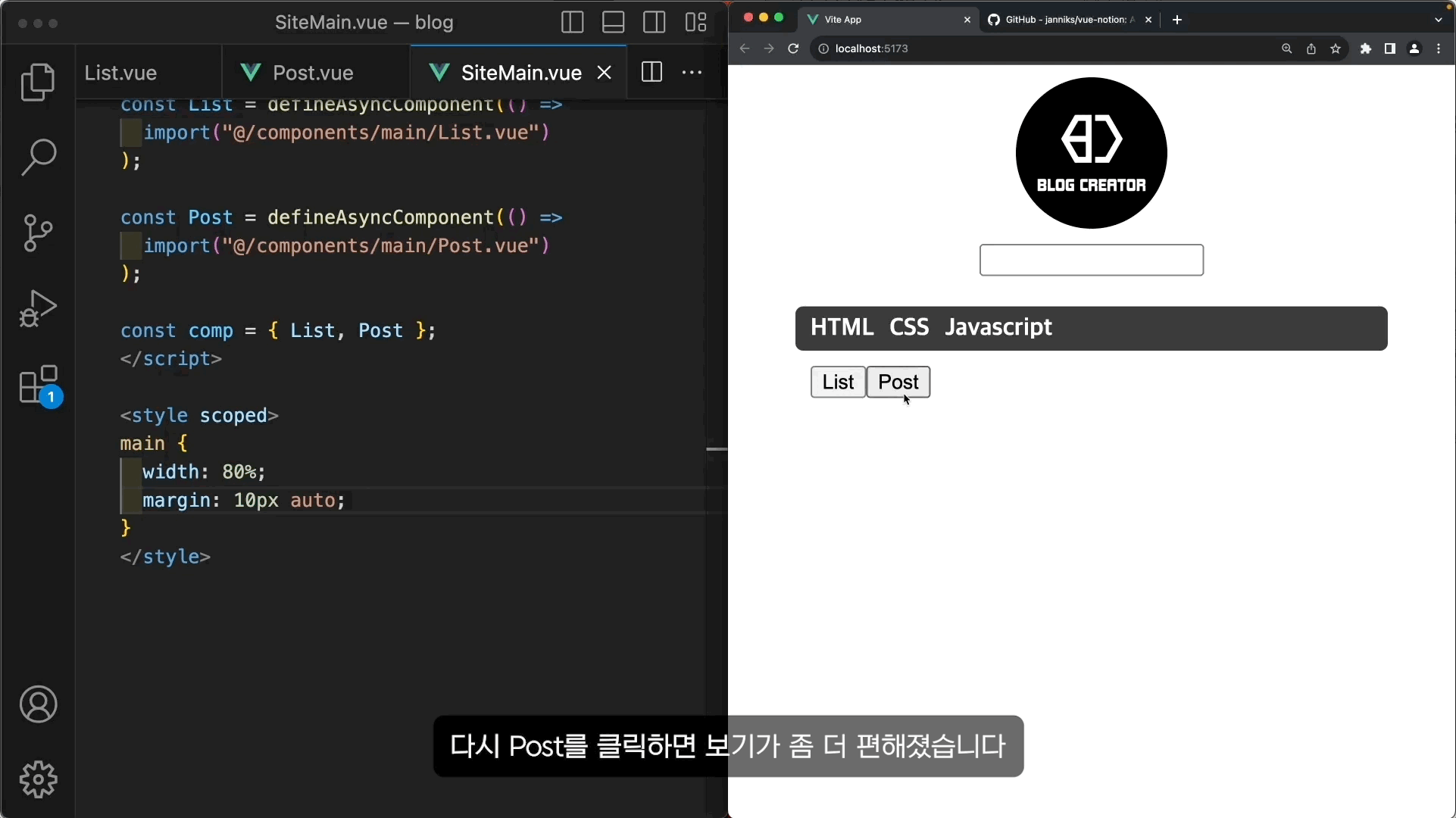
Learn how to import Notion data using the vue-notion package .
Covers various ways to pass data between components.
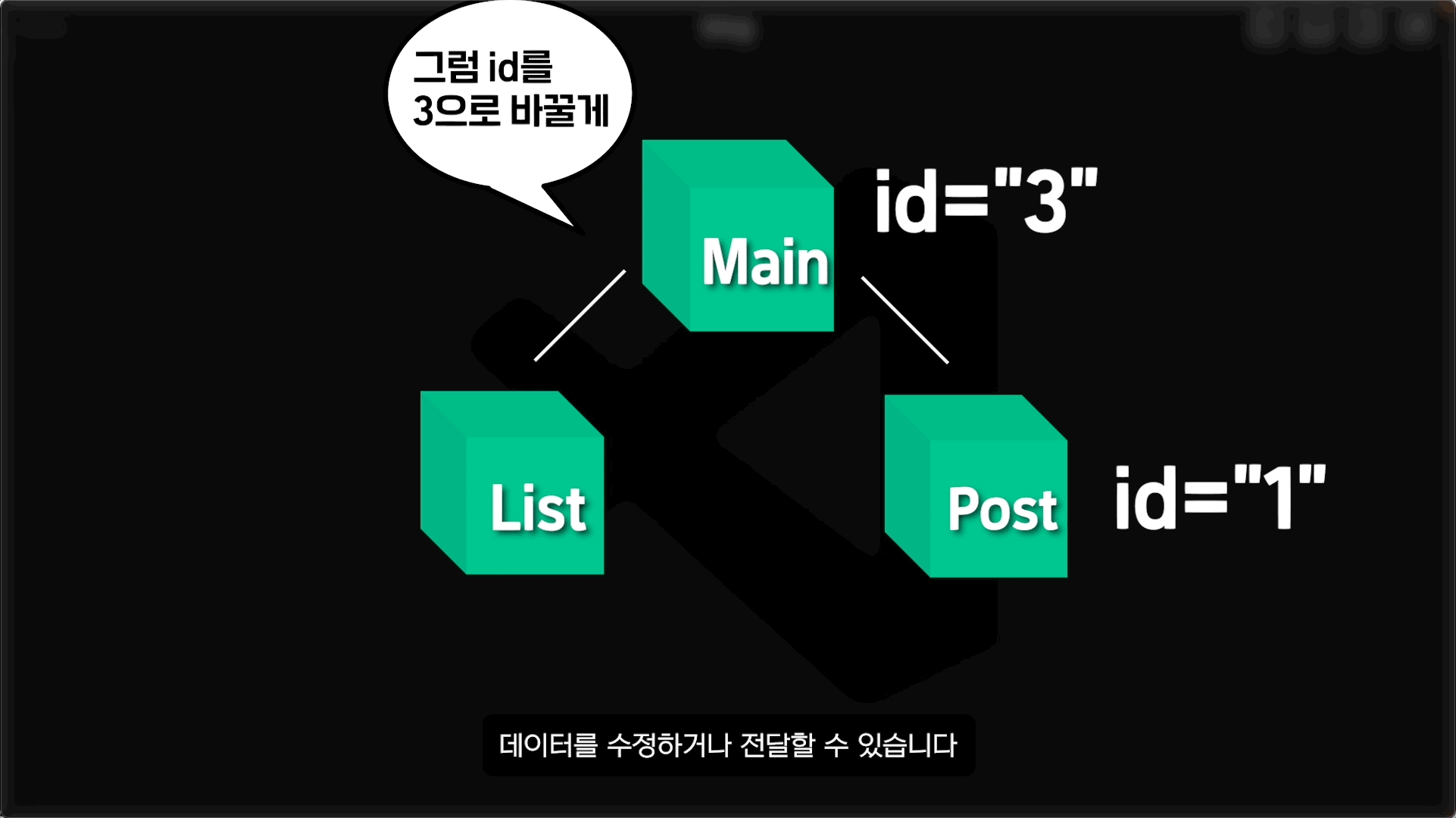
Learn about Props , which pass data from parent components to child components.
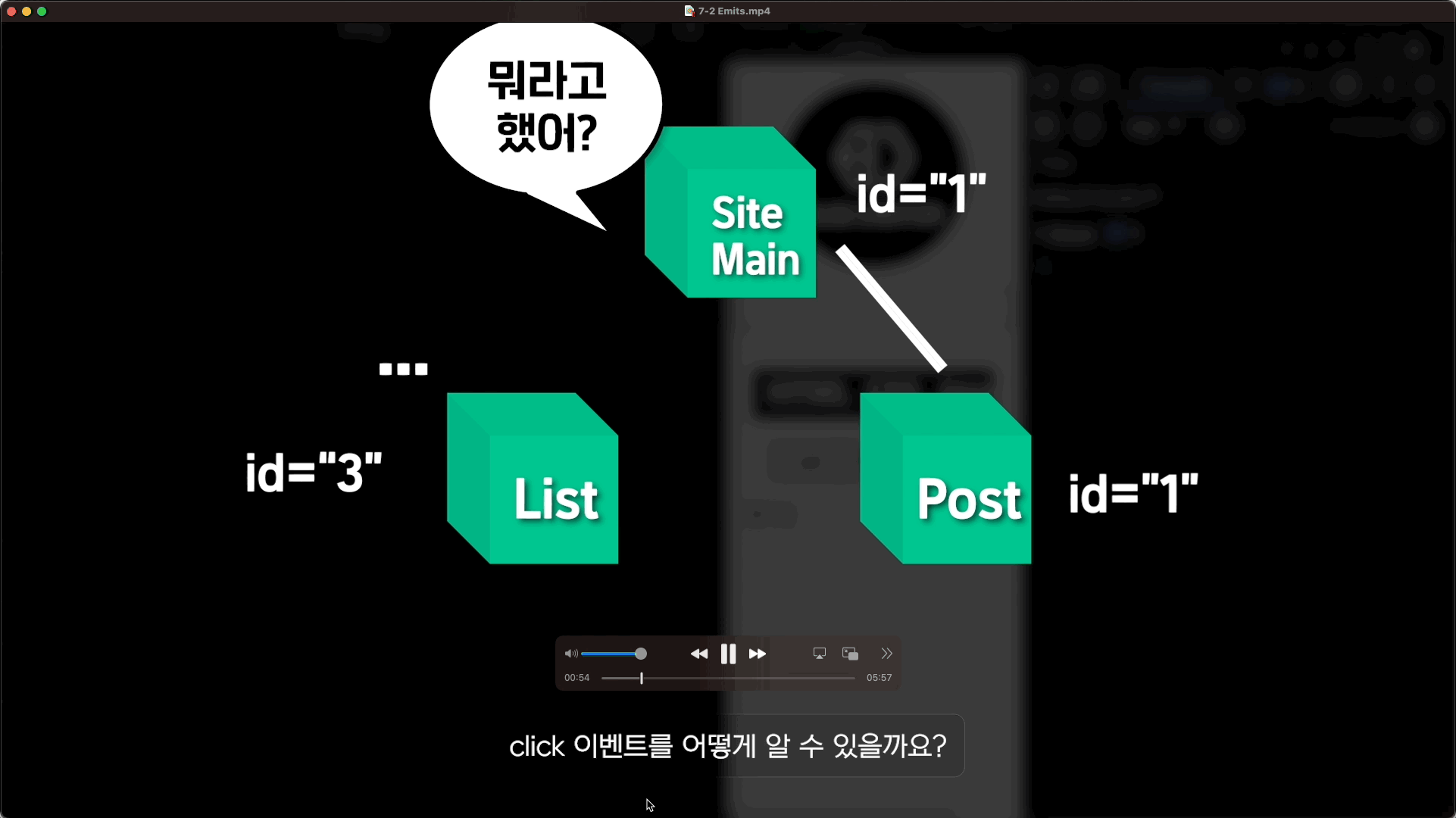
Learn about Emits , which pass events from child components to parent components.
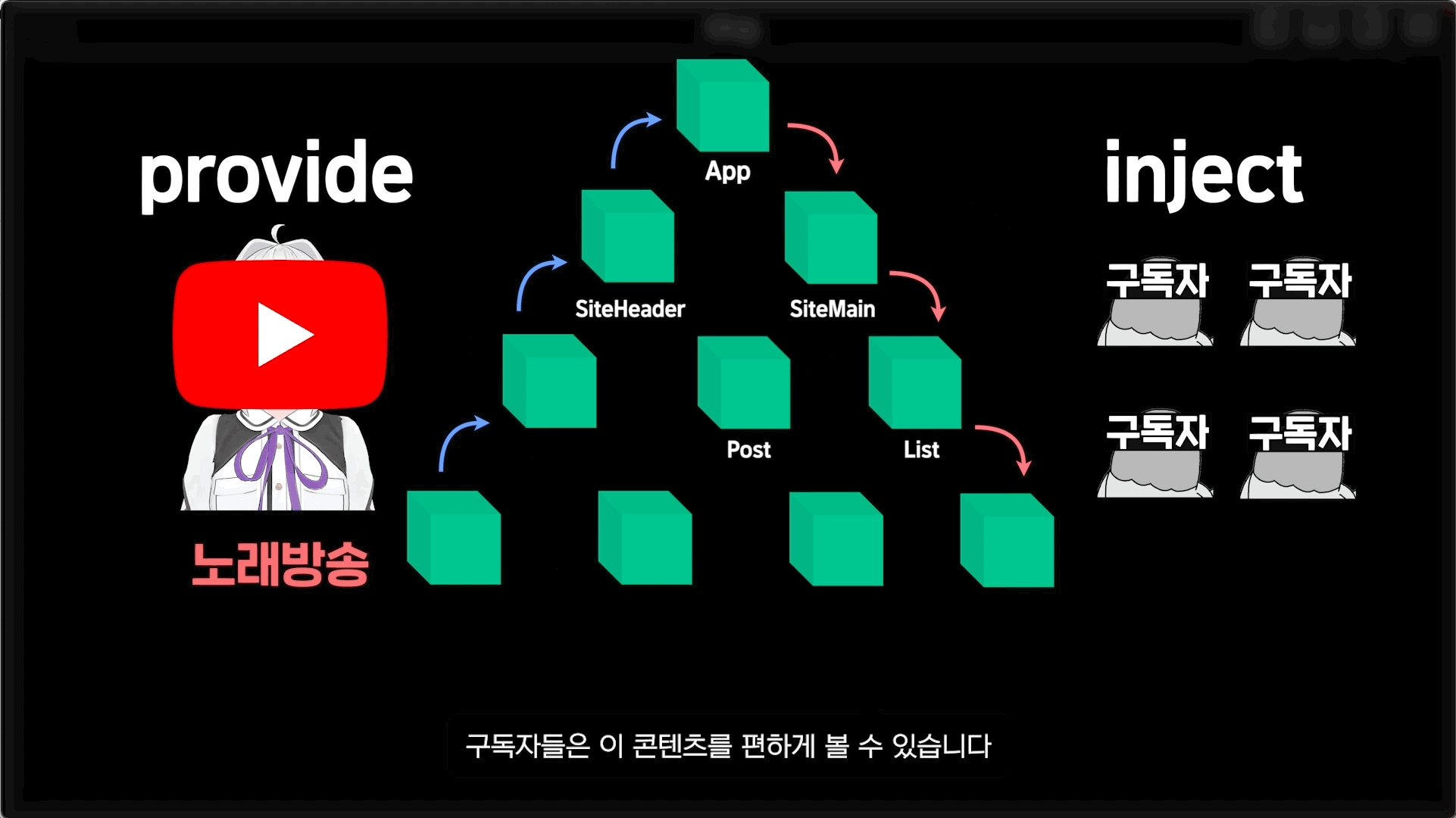
We will cover Provide and Inject , which allow you to pass data from a parent component to a deep child component.
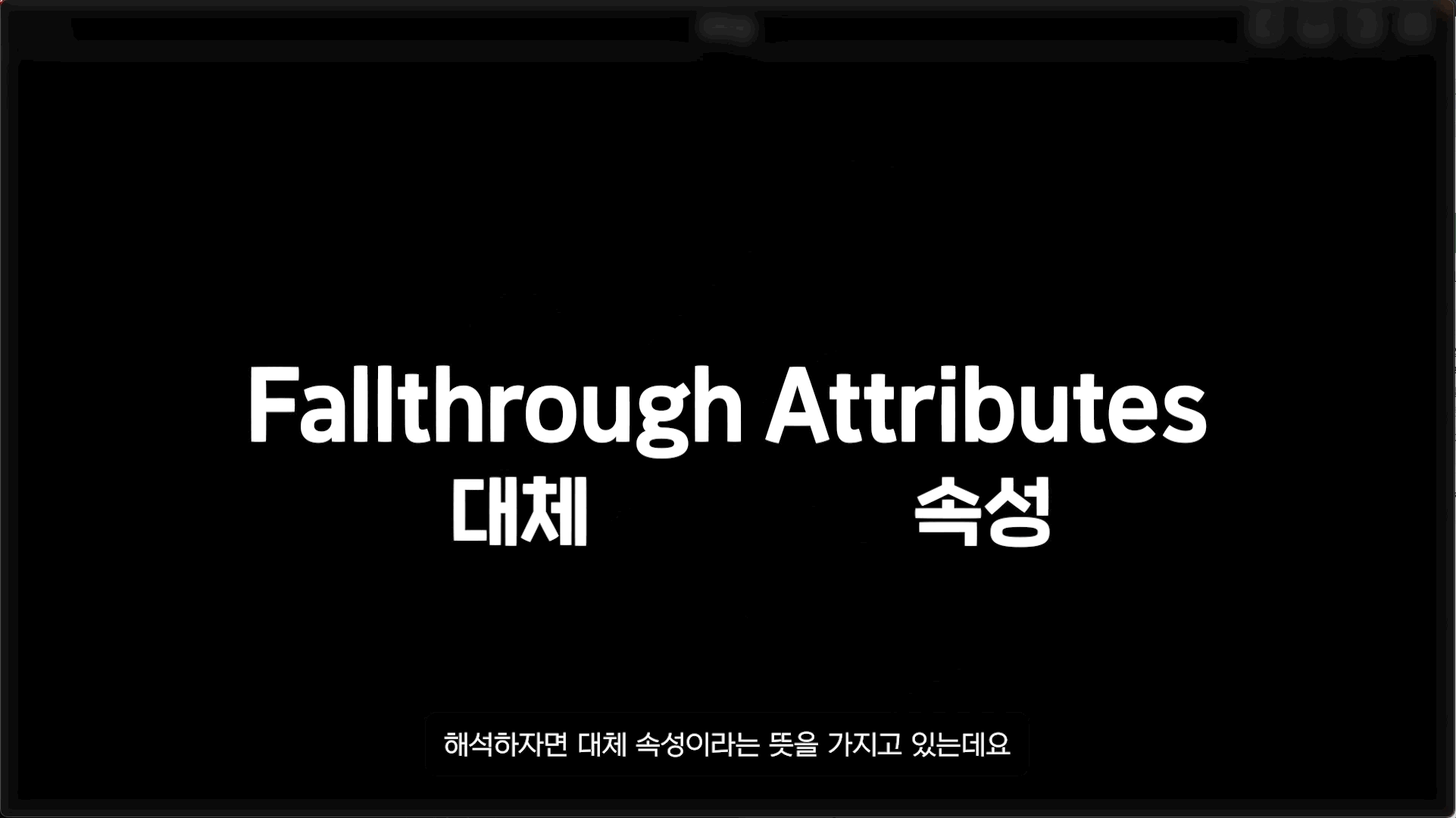
Let's learn how to handle the properties placed in a component through attrs .
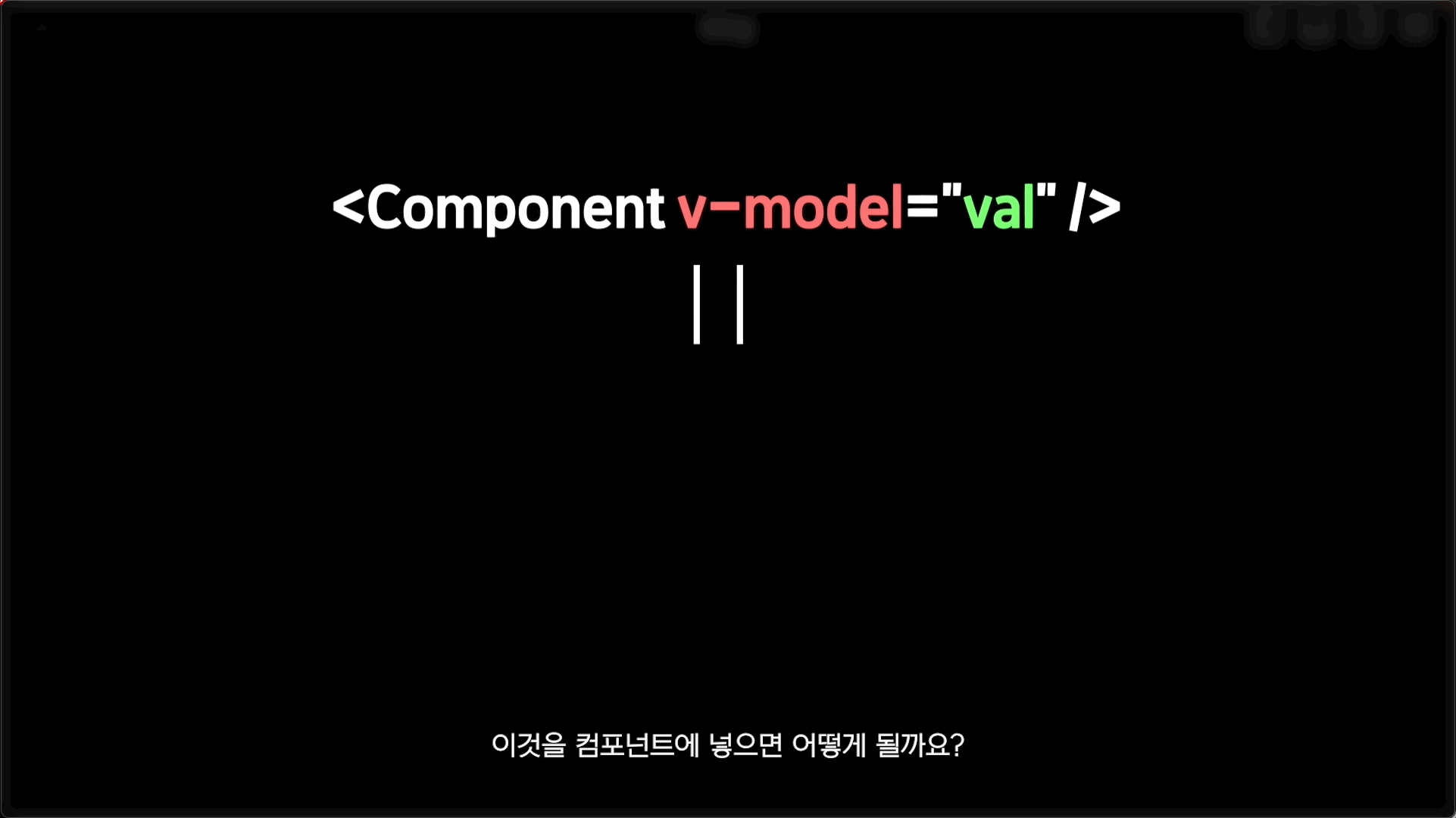
Learn how to use v-model in your components .
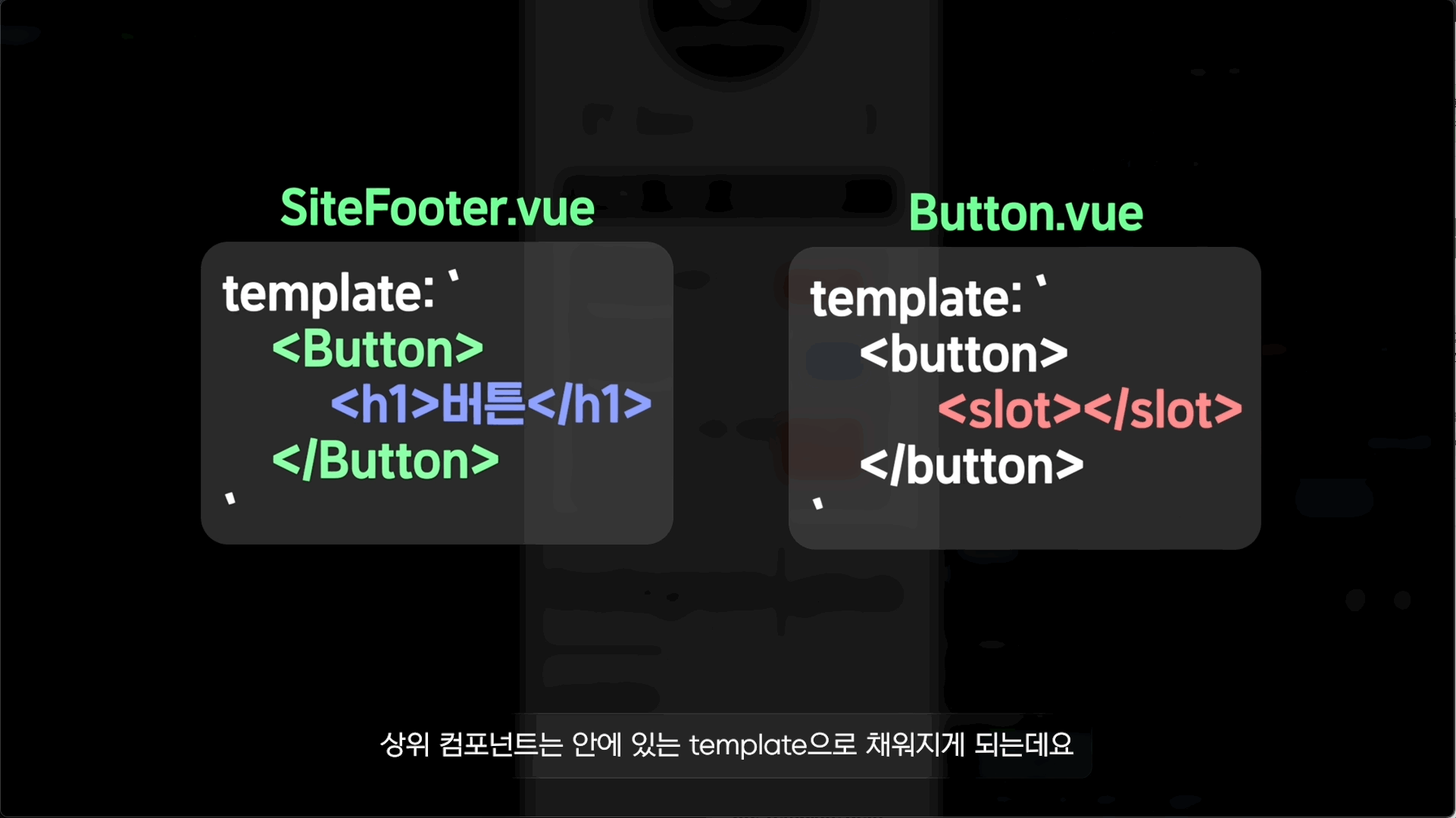
We will cover slots that allow the template of a component to be handled by the parent component.
If you still don't understand, I recommend watching a few free lectures!
You'll know exactly what it feels like❗️
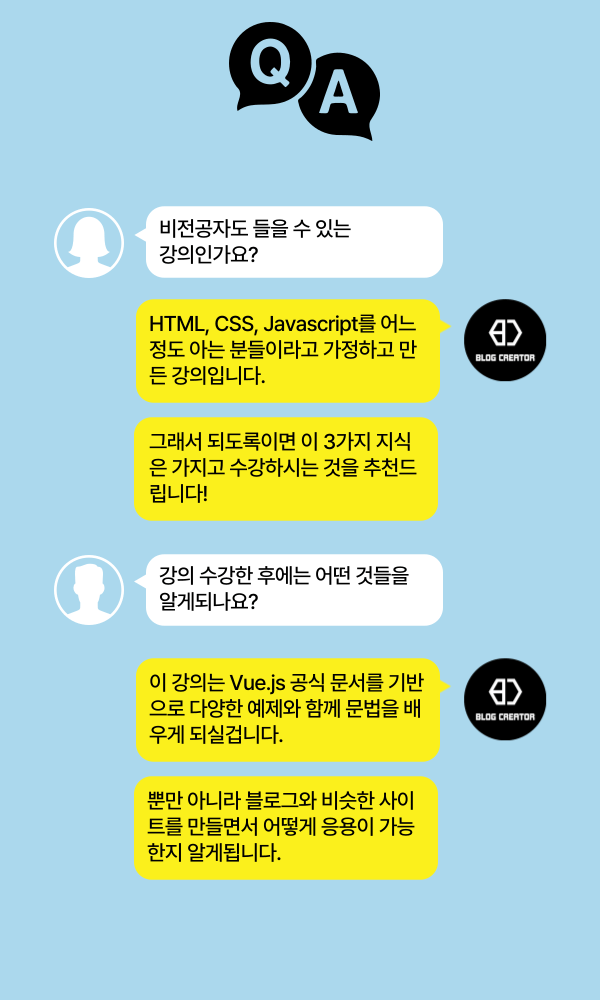
Who is this course right for?
People who find the Vue.js documentation difficult or bothersome to read
For those who are new to Vue.js
Frontend beginner
Need to know before starting?
HTML Basics (Do you know how to use the value attribute in the input tag?)
CSS basics (knowing border, margin, padding, etc.)
Javascript basics (knowing console.log or arrow functions)
All
32 lectures ∙ (3hr 20min)
All
11 reviews
4.5
11 reviews
Reviews 3
∙
Average Rating 4.7
5
- 편집: ★★★★★ 5.0 예술적임. 말할 필요가 없는 뛰어난 수준 - 설명: ★★★★☆ 4.5 뛰어남. 개념 설명의 질 면에서 부족하거나 급하게 넘어가는 부분이 없지는 않지만, 개념 자체를 짚고넘어가는 걸 빼먹지는 않으며, 부족한 부분은 편집으로 커버하고 있음. - 자기주도성: ★★★★☆ 4.5 뛰어남. 매 강의 끝마다 과제를 내고, 바로 다음 강의에서 정답을 보여주는 걸로 복습까지 할 수 있음. 블로그를 만든다는 하나의 목적에 맞게 잘 구성되어 있음. - 강의 대상 선정: ★★★★_ 4.0 어딘가 미묘하게 아쉬움. 대상을 초급자로 생각하고 있는 거 같은데 그런 것 치고는 미묘하게 개념 설명이 부족한 부분이 간혹 있음. 이미 유사한 개념들을 알고 있다면 스무스하게 넘어갈 수 있음. - 추천 수강자: JavaScript를 현업에서 사용한 경험이 있으나 Vue.js는 써본적이 없는 사람, 다른 UI 프레임워크를 써봤는데 Vue.js를 배우고 싶은 사람, 직접 따라하며 잘 이해가 되지 않는 개념은 검색하거나 강의자에게 질문해가며 익혀갈 자신이 있는 초보 학습자, 실무에 빨리 써야 하는데 공식 문서는 너무 길어서 하나하나 읽기에는 곤란한 인프런 비즈니스 회원사의 직원
Reviews 1
∙
Average Rating 5.0
Reviews 2
∙
Average Rating 5.0
Reviews 1
∙
Average Rating 5.0
Reviews 1
∙
Average Rating 5.0
$17.60
Explore other courses in the same field!