
워드프레스(WordPress) 완전정복
Self-coding
워드프레스(WordPress) 테마 코딩의 기초에서 라이브 서버로 런칭까지, 여러 개의 프로젝트 코딩을 통해 나만의 멋진 웹사이트를 만들고 또 여러 홈페이지를 관리하는 전문 개발자가 될 수 있어요!
초급
WordPress
We will understand the concepts of classes and components in Bootstrap5, apply them, modify them, and create three projects through practice.
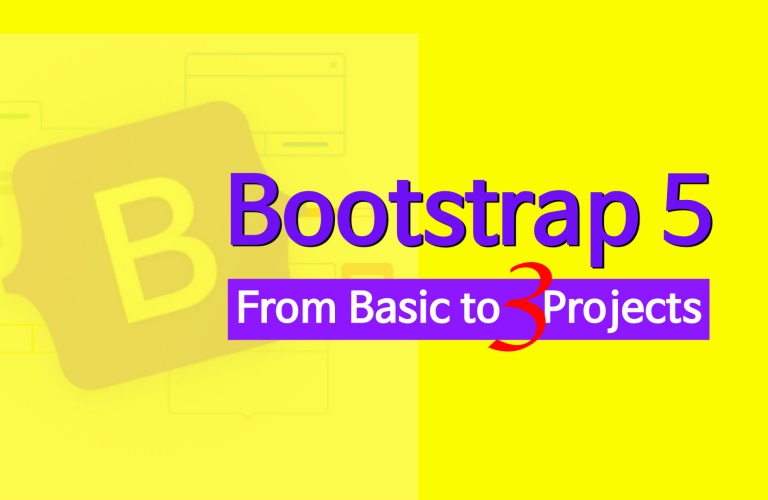
Learn the basic class concepts of the latest Bootstrap 5.
Based on the understood concept of bootstrap, it can be modified and applied.
You will understand the overall features and structure of Bootstrap 5 through practical projects.
Ultimately, you can implement your own unique website on the front-end based on the design and functions of Bootstrap.
Later on, you can use Bootstrap not only for front-end development but also for back-end development.
Anyone can create a website!
Web project created with Bootstrap 5
Bootstrap is a kind of framework library that provides a standardized interface by integrating HTML, CSS, and Javascript, which are the components of a website, into one on the front-end.
Bootstrap allows anyone to quickly and easily build a website . Without Bootstrap, web developers would have to create HTML, CSS, and JavaScript separately and then integrate them. However, the Bootstrap framework distributes these codes (classes, components, etc.) in a consistent format, allowing us to build websites more easily.
Bootstrap allows beginners to create decent websites with basic HTML and CSS knowledge .
If you're new to web coding, learning HTML and CSS, and then actually doing front-end HTML code, you may have experienced a sense of daunting. Bootstrap can help you achieve this with powerful and efficient web coding.
Additionally, since Bootstrap is a library that was first developed when Twitter was first developed for mobile, it has the advantage of being displayed responsively on mobile devices and tablets.
This course focuses on the structure and content of Bootstrap . Individual components will be coded comprehensively and repeatedly while building real-world projects. By building several real-world projects from start to finish, your web coding skills will advance by leaps and bounds, laying a solid foundation for advanced web development, including JavaScript and backend development.
In short, this course is designed and created to help you quickly learn the introductory or beginner level of web development.
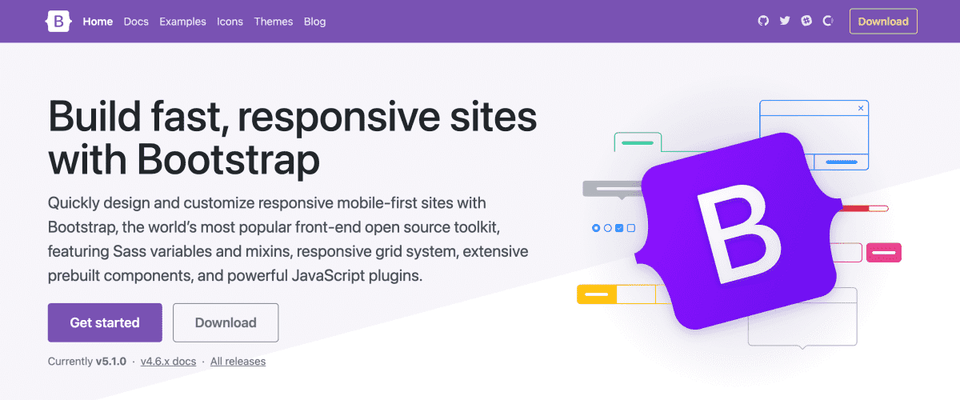
As you get started with web development, you'll likely encounter the following step-by-step dilemma:
Even if the above concerns are resolved, web development still presents countless questions and concerns. For example, instead of creating HTML files every time, can we create a basic design template and incorporate diverse content efficiently and cost-effectively? Is there a way to store and manage this content data? Is there a way to speed up the rendering of web pages? And so on. These and many other questions continue to arise.
However, just as all learning and experience have stages, the first step toward full-stack web development, encompassing both the front-end and the back-end, is HTML and CSS. Therefore, a thorough understanding of HTML/CSS and the ability to utilize them freely are essential. Bootstrap can neatly resolve these initial concerns.
If you take the course “Bootstrap 5: Project Creation from the Basics”!

Web coding beginner
Beginner developer and html,
css, Javascript
Beginners who have learned web coding
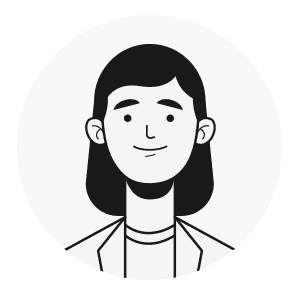
I'm curious about Bootstrap 5
I know the basic usage, but
Classes, components, etc.
When you are curious about the application method

Can't you do it faster?
When developing a website
Front-end development
For those who want to finish quickly

How is it in practice?
In a practical project
How to apply bootstrap
Anyone curious
This course is broadly divided into two parts: the basics of Bootstrap 5 and project creation.
Q. Is this a course that I can take even if I am not a computer science major?
Of course. This course isn't that difficult. Rather than studying the rigid theories or history of computer science or the web, this course explores the fundamentals of web development, including HTML, CSS, and JavaScript, through projects using the Bootstrap library.
Also, many great web developers aren't computer-related majors. I'm not a computer-related major myself!
Q. I know very little (or nothing) about HTML and CSS. Will I be able to follow the course?
Of course. Just having heard of the terms HTML and CSS is enough to get you started. However, as with all learning, it requires some persistence, patience, and curiosity.
Q. Is there anything I need to prepare before attending the lecture?
First, you need a computer with an Internet connection. It can be a PC, Mac, or laptop, and its specifications don't matter.
A basic understanding of programming languages like HTML, CSS, and JavaScript is beneficial. If you lack these skills, search for free video lectures on YouTube! Two to three hours of study is sufficient.
We recommend using Chrome (highly recommended) or Firefox (general or developer edition) as your web browser.
You can also use any code editor (Visual Studio Code Editor, Sublime Text Editor, Atom Editor, etc.) that supports coding. For this lecture, I strongly recommend the Visual Studio Code Editor (used in the lecture), which is widely used these days.
Q. Can I take the course and code on a PC (Windows operating system)?
Of course. This course uses the Mac operating system for coding, but you can take the course and code on any operating system, including Windows and Linux, without any issues.
Who is this course right for?
Those who want to study the basic structure, concepts, and components of Bootstrap
For those who are new to web coding and want to learn web development quickly and easily
I know the basics of bootstrap, but I want to modify and apply it.
Need to know before starting?
It would be better if you have a little understanding of computer languages such as HTML, CSS, and Javascript.
If you've heard of Bootstrap, you'll have no trouble taking this course.
All
84 lectures ∙ (14hr 38min)
Course Materials:
5. Grid 1
08:45
6. Grid 2
07:44
7. Grid 3
04:13
9. Break
03:32
10. Offset
02:53
11. Ordering
04:01
12. Display
07:19
13. Flex-1
05:39
14. Flex-2
06:00
15. Border & Shadow
10:56
16. Margin & padding
06:48
17. Sizing
04:11
18. Position 1
14:45
19. Position 2
02:23
20. Float
05:13
21. Typography
07:51
22. Text
08:41
23. Color
06:59
24. Image & figure
03:58
25. Ratio
04:07
26. Table
03:13
All
30 reviews
4.6
30 reviews
Reviews 1
∙
Average Rating 5.0
Reviews 18
∙
Average Rating 4.8
Reviews 5
∙
Average Rating 5.0
Reviews 9
∙
Average Rating 4.9
Reviews 9
∙
Average Rating 5.0
Limited time deal ends in 8 days
$16,500.00
25%
$17.60
Check out other courses by the instructor!
Explore other courses in the same field!