
반복되는 내 업무 자동화하기 - Power Automate(Flow)
오마스
이메일에 첨부가 있으면 OneDrive에 저장! 팀 사이트에 누가 파일 올리면 이메일 알림! VIP 고객 메일오면 알림! 이런 반복되는 업무들 내가 안하고 알아서 자동으로 해주도록 하는 방법을 학습합니다.
입문
MS-Office, Power Automate
This explains how anyone can easily create an app using Power Apps and use it in their work, as long as they know the basic functions of Excel. You can understand the concept of Power Apps and learn various controls and essential functions by following along.
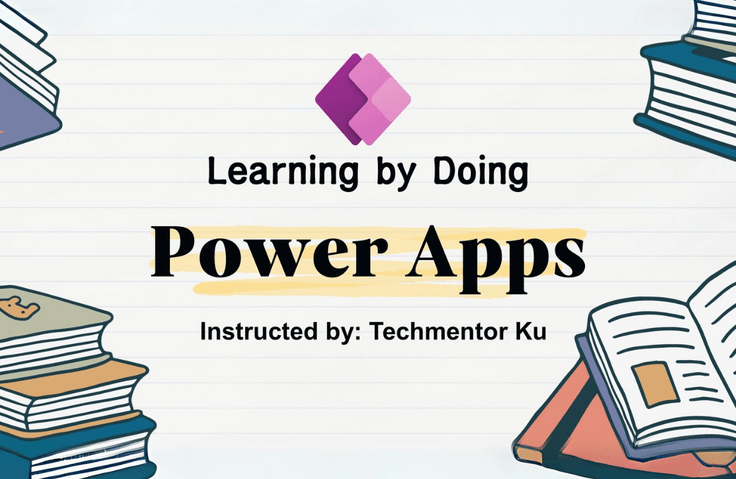
Anyone can easily create apps with Power Apps
Creating apps based on low code
Controls in Power Apps
Functions in Power Apps
Who is this course right for?
People who want to easily create and use apps
Teachers who create and use apps for teaching, learning, and work at school
Businesses using Microsoft 365
Need to know before starting?
Microsoft 365
Office Excel
129
Learners
4
Reviews
4.8
Rating
1
Course
2000 ~ 현재 Microsoft Certified Trainer입니다.
약 30년 간 고등학교, 대학교, 대학원에서 IT 관련 강의를 해 왔습니다.
2003~2008년 Microsoft Exchange Server MVP와 2013년 Office 365 MVP를 수상하였습니다.
Exchange Server, Office 365 관련 책을 다수 번역 및 집필하였습니다.
All
182 lectures ∙ (31hr 12min)
Course Materials:
1. Greeting
02:36
4. Learning Content
03:41
5. Learning Method
04:41
6. Lecture materials
01:53
All
4 reviews
4.8
4 reviews
Reviews 1
∙
Average Rating 5.0
Reviews 7
∙
Average Rating 4.0
Reviews 1
∙
Average Rating 5.0
Reviews 1
∙
Average Rating 5.0
$59.40
Explore other courses in the same field!