
챗GPT와 파이썬으로 유튜브 AI 직원 만들기
SungYong Lee
GPT API를 활용한 프로그램을 만들고, 이미지 생성과 동영상 생성까지!
초급
ChatGPT, gpt, Python
Learn Python web development A to Z while making it! Learn everything from web basics to blog development and deployment all at once.

You can learn Django, a Python web framework.
You can learn how to develop and structure a website.
You can actually create a real blog website. (doitdjango.com)
You can learn how to use the CSS framework Bootstrap.
You can implement member registration (Google login, email registration), etc.
Learn how to purchase a domain and deploy it through AWS.
The 'standard' of Python web development!
Web Development A to Z: Learn while Building 💬
In this lecture?

From HTML, CSS, and JavaScript
Django, Docker, and even Amazon Web Services (AWS)!
A lecture covering the overall content of web development using Python 😆
This course is for Python users who want to do web development. You can create your own blog site using django, one of the most representative web frameworks in the Python camp. After following this course to the end, you will all be able to create your own blog site at doitdjango.com . You can have a website like this.
In this course, you can learn everything from HTML, CSS, JavaScript to Bootstrap, Python web framework Django, Docker, and Amazon Web Services (AWS). Implement the necessary functions one by one and solve the difficulties you encounter yourself, and build up your overall understanding of web development and problem-solving skills. Let's get started right now!

Please check before taking the class!
This course is for those who want to learn < Do it! Django + Bootstrap Python Web Development Essentials> published by Easy Publishing through video. As of 2021, it includes additional technologies that are commonly used recently, and reflects as much feedback as possible from students who took the course in 2019.
Let's start web development with me, shall we? 👉

"Python Basics
I learned,
What to do now
"I'm worried."
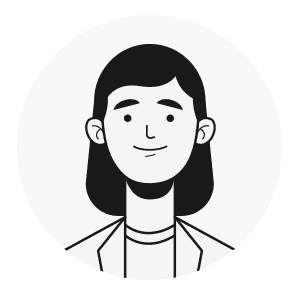
"What I've learned so far
Based on Python
Something to show
I want to make it."

"Good web service
An idea came to me,
Where to start
It's vague."
The lecture is structured so that even those who have only taken the basic Python course and have no knowledge of the web can easily follow it. From the stage of installing Python and setting up a development environment to developing a Google login function and using Docker to serve it on an Amazon web server, try it out.
This course aims to develop and deploy a blog that you can use and operate yourself. Therefore, it includes all the features required for actual web development, such as setting writing permissions, social login, and security. When you finish this course, you will have a fully functional website like doitdjango.com .
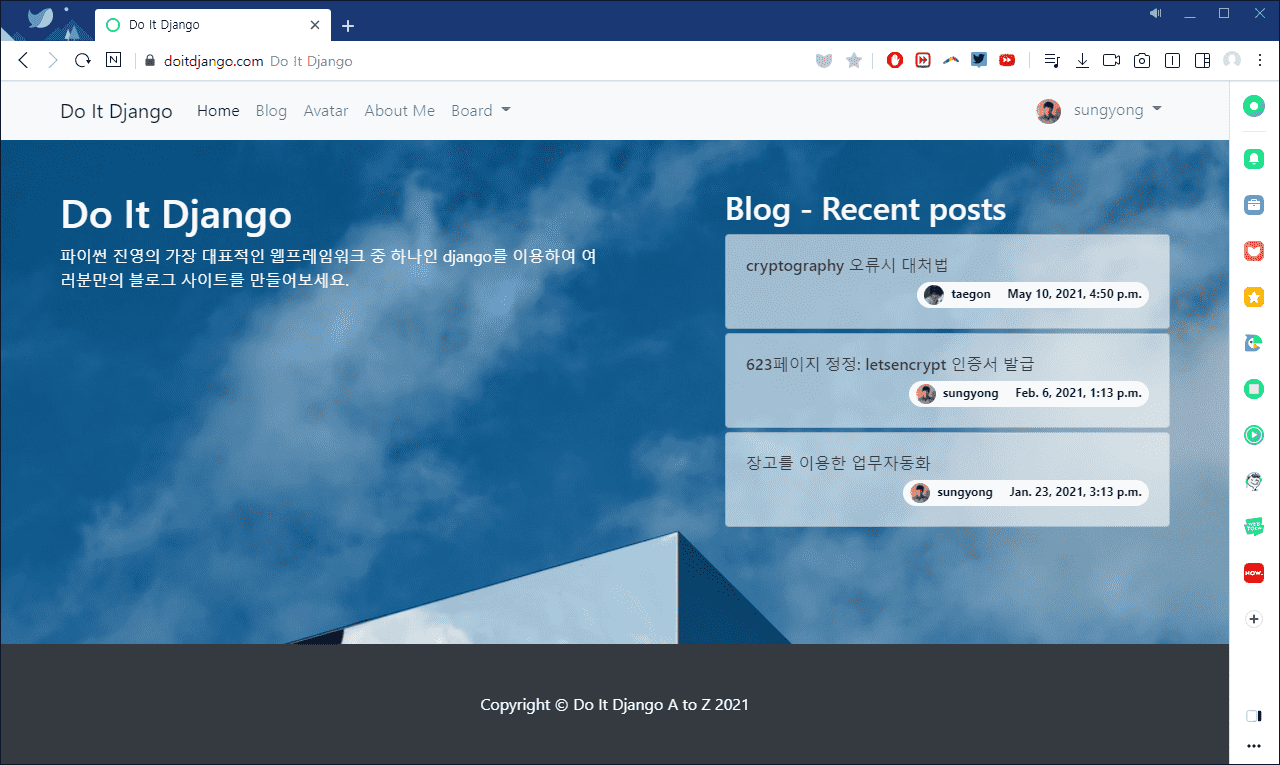
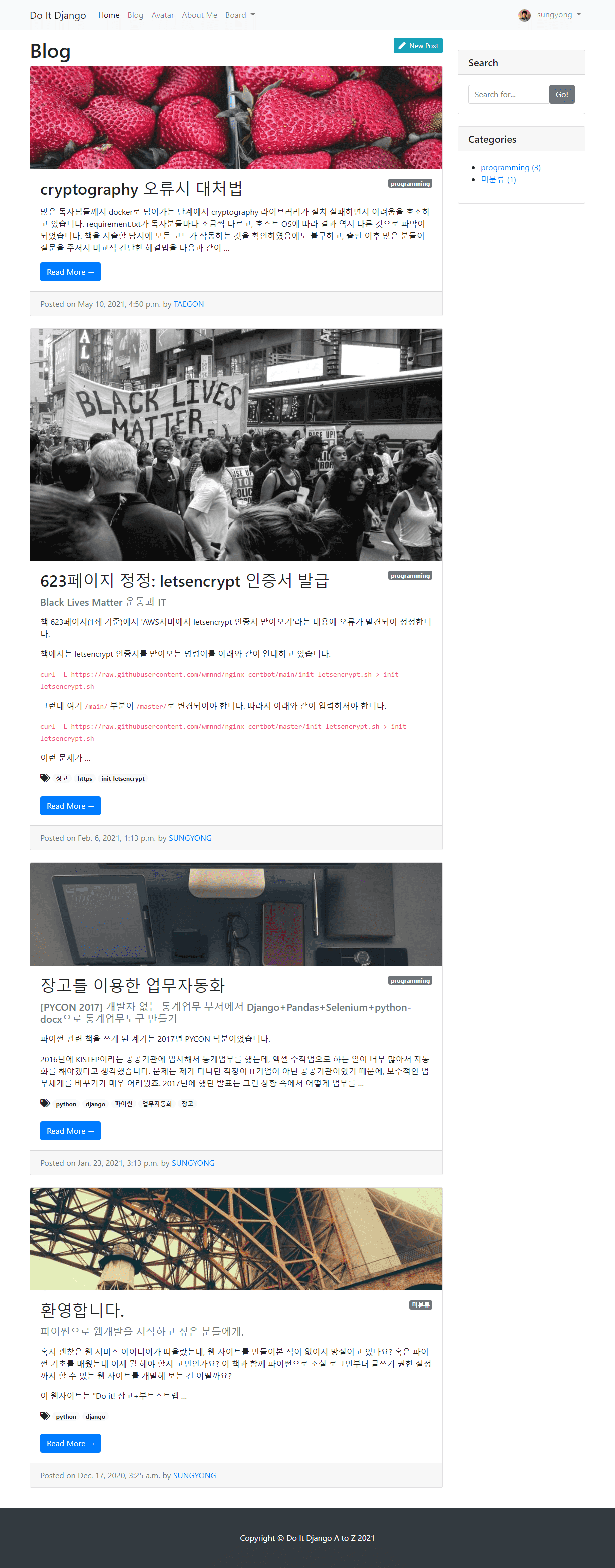
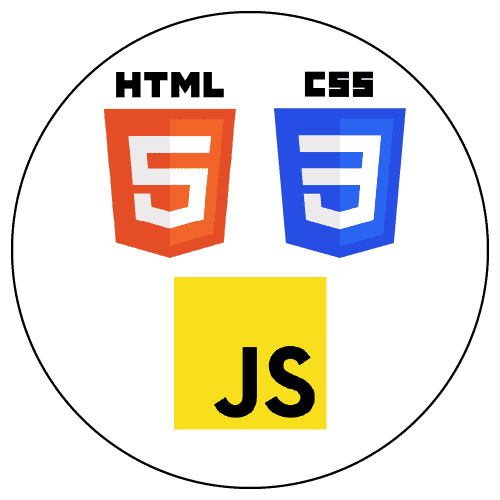
HTML/CSS/JS
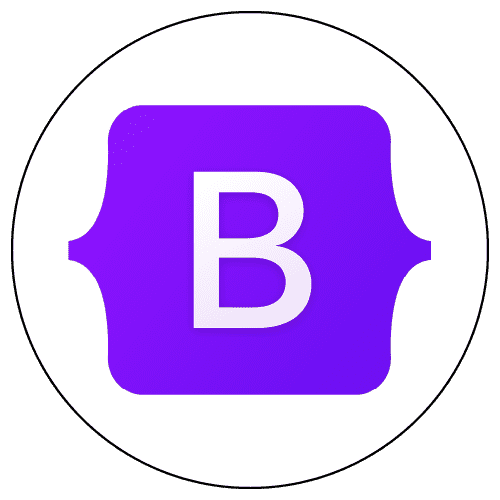
Bootstrap
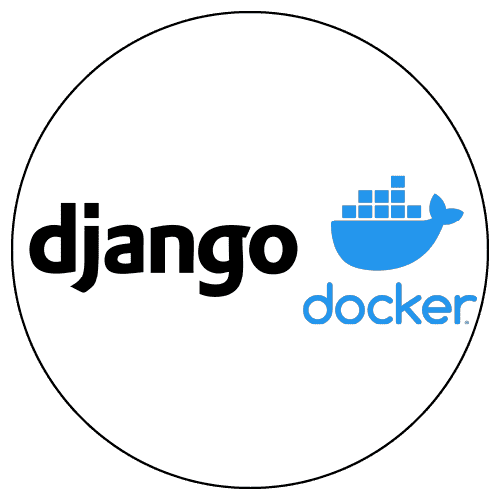
Django/Docker

AWS
Install the programs required for Python web development so that you can work in the same environment as your students.
Most of the websites we view on our computer or smartphone web browsers are composed of HTML, CSS, and JavaScript. By creating your own self-introduction page, you will understand the roles of HTML, CSS, and JavaScript and learn how to use them.
Bootstrap is a toolkit that pre-designs the components commonly needed for web development. Using Bootstrap, even developers with little experience in web design can create a decent page, and create a responsive web page that can respond to various screen sizes.
Now that you know how to create screens, it's time to learn the structure of a website. Learn the concepts of a typical website structure and how to implement it with Django, a Python web framework.
As you implement blog functionality, you will learn how to set up URLs for your website pages and develop them to provide the information you need.
You will learn how to use CSS and JavaScript files in a website built with Django, and also learn how to implement file upload functionality on your website.
Learn how to write conditional statements within HTML files.
When programming, there are often times when the program becomes too complicated and it is difficult to find the cause when a problem occurs. Sometimes, even if the cause is identified, the source code is so complicated that it is difficult to touch it.
However, with test-driven development, we can reduce this difficult situation. From Section 8 onwards, we will understand the concept of test-driven development and apply it to our project.
Elements that are used repeatedly should be modularized for easy management. Learn how to modularize and manage elements that should be maintained throughout the website, such as navigation bars and footers.
When developing a web, there are times when you need to connect different pieces of information. For example, blog post and author information correspond to a many-to-one relationship. One member can write multiple blog posts. While learning about many-to-one relationships, we will teach you how to implement the author function of a post and the category function of a blog post.
If the relationship between a post and its author is a many-to-one relationship, Instagram's hashtags are a many-to-many relationship. As you implement the tag function of your blog, you will naturally learn about many-to-many relationships.
Django provides a tool called 'form' to easily develop a function to create a new post. In this lecture, we will learn how Django's form works. In this process, we will implement the blog post creation and editing functions.
When developing a web using Python and Django, it is easy to use libraries developed by others for our project. We will use Django crispy form to make the form developed in Section 12 look pretty, add markdown functions using Django-markdownx, and develop Google login and email login functions using Django-allauth.
If it's a blog, it should have a comment function. While implementing the comment function, we will review the Django functions we learned earlier.
Through pagination, you will learn how to control the display of too many articles on one page. You will also practice JavaScript by implementing a search function and utilize Django's filter function.
We'll implement important but often overlooked pages so that your website can become your portfolio and face.
Now it's time to prepare to move the results we've developed so far to the Amazon Web Server. We'll use Docker to provide the same environment without major issues in other OS environments.
Along with using Docker, we will show you how to use a specialized DB (postgreSQL) program and a web server program (Nginx) so that it can become a web service for actual public release, not just a test web page.
In order for the website we created to be serviced 24 hours a day, we need to rent a server. Amazon Web Services provides a service called Lightsail that rents out inexpensive servers. We will learn how to upload and service the website we created on this server.
Now that you've purchased your domain, it's time to connect it to your website. This process includes getting HTTPS security certification.
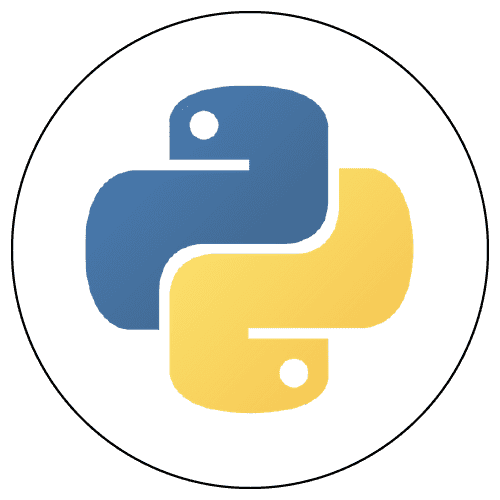
PYCON Presentation : Django + Selenium
Creating a statistical work tool with Python
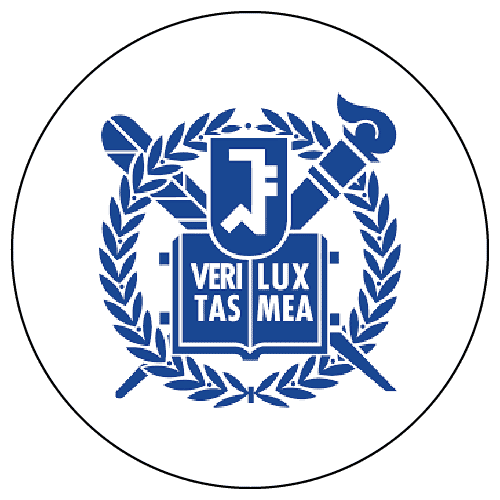
Seoul National University Regional Systems Engineering
(Agricultural Eng.) Doctor of Engineering
Q. How well do I need to know Python?
A. This course does not require a high level of Python proficiency. If you understand the concepts of variables, loops, functions, and classes, you will be able to follow along.
Q. I'm completely new to web development. Is this possible?
A. Yes, you can. Of course, it would be easier if you have background knowledge of HTML, CSS, and JS. However, I have structured it so that even those who are completely new to web development can follow along without difficulty, even if they don't know HTML, CSS, or JS.
Q. Are there any additional costs associated with using Amazon servers?
A. There are no costs up to Section 17. When you publish a completed website on the Internet, you will incur costs because you will be renting an Amazon server. Fortunately, AWS allows you to use it for free for the first month, and after that, you only have to pay $3.50 per month.
At the very end, there is a part about purchasing a domain, and at this time, the domain purchase cost is about 12,000 won. If this part is burdensome, you can learn Django without any problems by listening to only up to Chapter 17.
Q. Can I get the source code?
A. Yes. As you can see from the lecture video, I commit the content I write to github every time. You can refer to the committed files in the github link below. Please refer to the link below.
Introduction to programming and use of work automation for office workers
Basic programming concepts and grammar that anyone can easily learn!
Who is this course right for?
If you have studied the basics of Python and are looking for a new project
Those who want to experience full-stack development
If you want to create and distribute your own website
Need to know before starting?
Python Basic Grammar
All
102 lectures ∙ (26hr 45min)
Course Materials:
All
41 reviews
4.8
41 reviews
Reviews 3
∙
Average Rating 4.7
5
와 진짜 대박이에요...... 다른 강의 듣다가 포기했었는데 재미있게 들었습니다. n회독해서 더욱 완벽해지겠습니다.
재미있게 들으셨다니 기쁩니다. 혹시 웹사이트 만드시면 저한테도 알려주세요. 어떻게 운영하시는지 궁금하거든요.
Reviews 1
∙
Average Rating 5.0
5
22년 1월에 시작하여, 중간에 우여곡절도 많이 겪고 포기할까 생각도 많이 했지만 어느덧 22년 마지막 날인 12월 31일에 완강했네요. 깃허브나 AWS 인스턴스명 같은걸 Do_It_Django_2022 이런 식으로 해뒀는데 2022년에 완강하게 되어 너무 기쁩니다..ㅎㅎ 본 강의를 통해 파이썬을 활용하여 프론트엔드와 백엔드 부분을 상당 부분 구현 가능하다는 점을 배울 수 있었고, docker, aws, letsencrypt, https 인증 등 생소한 요소들이 많았는데 이러한 부분을 접하는 값진 경험이 되었습니다. 완강 후 head_image 파일의 업로드 용량을 어떻게 수정할지, 대댓글은 어떻게 구현할지, 포스트에 댓글이 달렸을 때 어떻게 포스트 작성자에게 알림을 보낼지 등 세세한 부분을 찾아보고 수정해보면서 서버에 반영한다면 정말 본인만의 블로그가 완성될 것 같습니다.
2022년 프로젝트를 제대로 완성하셨군요. 만드신 사이트 종종 구경가겠습니다. 새해복 많이 받으세요. 감사합니다
Reviews 2
∙
Average Rating 5.0
Reviews 1
∙
Average Rating 5.0
5
생애 처음으로 컴퓨터 언어에 대해 배우고 있습니다! 파이썬 기본에 대한 유투브 1주일 정도 공부하고 장고를 시작했어요. 그래서 처음엔 정말 어려웠고 힘들었습니다. 수업 들으면서 하니 느려도 조금씩 앞으로 나아가고 있는게 느껴져요 !!! 혹시나 저처럼 아무것도 모르시는 분들에게 용기를 주는 수업이라고 생각합니다. 전달력도 좋으시고 차분한 수업 진행 가운데에서 한번에 되는것을 보여주는게 아니라 오류도 함께 보고 오류를 해석하는 법도 배울수 있어서 좋았습니다. 저처럼 첫 코딩을 도전하시는 분들께 추천해요!!!!
진도 잘 나가고 계셔서, 파이썬 배운지 일주일 밖에 안된 분이라고는 상상도 못했습니다. 웹사이트 만드시면 저에게도 보여주세요!
Reviews 2
∙
Average Rating 5.0
5
(선수 지식은 파이썬 기초 문법이라고 적혀 있습니다) 이 강의를 시청하기전에는 최소한 기초 파이썬 정도는 알고 들어보세요 그럼 효과가 더욱 따블입니다 ㅎㅎ 강좌를 듣기전에 선수 지식이 무엇인지 정도 물어보거나 첫 화면에서 확인하고 들어보세요. 수강평 보다 어이없는 수강평보니깐 혹시 모를 똑같은 사람들에게 알려주기위해 수강평 남깁니다. 아 강의는 말 안해도 최고입니다 목소리 좋고 강조 좋고 친근하고요, 정말 옆에서 과외받는 느낌으로다가 수강중입니다. 주저 말고 여러분도 시작하세요 시작이 반입니다!
안녕하세요. 좋은 평 감사드립니다. 원할하게 진도 잘 나가고 계시던데, 끝까지 끝내시길 응원하겠습니다. 웹사이트 오픈하시면 저에게도 알려주세요. 기대하고 있습니다.
Limited time deal
$99,000.00
25%
$102.30
Check out other courses by the instructor!
Explore other courses in the same field!