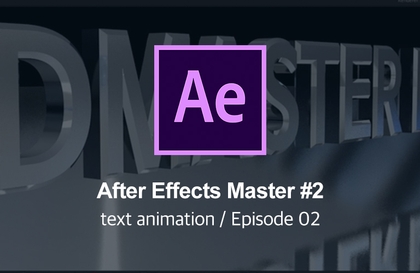
애프터이펙트 시즌2 에피소드2 텍스트 애니메이션 마스터
디마스터 디마영
텍스트 애니메이션을 위한 이론, 필수기술부터 응용법, 문제해결, 실무 노하우까지 한방에 해결하는 마스터 강의! 완전히 차원이 다른 강의를 만나십시오.
초급
After Effects, 모션그래픽, 영상제작
Level up from beginner to intermediate by learning the node editor of DaVinci Resolve's Fusion, which seemed difficult!
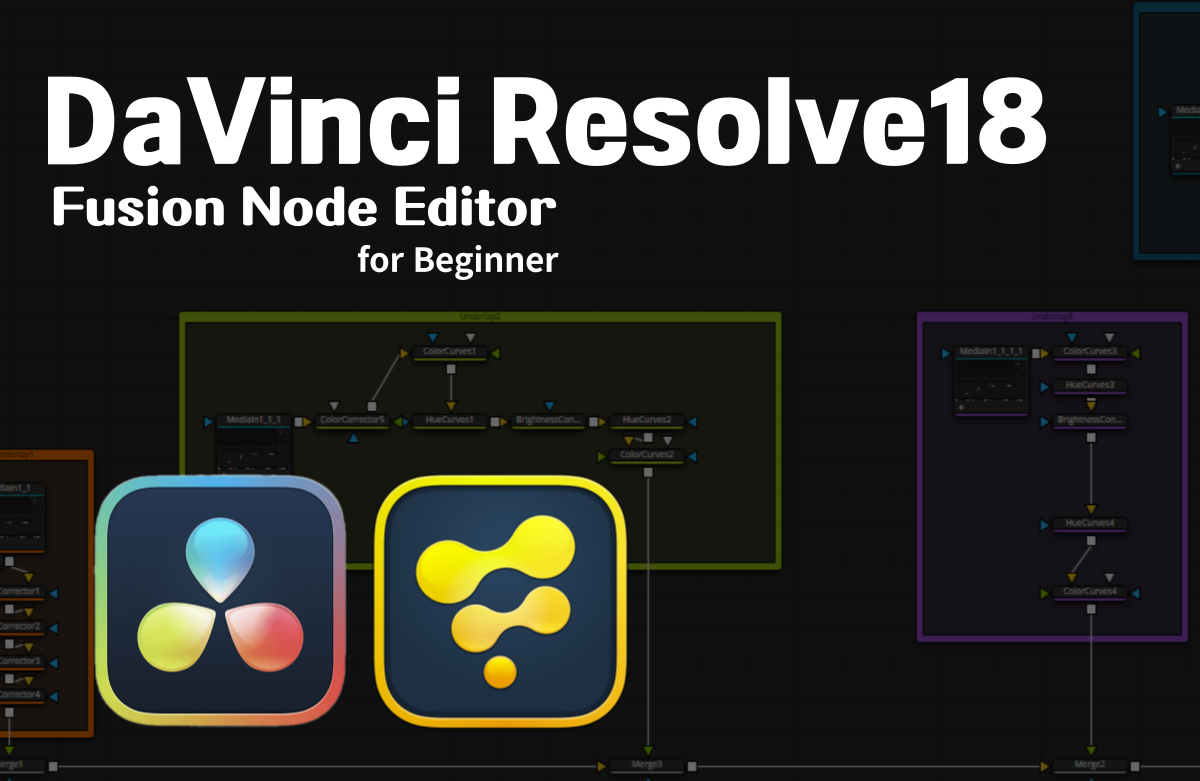
DaVinci Resolve Fusion
Fundamentals of Node-Based Synthesis
How to use Fusion
Who is this course right for?
DaVinci Resolve Beginner
For those who only use DaVinci Resolve for editing and color correction
Anyone who wants to improve the quality of their content using DaVinci Resolve Fusion

10년 가까이 한국과 캐나다에서 Lighting&Rendering 그리고 2D Compositor로 다양한 프로젝트에 활약하며 Fusion Studio를 6.2 버전부터 최신 버전까지 사용하고 있는 중입니다.
노하우들을 바탕으로, 입문자분들을 위한 다빈치리졸브(DaVinci Resolve)와 Fusion Studio 강의 콘텐츠를 제공하고 있습니다.
저의 강의들을 통해 다빈치리졸브(DaVinci Resolve)와 Fusion Studio에 대한 전문 지식과 경험을 빠르게 쌓아, 이 분야에서 성공적인 경력을 펼칠 수 있는 기반을 마련할 수 있도록 돕고자 합니다.
함께 성장하는 기회를 만들어 가는데 최선을 다하겠습니다.
All
87 lectures ∙ (2hr 33min)
Course Materials:
Explore other courses in the same field!