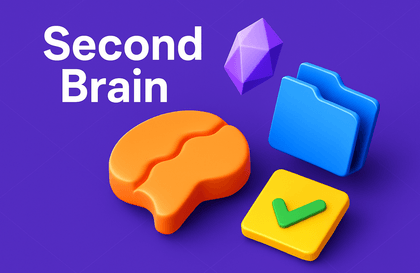
Obsidian으로 생산성 향상하기: 제2의 뇌 구축, 삶의 정리 및 지식 마스터하기
PMP
Obsidian의 강력한 도구로 노트 작성, 지식 관리 및 일일 워크플로우 최적화 마스터하기
입문
obsidian, 업무 생산성, product-management
Hands-On Jira Training for Project Managers — Create Projects, Automate Workflows, Manage Teams, and Deliver Insightful Reports That Drive Success.
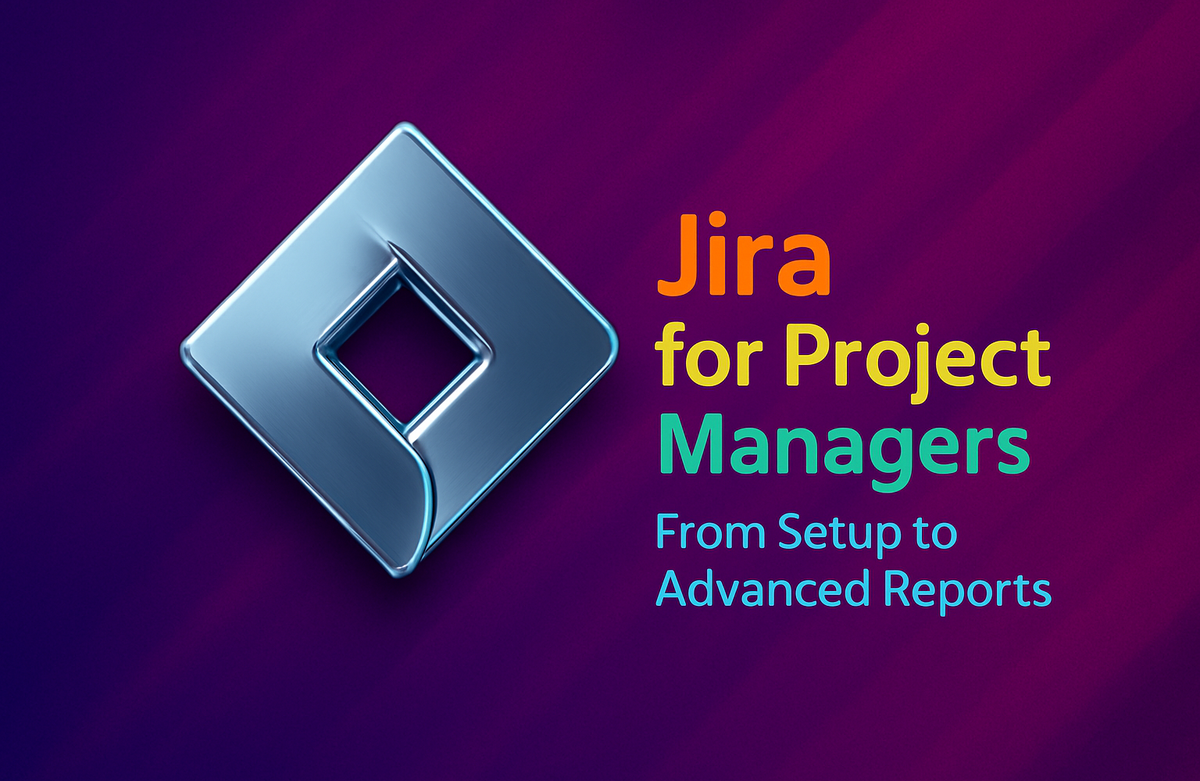
Set up Jira projects from scratch – learn to create classic and next-gen projects tailored to your workflow.
Configure boards (Scrum & Kanban) – customize columns, filters, and swimlanes for Agile and non-Agile teams.
Manage issues and workflows – create, assign, prioritize, and track tasks efficiently.
Use epics, stories, and sprints – understand how to plan, organize, and monitor Agile projects.
Plan projects using roadmaps and backlogs – visualize timelines, dependencies, and milestones.
Generate insightful reports and dashboards – build burndown charts, velocity reports, and real-time status views.
학습 대상은
누구일까요?
Project Managers & Team Leads – who want to plan, track, and report projects efficiently using Jira.
Agile Practitioners (Scrum Masters, Product Owners) – looking to manage sprints, backlogs, and epics with real-time visibility.
Beginners to Jira – who have never used Jira before and want a step-by-step, practical learning path.
IT & Software Professionals – managing development or support projects and want better collaboration tools.
I have successfully coached hundreds of learners, helping them not only achieve PMP certification but also apply best practices in real-world project environments. My teaching approach combines practical case studies, exam strategies, and interactive frameworks that make project management both accessible and impactful.
Beyond the classroom, I am committed to advancing the profession by promoting continuous improvement, ethical leadership, and global collaboration within the project management community.
I believe that great project managers don’t just manage tasks — they inspire teams, create value, and deliver meaningful results.
전체
7개 ∙ (44분)
1. 첫번째 수업을 만들어주세요.
06:44
2. 2- Notion
06:53
3. Notion FUDAMENTAL
06:12
4. NOTION BEGINNER
06:01
6. NOTION ADVANCED
06:53
7. Final
05:50
얼리버드 할인 중 (6일 남음)
₩3,960
70%
₩13,200
지식공유자님의 다른 강의를 만나보세요!
같은 분야의 다른 강의를 만나보세요!