인프런 커뮤니티 질문&답변
회원가입 구현시 emailArea붉은색
작성
·
284
1
안녕하세요.
Firebase회원가입 구현 강의의 8:00 따라 하고 있습니다.
activity_join.xml에서 아이디 다 추가주었는데 이렇게 뜨네요
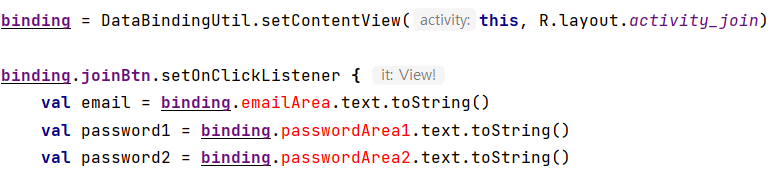
Unresolved reference: passwordArea2
private lateinit var auth: FirebaseAuth
private lateinit var binding: ActivityIntroBinding
override fun onCreate(savedInstanceState: Bundle?) {
super.onCreate(savedInstanceState)
auth = Firebase.auth
//setContentView(R.layout.activity_join)
binding = DataBindingUtil.setContentView(this, R.layout.activity_join)
binding.joinBtn.setOnClickListener {
val email = binding.emailArea.text.toString()
val password1 = binding.passwordArea1.text.toString()
val password2 = binding.passwordArea2.text.toString()
// 저기 값이 비어있는지 확인
if (email.isEmpty()){
Toast.makeText(this, "이메일을 입력해주세요", Toast.LENGTH_LONG).show()
}
if(password1.isEmpty()){
Toast.makeText(this, "password1을 입력해주세요", Toast.LENGTH_LONG).show()
}
if(password2.isEmpty()){
Toast.makeText(this, "password2을 입력해주세요", Toast.LENGTH_LONG).show()
}
if (!password1.equals(password2)){
Toast.makeText(this, "비밀번호을 똑같이 입력해주세요", Toast.LENGTH_LONG).show()
}
}
}답변 3
1
0
이하진
질문자
<?xml version="1.0" encoding="utf-8"?>
<layout>
<LinearLayout xmlns:android="http://schemas.android.com/apk/res/android"
xmlns:app="http://schemas.android.com/apk/res-auto"
xmlns:tools="http://schemas.android.com/tools"
android:layout_width="match_parent"
android:layout_height="match_parent"
tools:context=".auth.JoinActivity"
android:orientation="vertical">
<LinearLayout
android:layout_width="match_parent"
android:layout_height="150dp"
android:background="@color/maincolor">
<TextView
android:layout_width="match_parent"
android:layout_height="50dp"
android:gravity="center"
android:text="회원가입"
android:textColor="#000000"
android:textSize="20sp"
android:textStyle="bold" />
</LinearLayout>
<LinearLayout
android:layout_width="match_parent"
android:layout_height="wrap_content"
android:layout_marginTop="50dp"
android:orientation="vertical">
<!--이메일 입력받기 -->
<EditText
android:id="@+id/emailArea"
android:hint="email"
android:layout_width="match_parent"
android:layout_height="50dp"
style="@style/AuthEditText"/>
<!--아래 선 만들기-->
<LinearLayout
android:layout_marginLeft="10dp"
android:layout_marginRight="10dp"
android:layout_width="match_parent"
android:layout_height="0.5dp"
android:background="#999999" />
<!--password 입력받기 -->
<EditText
android:id="@+id/passwordArea1"
android:hint="password"
android:layout_width="match_parent"
android:layout_height="50dp"
android:inputType="textPassword"
style="@style/AuthEditText"/>
<!--아래 선 만들기-->
<LinearLayout
android:layout_marginLeft="10dp"
android:layout_marginRight="10dp"
android:layout_width="match_parent"
android:layout_height="0.5dp"
android:background="#999999" />
<!--password check -->
<EditText
android:id="@+id/passwordArea2"
android:hint="password check"
android:layout_width="match_parent"
android:layout_height="50dp"
android:inputType="textPassword"
style="@style/AuthEditText"/>
<!--아래 선 만들기-->
<LinearLayout
android:layout_marginLeft="10dp"
android:layout_marginRight="10dp"
android:layout_width="match_parent"
android:layout_height="0.5dp"
android:background="#999999" />
<Button
android:id="@+id/joinBtn"
android:layout_width="match_parent"
android:layout_height="50dp"
android:layout_margin="20dp"
android:text="회원가입하기"
android:background="@drawable/background_yellow"
/>
</LinearLayout>
</LinearLayout>
</layout>0





