인프런 커뮤니티 질문&답변
docker hub push 불가능
해결된 질문
작성
·
406
1
안녕하세요, 수강생 입니다!
우선 유익한 강의 해주셔서 감사합니다.
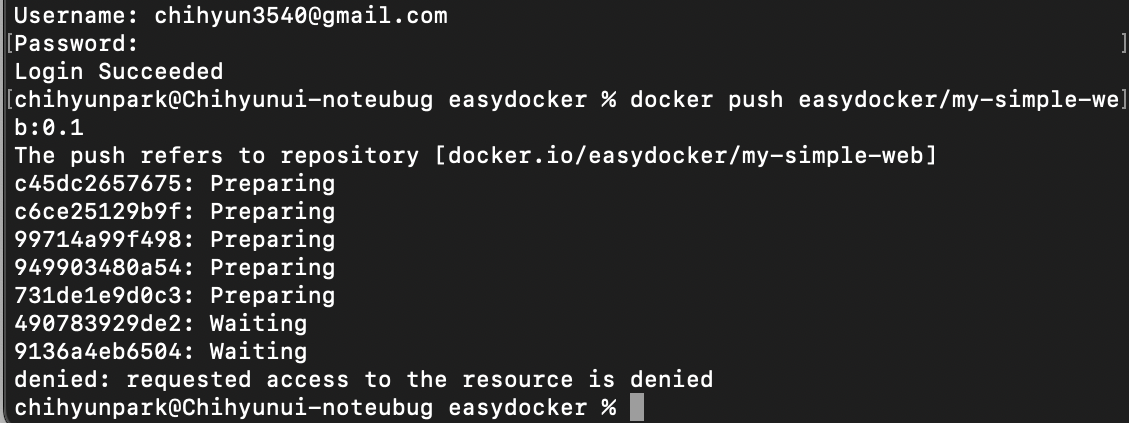
docker hub 계정으로 로그인하고 push를 했는데 denied 되었어요 ㅠㅠ
왜 그런걸까요?
답변 4
1
아래의 파일을 theme.json 파일로 저장하신 후에 Import하셔서 사용하실 수 있습니다!
설정방법:
iTerm2 -> Profiles -> Edit Profiles -> Other Actions -> Import JSON Profiles 에서 파일로 저장하신 json을 지정해주시면 됩니다 😃
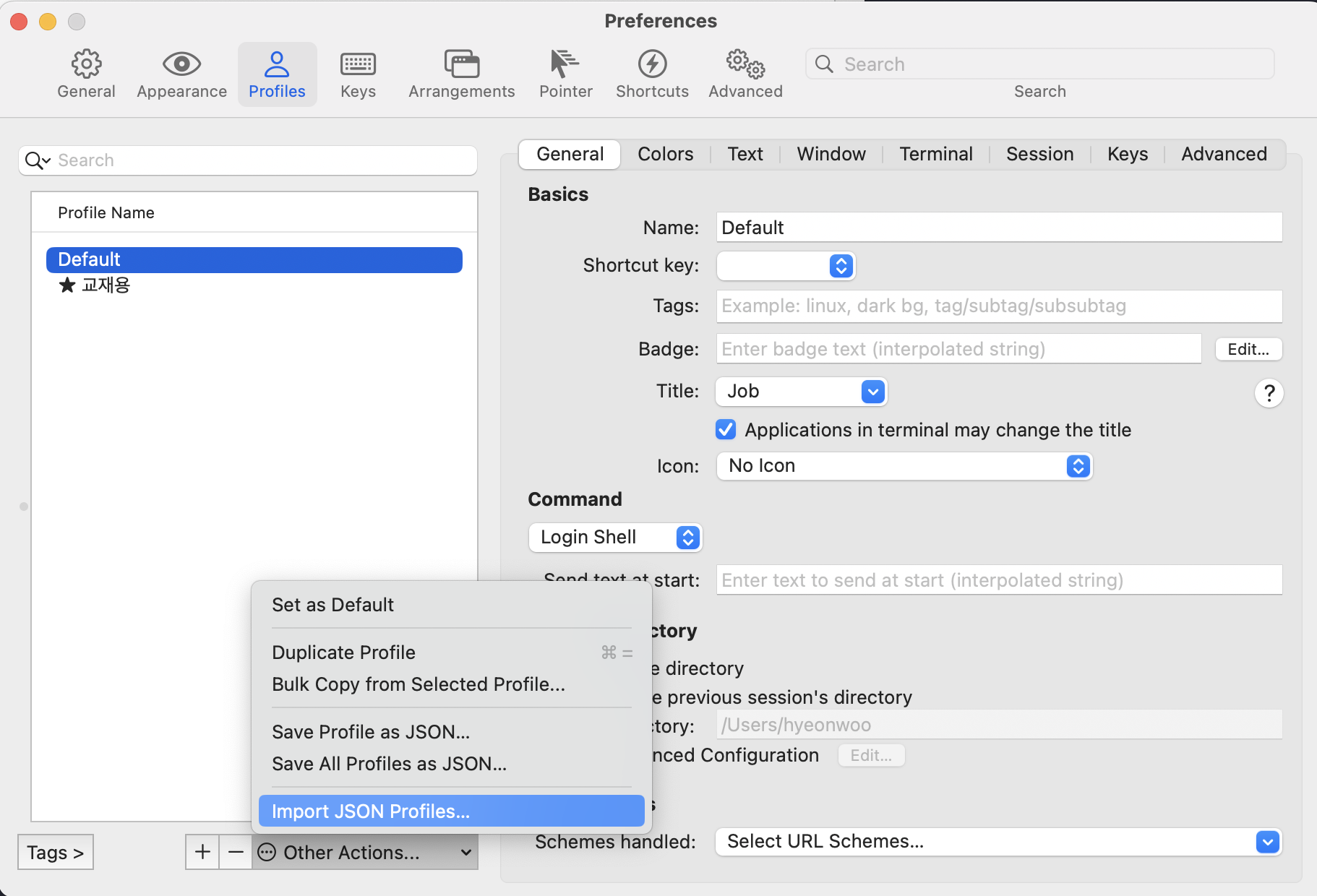
파일내용:
{ "Custom Directory" : "No", "Tags" : [ ], "Ansi 12 Color" : { "Green Component" : 0.57647058823529407, "Blue Component" : 0.97647058823529409, "Red Component" : 0.74117647058823533 }, "Ansi 7 Color" : { "Green Component" : 0.73333334922790527, "Blue Component" : 0.73333334922790527, "Red Component" : 0.73333334922790527 }, "Ansi 8 Color" : { "Green Component" : 0.33333333333333331, "Blue Component" : 0.33333333333333331, "Red Component" : 0.33333333333333331 }, "Bold Color" : { "Green Component" : 1, "Blue Component" : 1, "Red Component" : 1 }, "Ansi 9 Color" : { "Green Component" : 0.33333333333333331, "Blue Component" : 0.33333333333333331, "Red Component" : 1 }, "Ansi 4 Color" : { "Green Component" : 0.57647058823529407, "Blue Component" : 0.97647058823529409, "Red Component" : 0.74117647058823533 }, "Right Option Key Sends" : 0, "Rows" : 25, "Default Bookmark" : "No", "Cursor Guide Color" : { "Red Component" : 0.70214027166366577, "Color Space" : "sRGB", "Blue Component" : 1, "Alpha Component" : 0.25, "Green Component" : 0.92681378126144409 }, "Non-ASCII Anti Aliased" : true, "Use Bright Bold" : true, "Ansi 10 Color" : { "Green Component" : 0.98039215686274506, "Blue Component" : 0.4823529411764706, "Red Component" : 0.31372549019607843 }, "Ambiguous Double Width" : false, "Jobs to Ignore" : [ "rlogin", "ssh", "slogin", "telnet" ], "Show Status Bar" : true, "Ansi 15 Color" : { "Green Component" : 1, "Blue Component" : 1, "Red Component" : 1 }, "Foreground Color" : { "Green Component" : 0.97254902124404907, "Blue Component" : 0.94901961088180542, "Red Component" : 0.97254902124404907 }, "Working Directory" : "\/Users\/hyeonwoo", "Blinking Cursor" : false, "Disable Window Resizing" : true, "Sync Title" : false, "Prompt Before Closing 2" : false, "BM Growl" : true, "Command" : "", "Description" : "Default", "Mouse Reporting" : true, "Screen" : -1, "Selection Color" : { "Green Component" : 0.27843138575553894, "Blue Component" : 0.35294118523597717, "Red Component" : 0.26666668057441711 }, "Columns" : 80, "Idle Code" : 0, "Ansi 13 Color" : { "Green Component" : 0.47450980392156861, "Blue Component" : 0.77647058823529413, "Red Component" : 1 }, "Custom Command" : "No", "ASCII Anti Aliased" : true, "Non Ascii Font" : "Monaco 20", "Vertical Spacing" : 1, "Use Bold Font" : true, "Option Key Sends" : 0, "Selected Text Color" : { "Green Component" : 1, "Blue Component" : 1, "Red Component" : 1 }, "Background Color" : { "Green Component" : 0.12215272337198257, "Blue Component" : 0.15977837145328522, "Red Component" : 0.11765811592340469 }, "Character Encoding" : 4, "Ansi 11 Color" : { "Green Component" : 0.98039215686274506, "Blue Component" : 0.5490196078431373, "Red Component" : 0.94509803921568625 }, "Use Italic Font" : true, "Unlimited Scrollback" : false, "Window Type" : 0, "Background Image Location" : "", "Blur" : false, "Badge Color" : { "Red Component" : 1, "Color Space" : "sRGB", "Blue Component" : 0, "Alpha Component" : 0.5, "Green Component" : 0.14910030364990234 }, "Scrollback Lines" : 1000, "Send Code When Idle" : false, "Close Sessions On End" : true, "Terminal Type" : "xterm-256color", "Visual Bell" : true, "Flashing Bell" : false, "Status Bar Layout" : { "components" : [ { "class" : "iTermStatusBarGitComponent", "configuration" : { "knobs" : { "base: priority" : 5, "iTermStatusBarGitComponentPollingIntervalKey" : 2, "base: compression resistance" : 1, "shared text color" : { "Red Component" : 0.90000000000000002, "Color Space" : "sRGB", "Blue Component" : 0.63, "Alpha Component" : 1, "Green Component" : 0.63 }, "minwidth" : 0, "maxwidth" : 1.7976931348623157e+308 }, "layout advanced configuration dictionary value" : { "remove empty components" : false, "auto-rainbow style" : 0, "algorithm" : 0 } } }, { "class" : "iTermStatusBarCPUUtilizationComponent", "configuration" : { "knobs" : { "base: priority" : 5, "shared text color" : { "Red Component" : 0.80145, "Color Space" : "sRGB", "Blue Component" : 0.63, "Alpha Component" : 1, "Green Component" : 0.90000000000000002 }, "base: compression resistance" : 1 }, "layout advanced configuration dictionary value" : { "remove empty components" : false, "font" : ".AppleSystemUIFont 12", "algorithm" : 0, "auto-rainbow style" : 1 } } }, { "class" : "iTermStatusBarMemoryUtilizationComponent", "configuration" : { "knobs" : { "base: priority" : 5, "shared text color" : { "Red Component" : 0.63, "Color Space" : "sRGB", "Blue Component" : 0.82710000000000006, "Alpha Component" : 1, "Green Component" : 0.90000000000000002 }, "base: compression resistance" : 1 }, "layout advanced configuration dictionary value" : { "remove empty components" : false, "font" : ".AppleSystemUIFont 12", "algorithm" : 0, "auto-rainbow style" : 1 } } }, { "class" : "iTermStatusBarNetworkUtilizationComponent", "configuration" : { "knobs" : { "base: priority" : 5, "shared text color" : { "Red Component" : 0.65564999999999996, "Color Space" : "sRGB", "Blue Component" : 0.90000000000000002, "Alpha Component" : 1, "Green Component" : 0.63 }, "base: compression resistance" : 1 }, "layout advanced configuration dictionary value" : { "remove empty components" : false, "auto-rainbow style" : 0, "algorithm" : 0 } } }, { "class" : "iTermStatusBarClockComponent", "configuration" : { "knobs" : { "base: priority" : 5, "base: compression resistance" : 1, "shared text color" : { "Red Component" : 0.90000000000000002, "Color Space" : "sRGB", "Blue Component" : 0.77580000000000005, "Alpha Component" : 1, "Green Component" : 0.63 }, "format" : "M\/dd h:mm" }, "layout advanced configuration dictionary value" : { "remove empty components" : false, "font" : ".AppleSystemUIFont 12", "algorithm" : 0, "auto-rainbow style" : 1 } } } ], "advanced configuration" : { "remove empty components" : false, "font" : ".AppleSystemUIFont 12", "algorithm" : 0, "auto-rainbow style" : 1 } }, "Silence Bell" : false, "Ansi 14 Color" : { "Green Component" : 0.9137254901960784, "Blue Component" : 0.99215686274509807, "Red Component" : 0.54509803921568623 }, "Name" : "Default", "Cursor Text Color" : { "Green Component" : 1, "Blue Component" : 1, "Red Component" : 1 }, "Shortcut" : "", "Cursor Color" : { "Green Component" : 0.73333334922790527, "Blue Component" : 0.73333334922790527, "Red Component" : 0.73333334922790527 }, "Transparency" : 0, "Ansi 0 Color" : { "Green Component" : 0, "Blue Component" : 0, "Red Component" : 0 }, "Ansi 1 Color" : { "Green Component" : 0.3333333432674408, "Blue Component" : 0.3333333432674408, "Red Component" : 1 }, "Ansi 3 Color" : { "Green Component" : 0.98039215686274506, "Blue Component" : 0.5490196078431373, "Red Component" : 0.94509803921568625 }, "Horizontal Spacing" : 1, "Ansi 5 Color" : { "Green Component" : 0.47450980392156861, "Blue Component" : 0.77647058823529413, "Red Component" : 1 }, "Use Non-ASCII Font" : false, "Ansi 6 Color" : { "Green Component" : 0.9137254901960784, "Blue Component" : 0.99215686274509807, "Red Component" : 0.54509803921568623 }, "Normal Font" : "Monaco 20", "Link Color" : { "Red Component" : 0, "Color Space" : "sRGB", "Blue Component" : 0.73422706127166748, "Alpha Component" : 1, "Green Component" : 0.35915294289588928 }, "Guid" : "61D4FB86-02E6-4FCC-BD2F-02C1E0AC57E9", "Ansi 2 Color" : { "Green Component" : 0.98039215686274506, "Blue Component" : 0.4823529411764706, "Red Component" : 0.31372549019607843 } }
0
0
안녕하세요, 인프런 AI 인턴입니다. 치현님.
질문자님의 경우, Docker Hub에 이미지를 push 하는 과정에서 “denied: requested access to the resource is denied”라는 오류 메시지를 받으셨네요. 이 오류는 push하려는 Docker repository에 필요한 권한이 없을 때 발생합니다.
보통 이러한 문제는 다음과 같은 이유로 발생할 수 있습니다:
1. 잘못된 이미지 태그 사용: Docker 이미지를 push하기 위해서는 이미지 태그명이 Docker Hub의 사용자 계정명 형태로 시작해야 합니다. 예를 들어 easydocker가 사용자 계정명이 아니라면, 해당 계정명으로 태그된 이미지는 push할 수 없습니다.
2. 권한 없는 레포지토리 이름 사용: 만약 easydocker/my-simple-web 레포지토리가 사용자 계정에 속하지 않거나, 해당 레포지토리에 대한 권한이 없다면 push가 거부될 수 있습니다.
3. 프라이빗 레포지토리 권한: 또한 레포지토리가 프라이빗으로 설정되어 있고, 사용자에게 push 권한이 없는 경우에도 비슷한 문제가 발생할 수 있습니다.
해결 방법은 다음과 같습니다:
- 로컬 이미지 태그의 계정명이 Docker Hub 로그인 계정명과 일치하는지 확인하세요.
- Docker Hub에서 해당 계정명 아래에 push하려는 레포지토리가 실제로 존재하는지, 그리고 권한이 있는지 확인하세요.
- 프라이빗 레포지토리에 push하려는 경우, 관리자로부터 push 권한을 받았는지 확인하세요.
이전에 유사한 문제에 대한 해결책을 제공한 답변이 있어서 아래에 링크를 첨부합니다:
- 링크: 도커 이미지 푸시 오류 - 이미지 레지스트리에 대한 액세스가 거부됨
위 링크를 참고하셔서 문제를 해결하시길 바랍니다. 추후 다른 유형의 오류 메시지가 발생하는 경우, 강의의 해당 섹션에 나와 있는 지침을 따르거나 추가 지원을 요청하기 바랍니다.
저는 질문자님의 이해를 돕고자 지식공유자님의 기존 답변을 참고하여 유사한 답변 링크를 추천해드리고 있습니다.
현재 베타 기능으로 답변이 만족스럽지 않을 수 있는 점 양해 부탁드립니다. 🙏
추가적으로 궁금한 점이 있으시면, 이어서 질문해 주세요. 곧 지식공유자께서 답변해 주실 것입니다.






환경마다 설정하는 방법이 조금 달라서요! 혹시 사용하시는 환경이 맥북의 item2이신가요 윈도우의 git bash신가요?