인프런 커뮤니티 질문&답변
horizontalArrangement verticalAlignment 관련질문입니다
작성
·
277
·
수정됨
답변 3
0
0
shafeel2
질문자
import android.os.Bundle
import androidx.activity.ComponentActivity
import androidx.activity.compose.setContent
import androidx.compose.foundation.background
import androidx.compose.foundation.layout.Arrangement
import androidx.compose.foundation.layout.Box
import androidx.compose.foundation.layout.Row
import androidx.compose.foundation.layout.fillMaxSize
import androidx.compose.foundation.layout.padding
import androidx.compose.foundation.layout.size
import androidx.compose.material3.Button
import androidx.compose.material3.ButtonDefaults
import androidx.compose.material3.Text
import androidx.compose.runtime.Composable
import androidx.compose.ui.Alignment
import androidx.compose.ui.Modifier
import androidx.compose.ui.graphics.Color
import androidx.compose.ui.text.TextStyle
import androidx.compose.ui.unit.dp
import androidx.compose.ui.unit.sp
import com.dongguntechnology.compose_image.ui.theme.Compose_ImageTheme
import coil.compose.AsyncImage
class MainActivity : ComponentActivity() {
override fun onCreate(savedInstanceState: Bundle?) {
super.onCreate(savedInstanceState)
setContent {
Compose_ImageTheme {
RowTest()
}
}
}
}
@Composable
fun RowTest(){
Row(
modifier = Modifier
.background(Color.Gray),
horizontalArrangement = Arrangement.SpaceEvenly,
verticalAlignment = Alignment.CenterVertically,
) {
Text(
"DongGun",
fontSize = 30.sp,
style = TextStyle(
background = Color.Blue
),
)
Text(
" ",
fontSize = 30.sp,
style = TextStyle(
background = Color.Red
),
)
Text(
"Technology",
fontSize = 30.sp,
style = TextStyle(
background = Color.Green
),
)
}
}이상 전체코드입니다
0






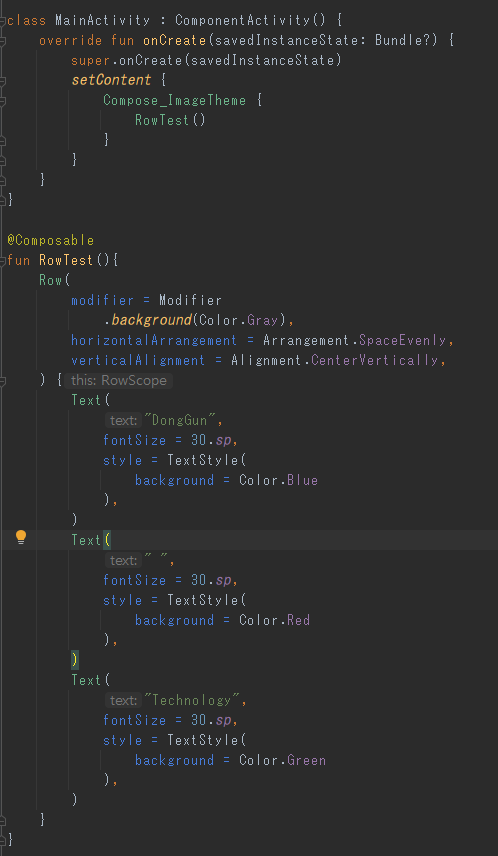
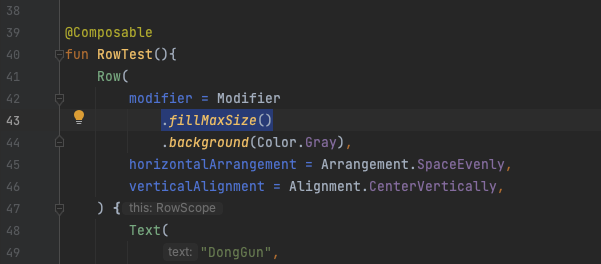 row의 크기를 지정해주지 않았기 때문입니다.
row의 크기를 지정해주지 않았기 때문입니다.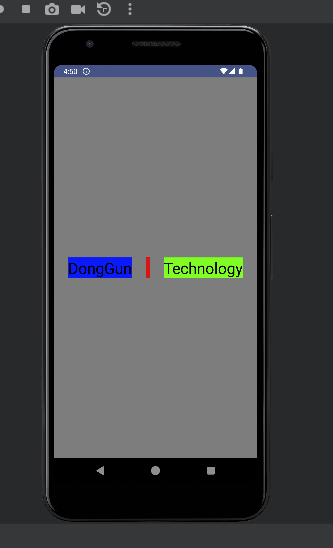
아 그렇군요
다시한번 강사님의 노고에 감사드리며
늘 건강하시고 부자되세요 ~!