Tìm hiểu kiến thức cơ bản về GitHub trong 10 phút
Một khóa học nơi bạn có thể tìm hiểu những điều được sử dụng nhiều nhất về GitHub trong một khoảng thời gian rất ngắn!
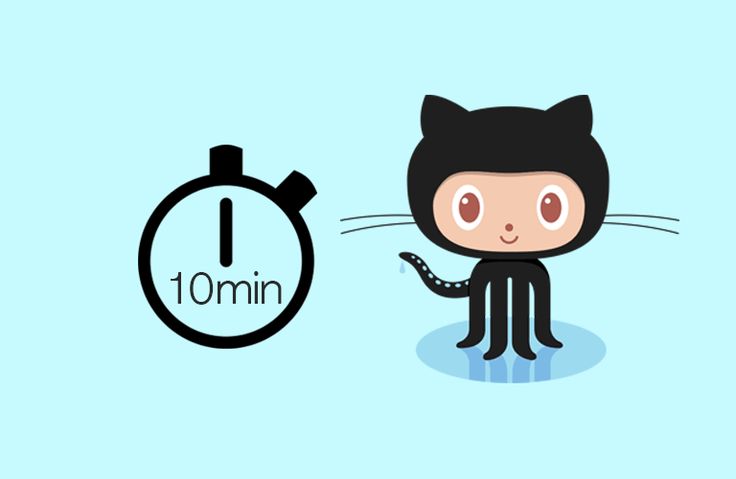
Đánh giá từ những học viên đầu tiên
1. Giới thiệu khóa học
Dịch vụ web này quản lý hiệu quả Git, công cụ kiểm soát phiên bản phân tán hàng đầu. Tìm hiểu những cách sử dụng GitHub phổ biến nhất một cách đơn giản và nhanh chóng.
2. Những người hữu ích
- Nhà phát triển mới bắt đầu, nhà phát triển mới
3. Tính năng của khóa học
- Trình độ khóa học: Người mới bắt đầu
- Công nghệ được đề cập: Git, github
Chương trình giảng dạy
Tất cả
11 bài giảng ∙ (13phút)
Đánh giá
Tất cả
142 đánh giá
4.2
142 đánh giá
 ㅤ
ㅤĐánh giá 57
∙
Đánh giá trung bình 5.0
5
0% đã tham giaĐó là khoảng thời gian tuyệt vời để học Git nhanh chóng. Cách sử dụng git - Nhấp chuột phải vào thư mục bạn muốn chuyển giao và chọn git-bash Một cửa sổ giao diện điều khiển sẽ xuất hiện. - khởi tạo git - trạng thái git - git remote add Origin https://github.com/guriguri113/opensesame.git (kho lưu trữ vị trí từ xa để cam kết) - trạng thái git (các tệp chưa được cam kết được hiển thị màu đỏ) - git thêm. Thêm tất cả các tập tin trong thư mục - git config --global user.email "guriguri1576@naver.com" (Nhập địa chỉ email của bạn vì đây là lần cam kết đầu tiên của bạn) - git config --global user.name "bingbingpa" (nhập ID) - git commit -m 'tetete' (nhận xét về cam kết) - git push -u Origin master (cam kết!) - Sau khi sửa đổi tập tin - git thêm . - git commit -m ‘nội dung bình luận’ - đẩy git - git kiểm tra -b beta (tên bữa sáng muộn) - nhánh git (kiểm tra nhánh hiện tại) - Sau khi tạo file - git thêm . - git commit -m ‘nội dung bình luận’ - git push -u Origin beta (tên bữa sáng muộn) - git merge beta (tên nhánh để hợp nhất) - đẩy git
Bạn đã tóm tắt tốt các lệnh thiết yếu, từ git init đến git push! Cảm ơn :)
- 7000cj
Đánh giá 130
∙
Đánh giá trung bình 5.0
 tk2ektk3ek6796
tk2ektk3ek6796Đánh giá 37
∙
Đánh giá trung bình 5.0
 daesoo8886934
daesoo8886934Đánh giá 7
∙
Đánh giá trung bình 5.0
 kiyaaa0106
kiyaaa0106Đánh giá 2
∙
Đánh giá trung bình 5.0




