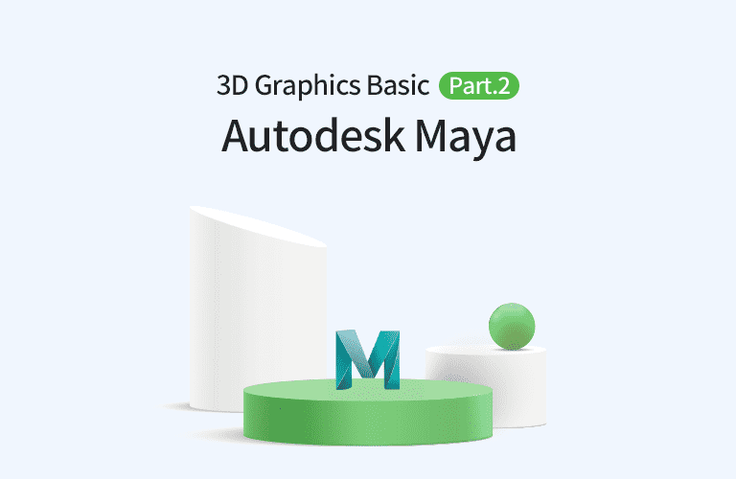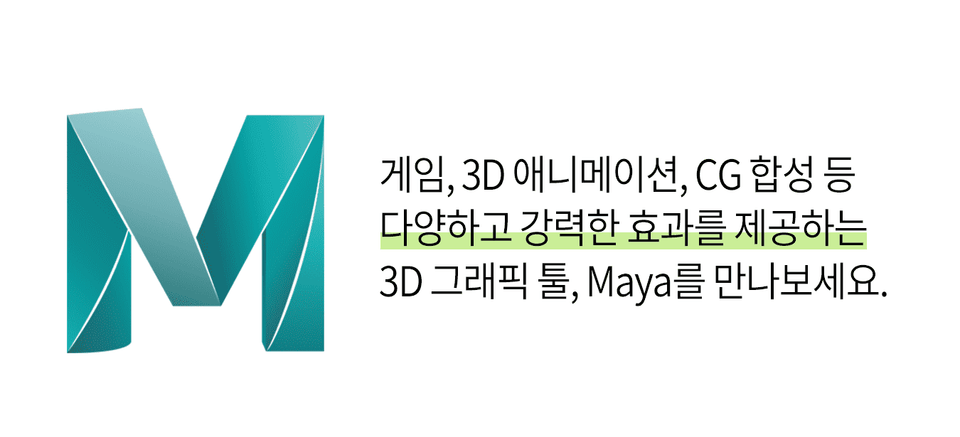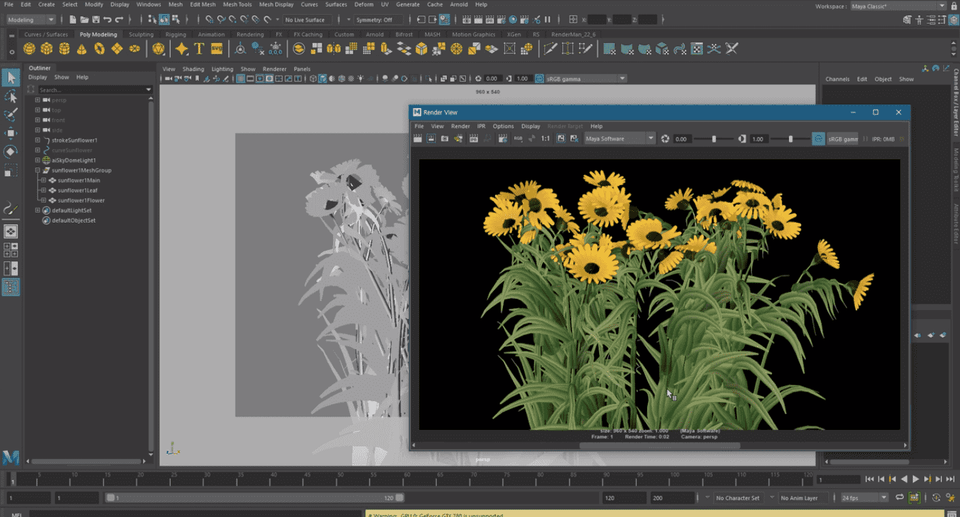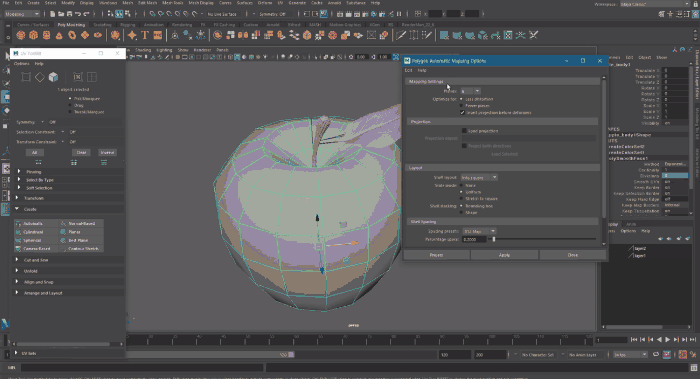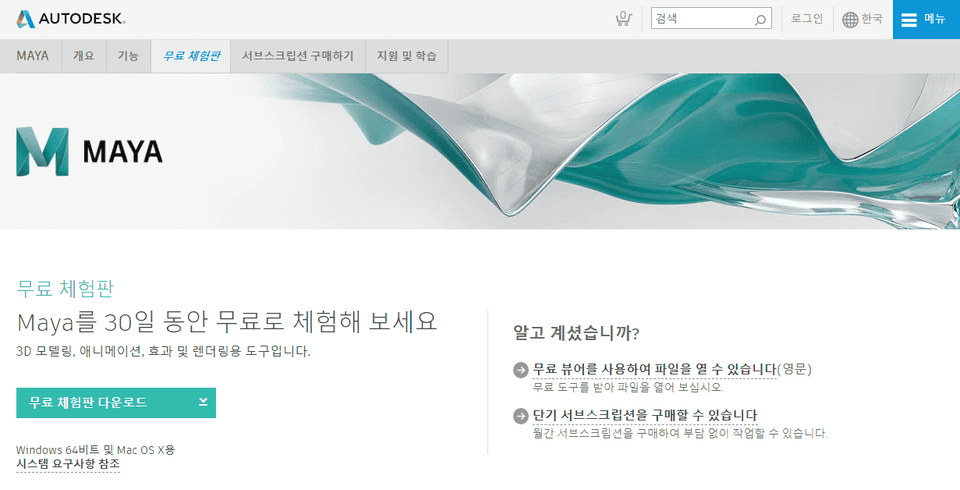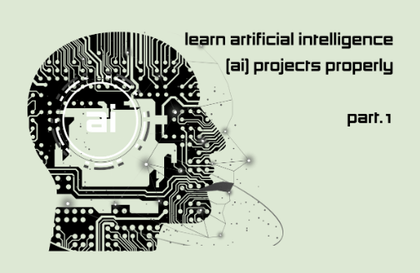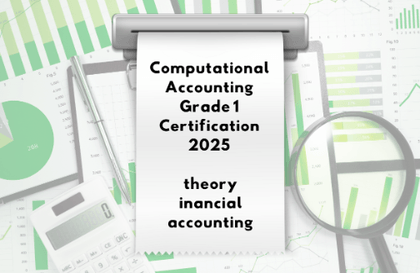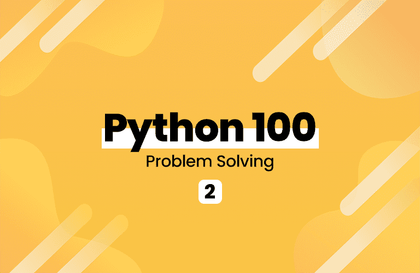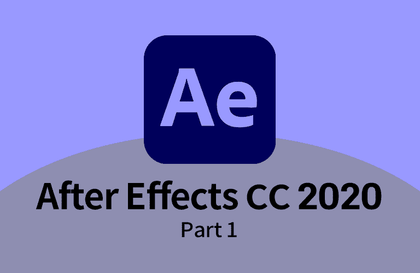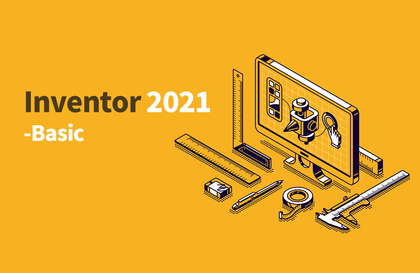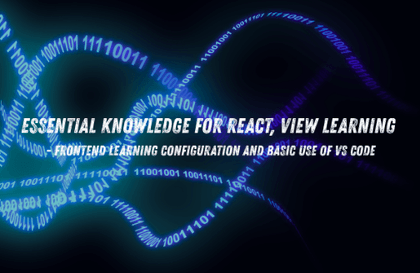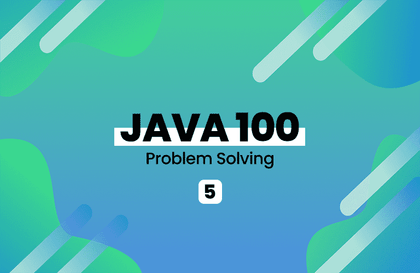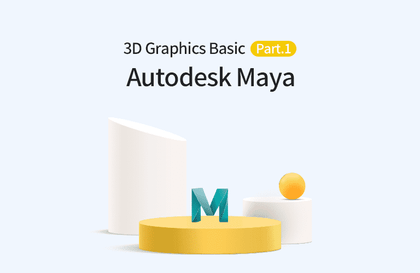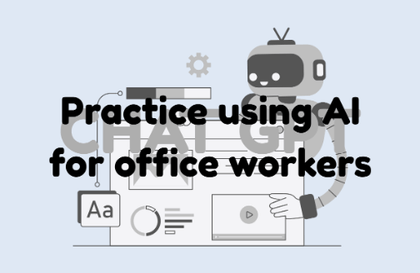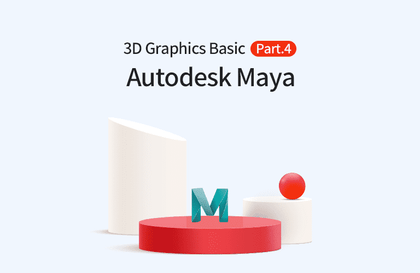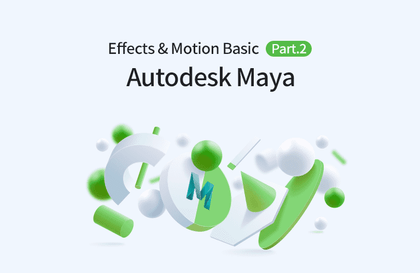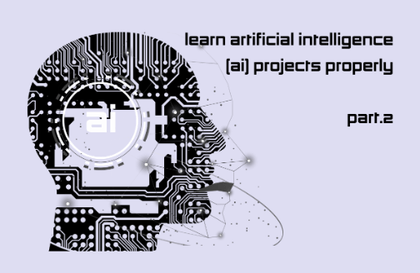
人工知能(AI)プロジェクトをしっかり学ぶ Part.2 学習データ構築
usefulit
¥12,301
29%
¥8,663
入門 / AI, Generative AI
本コースは、AIモデリングプロジェクトを成功的に遂行するために必須となる「AI学習データ構築」の全過程を学習するコースです。 学習者は単純に理論的な知識に留まることなく、実際の実務で要求されるデータ構築プロセスを段階別に経験することになります。具体的にはAI学習データの企画 → 取得 → 保存 → 精製 → ラベリング → 仮名情報結合及び変換に至る全過程を実習中心に扱い、現場ですぐに適用可能な実務能力を身につけられるよう構成されています。 また、データの品質管理とセキュリティ問題、個人情報非識別化処理、データセット最適化といったAIプロジェクトで最も重要なデータ管理能力を体系的に学習することになります。これにより学習者は単純なデータ収集者ではなく、AIプロジェクトを主導的に企画し実行できるデータ専門家として成長することができます。 👉 本コースを通じて学習者は、AIモデル性能を左右する良質な学習データ構築法を理解し、これを実務環境に効果的に適用できる実質的な能力を確保することになるでしょう。
入門
AI, Generative AI