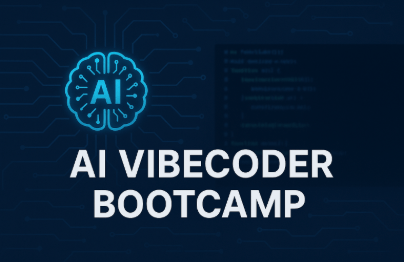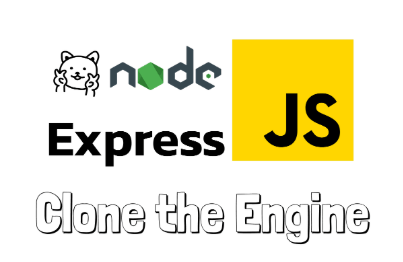![[Electron #2] React + Electron オフライン顔認証入退室・出席管理システム (With DeepFace)講義サムネイル](https://cdn.inflearn.com/public/files/courses/339677/cover/ai/0/3f0aeb99-6e04-4d30-ba5b-841a2c0fea14.png?w=420)
[Electron #2] React + Electron オフライン顔認証入退室・出席管理システム (With DeepFace)
dakgangjung123
¥5,902
早割
38%
¥3,646
中級以上 / React, FastAPI, AI, Docker, SQLite
現場のオフライン環境でも顔認証がどのように動作するのか疑問に思った経験をもとに、 この講義では React + Electron と Python の FastAPI ベースで駆動する DeepFace を活用し、顔認証ベースの入退室・出席管理の基本構造を一緒に作っていきます。 完成度よりも動作原理の理解と、個人プロジェクトへと拡張できる基礎固めに焦点を当てます。
中級以上
React, FastAPI, AI





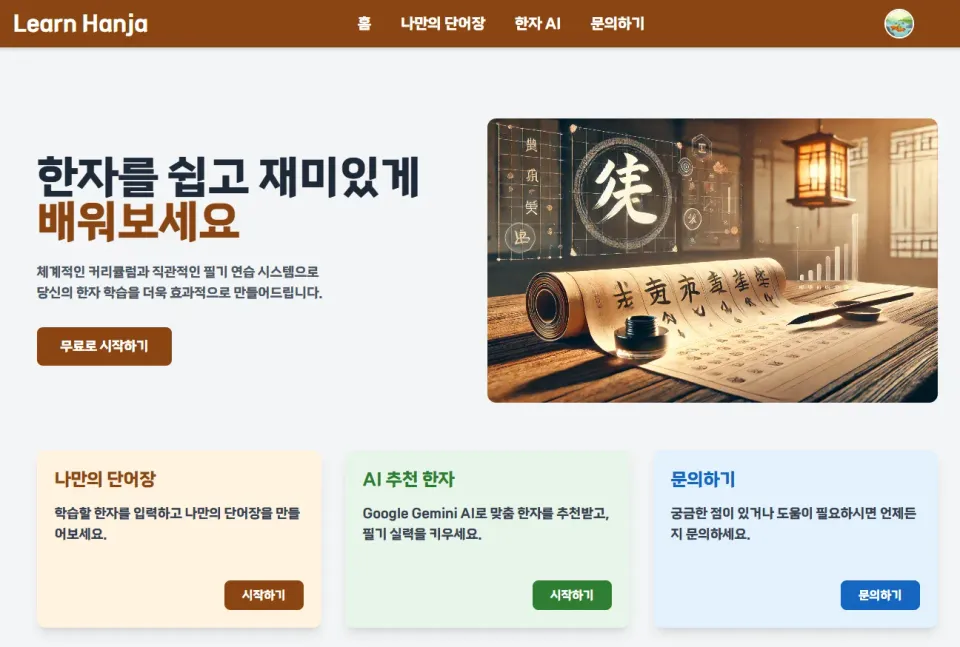

![[無料] Notion MCP: 入門から活用まで講義サムネイル](https://cdn.inflearn.com/public/files/courses/338906/cover/01k4nkjw13vgrmrs0esxnc60w9?w=420)
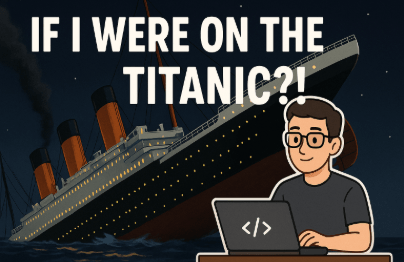
![# [Electron #1] ElectronとReactで作るタイマーアプリ(With Zustand)講義サムネイル](https://cdn.inflearn.com/public/files/courses/336817/cover/01jwx9ttbwnetdsbt5qrxgxb3x?w=420)
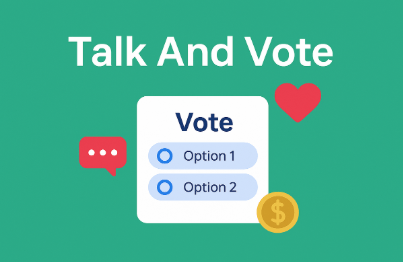



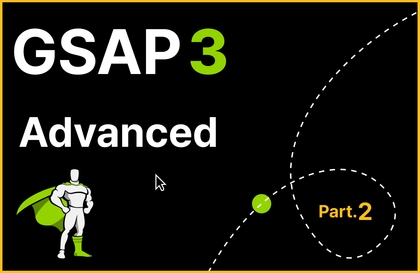
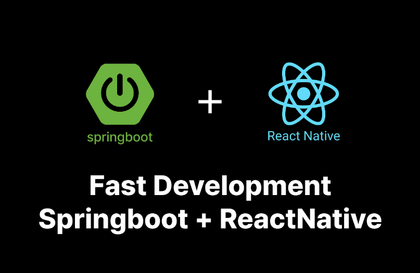
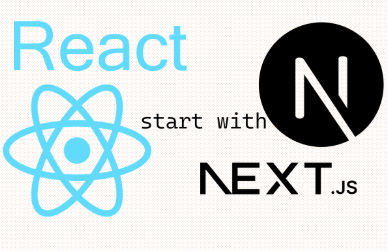

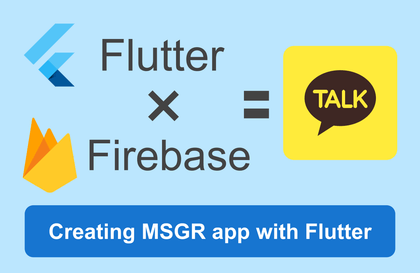

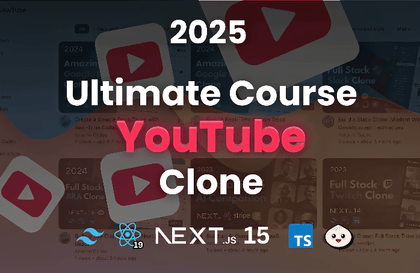

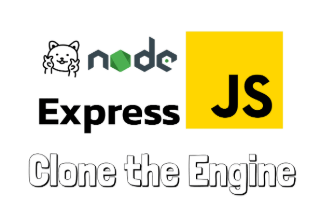
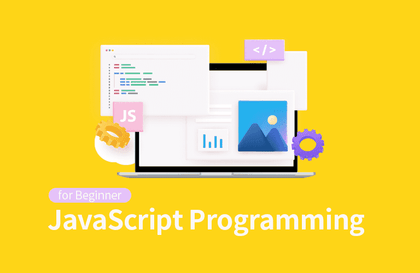

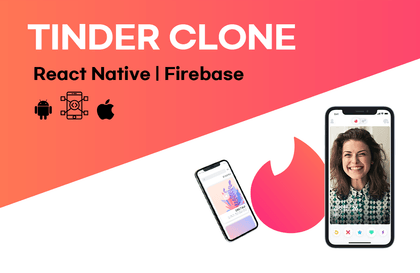
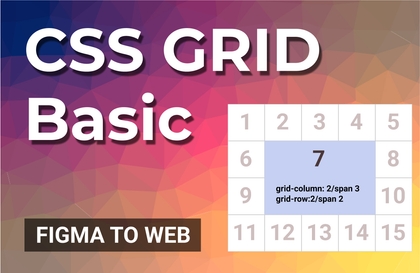
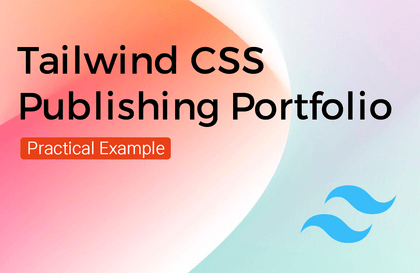
![Flutter + FirebaseでNetflix UIクローンをコーディングする[ランダムフラッター]講義サムネイル](https://cdn.inflearn.com/public/courses/324976/course_cover/1355e898-fc20-4579-a88f-82340b849595/netflix-flutter-eng.png?w=420)